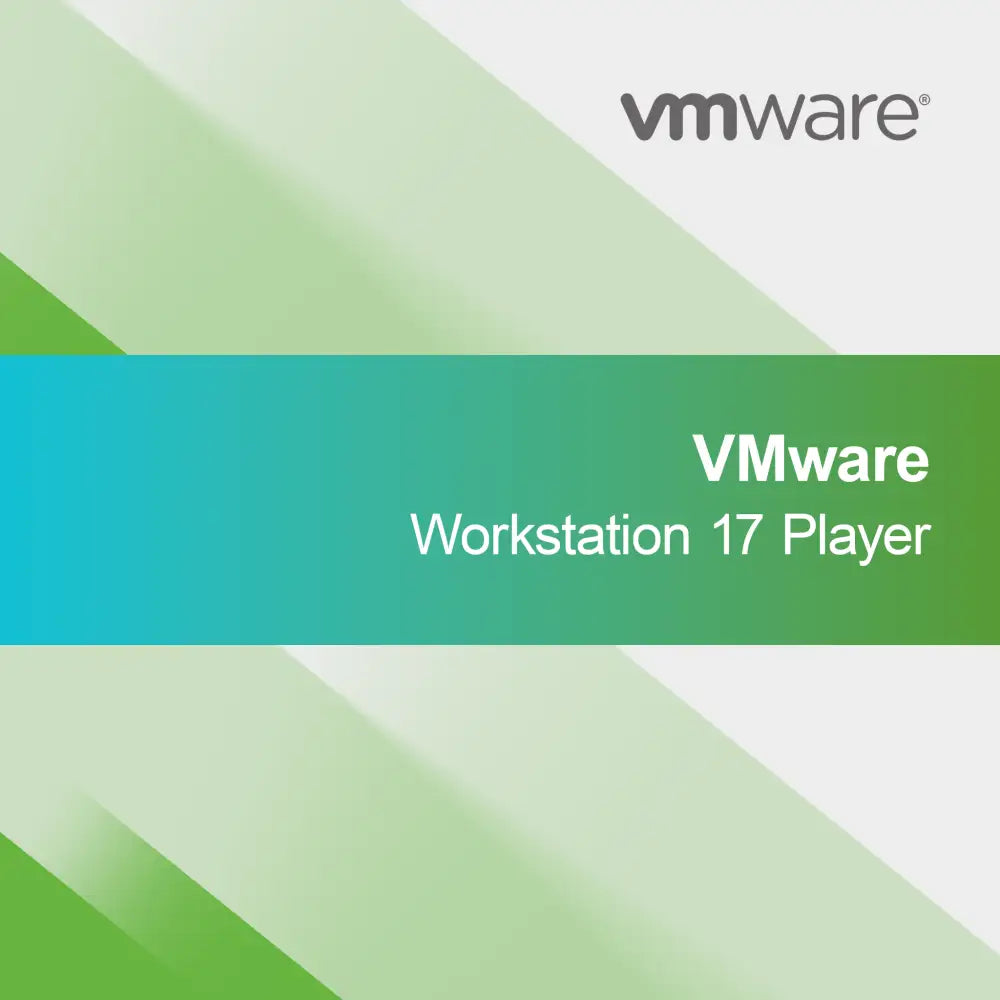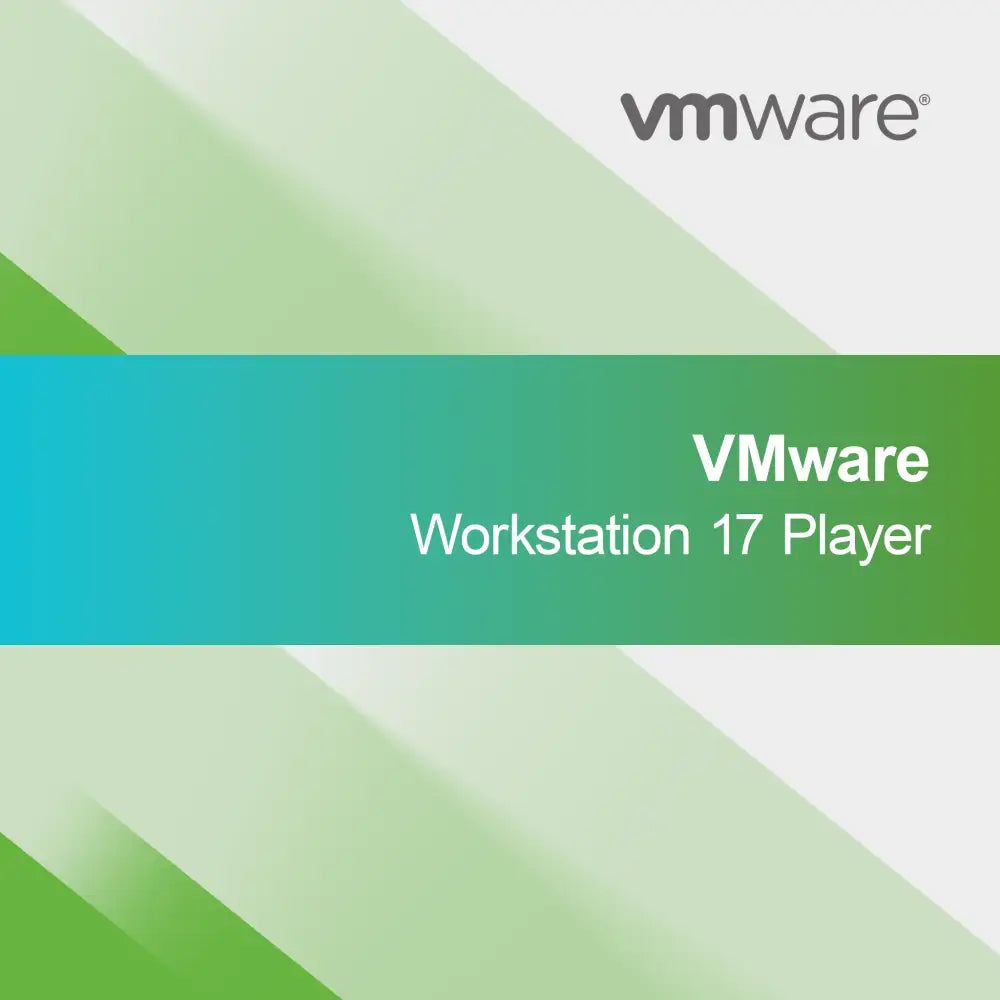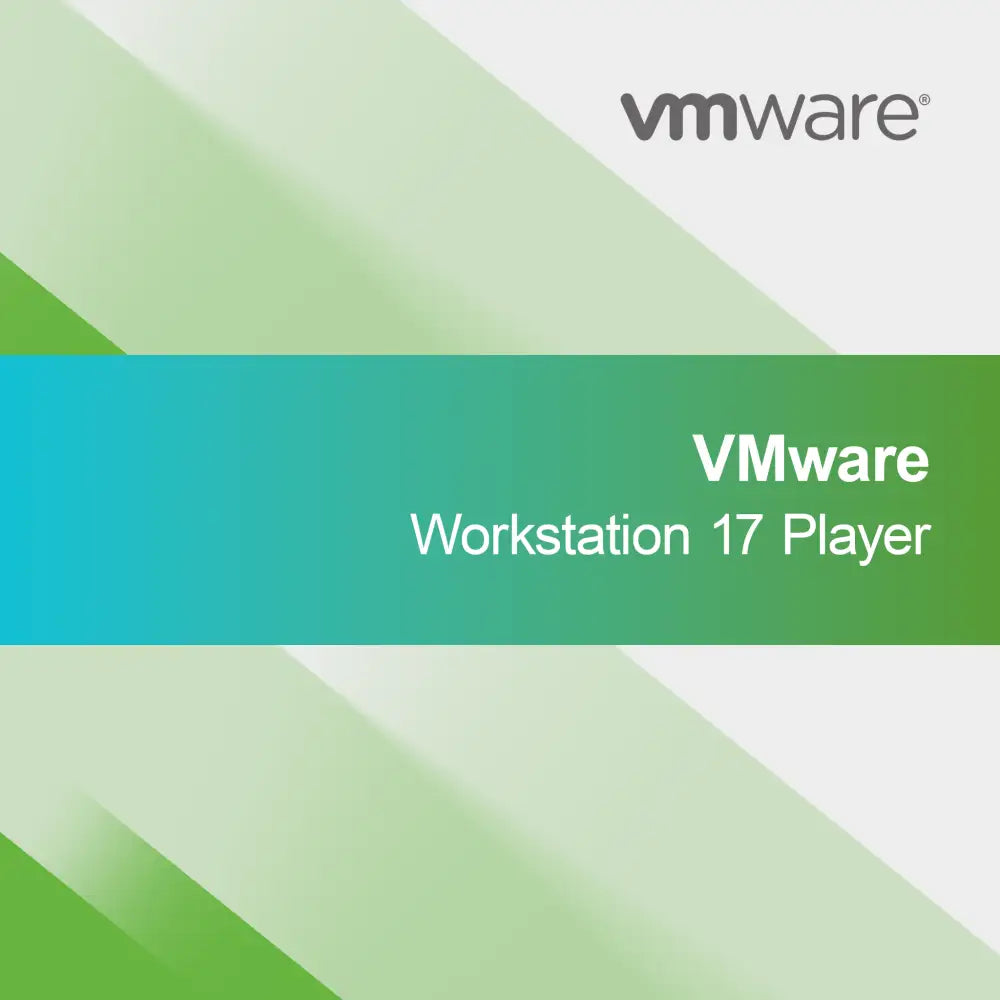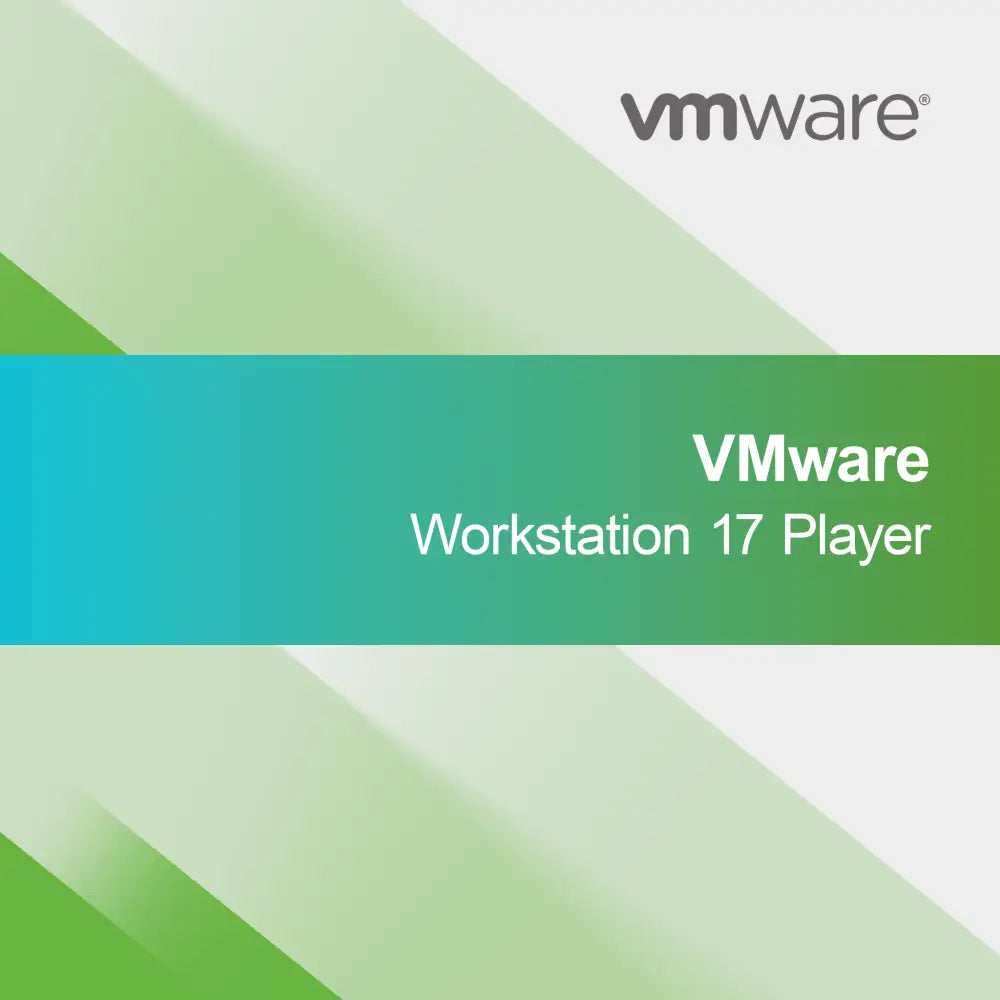
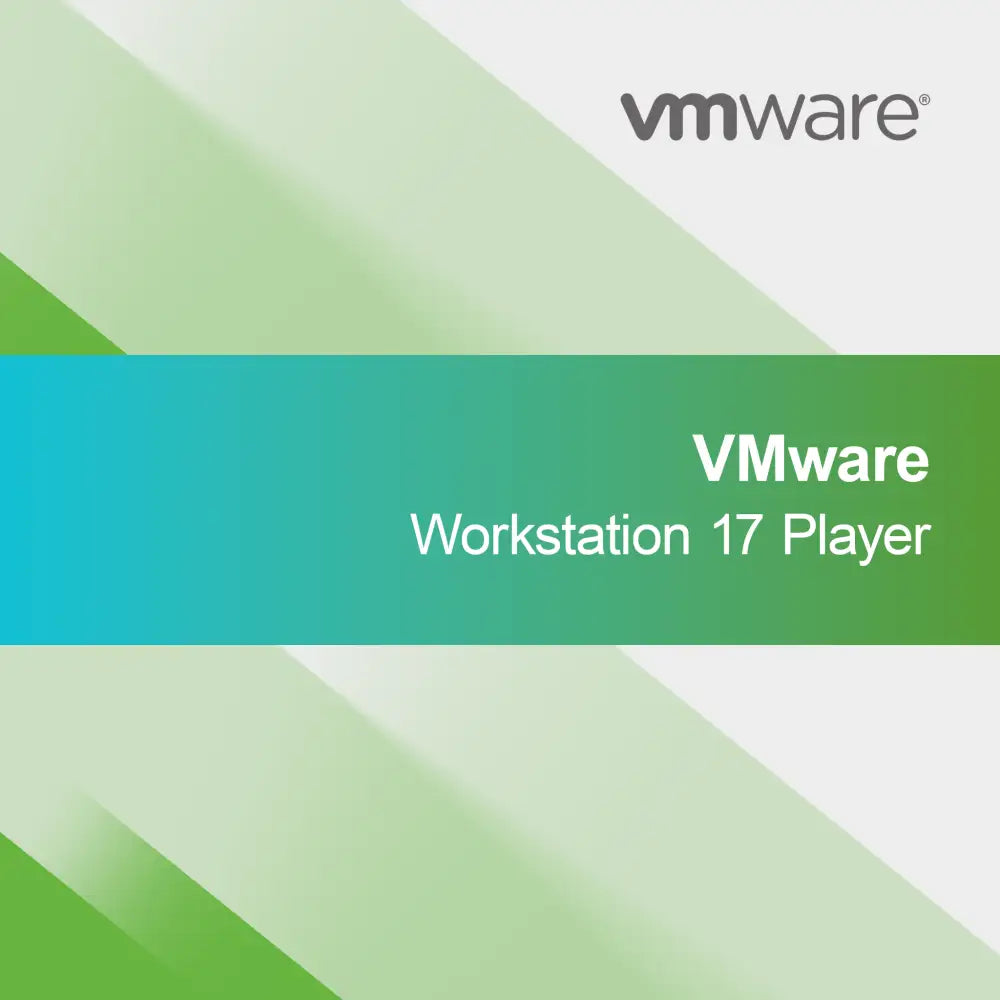
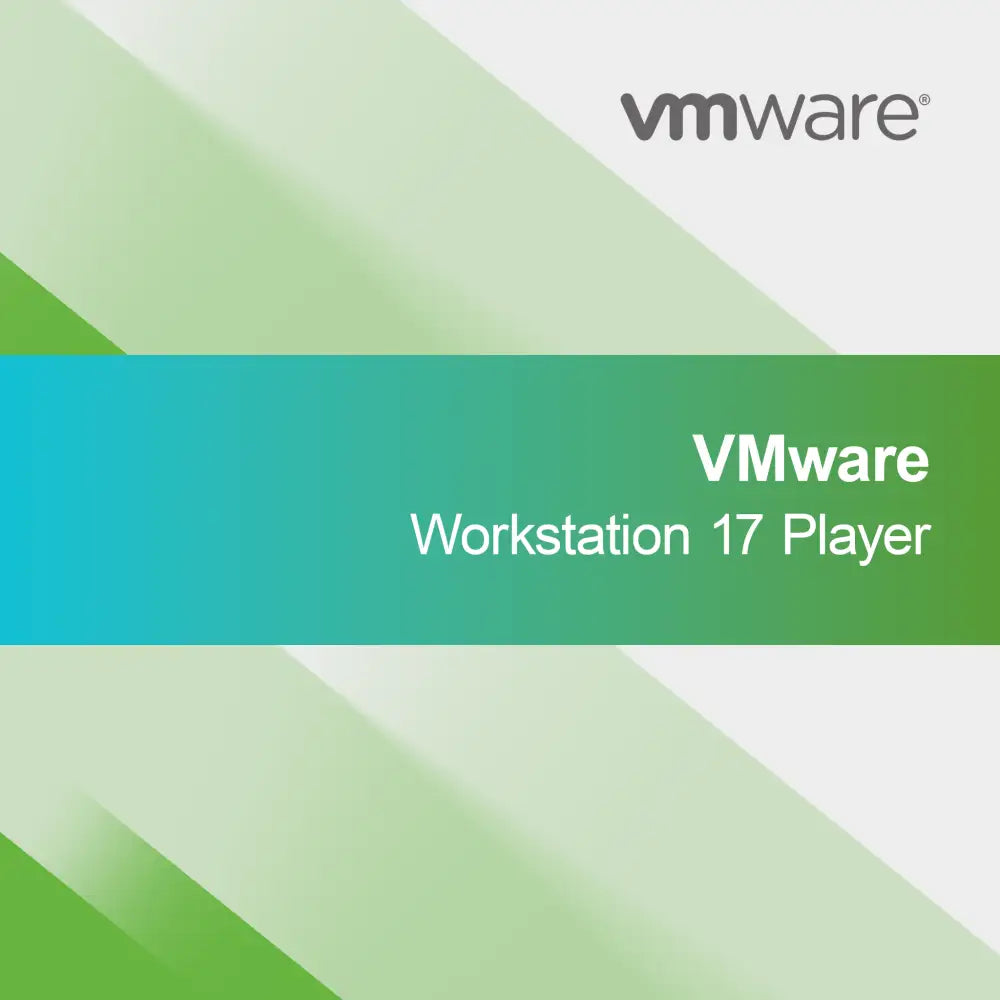
VMware Workstation 17 Player
With VMware Workstation 17 Player, you can effortlessly create and manage virtual machines. The intuitive user interface makes it easy for both beginners and experienced users to run multiple operating systems on a single PC.
Setup is quick and easy – download the software, follow the clear instructions, and start your virtualization projects immediately. Ideal for training, test environments, or software development.
VMware Workstation 17 Player is aimed at IT professionals who need a flexible and powerful virtualization solution. Benefit from features like snapshots, cloning, and support for numerous operating systems.
Experience powerful virtualization and seamless integration into your existing workflows. This saves you time and resources while testing and developing innovative applications.
Secure VMware Workstation 17 Player now and expand your virtualization capabilities for more efficiency and flexibility in your daily work.
Our pricing – fair, transparent & customer-oriented
What's behind our prices? Quite simply: a well-thought-out system that offers you the best quality at fair conditions. We rely on smart strategies, modern technology, and genuine partnerships.
Smart shopping
With over 14 years of experience in international software trading and targeted bundling of volume licenses, we secure strong purchasing advantages for ourselves – and for you.
No storage costs – no delivery costs
Because we work digitally, physical storage and logistics costs are completely eliminated. We pass these savings directly on to you.
Directly from the manufacturer
Long-standing partnerships with manufacturers and distributors enable direct purchasing – without intermediaries, with exclusive conditions.
Prices that fit
We adjust our prices according to region and currency – for fair conditions, no matter where you shop.
Automated processes
With modern systems, we automate many processes – from ordering to customer service. This saves time and costs.
Less advertising – more trust
Instead of expensive advertising campaigns, we rely on recommendations from satisfied customers – for us, that's the best advertising.
Lean margin – long-term satisfaction
Our goal is to keep you satisfied in the long term. That's why we work with a lean profit margin and offer you fair prices permanently.
Safety & quality – our promise to you
Verified original software
All products are checked and verified before shipping. You receive only original, flawless software.
Certified shop security
With buyer protection up to €20,000 through Trusted Shops and EHI certification, we guarantee you a secure purchase from the first click to completion.
If you have any questions or concerns, our customer service is always here for you – fast, personal, and reliable.