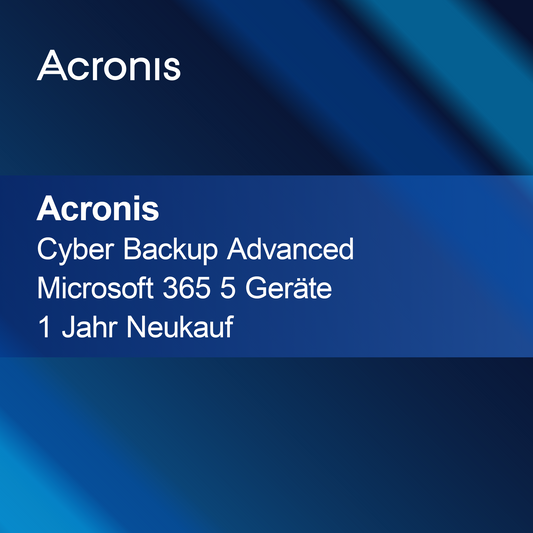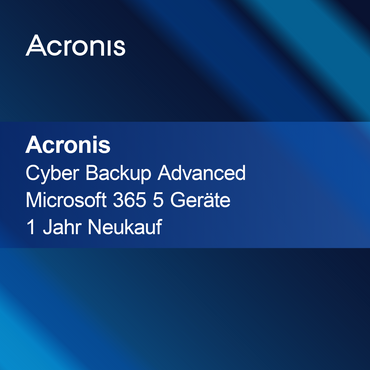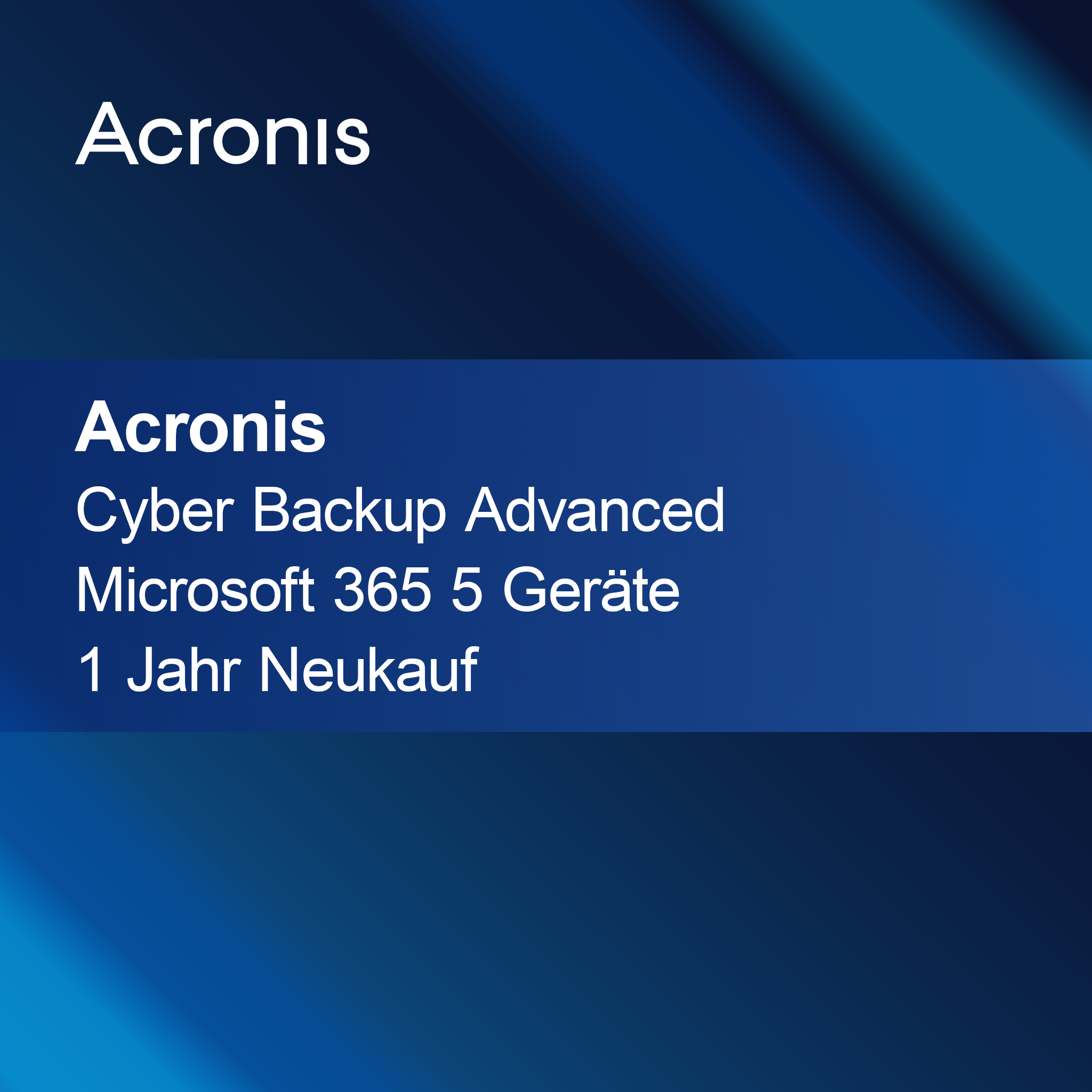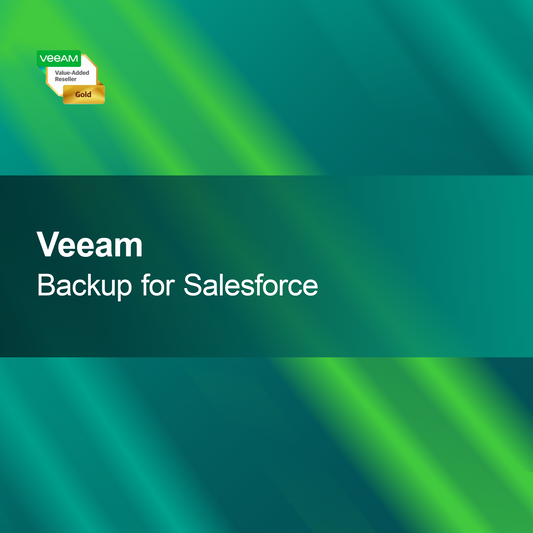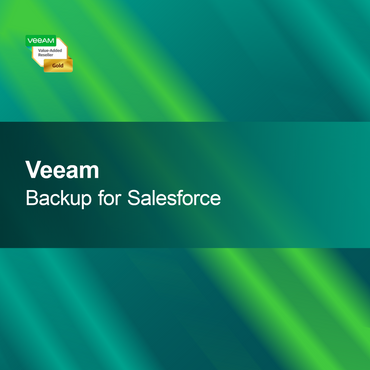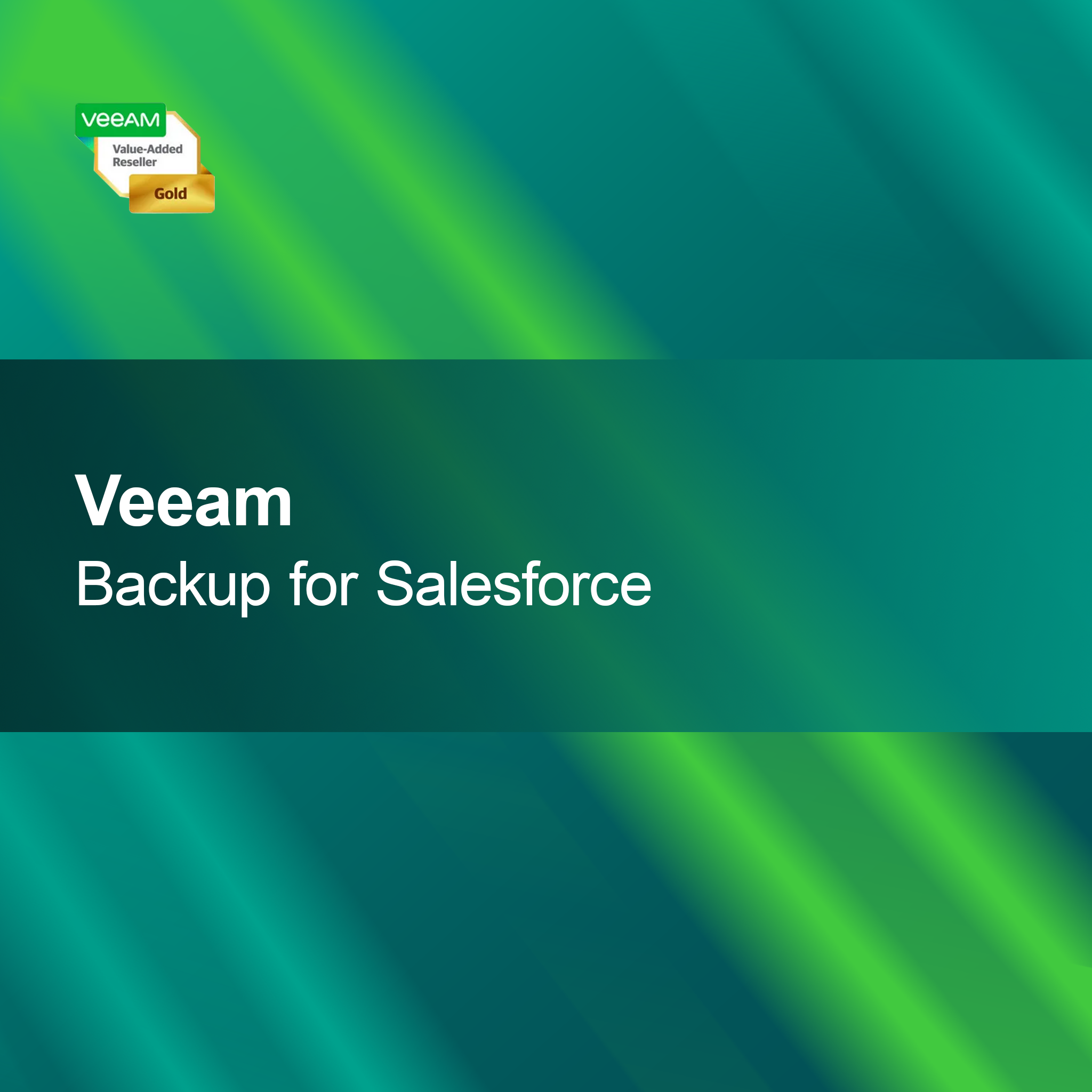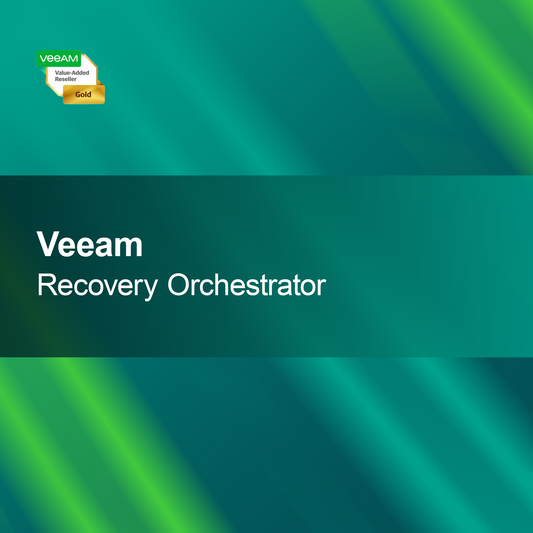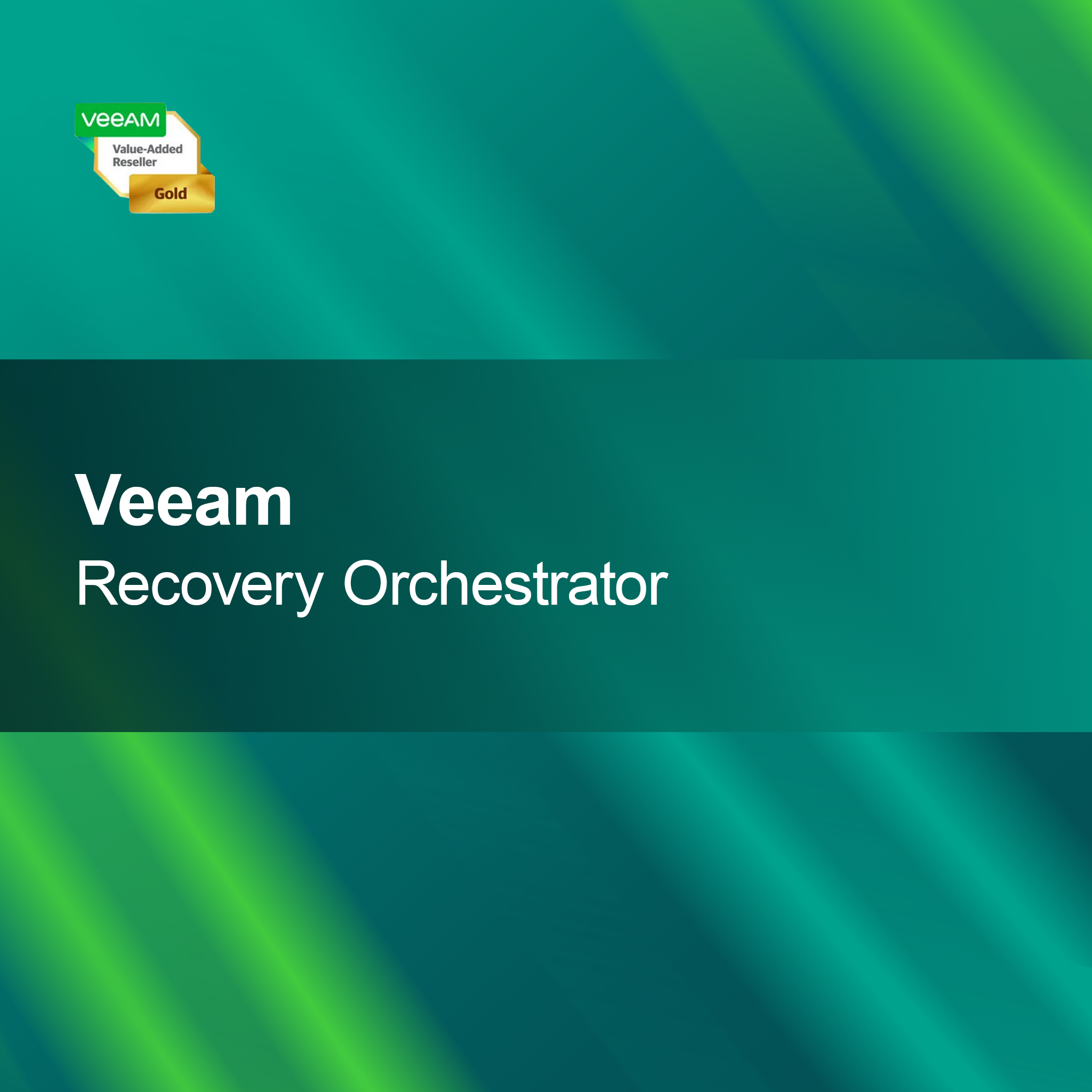-
MAGIX Photo Manager 17 Deluxe
Regular price €44,95Sale price €44,95 Regular priceUnit price perMAGIX Photo Manager 17 Deluxe With MAGIX Photo Manager 17 Deluxe, you can easily keep track of your photos and videos. The user-friendly interface helps you...
Photo management & slideshows
How can I effectively manage my photos?
Efficient photo management is crucial to keep your images organized and easily accessible. Use software solutions that help you sort photos by date, location, or event. Many programs also offer features for automatic categorization and tagging, which makes it easier to find specific images. If you regularly take photos, it is advisable to establish a clear workflow for uploading and organizing your images.
Which features are important for slideshows?
When creating slideshows, various features are important to create an engaging experience. These include the ability to add transitions and effects, integrate music, and adjust the duration of individual images. A user-friendly interface makes assembling the slideshow easier, while templates and designs help improve the visual appearance. Make sure the software also offers export options for different formats.
How can I back up my photos?
Backing up your photos is essential to avoid data loss. Use external hard drives, cloud services, or NAS systems to store your images securely. It is advisable to perform regular backups and use different storage locations to minimize risk. Also consider whether you want to save your photos in various formats to ensure compatibility with different devices.
What should I consider when choosing photo management software?
When choosing photo management software, you should pay attention to user-friendliness, features, and compatibility. Consider your specific requirements, such as support for RAW files or the ability to edit images. A trial version can help you test the software before purchase. Also, look for regular updates and customer support to ensure long-term satisfaction.
- Easy organization through tagging and categorization
- Diverse slideshow options with music and effects
- Secure backup options for your photos
How can I share my slideshows?
Sharing slideshows can be done in various ways, depending on the features of the software used. Many programs allow you to publish slideshows directly on social media or export them as video files. Alternatively, you can save slideshows on USB sticks or send them via email. Make sure to check the quality of the slideshow before sharing to ensure it looks good.
Which formats are best suited for slideshows?
For slideshows, common video formats like MP4 or AVI are best suited, as they are supported by most devices and platforms. Make sure to adjust the resolution and frame rate accordingly to ensure smooth playback. Some software solutions also offer the option to create slideshows in the form of interactive presentations, which are well suited for events or lectures.