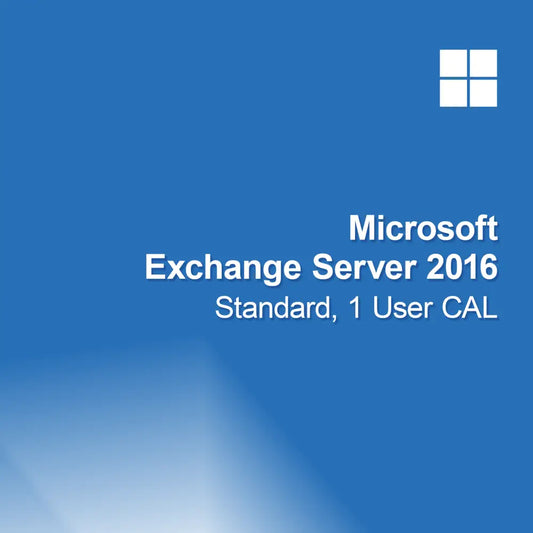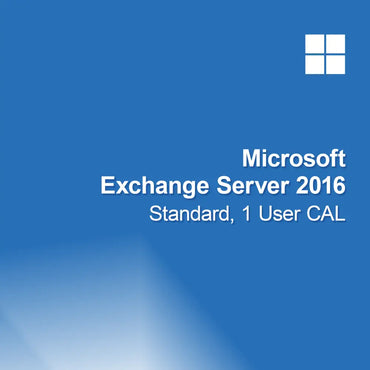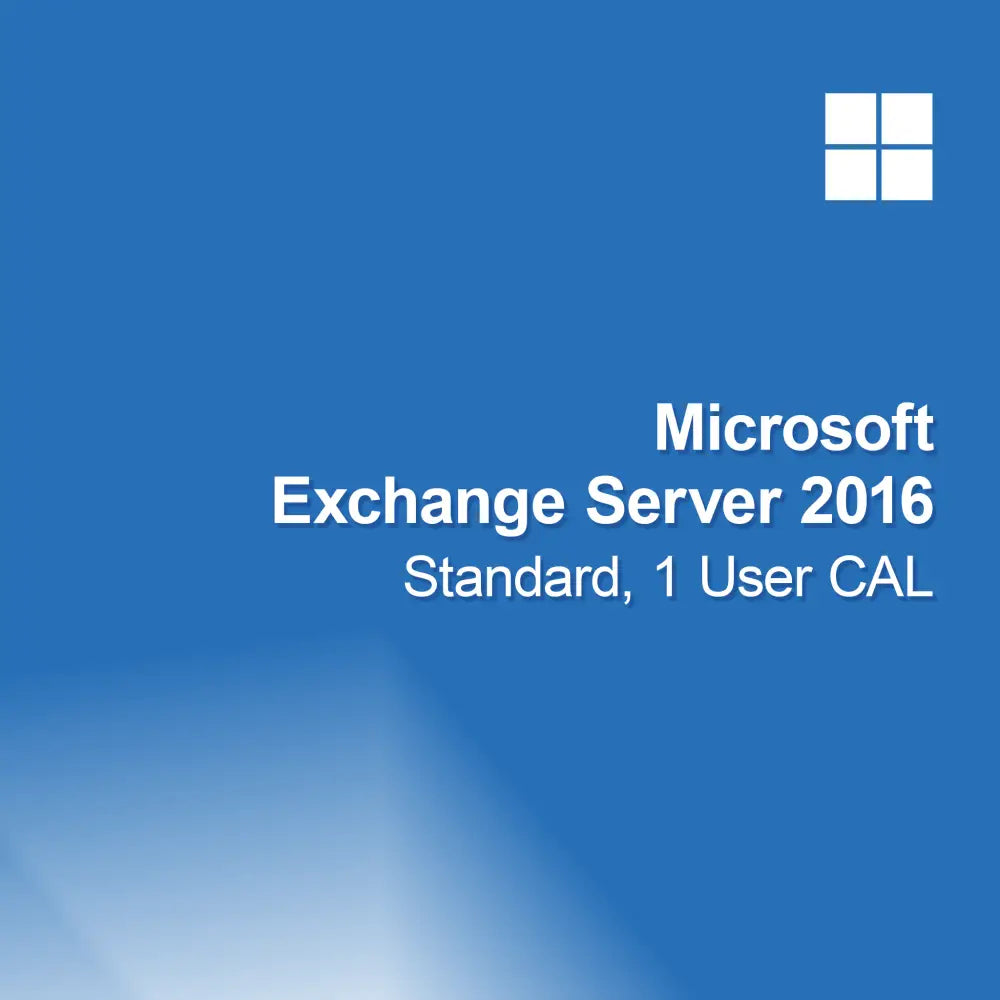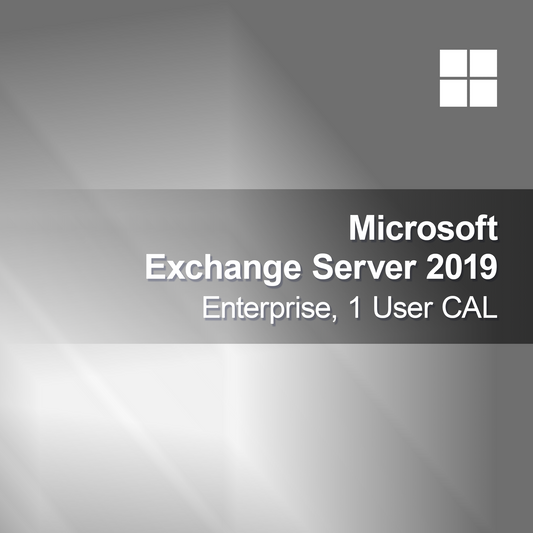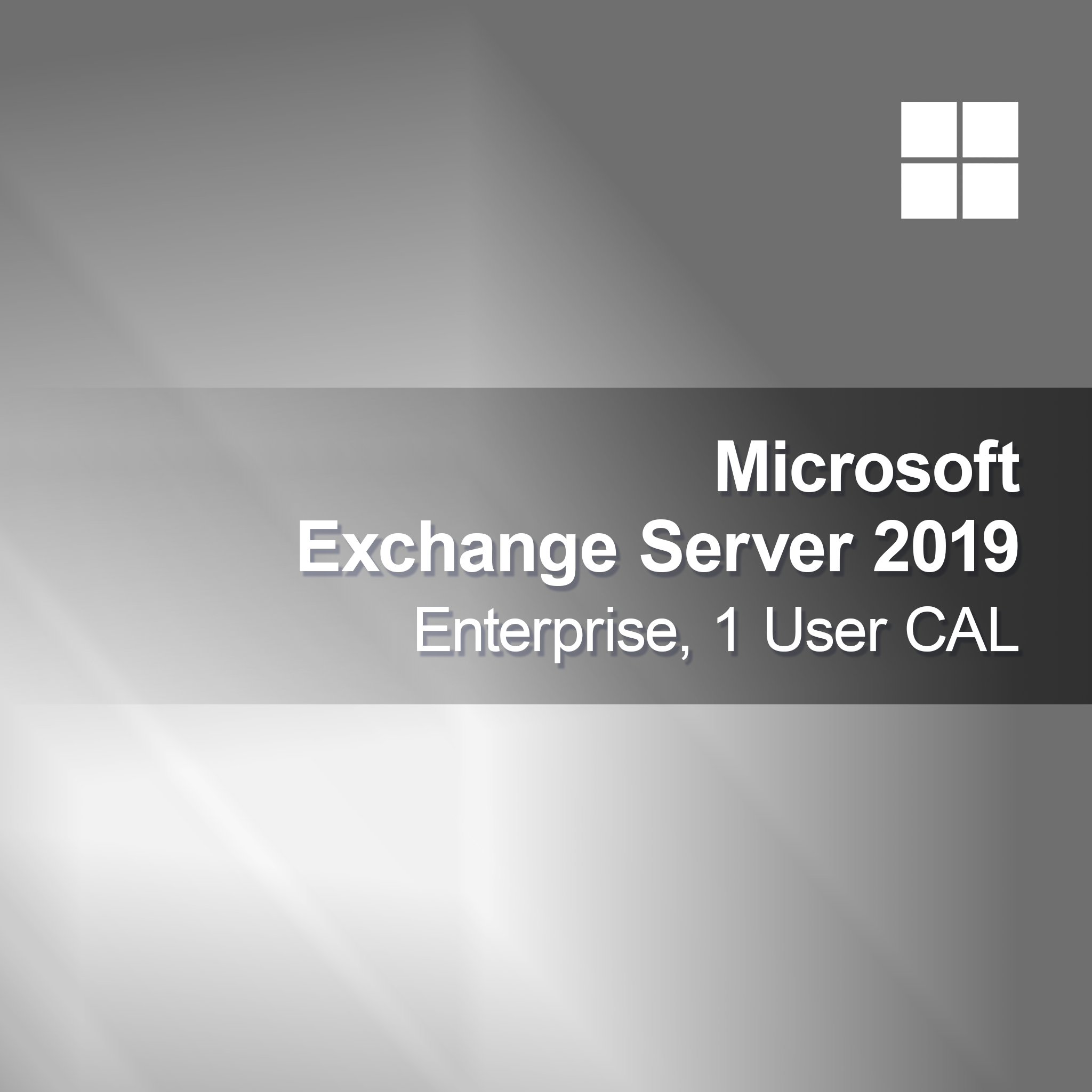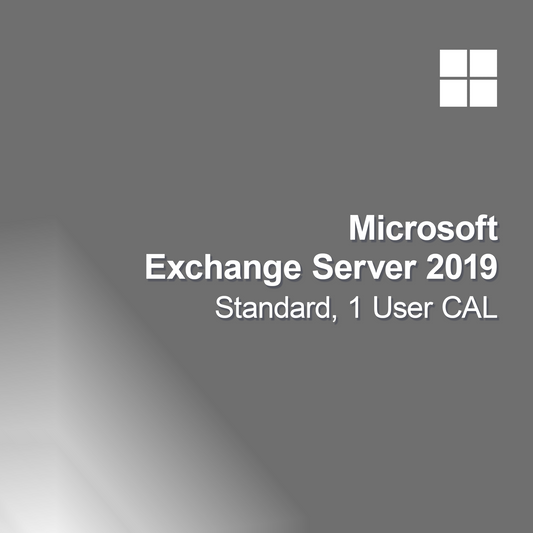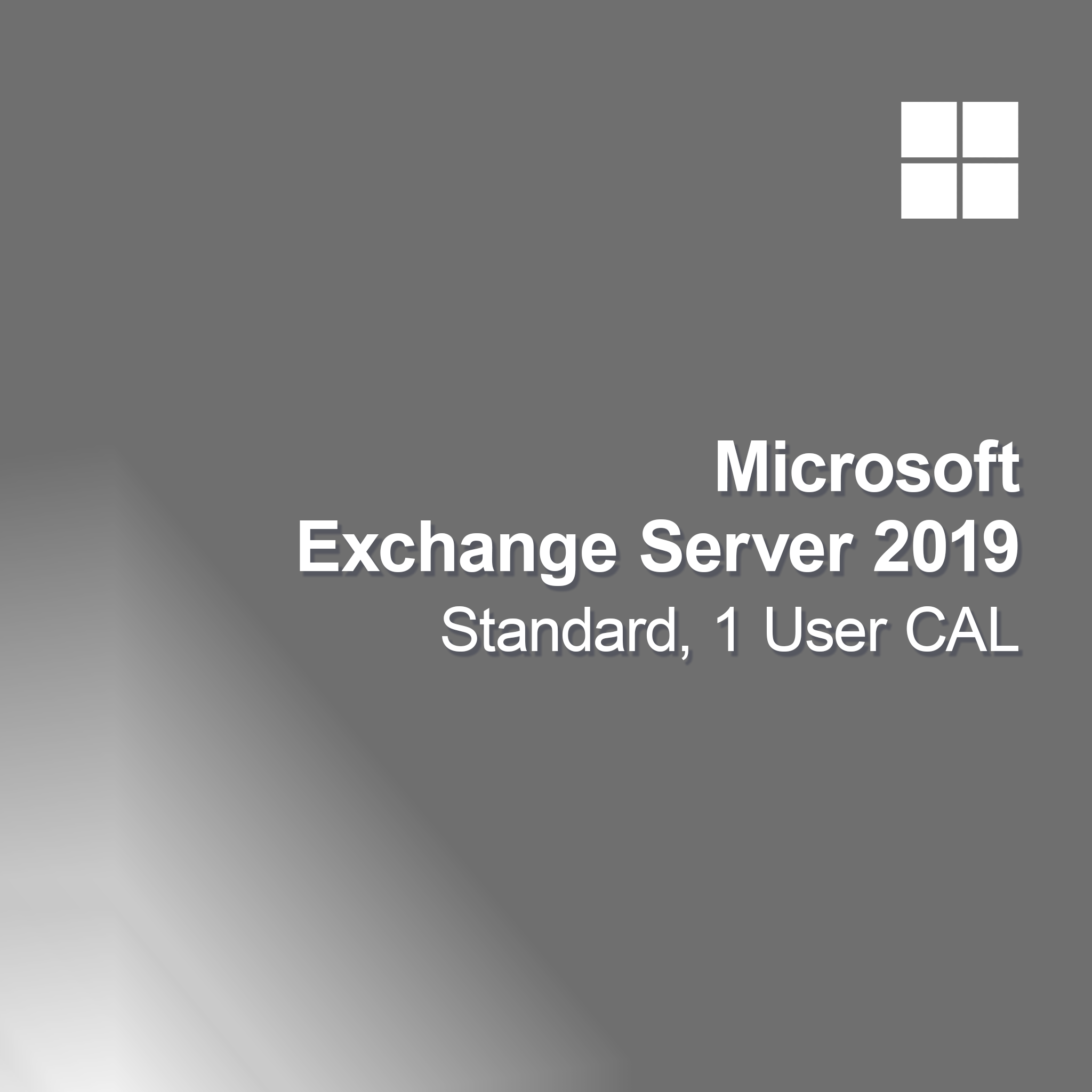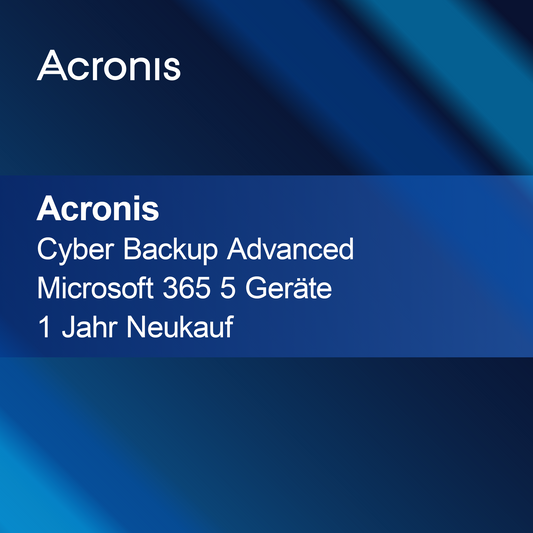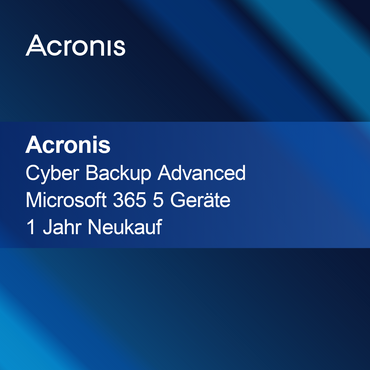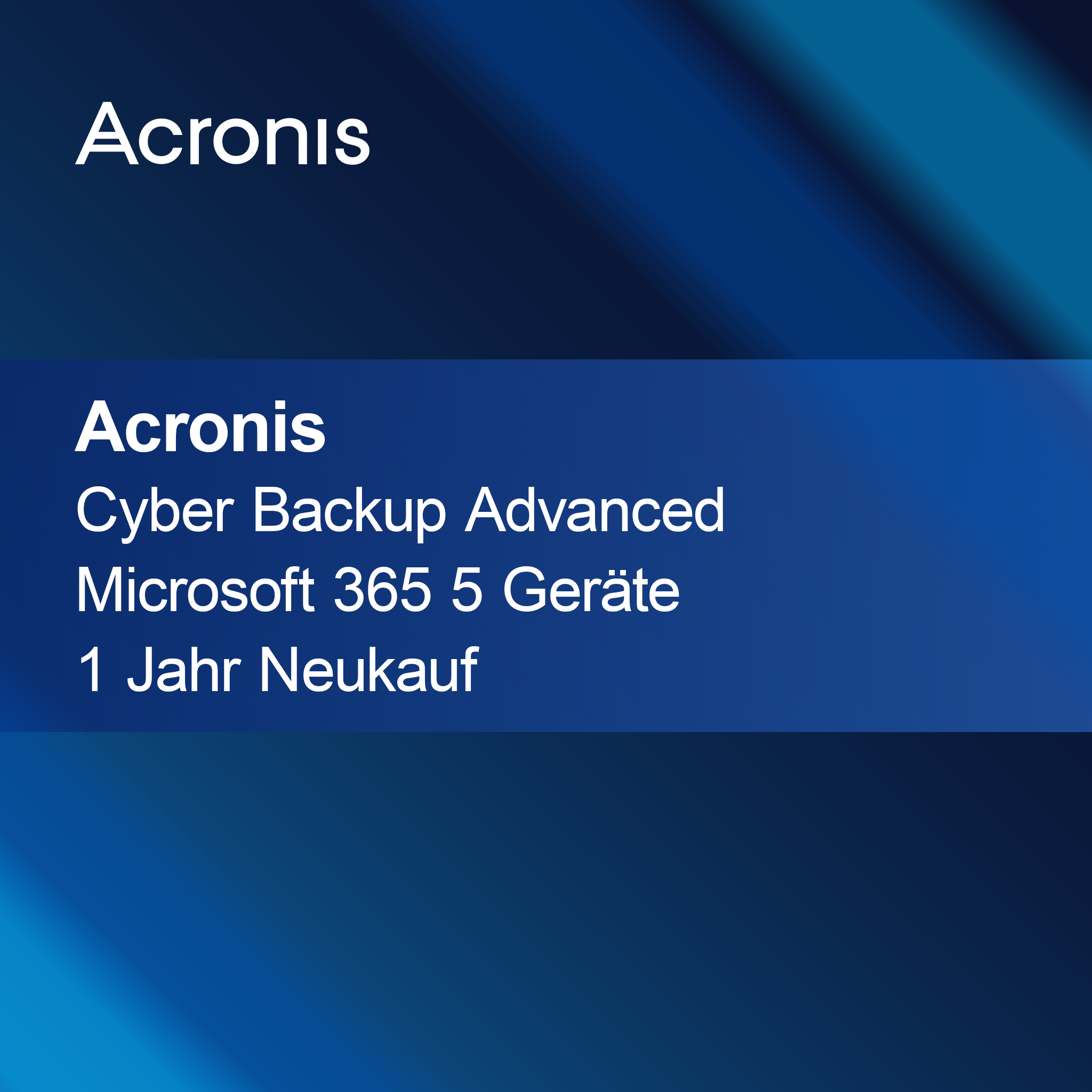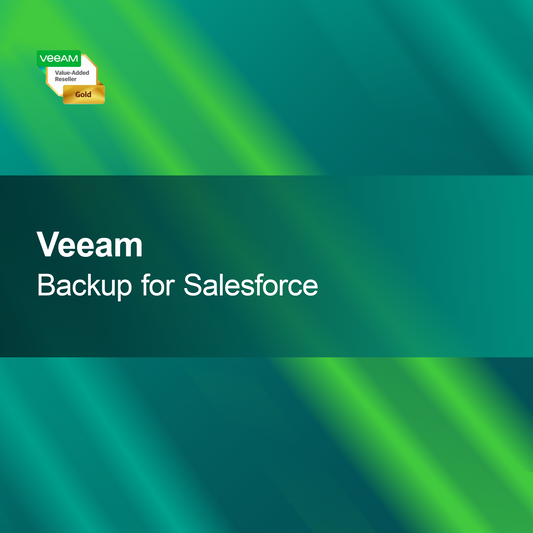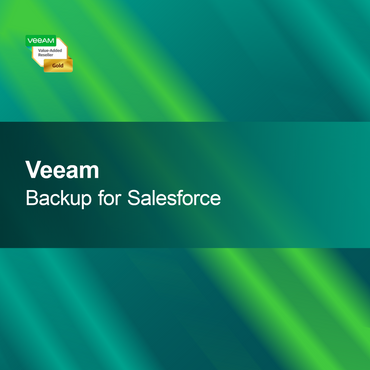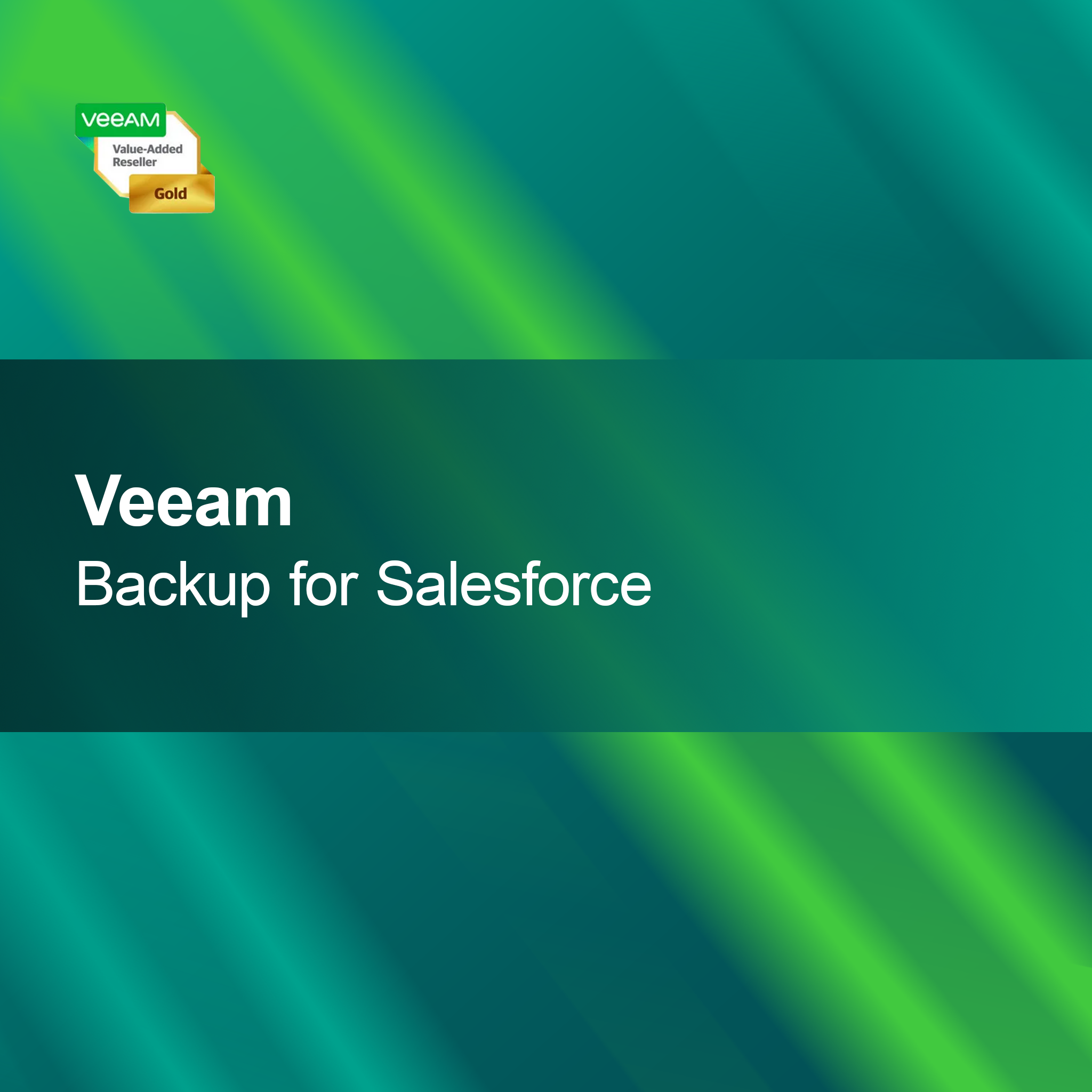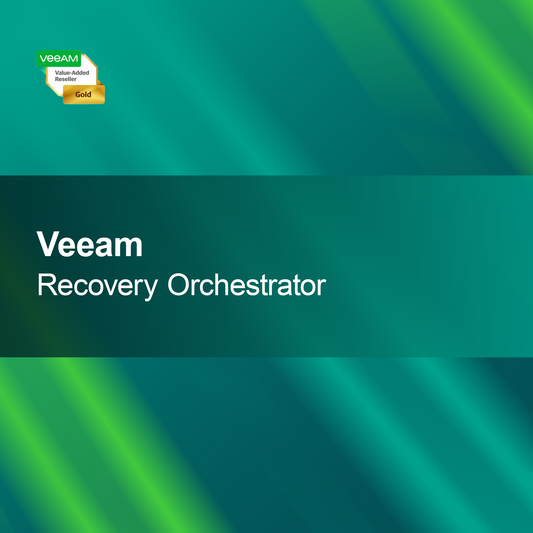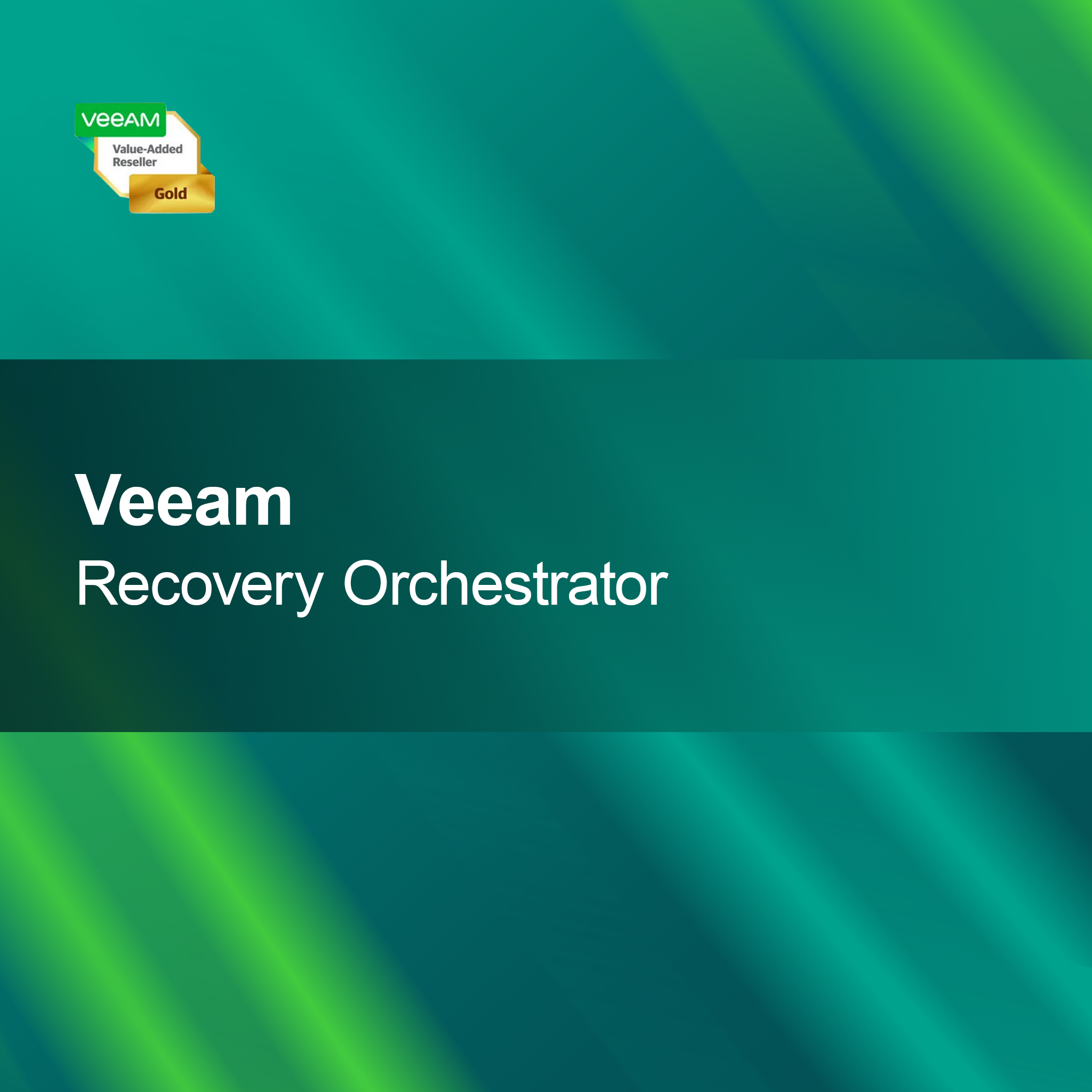-
Microsoft Exchange Server 2016 Standard, 1 User CAL
Regular price €21,95Sale price €21,95 Regular priceUnit price perMicrosoft Exchange Server 2016 Standard, 1 User CAL With the license key for Microsoft Exchange Server 2016 Standard, you get a reliable and powerful solution for...
-
Microsoft Exchange Server 2019 Standard, 1 Device CAL
Regular price €33,95Sale price €33,95 Regular priceUnit price perMicrosoft Exchange Server 2019 Standard, 1 Device CAL With the license key for Microsoft Exchange Server 2019 Standard, 1 Device CAL, you get a powerful and...
-
Microsoft Exchange Server 2016 Standard, 1 Device CAL
Regular price €21,95Sale price €21,95 Regular priceUnit price perMicrosoft Exchange Server 2016 Standard, 1 Device CAL With the license key for Microsoft Exchange Server 2016 Standard, 1 Device CAL, you get a powerful and...
-
Microsoft Exchange Server 2019 Enterprise, 1 User CAL
Regular price €39,95Sale price €39,95 Regular priceUnit price perMicrosoft Exchange Server 2019 Enterprise, 1 User CAL With the license key for Microsoft Exchange Server 2019 Enterprise, you get a powerful solution for email, calendar,...
-
Microsoft Exchange Server 2019 Standard, 1 User CAL
Regular price €33,95Sale price €33,95 Regular priceUnit price perMicrosoft Exchange Server 2019 Standard, 1 User CAL With the license key for Microsoft Exchange Server 2019 Standard, 1 User CAL, you get a powerful and...
Exchange Server CAL
What is an Exchange Server CAL?
An Exchange Server Client Access License (CAL) is a license that allows users to access the features of the Microsoft Exchange Server. These licenses are required to ensure that every user or device accessing the server is properly licensed. There are different types of CALs that can be selected depending on the specific needs of your company. The right CAL can help you make the most of the benefits of Exchange Server.
What types of Exchange Server CALs are there?
There are two main types of Exchange Server CALs: the User CAL and the Device CAL. A User CAL allows a specific user to access the server from different devices, while a Device CAL allows a specific device to be accessed by any user. The choice between these two options depends on the structure of your company and the way your employees access the Exchange Server.
How do I choose the right CAL for my company?
The choice of the right CAL depends on the number of users and devices in your company. If your employees frequently switch between different devices, a User CAL might be the better choice. If many users share a single device, a Device CAL may be more cost-effective. It is important to analyze usage patterns to determine the appropriate license type and avoid unnecessary costs.
What should I consider when licensing?
When licensing Exchange Server CALs, you should ensure that you correctly estimate the number of licenses needed. Each person or device accessing the Exchange Server requires its own CAL. Additionally, you should observe Microsoft's license terms to ensure that you meet all requirements and avoid legal issues. Careful planning can help you manage licensing efficiently.
- User CAL for flexible access from different devices
- Device CAL for multiple users on a shared device
- Compliance with license terms to avoid legal issues
How can I purchase Exchange Server CALs?
Exchange Server CALs can be purchased through authorized Microsoft resellers or directly from Microsoft. It is advisable to learn about the different licensing options and packages to find the best solution for your business. Make sure to order the required number of licenses and understand the license terms to ensure smooth access to the Exchange Server.
How do CALs differ for different Exchange versions?
The CALs for different versions of Exchange Server can vary in their features and requirements. Newer versions often offer additional features and improvements that may require different licensing. It is important to check the specific requirements of the version you want to use and ensure that the CALs are compatible. Thorough research can help you find the right license for your needs.
What are the system requirements for Exchange Server?
To successfully operate an Exchange Server, certain system requirements must be met. These include a compatible operating system, sufficient memory and storage space, as well as an appropriate hardware configuration. It is important to check these requirements before starting the installation to ensure that the server runs smoothly and all functions can be used optimally.