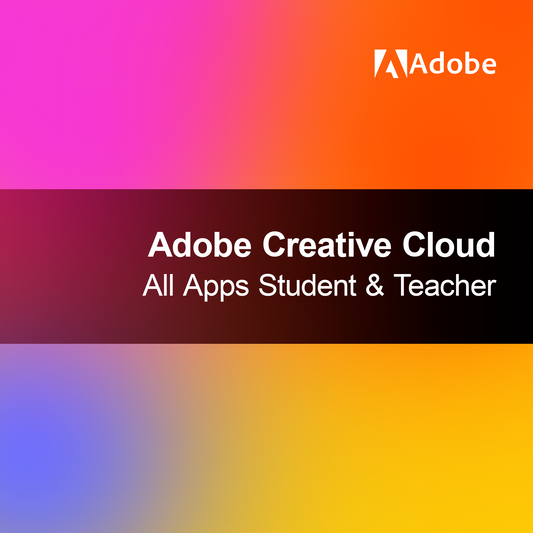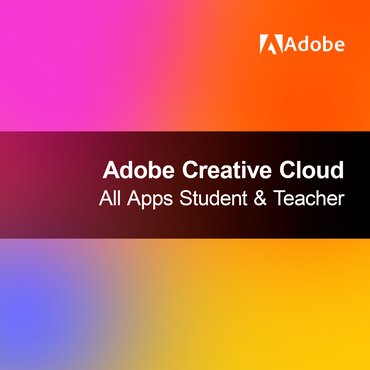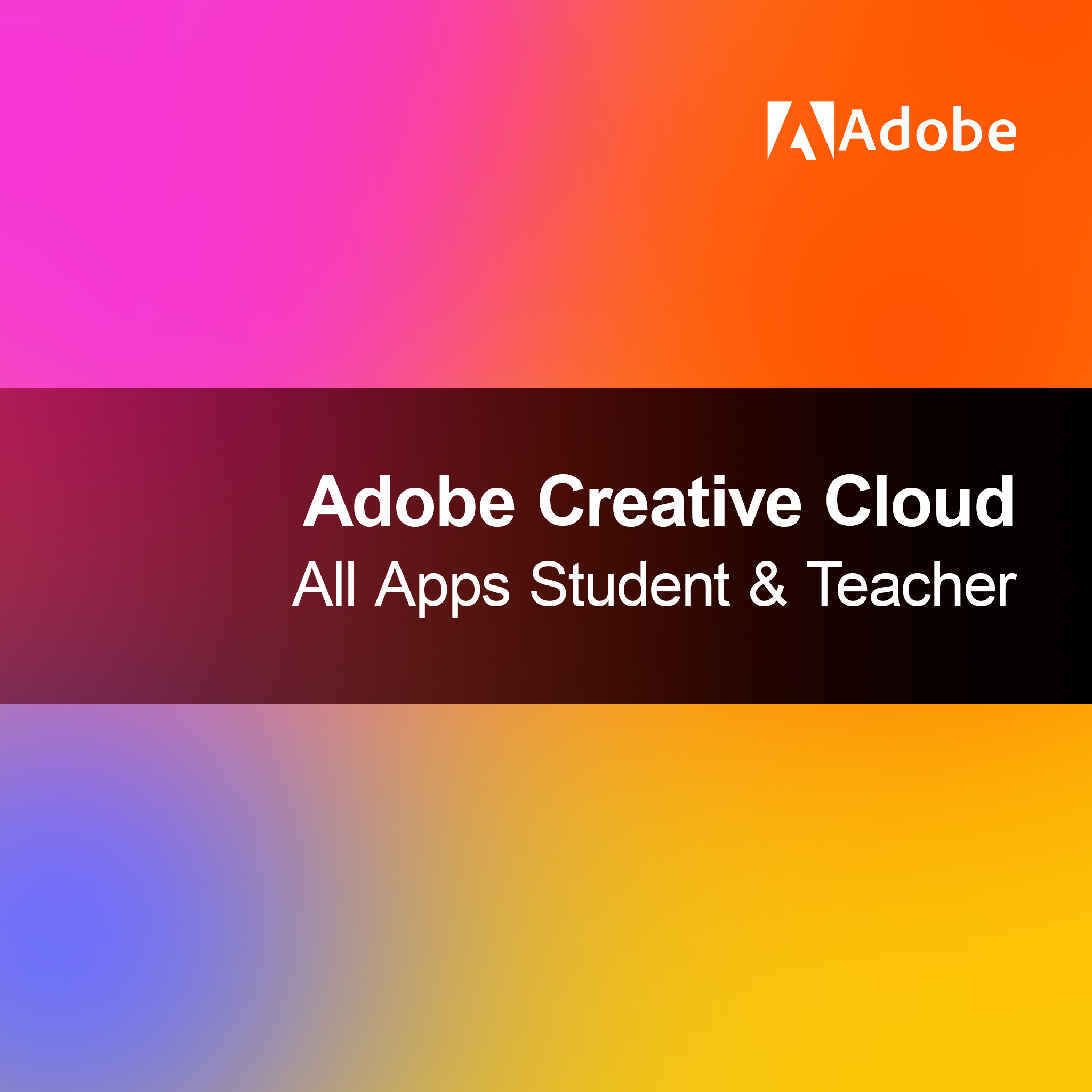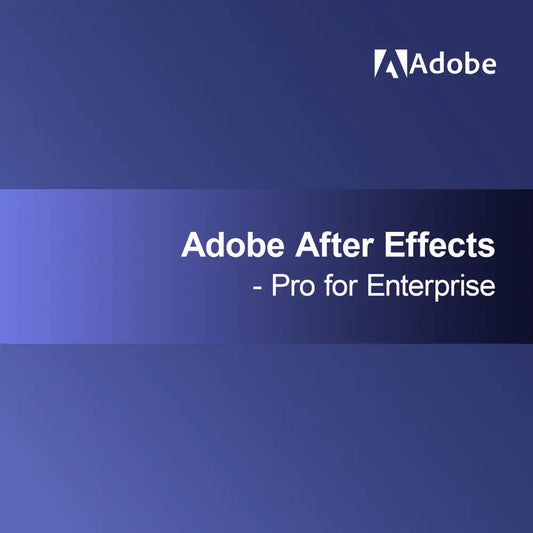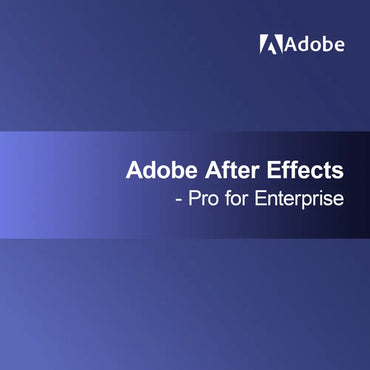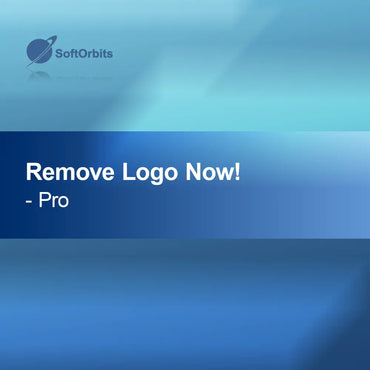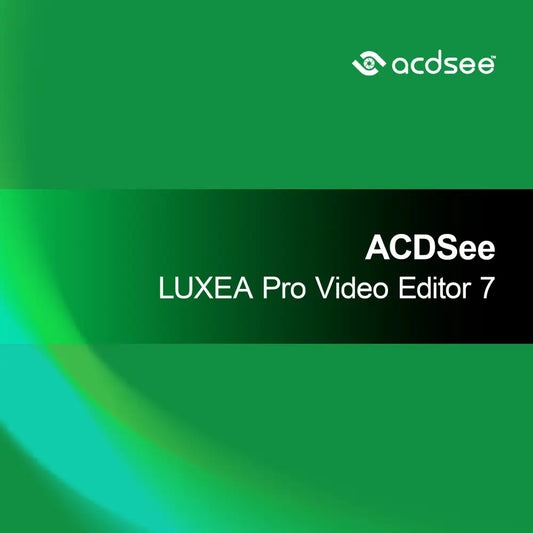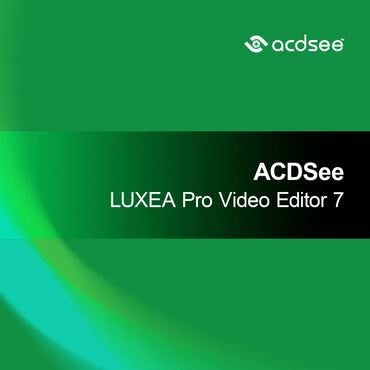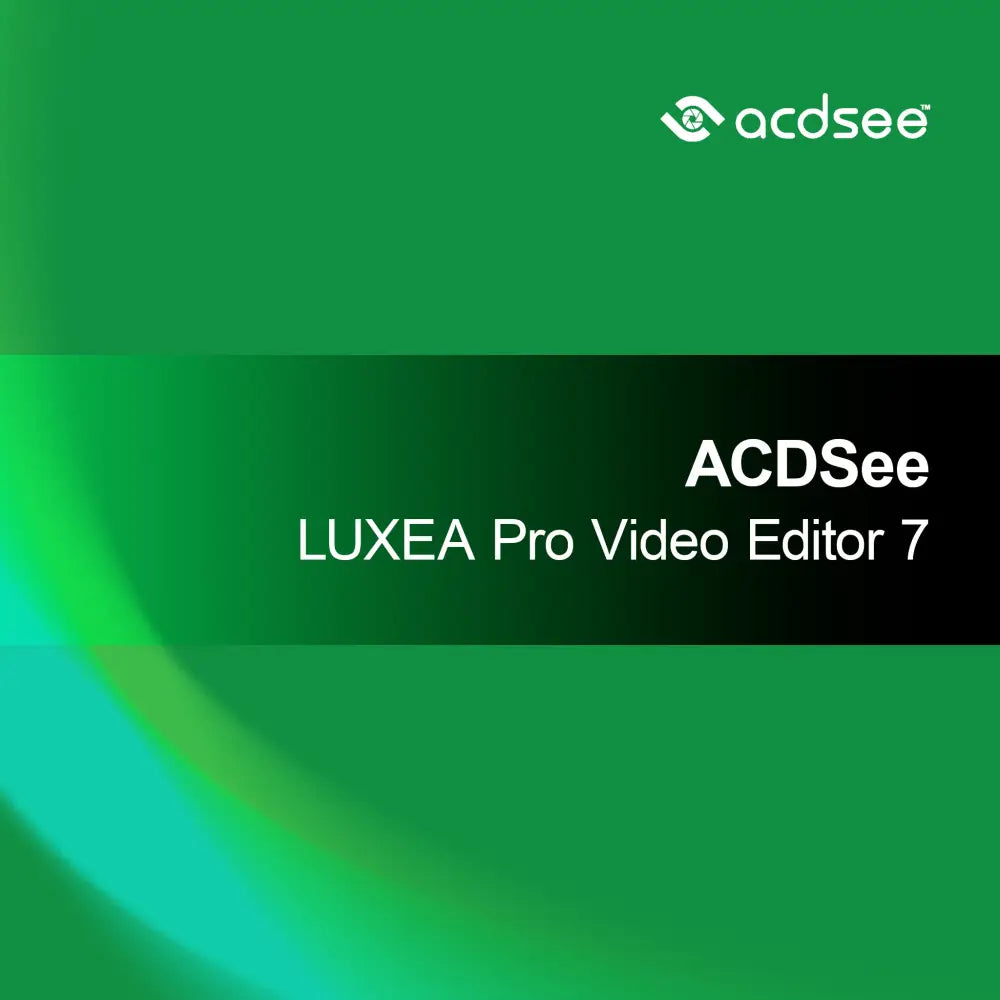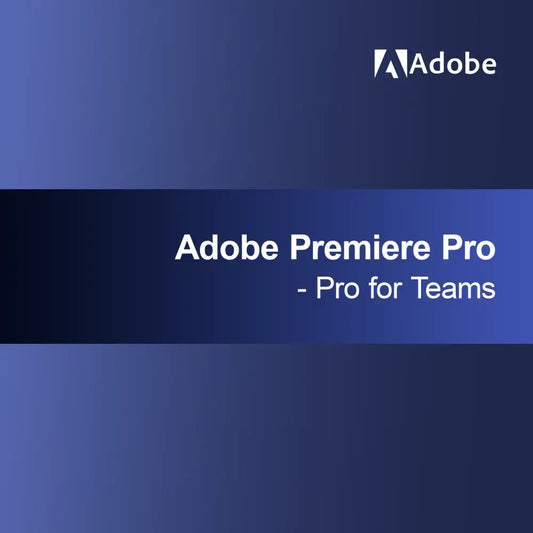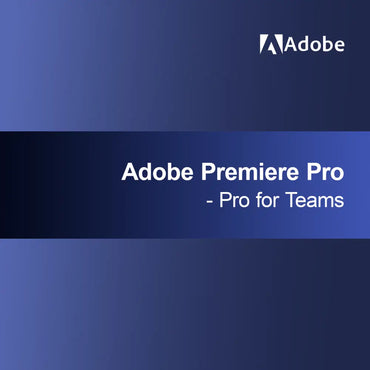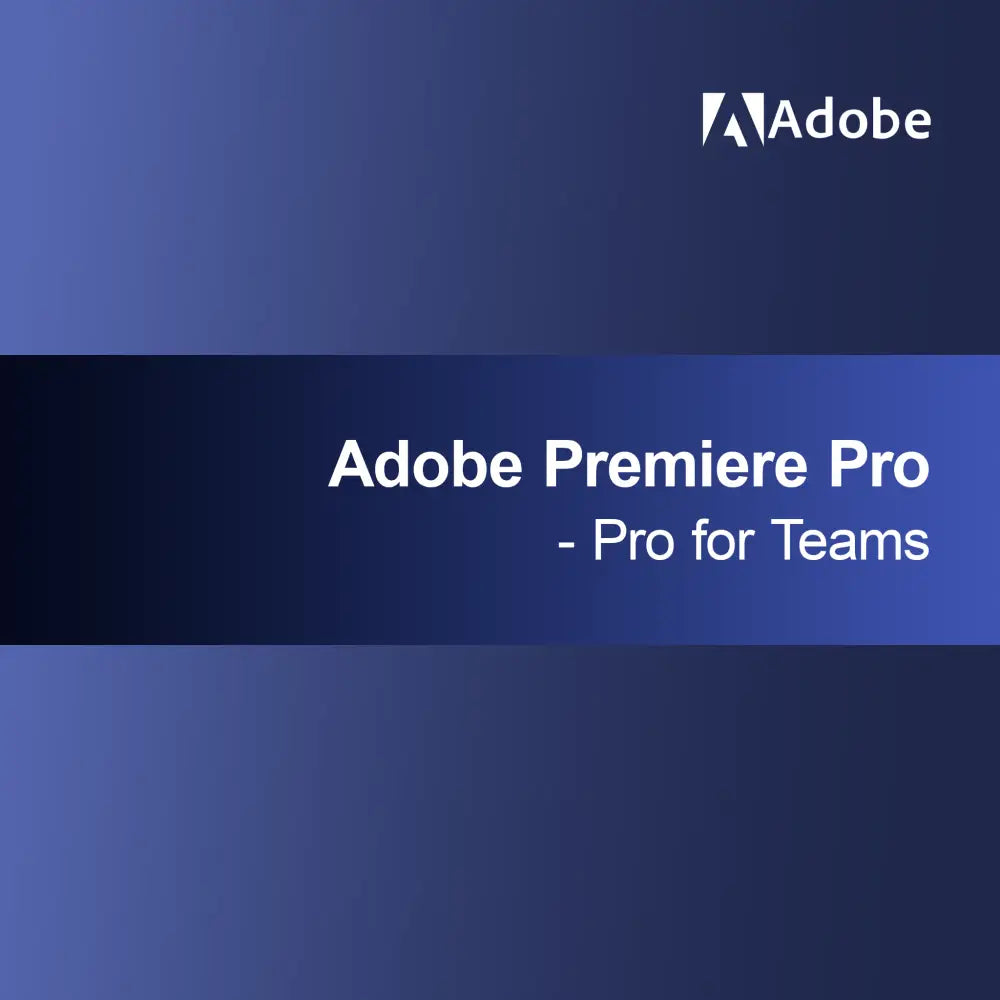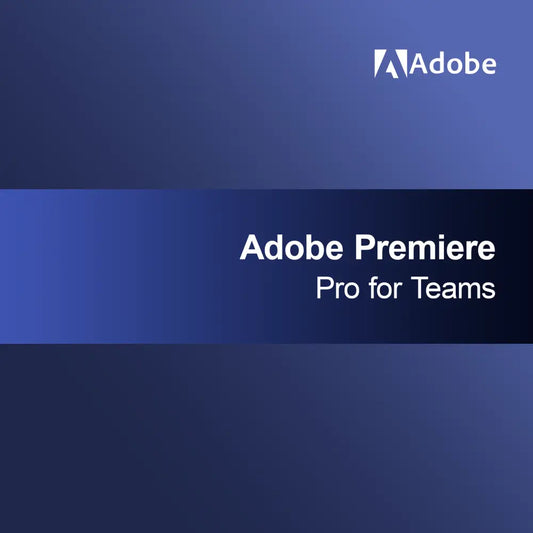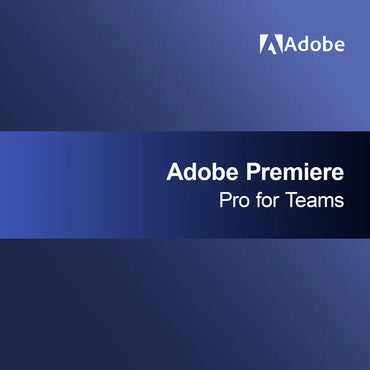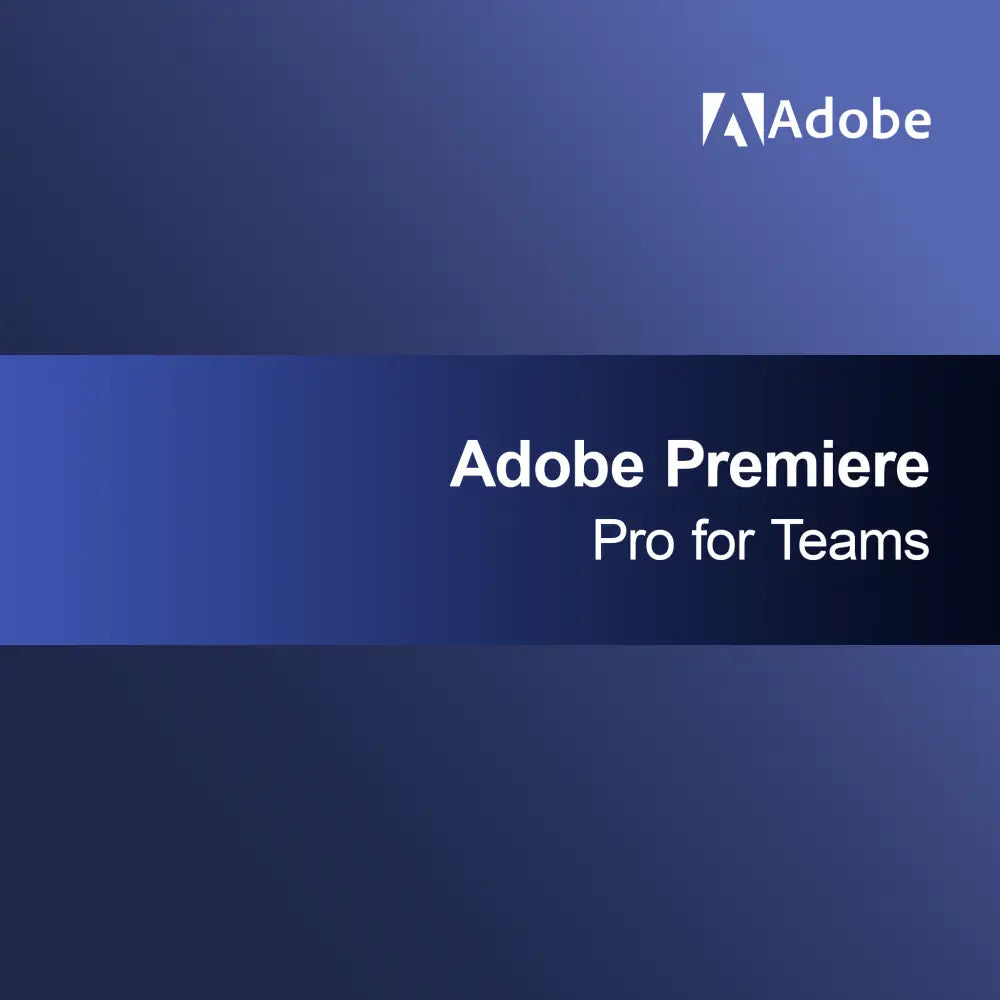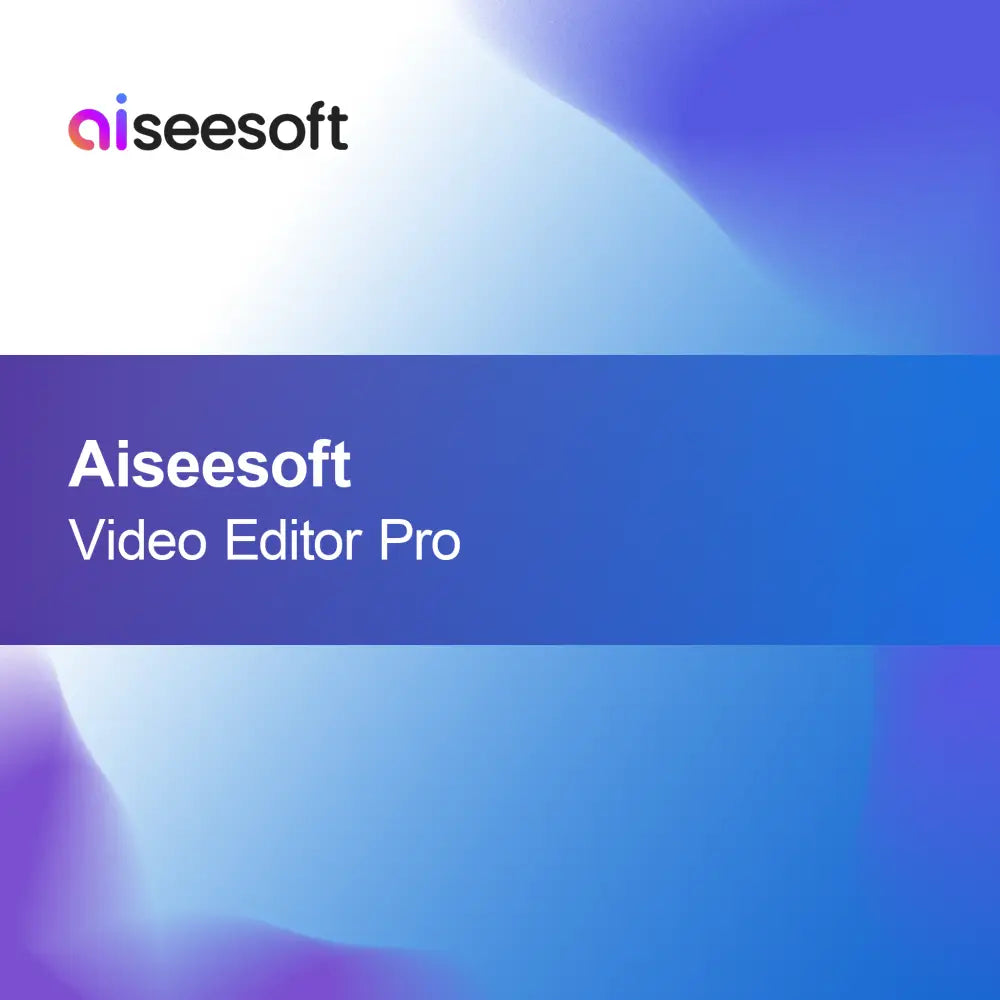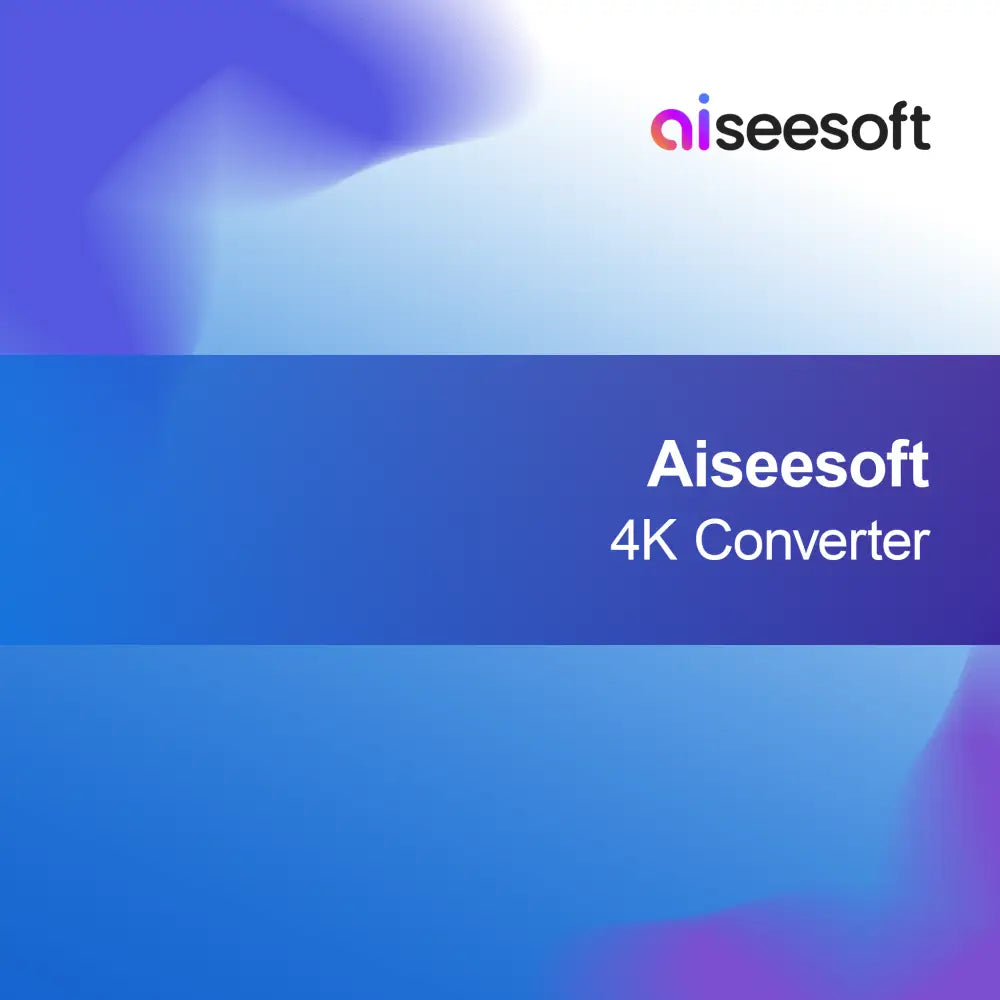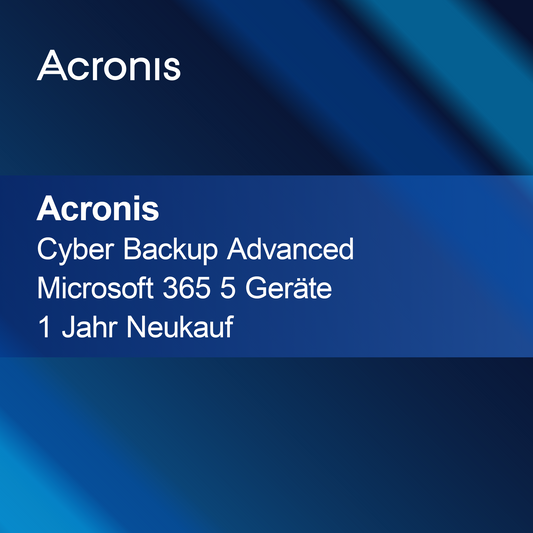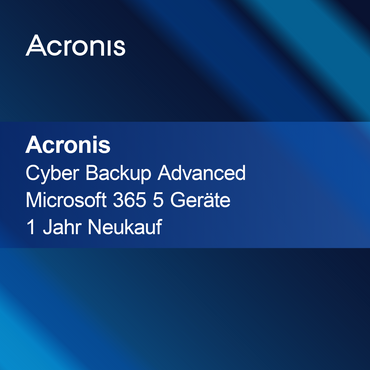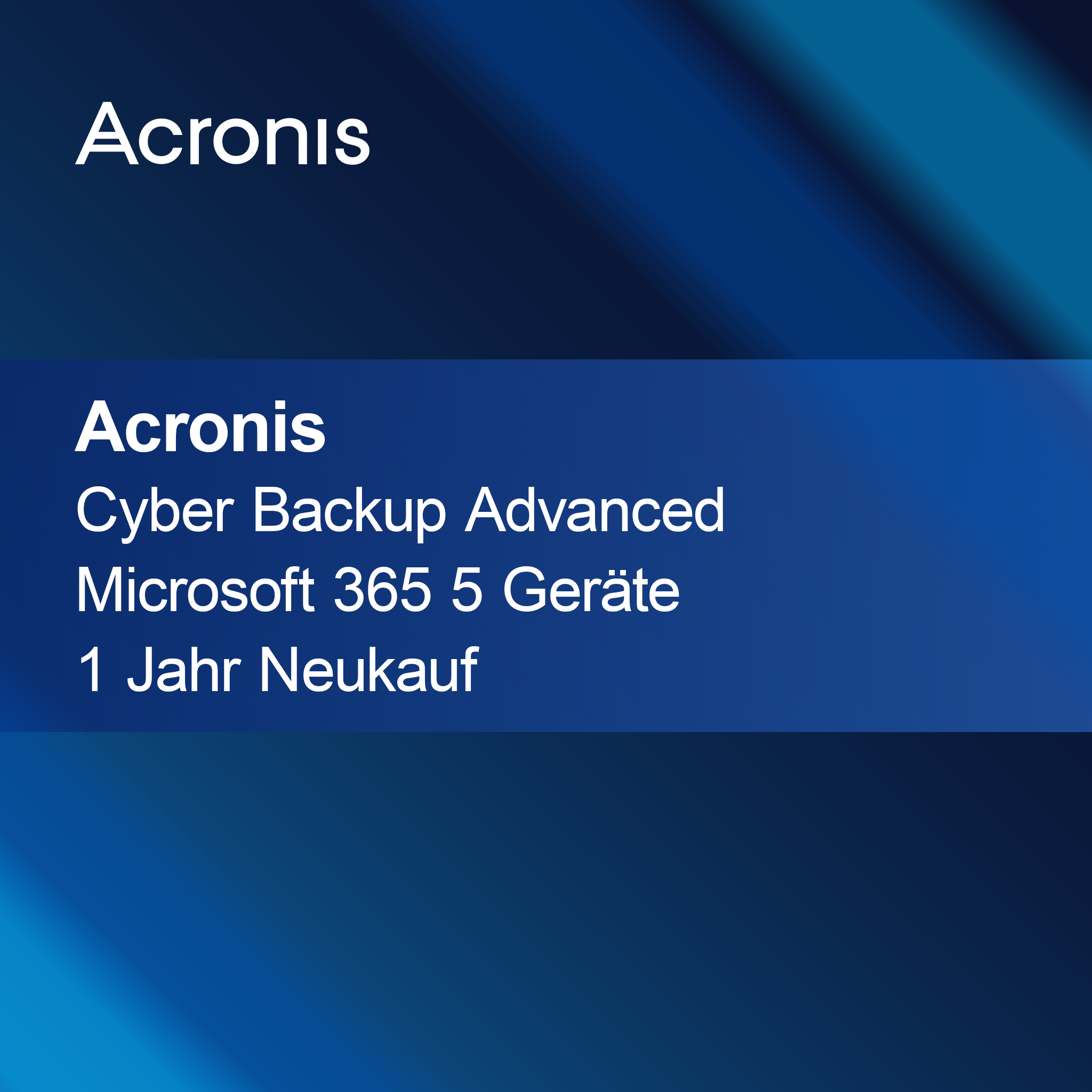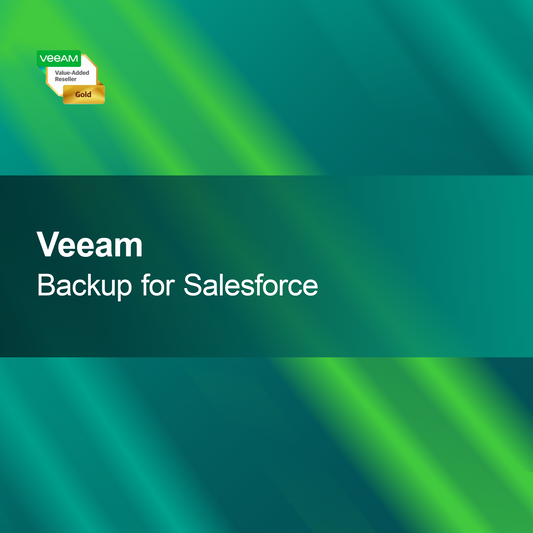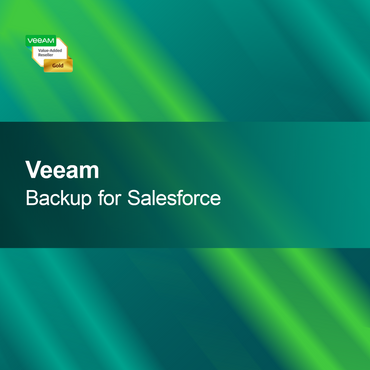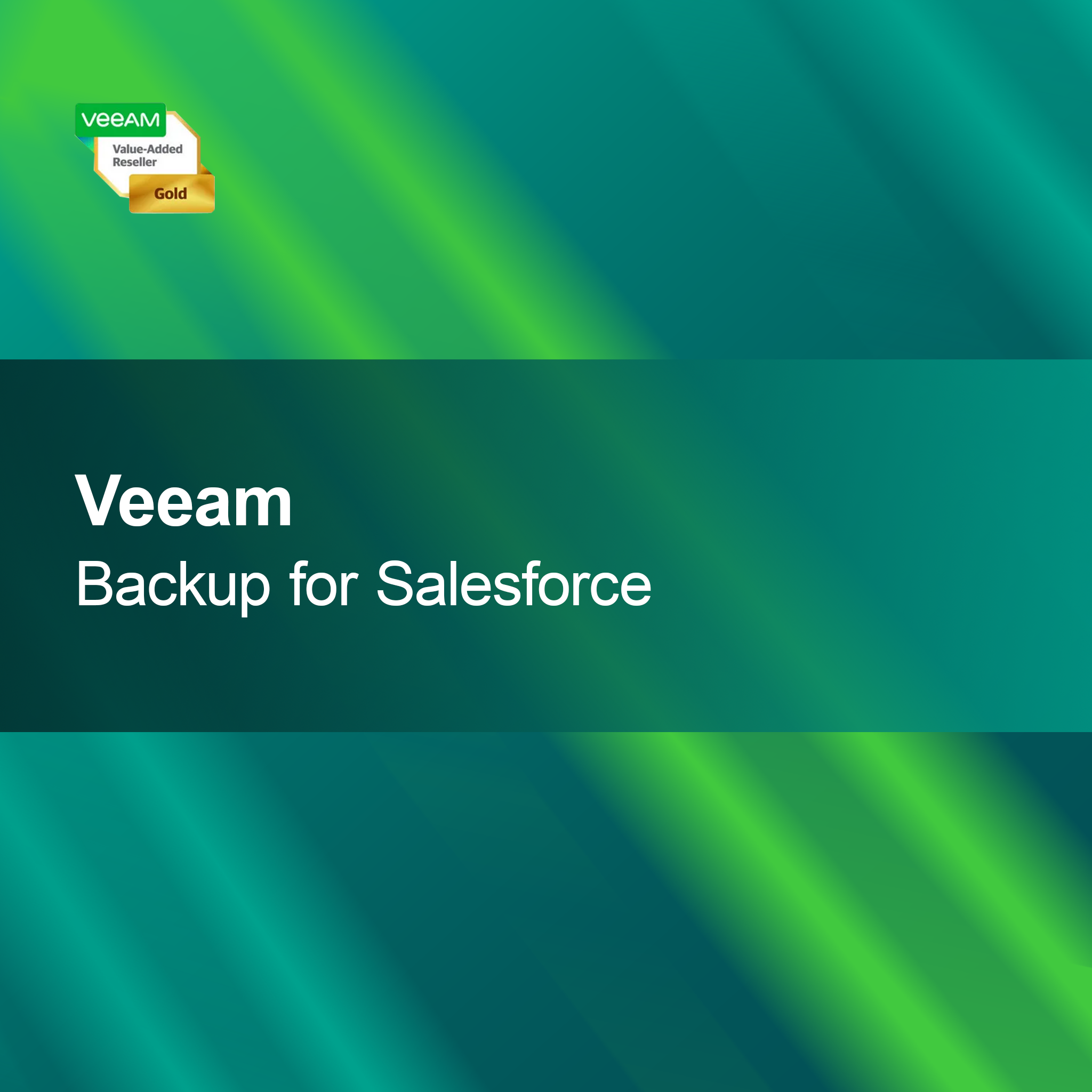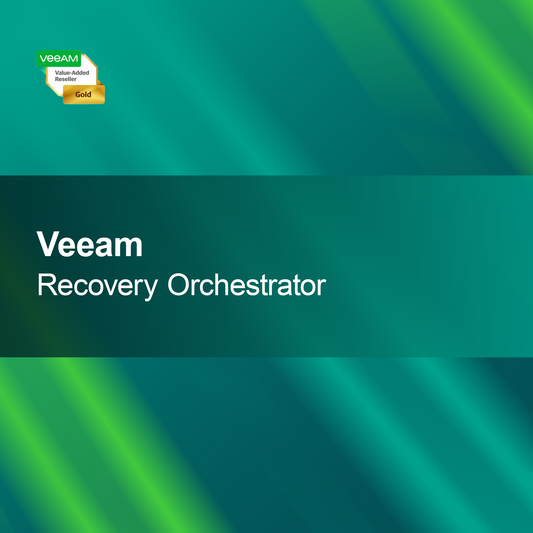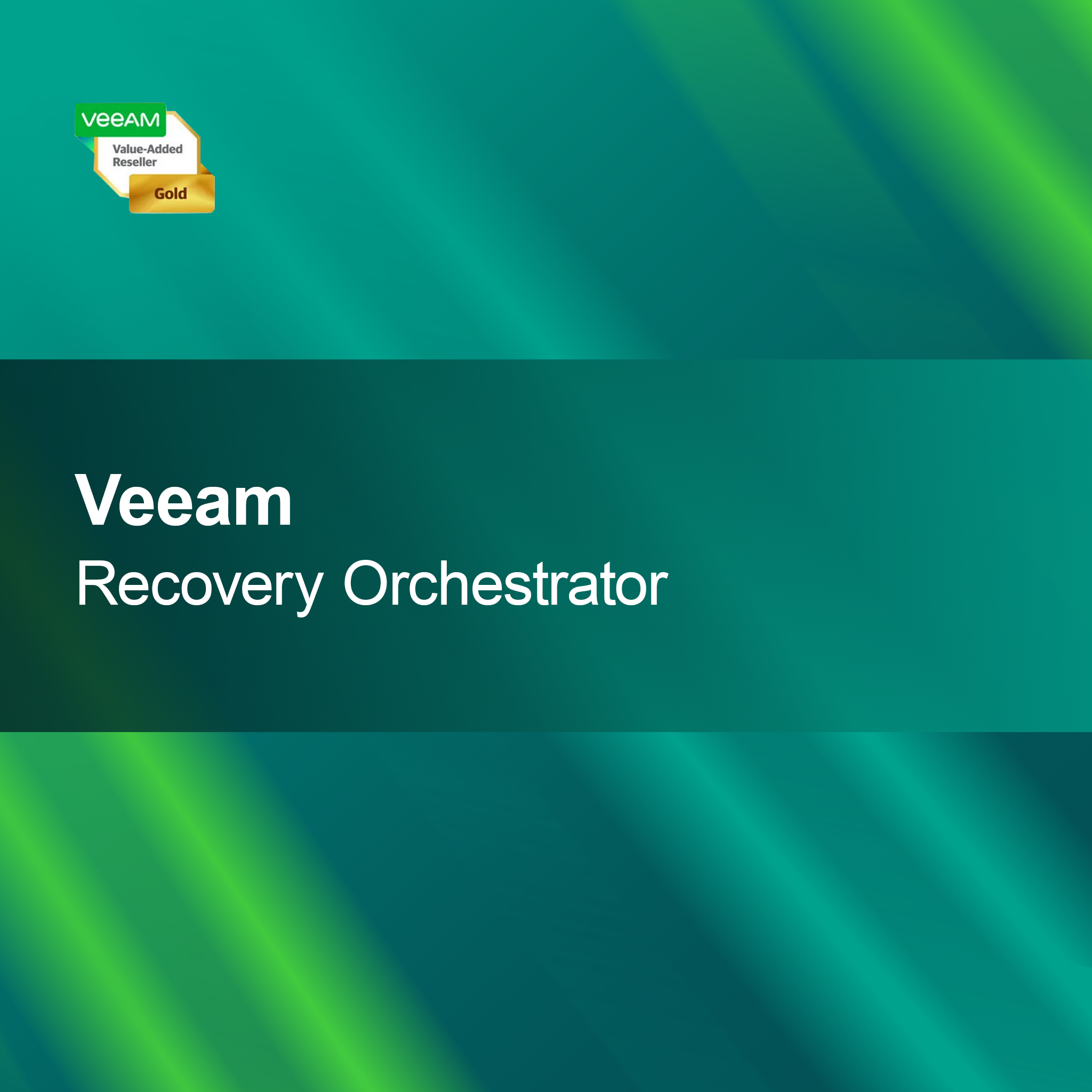-
Adobe Creative Cloud All Apps Student & Teacher
Regular price €209,95Sale price €209,95 Regular priceUnit price perAdobe Creative Cloud All Apps Student & Teacher With the license key for Adobe Creative Cloud All Apps, you get fast and secure access to an...
-
MAGIX Video Pro X16
Regular price €138,95Sale price €138,95 Regular priceUnit price perMAGIX Video Pro X16 Discover MAGIX Video Pro X16, a powerful video editing software designed specifically for professional users. The intuitive user interface helps you quickly...
-
Adobe After Effects - Pro for Enterprise
Regular price From €580,95Sale price From €580,95 Regular priceUnit price perAdobe After Effects - Pro for Enterprise With the license key for Adobe After Effects - Pro for Enterprise, you get a powerful solution for impressive...
-
Remove Logo Now! - Pro
Regular price €39,95Sale price €39,95 Regular priceUnit price perRemove Logo Now! - Pro With Remove Logo Now! - Pro, you can remove unwanted logos and watermarks from your videos in no time. The software...
-
Adobe After Effects for Teams
Regular price From €425,95Sale price From €425,95 Regular priceUnit price perAdobe After Effects for Teams With the license key for Adobe After Effects for Teams, you get a powerful software solution specifically designed for creative teams....
-
Adobe TechnicalSuit for Enterprise
Regular price From €1.087,95Sale price From €1.087,95 Regular priceUnit price perAdobe Technical Suite for Enterprise With the license key for the Adobe Technical Suite for Enterprise, you receive a powerful collection of professional tools specifically tailored...
-
ACDSee LUXEA Pro Video Editor 7
Regular price From €39,95Sale price From €39,95 Regular priceUnit price perACDSee LUXEA Pro Video Editor 7 With the ACDSee LUXEA Pro Video Editor 7, you get a powerful tool that allows you to create your videos...
-
Aiseesoft Video Enhancer
Regular price €29,95Sale price €29,95 Regular priceUnit price perAiseesoft Video Enhancer With Aiseesoft Video Enhancer, you can effortlessly enhance your videos and noticeably improve their quality. The software impresses with easy operation and powerful...
-
Adobe Premiere Pro - Pro for Teams
Regular price From €505,95Sale price From €505,95 Regular priceUnit price perAdobe Premiere Pro - Pro for Teams With the license key for Adobe Premiere Pro - Pro for Teams, you get a powerful video editing software...
-
Adobe Premiere Pro for Teams
Regular price From €425,95Sale price From €425,95 Regular priceUnit price perAdobe Premiere Pro for Teams With Adobe Premiere Pro for Teams, your creative team gets a powerful platform for professional video editing. This software is specifically...
-
Aiseesoft Video Editor Pro
Regular price €37,95Sale price €37,95 Regular priceUnit price perAiseesoft Video Editor Pro With Aiseesoft Video Editor Pro, you can create your videos quickly and easily. The intuitive user interface helps you effortlessly turn your...
-
Aiseesoft 4K Converter
Regular price €29,95Sale price €29,95 Regular priceUnit price perAiseesoft 4K Converter With the Aiseesoft 4K Converter, you can convert your videos into impressive 4K resolution. Whether it's movies, music videos, or personal recordings –...
Create/edit video
Is creating and editing videos suitable for me?
Creating and editing videos is a valuable skill that is used in many areas, whether for personal projects, marketing, or education. Regardless of your level of experience, there are numerous software solutions that can help you produce engaging videos. If you are interested in visual communication and willing to invest time in learning the basics, this could be a rewarding activity for you.
What features do video creation and editing programs offer?
Video creation and editing software offers a variety of features to help you bring your creative ideas to life. These include cutting and joining clips, adding music and effects, as well as adjusting colors and brightness. Many programs also allow the integration of text and graphics to clearly communicate your message. These tools are essential for achieving professional results and making your videos appealing.
What software options are available for video editing?
There are a variety of software solutions for video editing that differ in price and functionality. Popular options include Adobe Premiere Pro, Final Cut Pro, and DaVinci Resolve, which offer comprehensive features. For beginners, programs like iMovie or Windows Movie Maker are suitable because they are user-friendly and provide basic editing functions. Choose the software that best fits your needs and experience level.
What should I consider when installing the software?
When installing video editing software, it is important to check the system requirements. Make sure your computer has enough RAM, storage space, and a suitable graphics card to ensure smooth use. It is recommended to close all other programs before installation to avoid possible conflicts. A clean installation helps the software function optimally.
- Cutting and joining video clips
- Adding music and sound effects
- Adjusting colors and brightness for better image quality
How do I activate the video editing software?
Activation of the video editing software usually occurs via a license key provided at purchase. After installation, you will be prompted to enter this key. It is advisable to keep the key safe, as it may be needed for future installations or updates. Successful activation grants you full access to all software features.
How do different video editing programs differ?
Video editing programs differ in terms of user interface, features, and price. Some programs offer advanced features like 3D animations or multicam editing, while others focus on basic editing tools. Newer software versions often integrate cloud services that facilitate collaboration. However, if you only want to perform simple edits, affordable or free options are also sufficient.
What system requirements are necessary for video editing?
To successfully use video editing software, your PC should have a current operating system, such as Windows 10 or macOS. Additionally, at least 8 GB of RAM and sufficient storage space are required to process large video files. A powerful graphics card can also be beneficial to increase editing speed. Check these requirements to ensure the software runs efficiently.