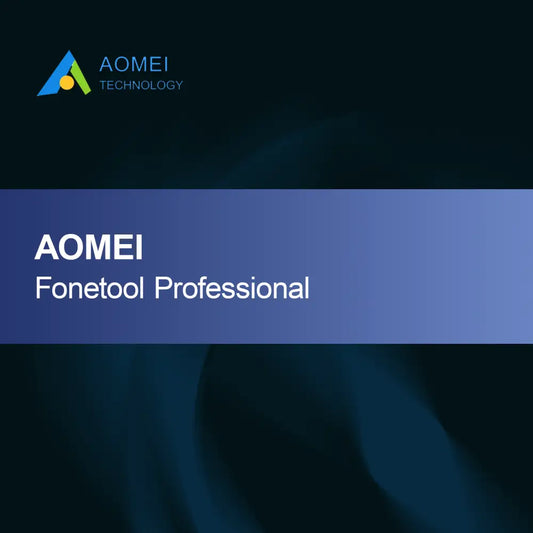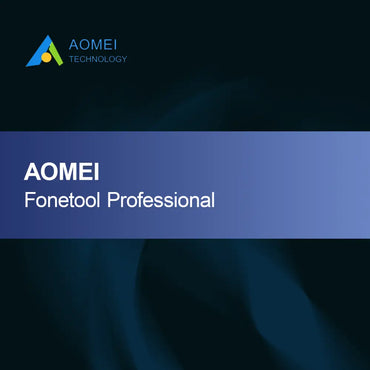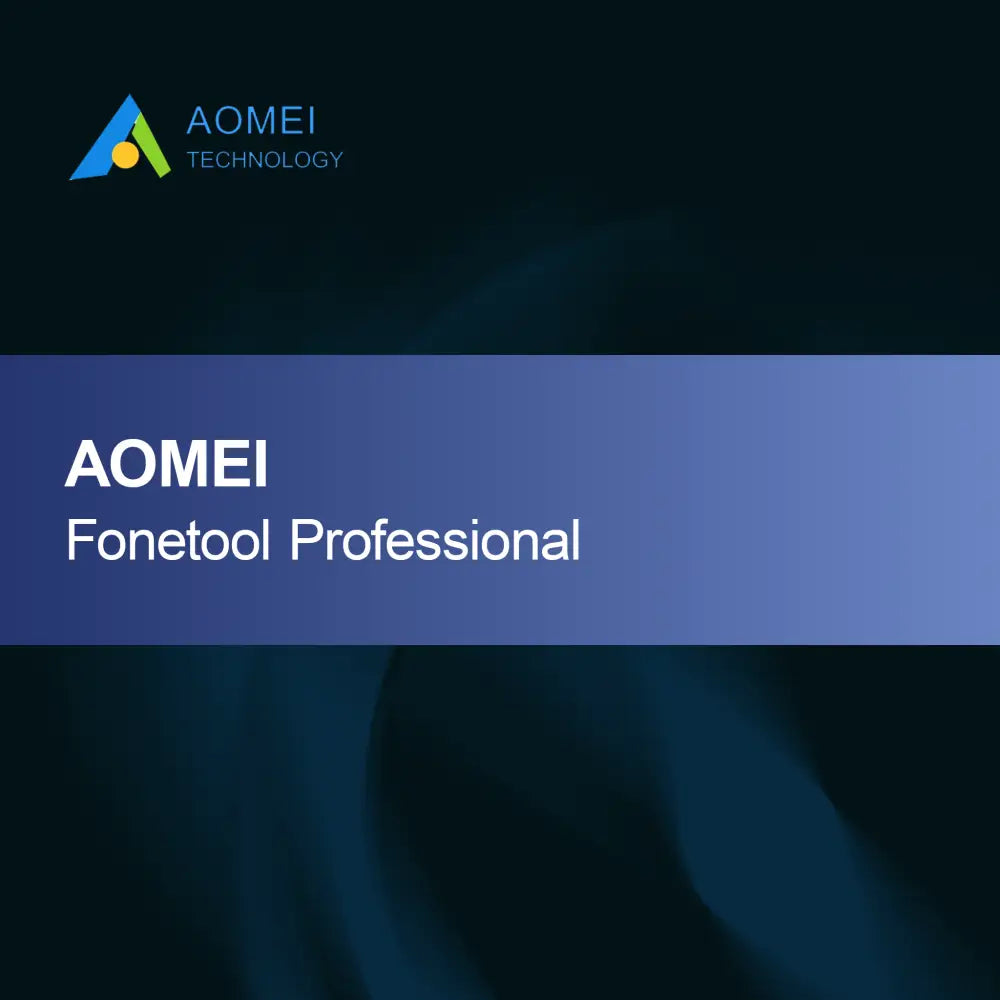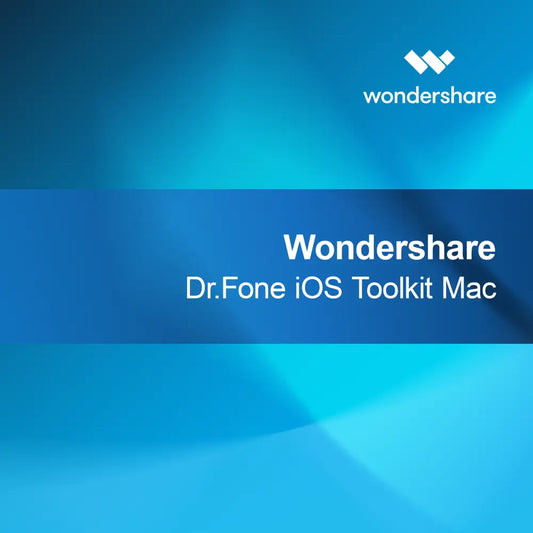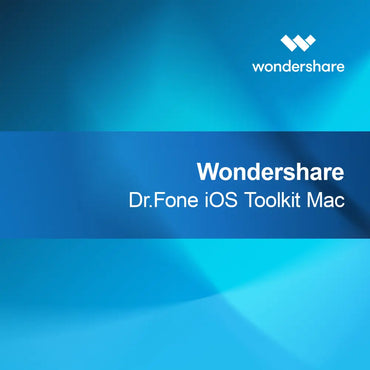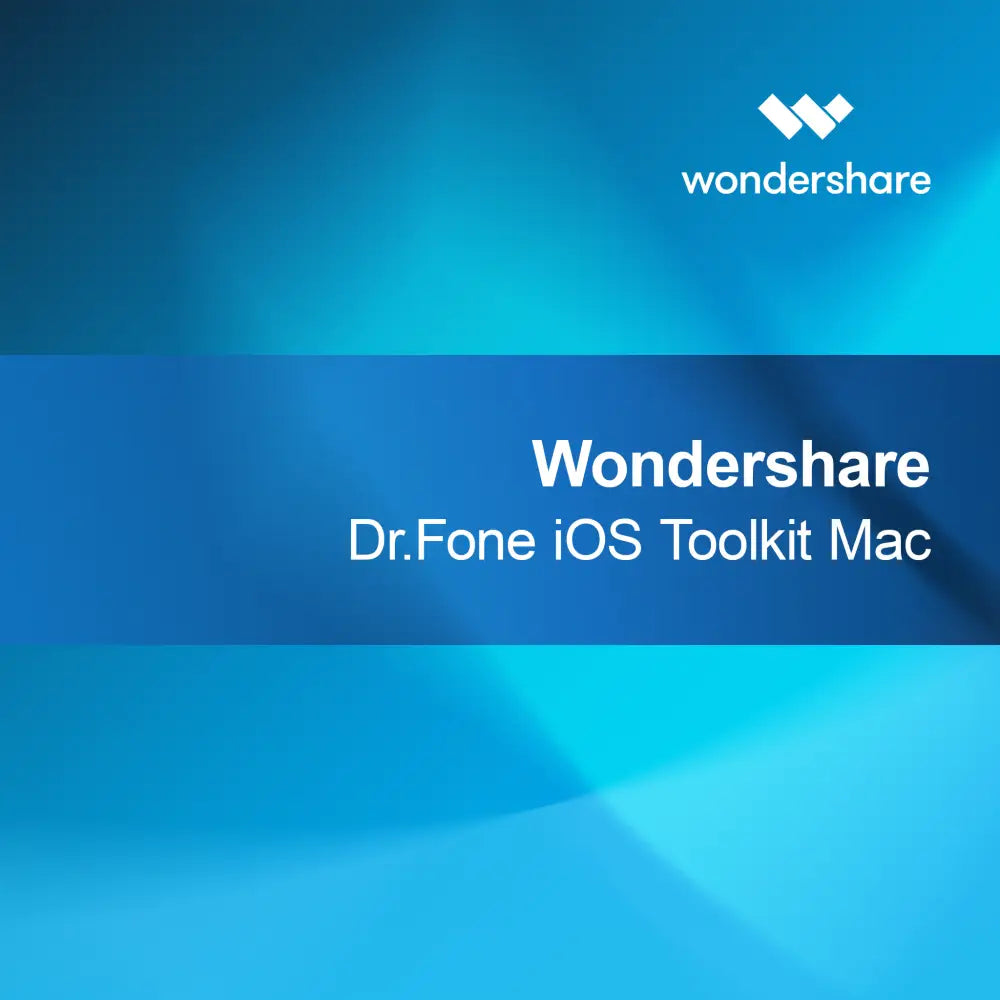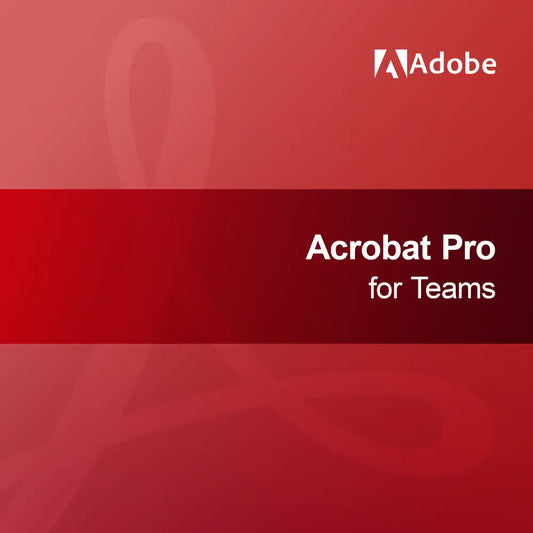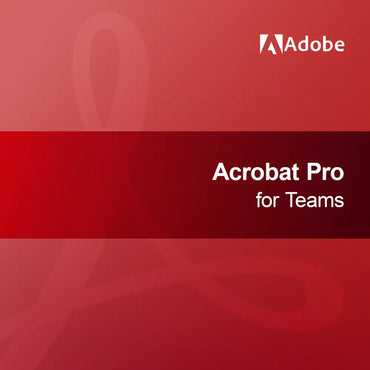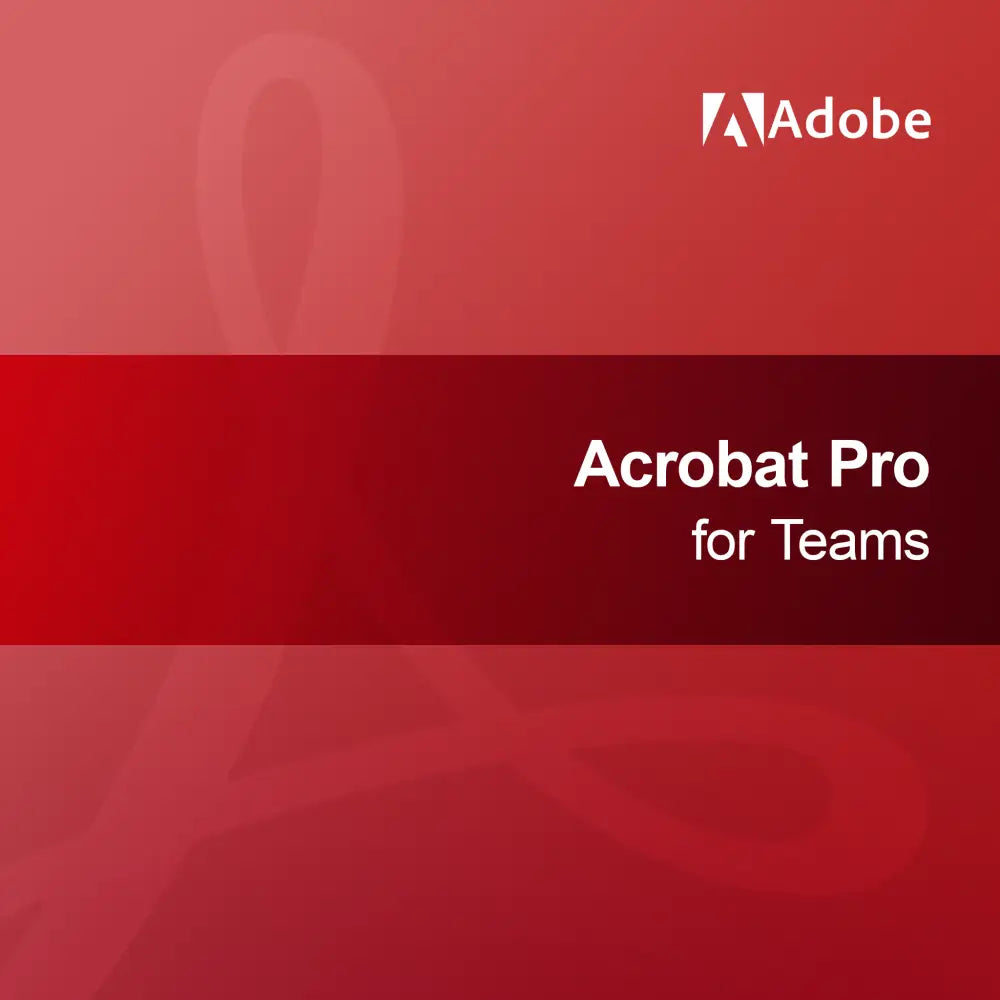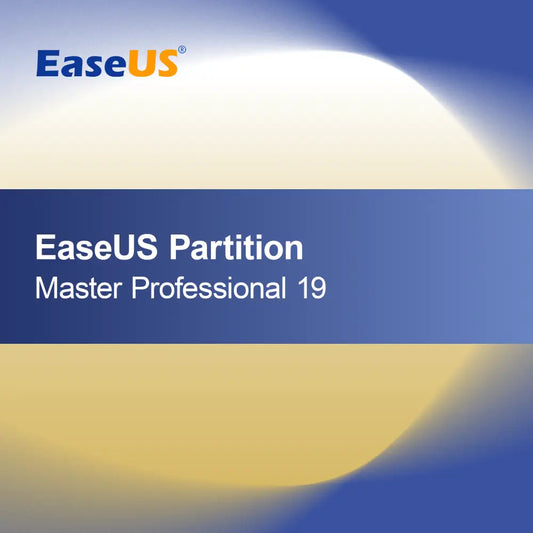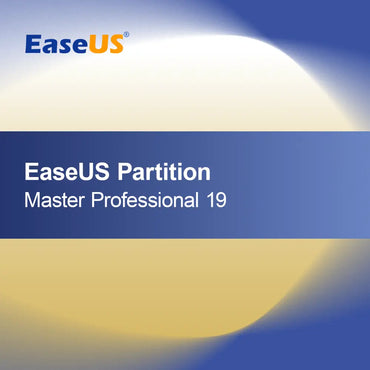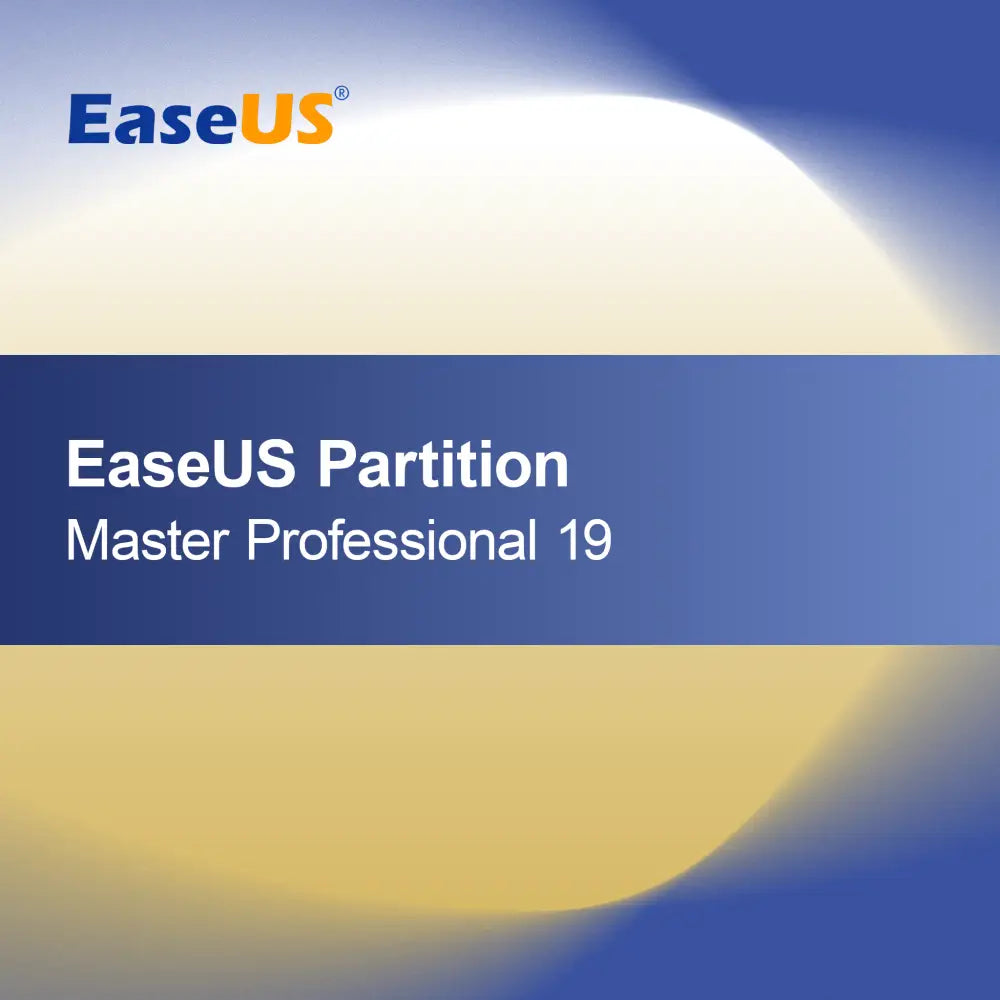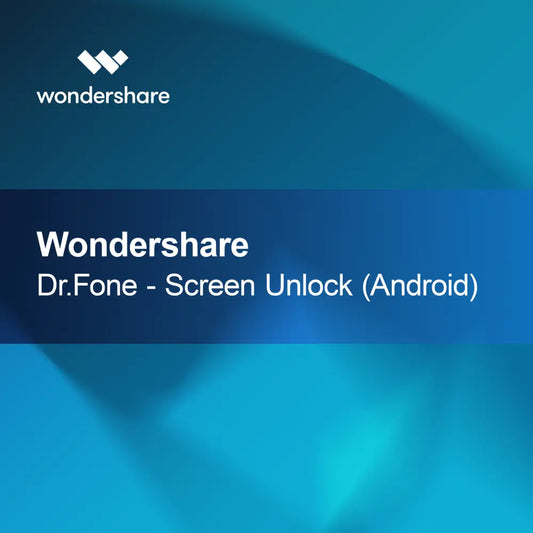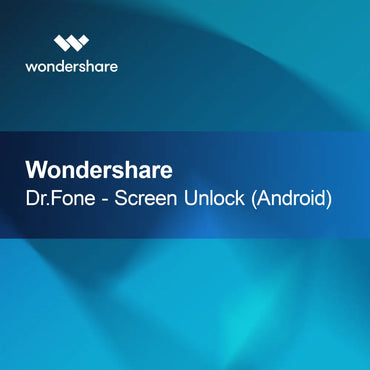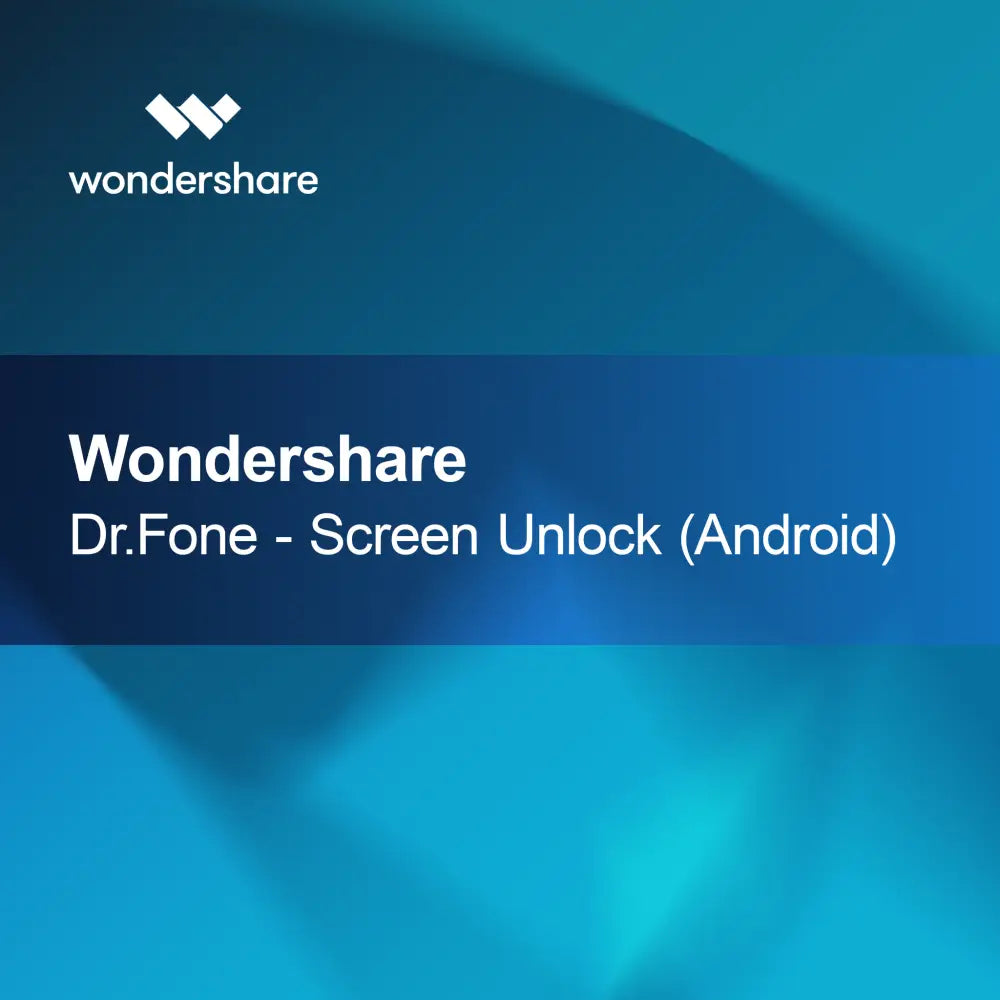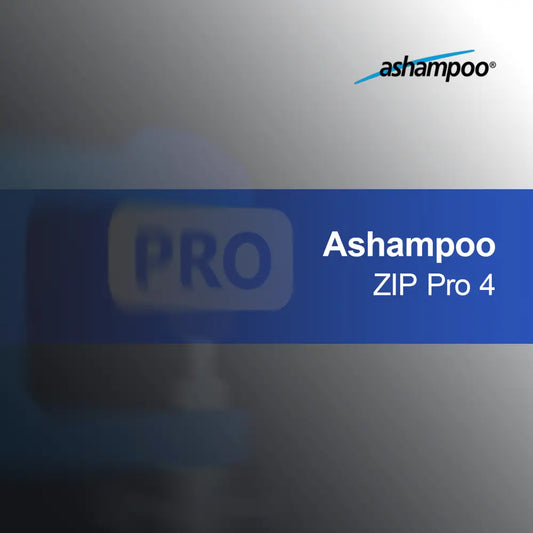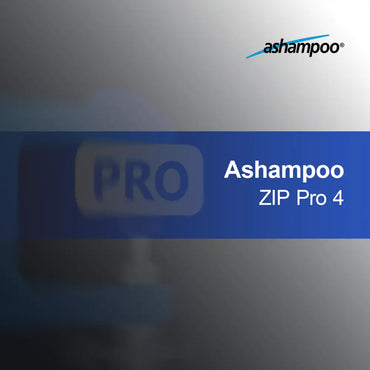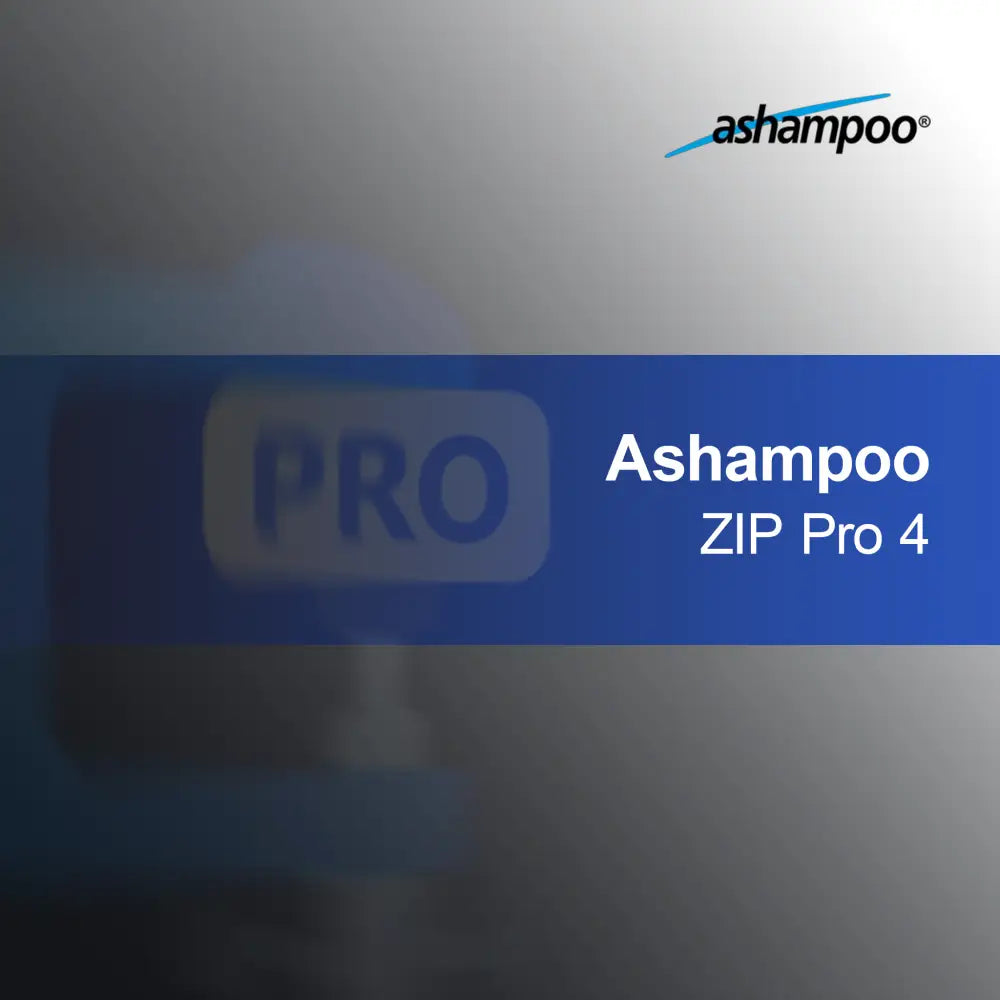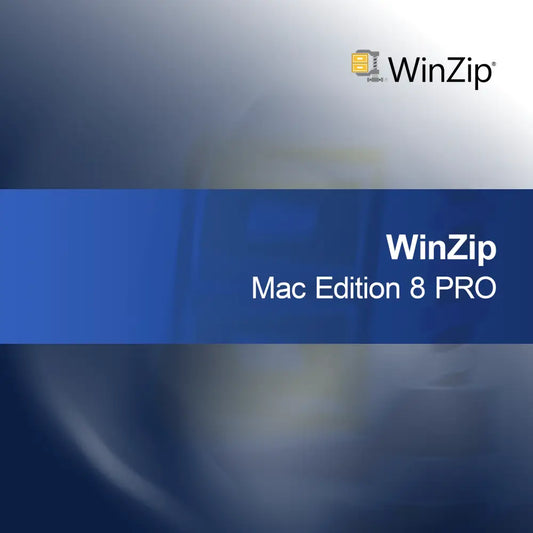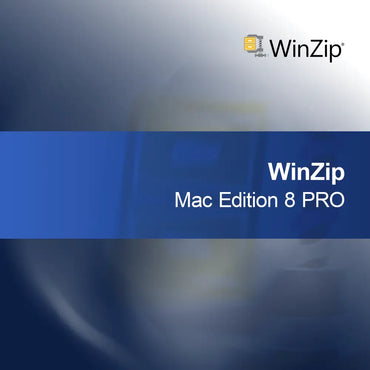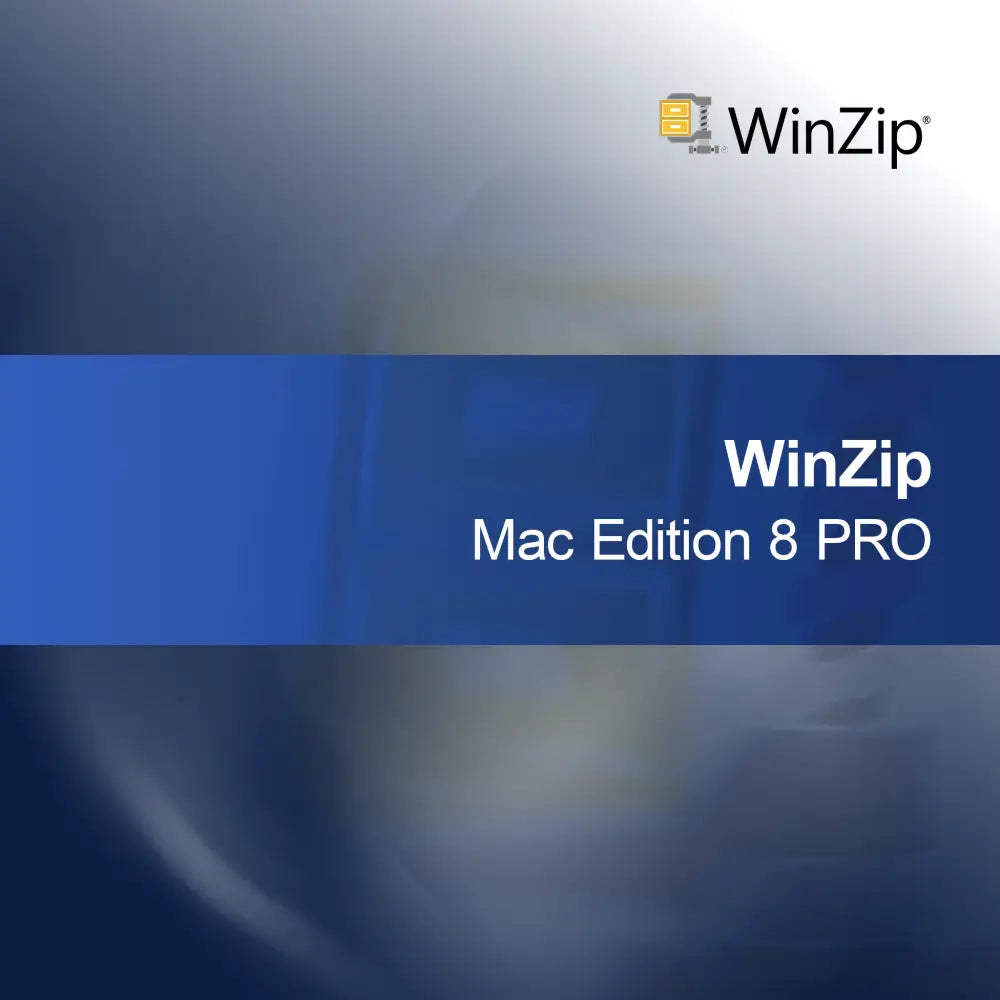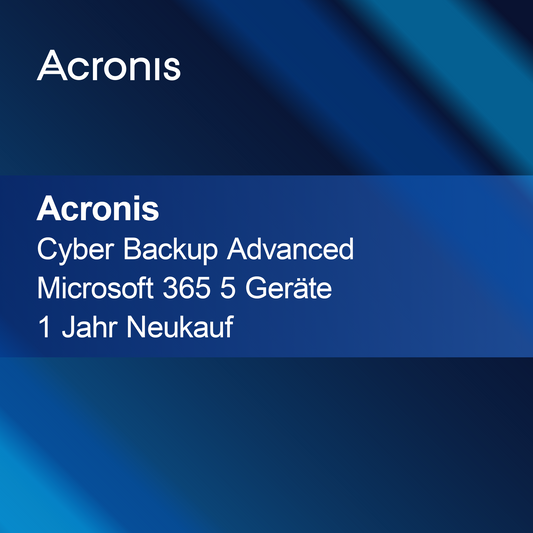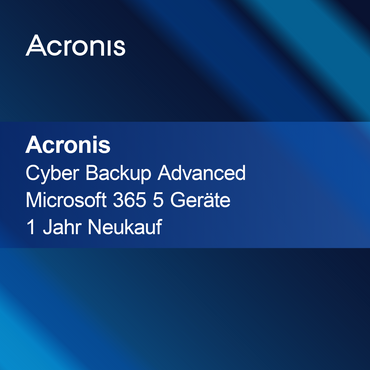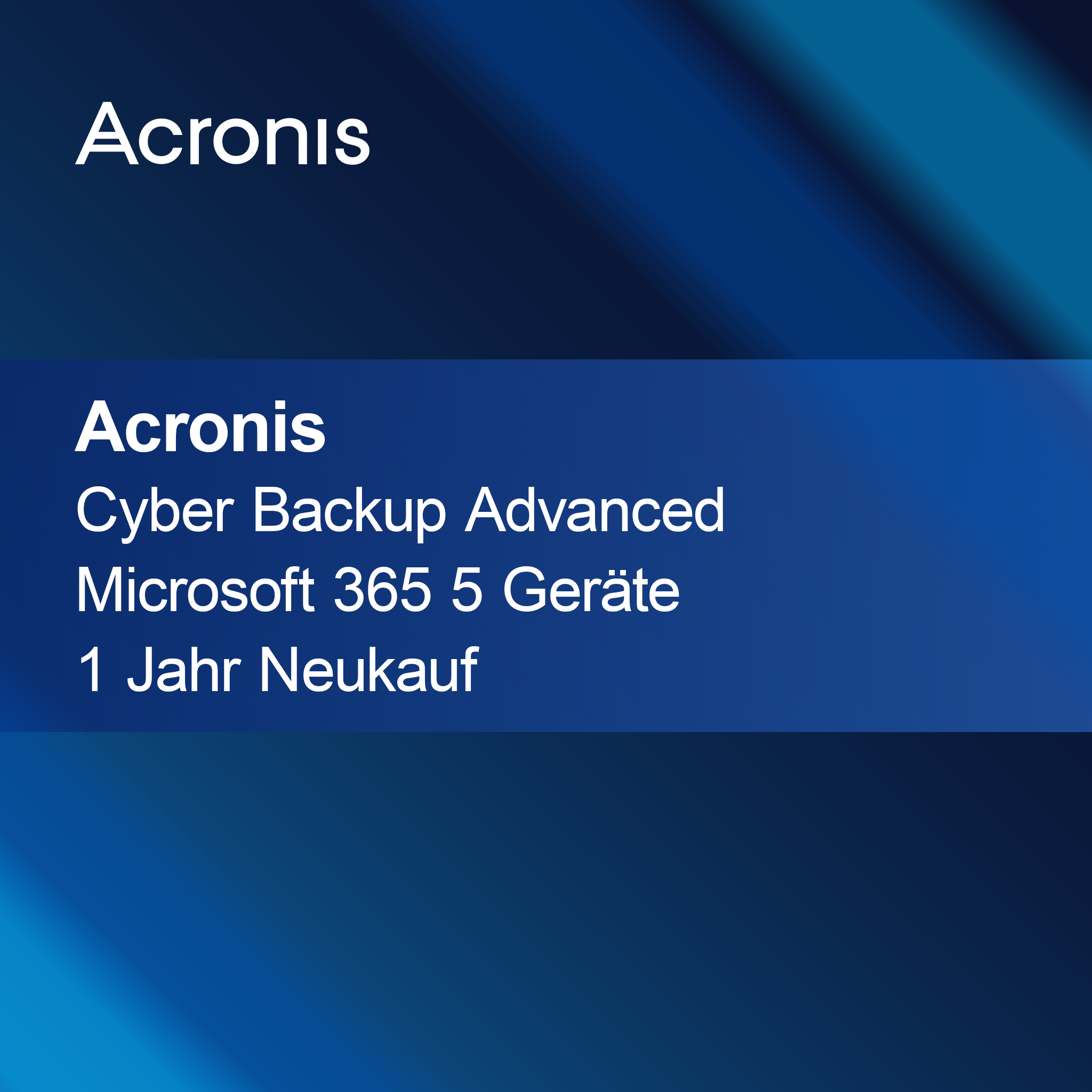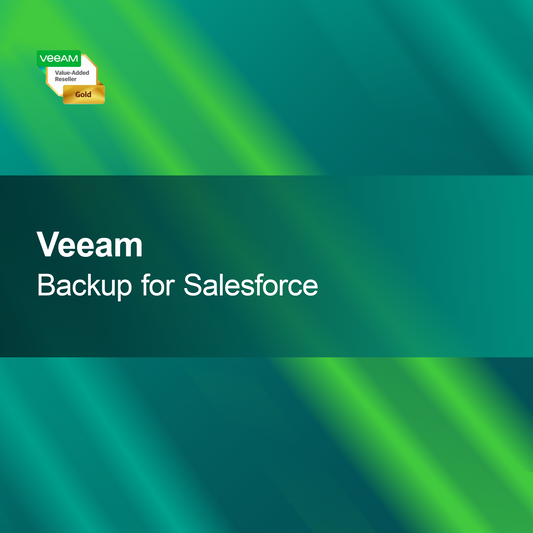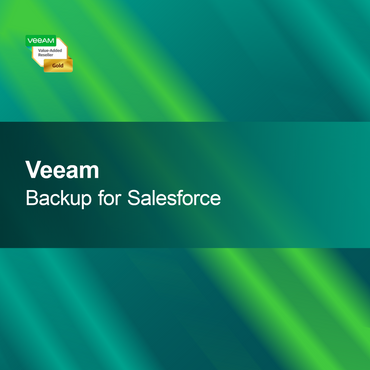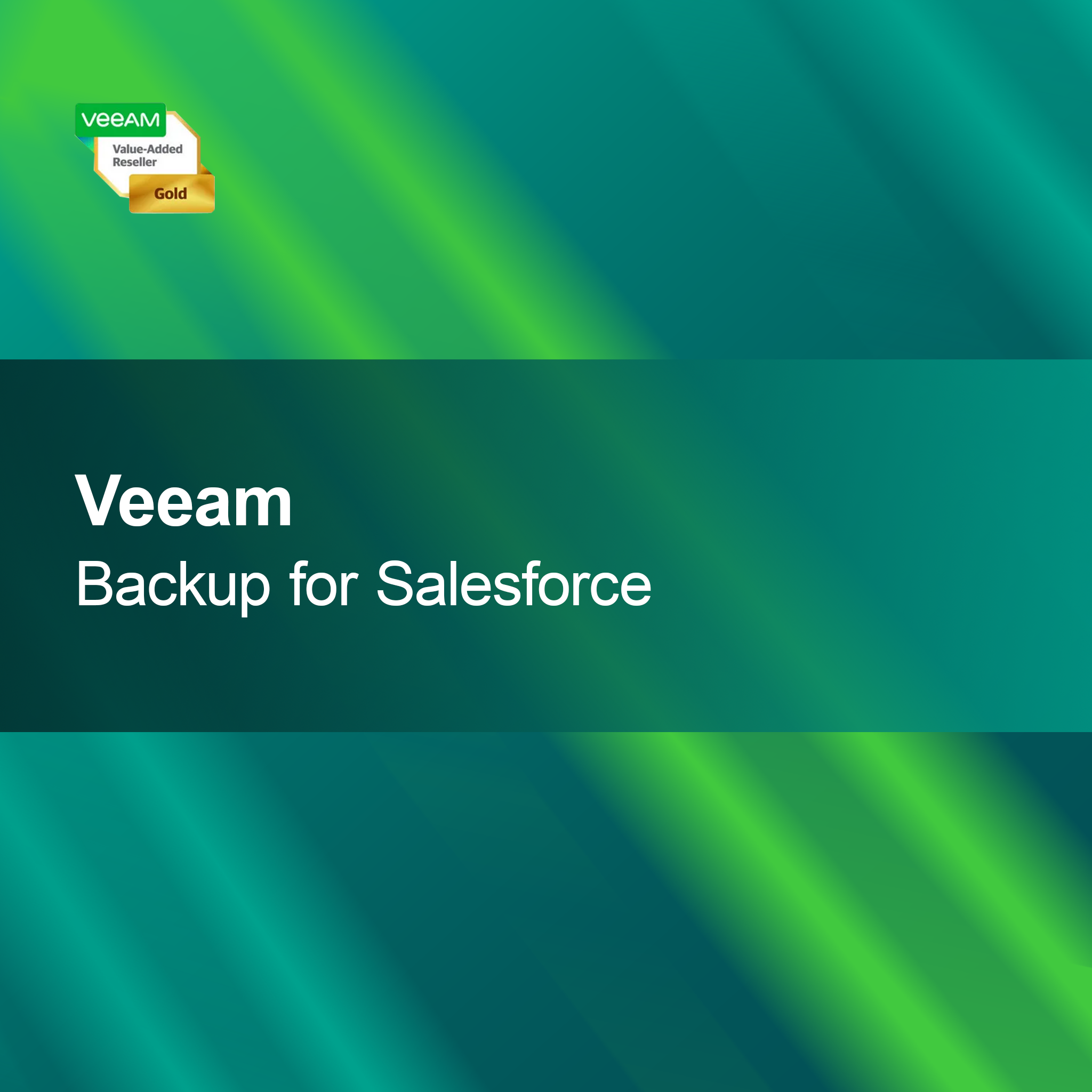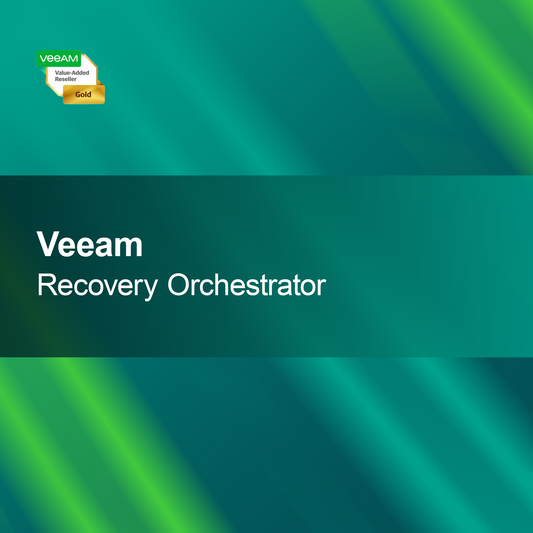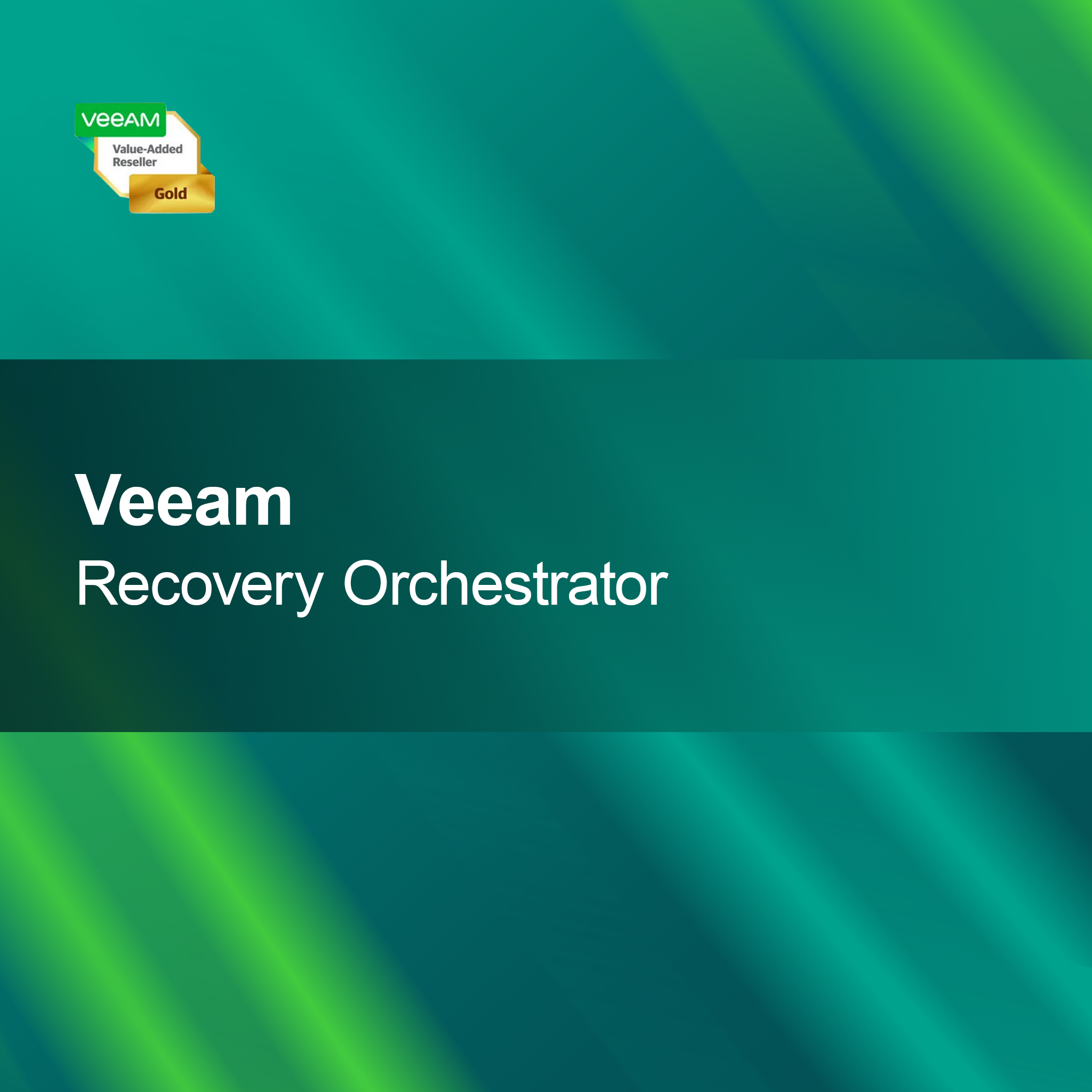-
Wondershare PDF to Word Converter Mac
Regular price Rp 591.000,00Sale price Rp 591.000,00 Regular priceUnit price perWondershare PDF to Word Converter Mac The Wondershare PDF to Word Converter for Mac allows you to quickly and easily convert PDF files into editable Word...
-
AOMEI Fonetool Professional
Regular price From Rp 729.000,00Sale price From Rp 729.000,00 Regular priceUnit price perAOMEI Fonetool Professional With AOMEI Fonetool Professional, transferring data between smartphones is quick, secure, and straightforward. The software impresses with an intuitive user interface and powerful...
-
Aiseesoft Mac PDF to Excel Converter
Regular price Rp 788.000,00Sale price Rp 788.000,00 Regular priceUnit price perAiseesoft Mac PDF to Excel Converter With the Aiseesoft Mac PDF to Excel Converter, you can effortlessly and quickly convert your PDF documents into Excel spreadsheets....
-
Acrobat Standard DC for Teams
Regular price From Rp 3.371.000,00Sale price From Rp 3.371.000,00 Regular priceUnit price perAcrobat Standard DC for Teams With the license key for Acrobat Standard DC for Teams, you get a powerful PDF solution specifically designed for efficient team...
-
Wondershare Dr.Fone iOS Toolkit Mac
Regular price Rp 1.379.000,00Sale price Rp 1.379.000,00 Regular priceUnit price perWondershare Dr.Fone iOS Toolkit Mac With the Wondershare Dr.Fone iOS Toolkit for Mac, you have a convenient solution at hand to effortlessly manage your iOS devices....
-
Acrobat Pro for Teams
Regular price From Rp 5.381.000,00Sale price From Rp 5.381.000,00 Regular priceUnit price perAcrobat Pro for Teams With Acrobat Pro for Teams, you significantly improve collaboration within your company. Create, edit, and share PDFs easily and efficiently together with...
-
EaseUS Partition Master Professional 19
Regular price From Rp 512.000,00Sale price From Rp 512.000,00 Regular priceUnit price perEaseUS Partition Master Professional 19 With EaseUS Partition Master Professional 19, you get a powerful tool that allows you to manage your hard drive partitions effortlessly...
-
Wondershare Dr.Fone - Screen Unlock (Android)
Regular price Rp 690.000,00Sale price Rp 690.000,00 Regular priceUnit price perWondershare Dr.Fone - Screen Unlock (Android) With Wondershare Dr.Fone - Screen Unlock (Android), you get a fast and straightforward solution to unlock your Android smartphone –...
-
Avast CleanUp Premium
Regular price From Rp 256.000,00Sale price From Rp 256.000,00 Regular priceUnit price perAvast CleanUp Premium With Avast CleanUp Premium, you get an effective tool to significantly improve your PC's performance. This handy program removes unnecessary files and optimizes...
-
Ashampoo ZIP Pro 4
Regular price Rp 295.000,00Sale price Rp 295.000,00 Regular priceUnit price perAshampoo ZIP Pro 4 With Ashampoo ZIP Pro 4, you get versatile and easy-to-use software that makes managing ZIP archives easier for you. It offers all...
-
WinZip Mac Edition 8 PRO
Regular price Rp 788.000,00Sale price Rp 788.000,00 Regular priceUnit price perWinZip Mac Edition 8 PRO With WinZip Mac Edition 8 PRO, you get a powerful tool to quickly and efficiently compress and decompress your files on...
-
Adobe Acrobat Standard DC
Regular price From Rp 3.745.000,00Sale price From Rp 3.745.000,00 Regular priceUnit price perAdobe Acrobat Standard DC With the license key for Adobe Acrobat Standard DC, you get a powerful solution for easy creation, editing, and management of PDF...
Utilities
Are utilities beneficial for me?
Utilities are specialized software applications designed to optimize the performance and efficiency of your computer. They can help you manage system resources, increase security, and improve the user experience. Although many operating systems already provide basic tools, additional utilities can help you solve specific problems or extend functionality. So if you are looking for ways to optimize your system, utilities are worth considering.
What features do utilities offer?
Utilities offer a wide range of features aimed at improving system performance. These include tools for data backup, disk cleanup, system monitoring, and security applications. These features allow you to efficiently manage your system, detect problems early, and ensure the security of your data. By using utilities, you can extend the lifespan of your computer and enhance the overall user experience.
What types of utilities are there?
There are various types of utilities, each serving different functions. The most common include system optimizers, antivirus programs, backup tools, and disk utilities. System optimizers help improve performance, while antivirus programs provide protection against malware. Backup tools secure your data, and disk utilities assist in managing and repairing storage devices. Choosing the right utilities depends on your individual needs.
What should I consider when installing utilities?
When installing utilities, it is important to ensure that the software is compatible with your operating system. Check the system requirements and read reviews from other users to assess the software's reliability. Additionally, make sure to download the software from a trusted source to avoid security risks. Careful installation ensures that the utilities function optimally and do not affect your system.
- System optimizers to improve computer performance
- Antivirus programs for protection against threats
- Backup tools for securing important data
How do I activate utilities after installation?
Activation of utilities usually occurs via a license key provided at purchase. After installation, you will be prompted to enter this key. It is advisable to keep the key safe, as it may be needed for future installations or updates. Successful activation ensures that you can use all the software's features without restrictions.
How do different utilities differ from each other?
Utilities differ in their functions, user interfaces, and the types of problems they solve. Some specialize in system optimization, while others focus on security aspects. Newer utilities often offer additional features and a more user-friendly interface. If you have specific needs, you should compare the different options to find the utility that best fits your requirements.
What system requirements are needed for utilities?
The system requirements for utilities vary depending on the software. Generally, most utilities require a current operating system, sufficient RAM, and free disk space. It is important to check the specific requirements of each utility to ensure it runs smoothly on your computer. Checking these requirements before installation can help you avoid potential issues.