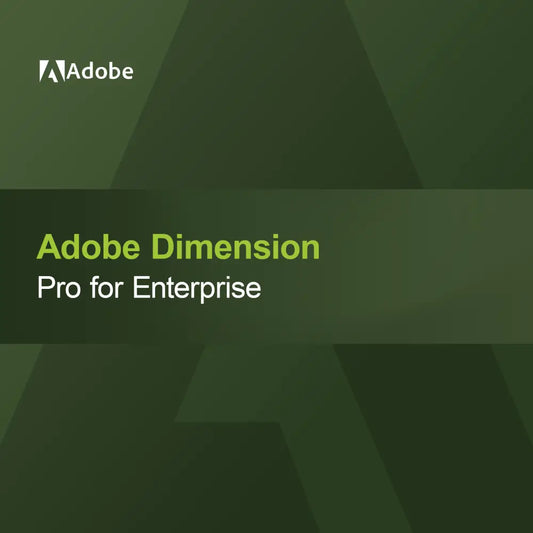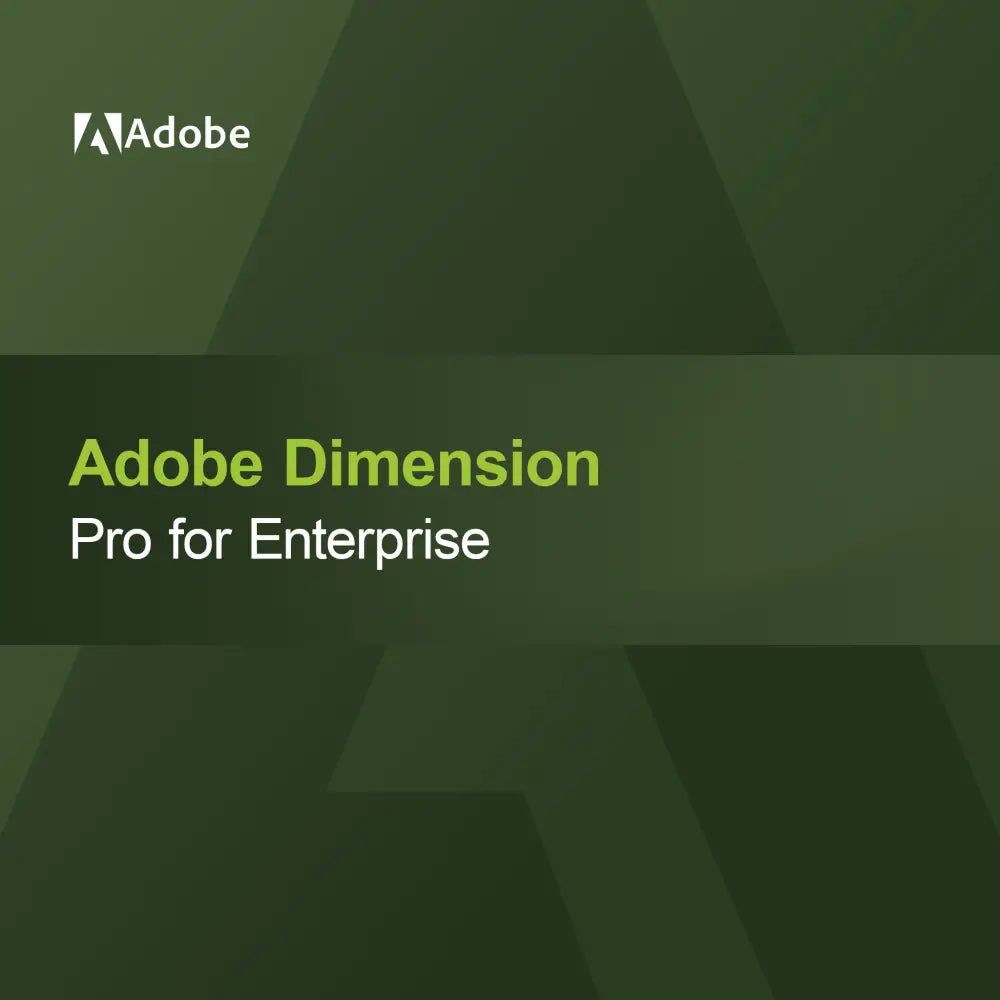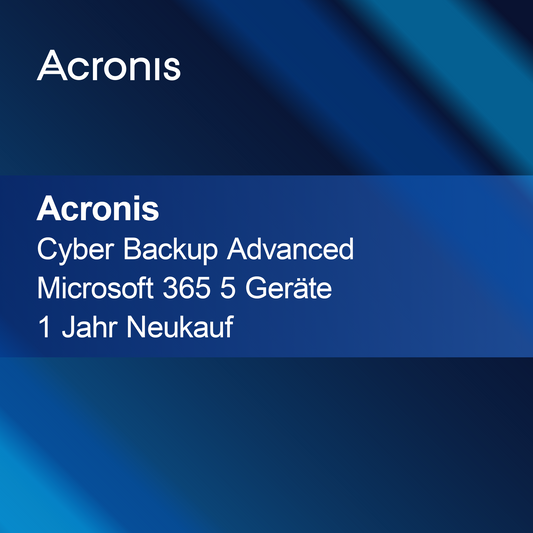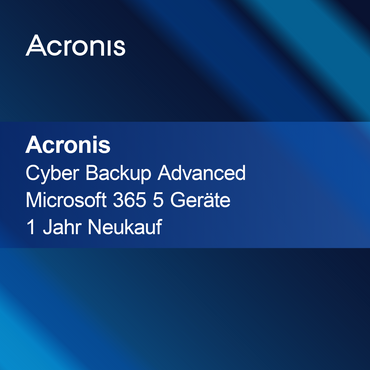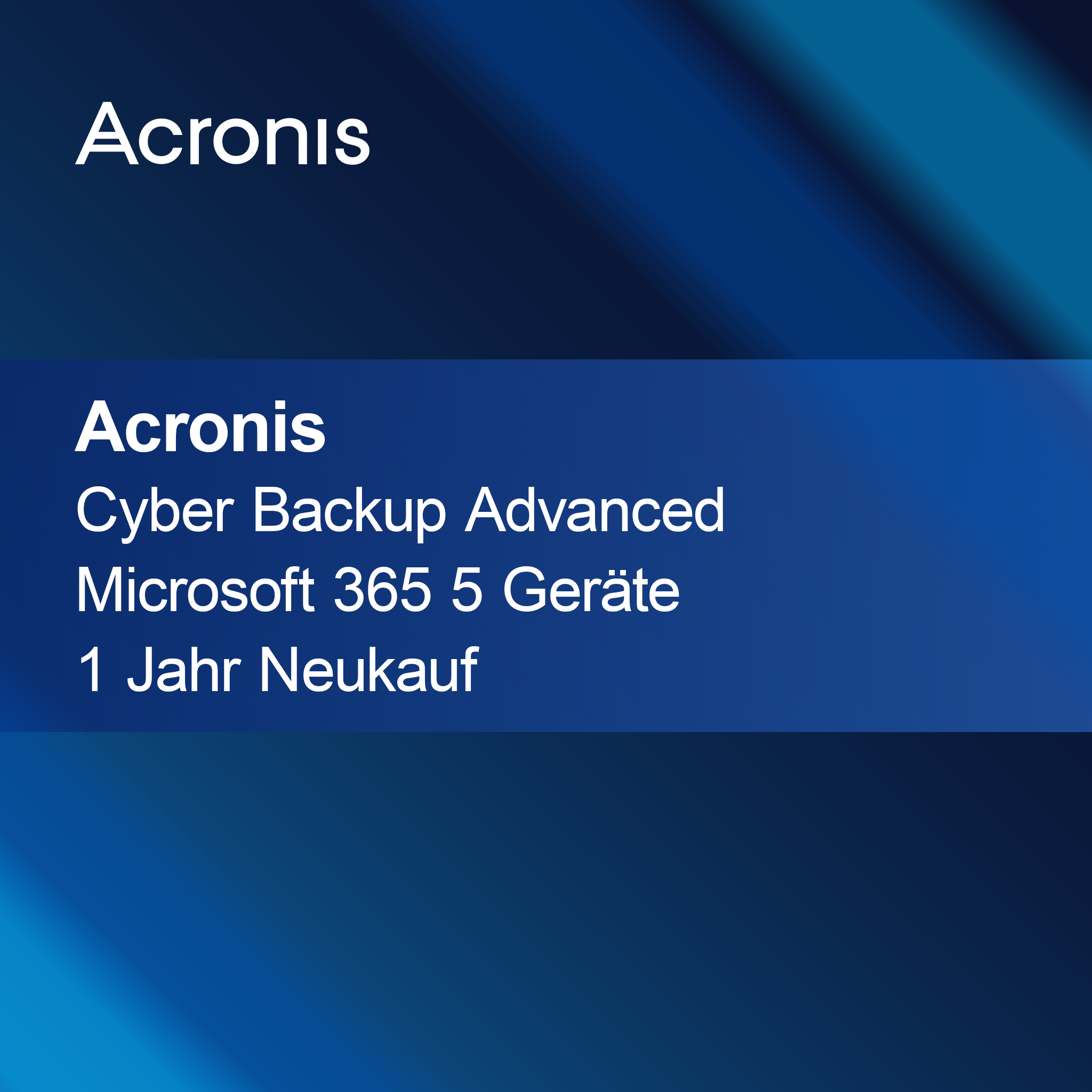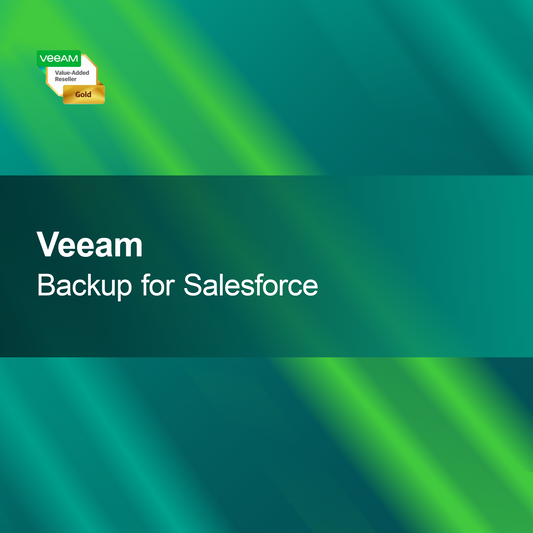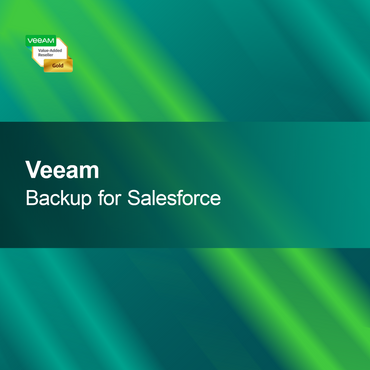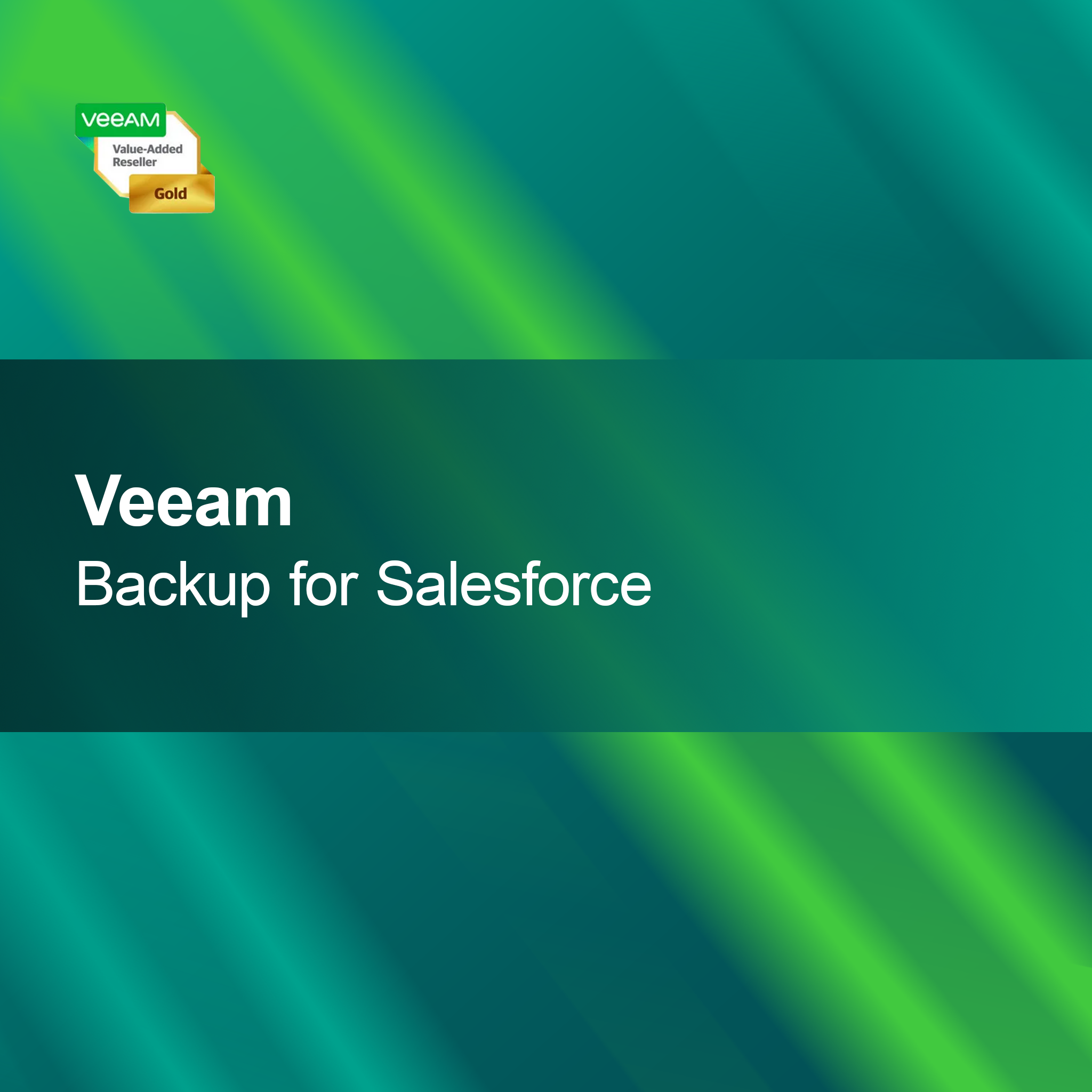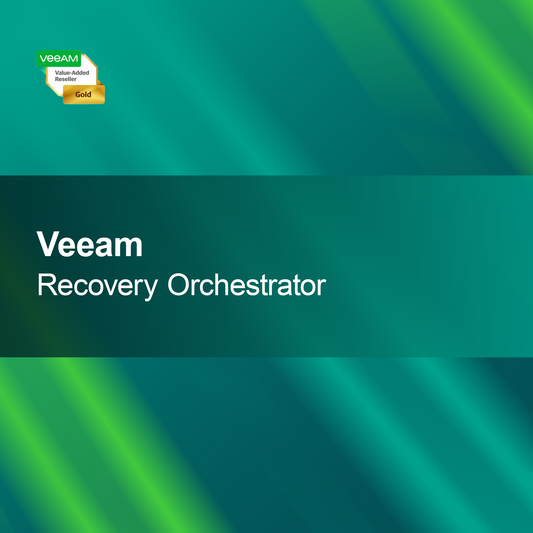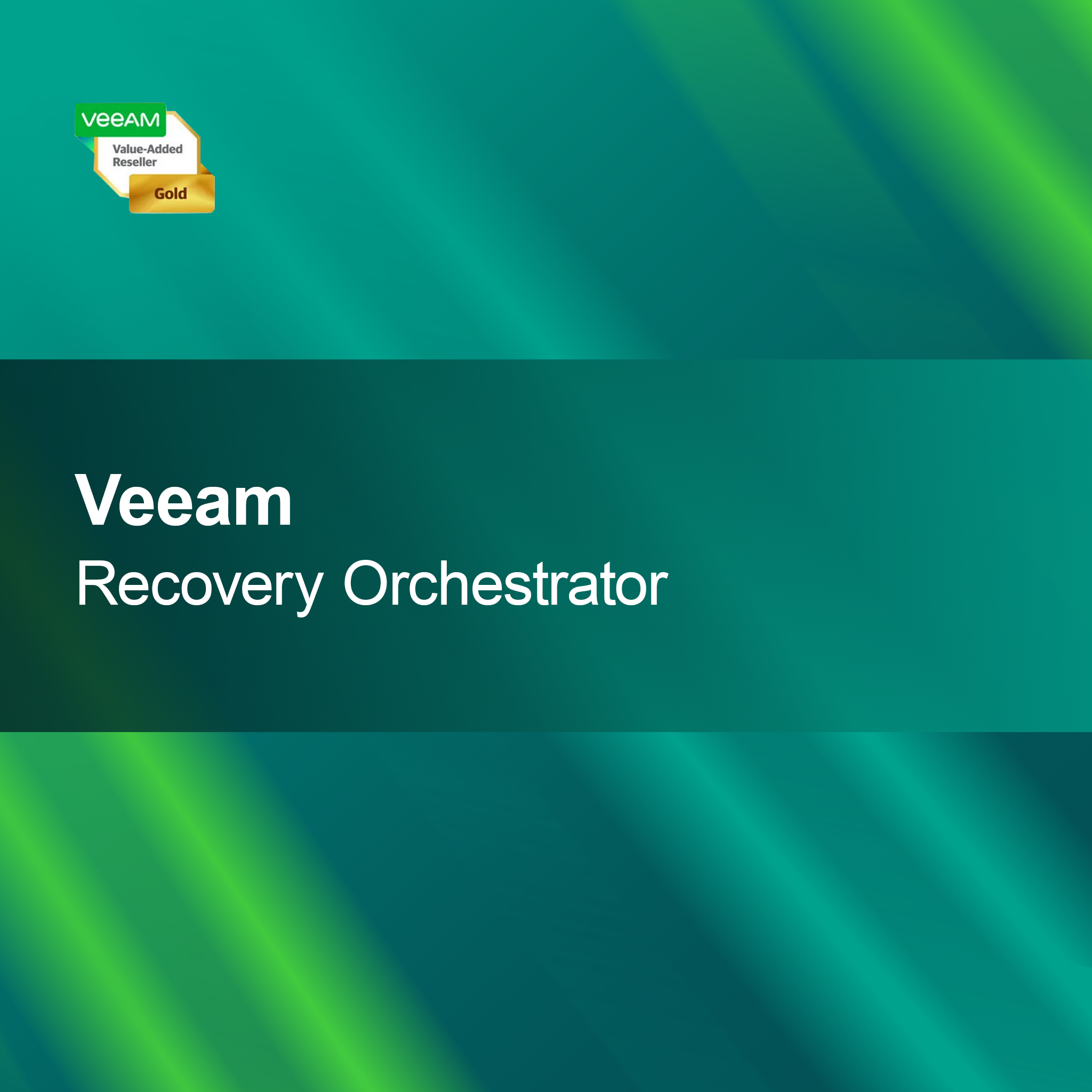-
Adobe Dimension - Pro for Enterprise
Regular price From Rp 11.505.000,00Sale price From Rp 11.505.000,00 Regular priceUnit price perAdobe Dimension - Pro for Enterprise With Adobe Dimension - Pro for Enterprise, you can create and visualize impressive 3D designs – thanks to an intuitive...
-
TurboCAD Mac v14 Designer 2D
Regular price From Rp 792.000,00Sale price From Rp 792.000,00 Regular priceUnit price perTurboCAD Mac v14 Designer 2D With TurboCAD Mac v14 Designer 2D, you effortlessly create precise 2D designs. The user-friendly interface and powerful tools are specially designed...
Plan and Design
Is the plan and design important for my project?
A well-thought-out plan and an appealing design are crucial for the success of a project. They help clearly define the goals and establish the necessary steps for implementation. A thoughtful design can also improve the user experience and increase the project's acceptance. So, when starting a project, you should not neglect this aspect to achieve the desired results.
What steps does the planning process include?
The planning process involves several important steps that ensure your project runs smoothly. First, you should set the project goals and define the target audience. Next comes resource planning, where you determine the necessary resources and the team. Finally, you should create a schedule that maps out the individual phases of the project. These steps help you stay organized and increase efficiency.
How important is design for project success?
Design plays a crucial role in the success of a project, as it influences the users' first perception. An appealing and user-friendly design can promote interaction and increase user satisfaction. Furthermore, a consistent design contributes to brand identity and can strengthen trust in your project. Therefore, you should proceed carefully in the design process and consider the needs of your target audience.
Which tools can I use for planning and design?
There are numerous tools that can help you with the planning and design of your project. Project management software like Trello or Asana allows you to organize tasks and track progress. For design, programs like Adobe XD or Figma can be used to help you create prototypes and develop visual concepts. Choosing the right tools can significantly facilitate the entire process.
- Project management tools for task distribution and progress tracking
- Design software for creating prototypes and layouts
- Collaboration tools to improve team communication
How can I optimize the planning process?
To optimize the planning process, you should regularly gather feedback from your team and make adjustments. Clear communication is crucial to avoid misunderstandings and keep all parties on the same page. Additionally, using agile methods can help you respond flexibly to changes and continuously improve the plan. This ensures that your project runs efficiently and purposefully.
What are common mistakes in planning and design?
Common mistakes in planning and design include unclear objectives, insufficient resource planning, and lack of user research. These aspects can lead to the project not meeting expectations or failing to reach the target audience. To avoid such mistakes, you should take time for analysis and planning and ensure that all relevant information is considered. Thorough preparation is the key to success.
How can I monitor the progress of my project?
To monitor the progress of your project, you should create regular status reports and set milestones. These help you keep track of the current status and make adjustments if necessary. Additionally, you can use project management tools that provide you with a visual representation of the progress. Continuous monitoring allows you to identify problems early and respond in a timely manner.