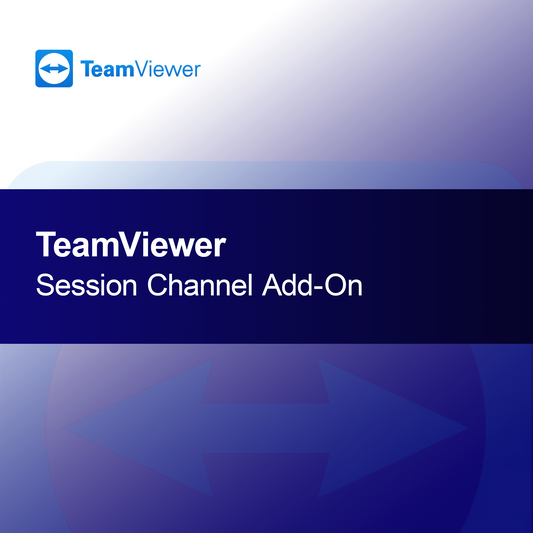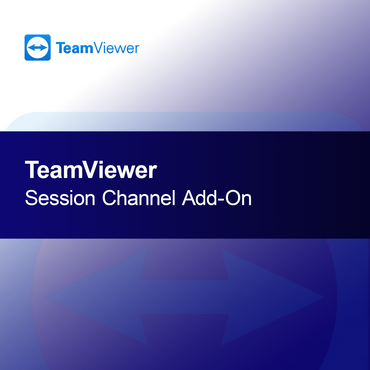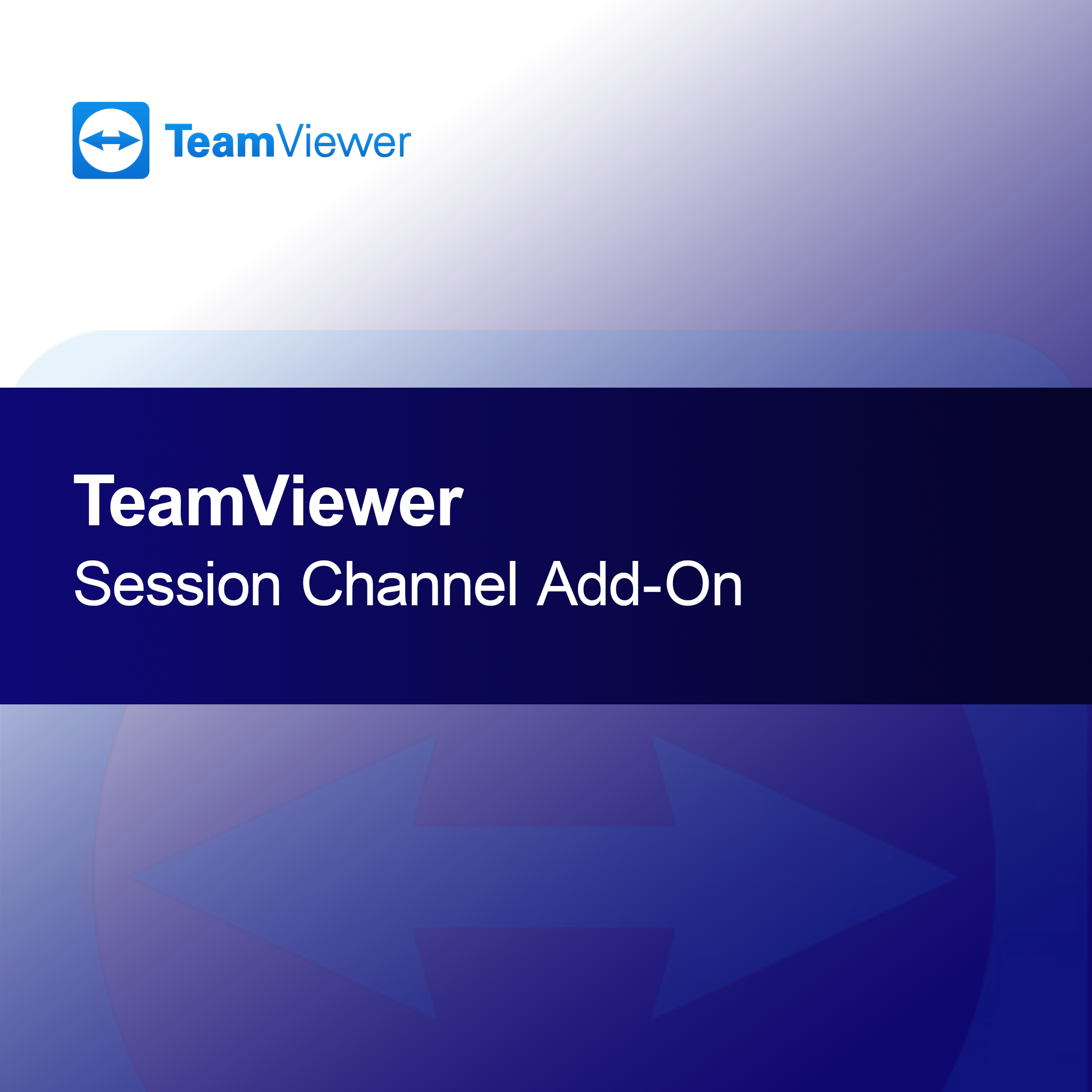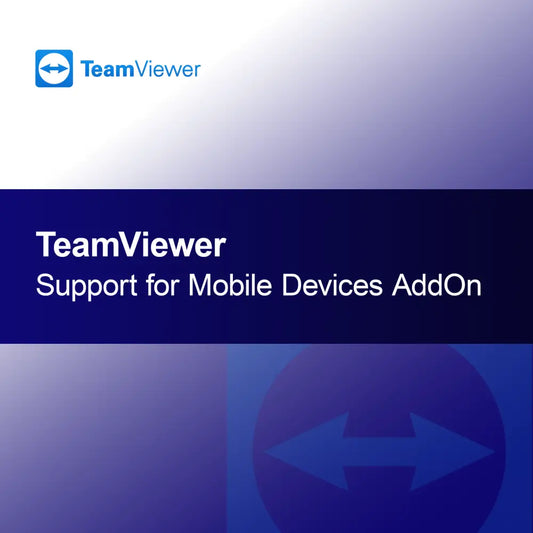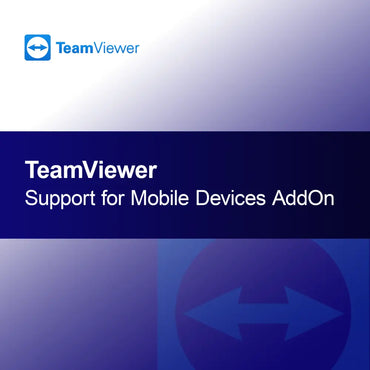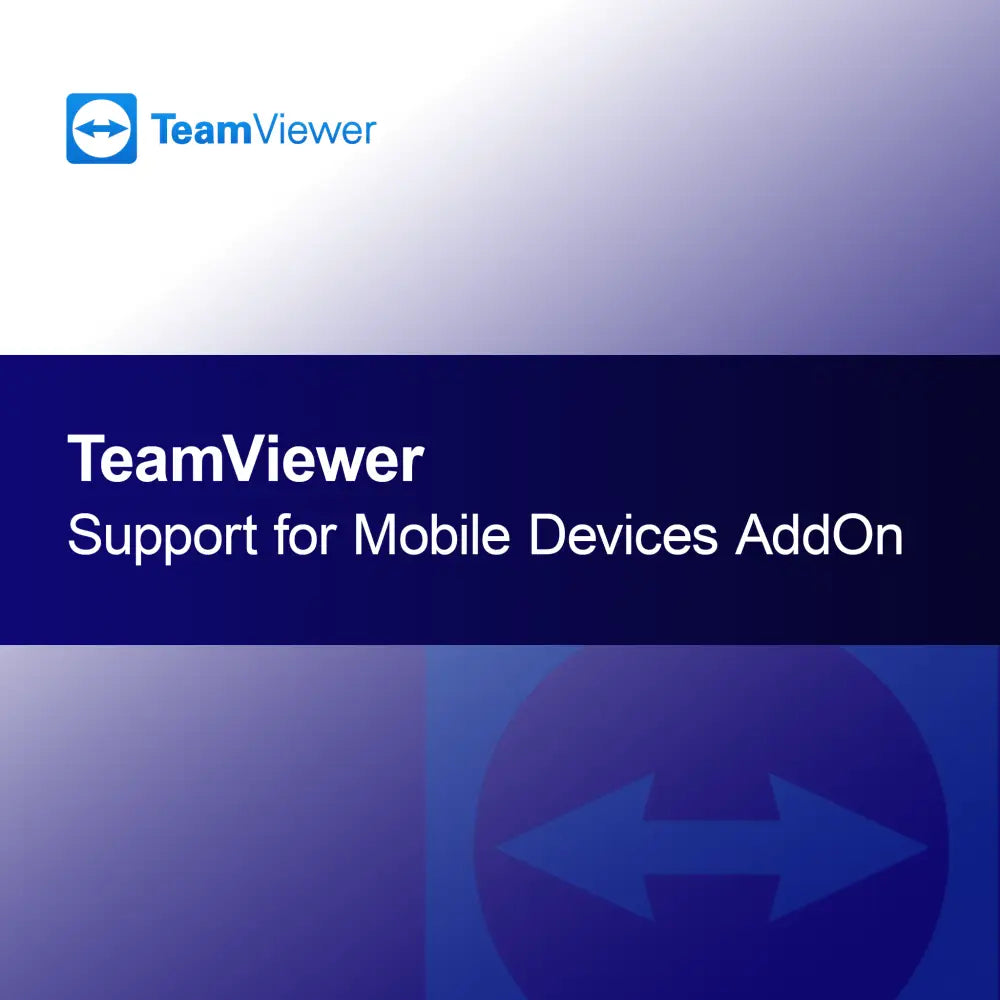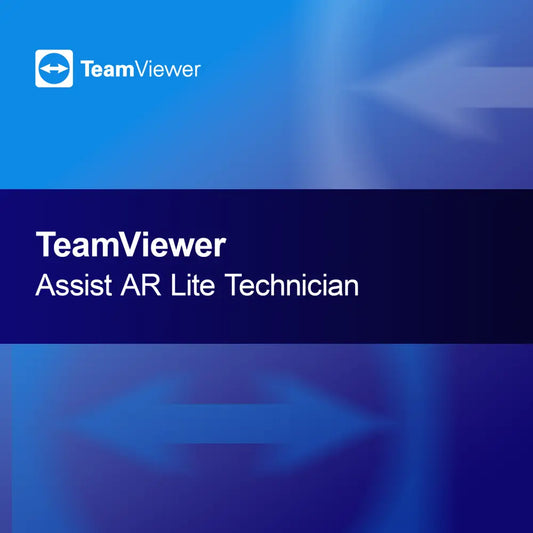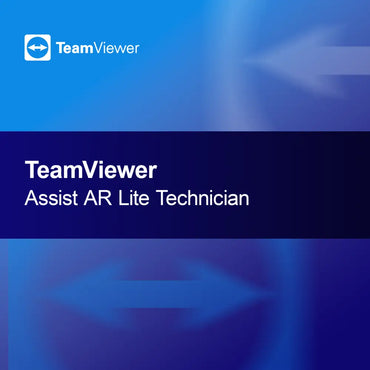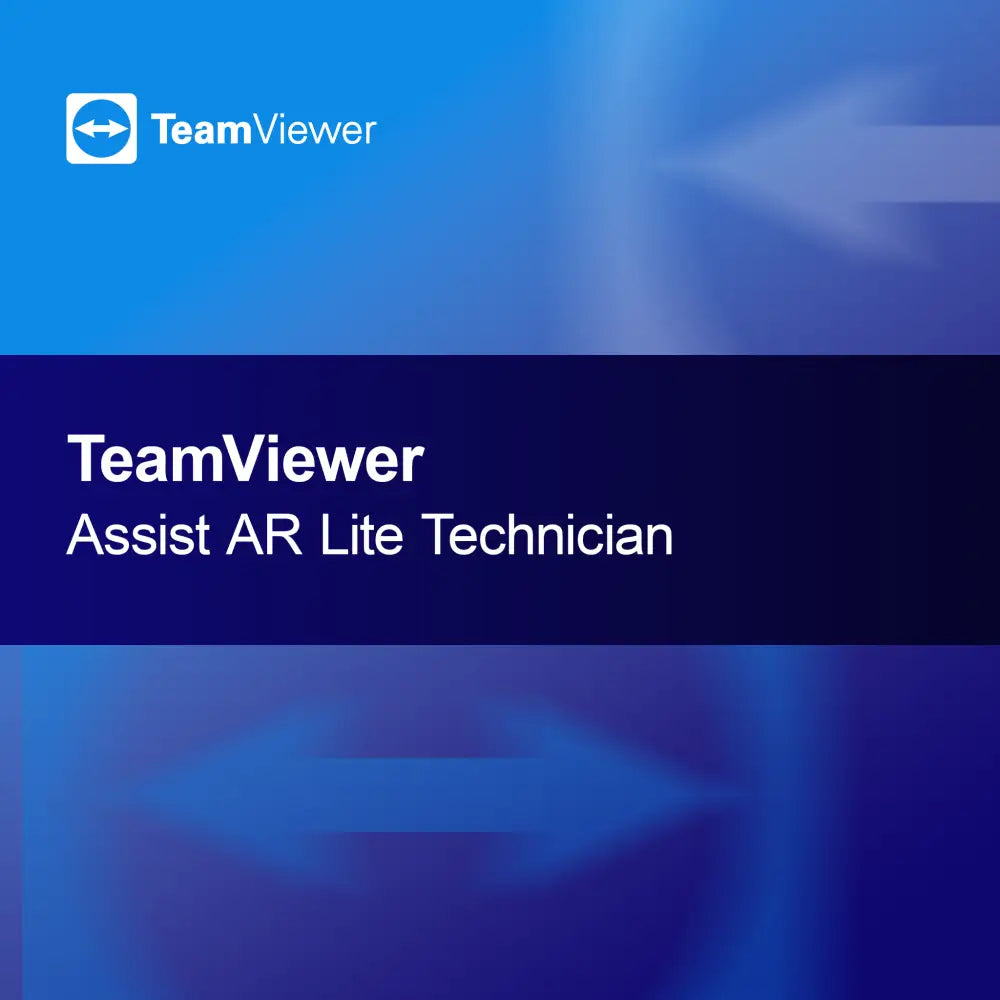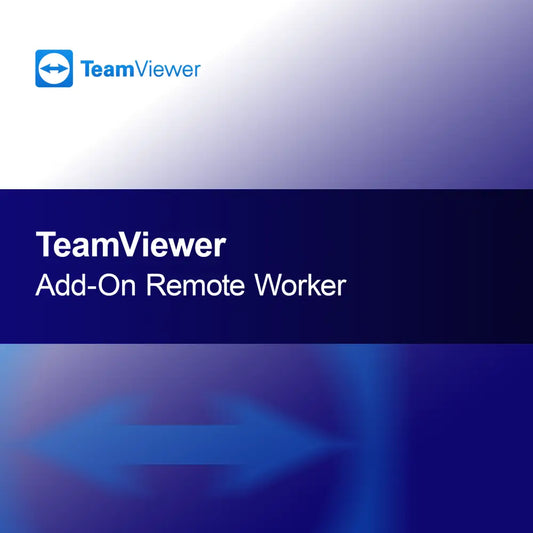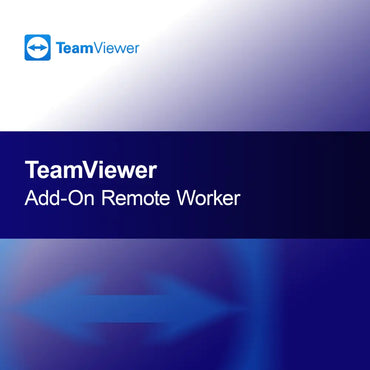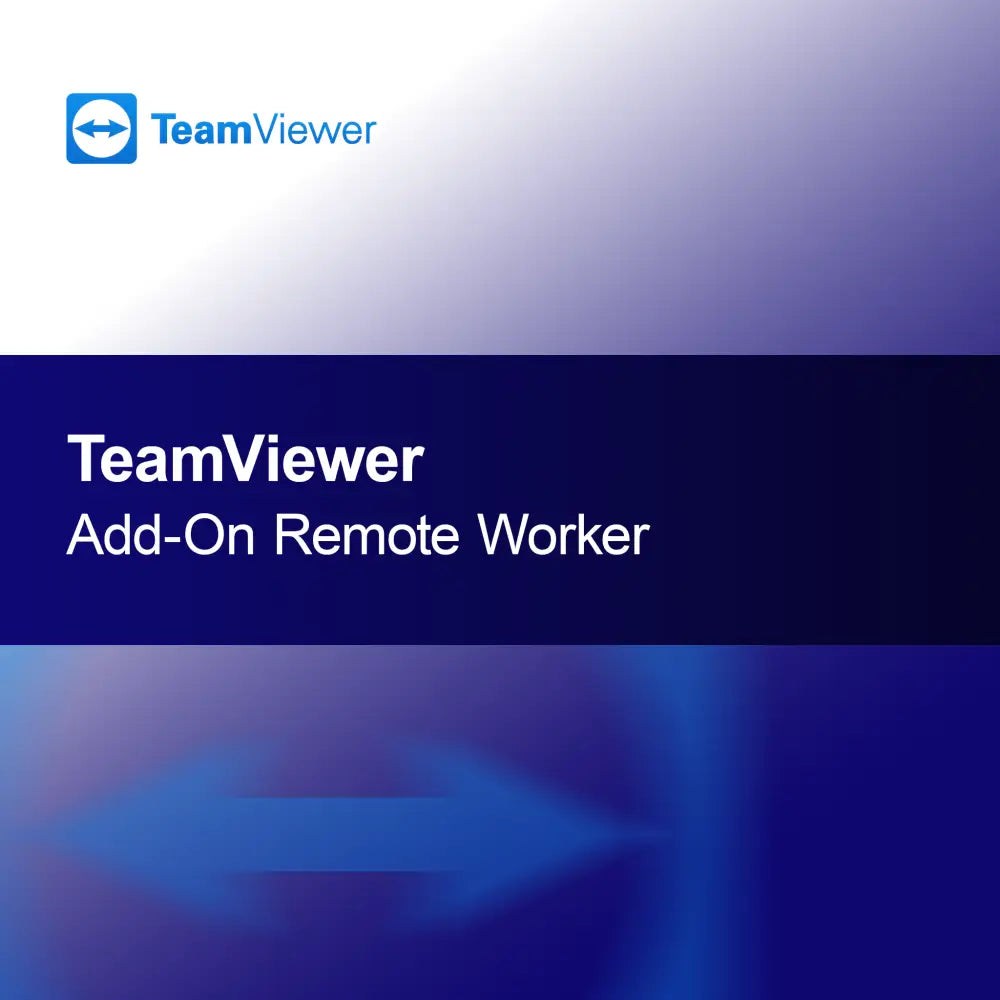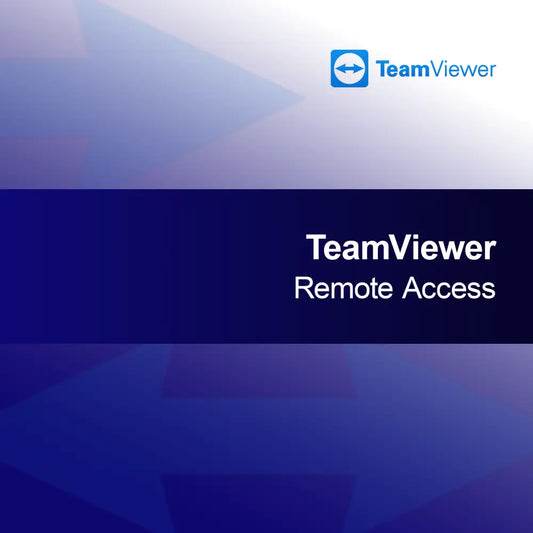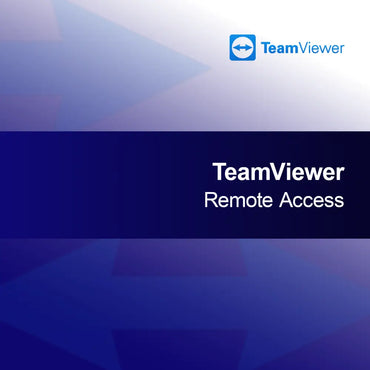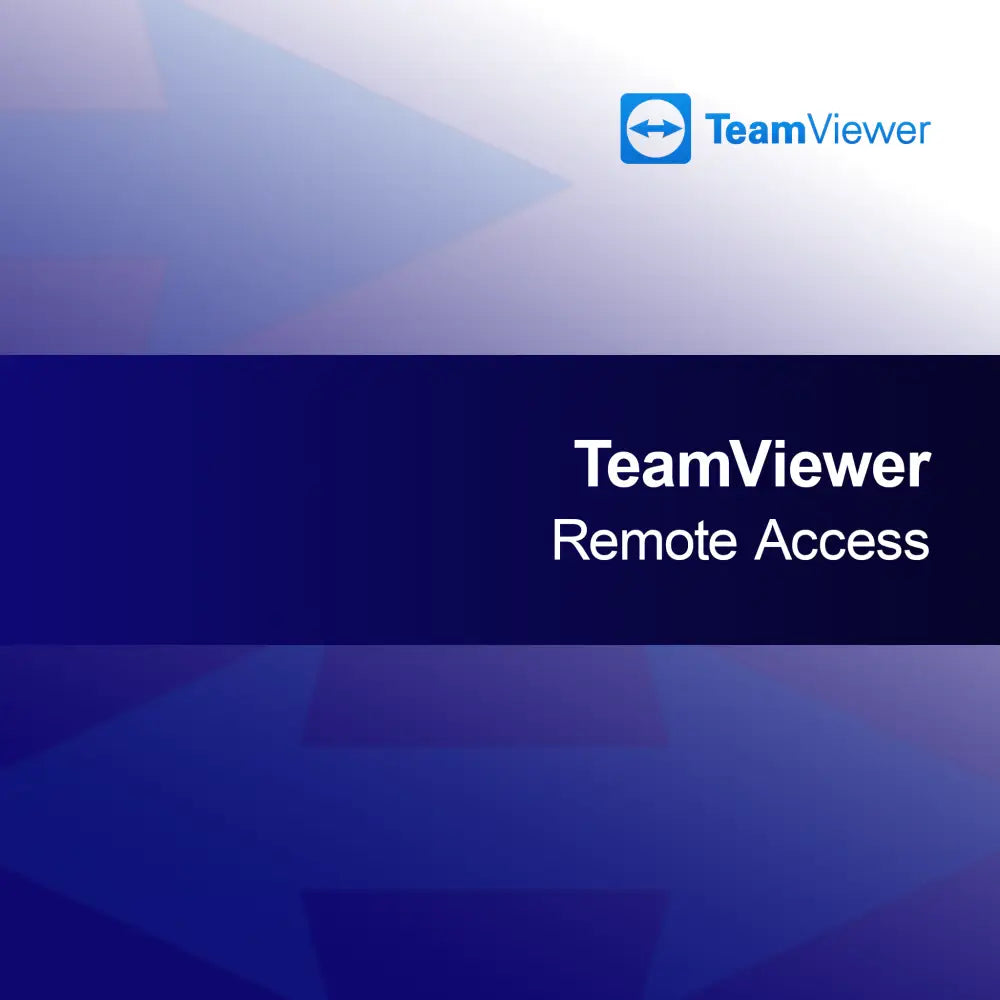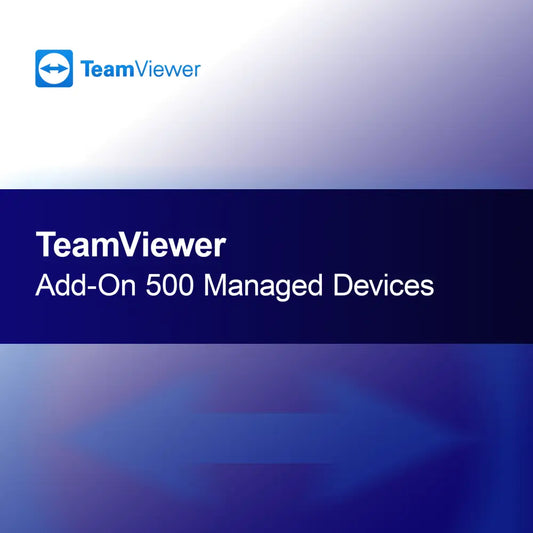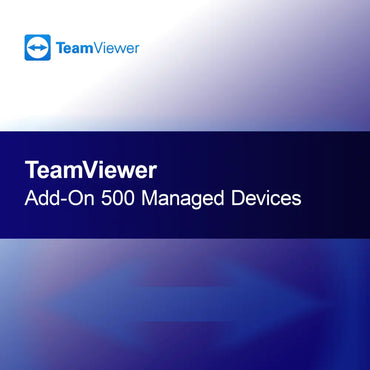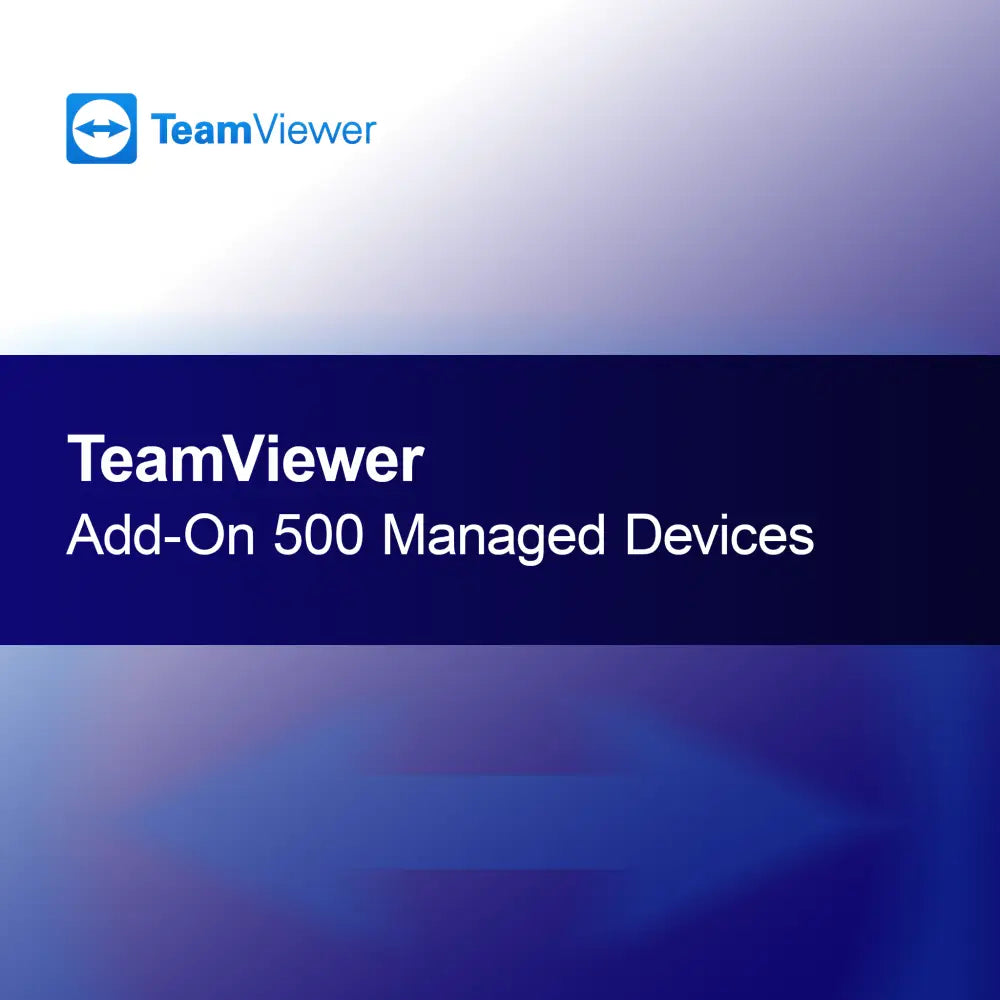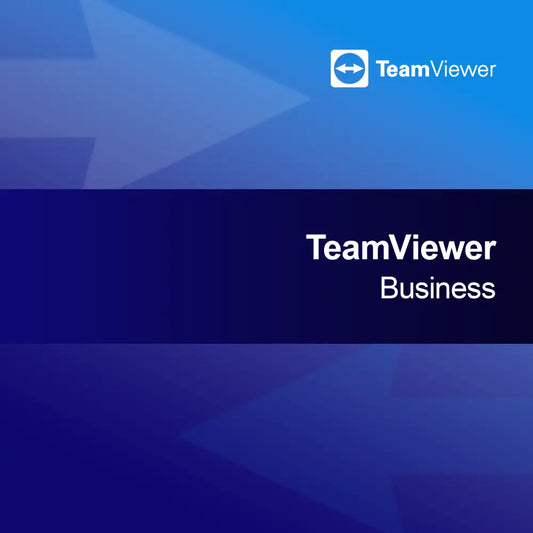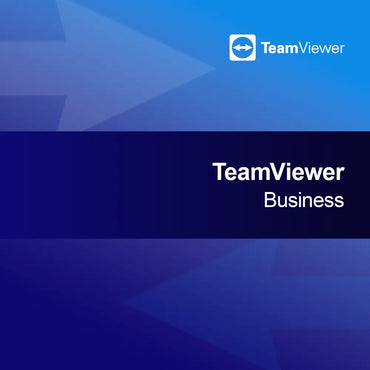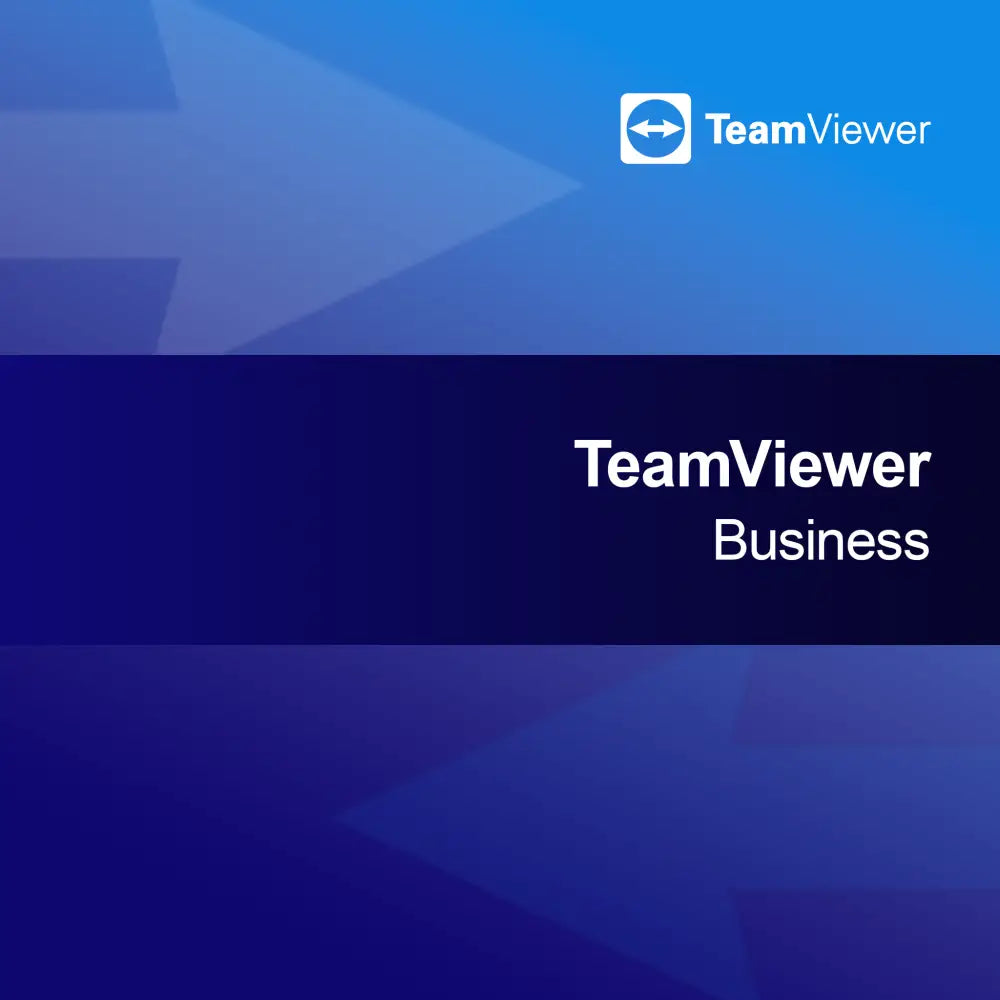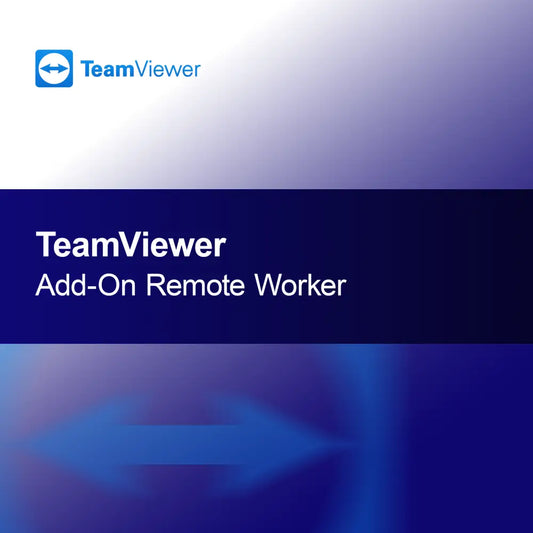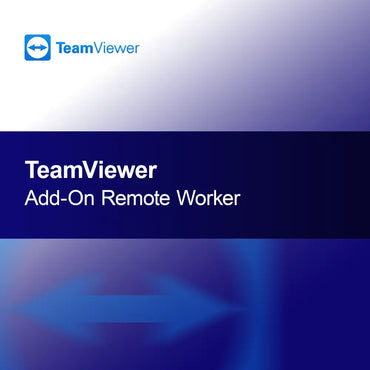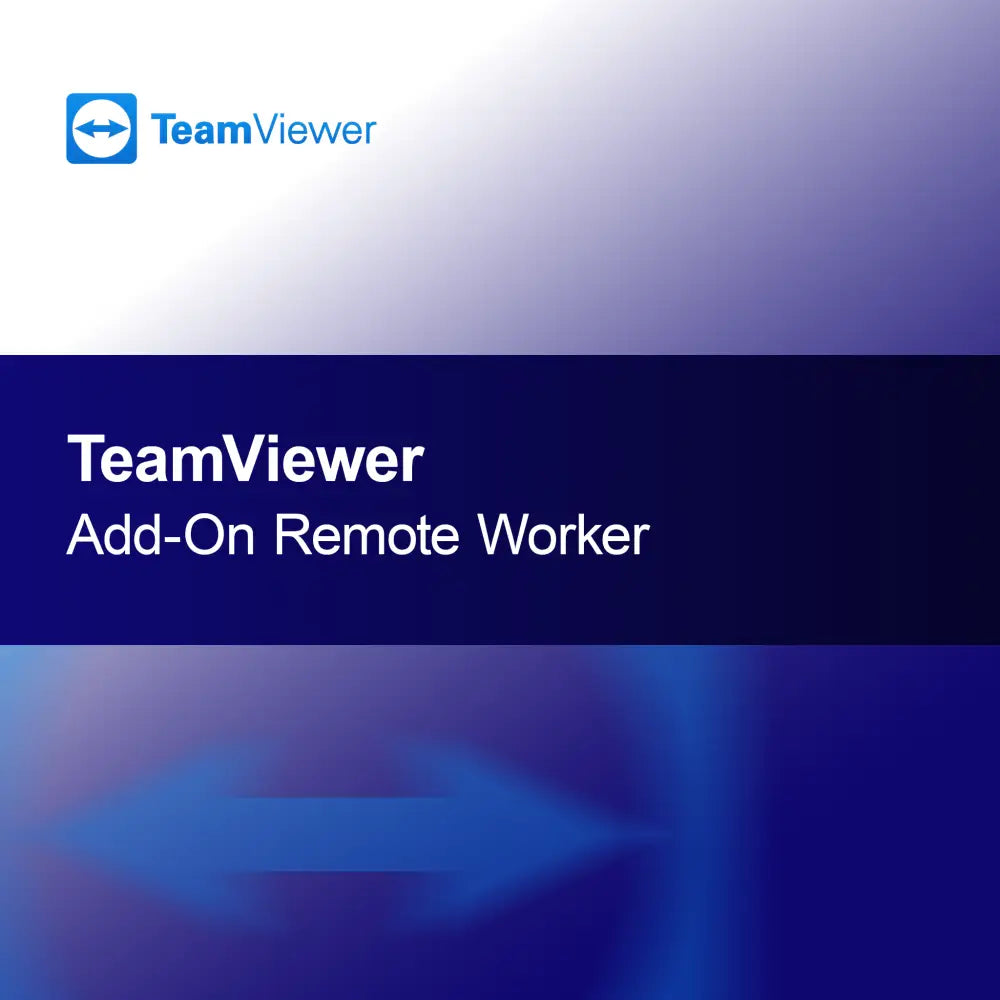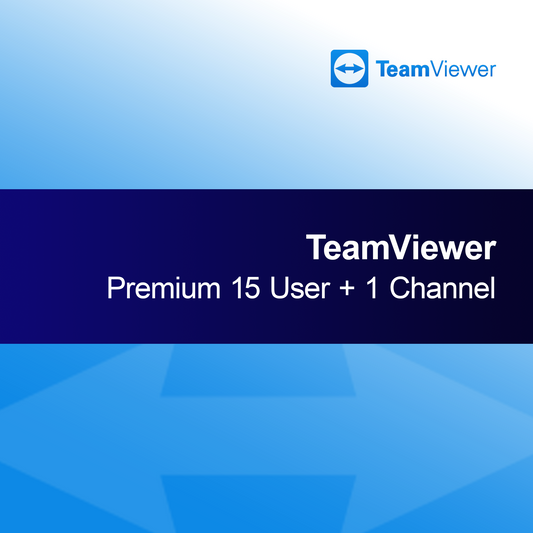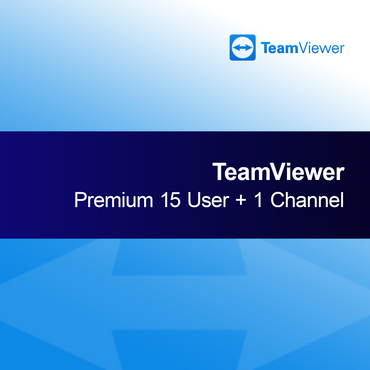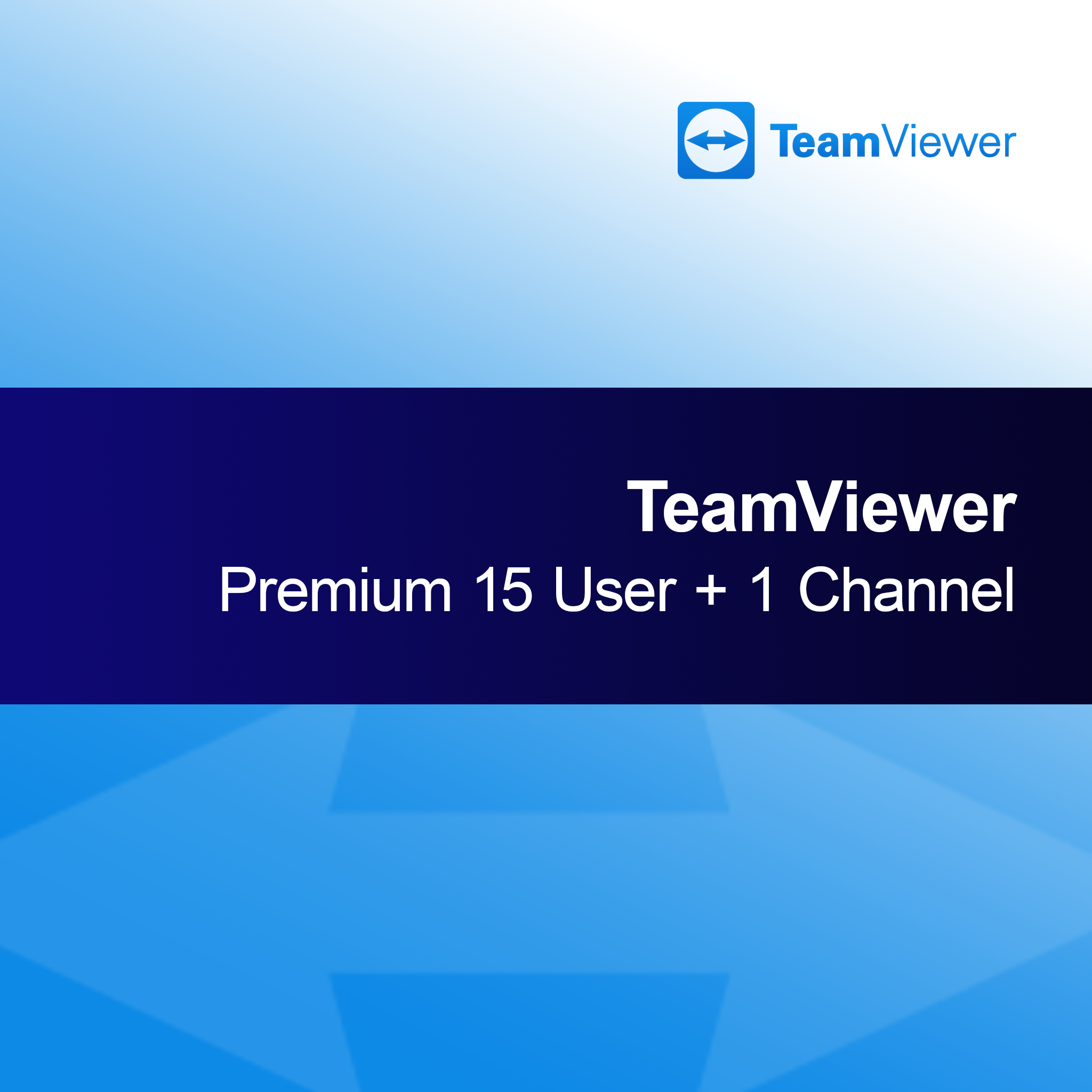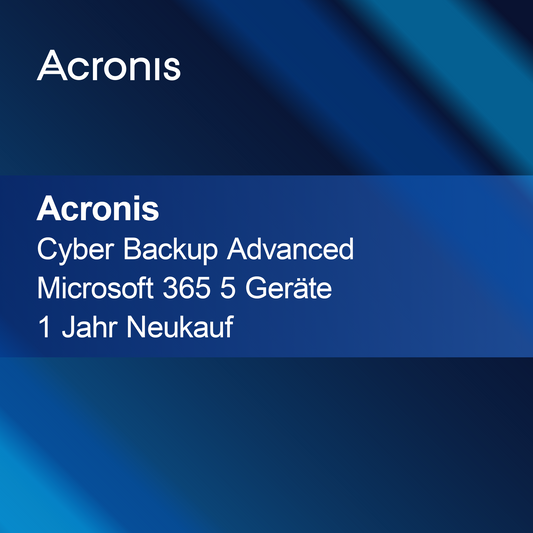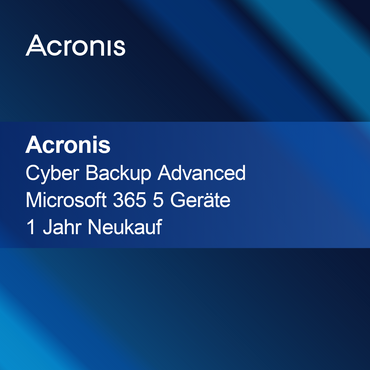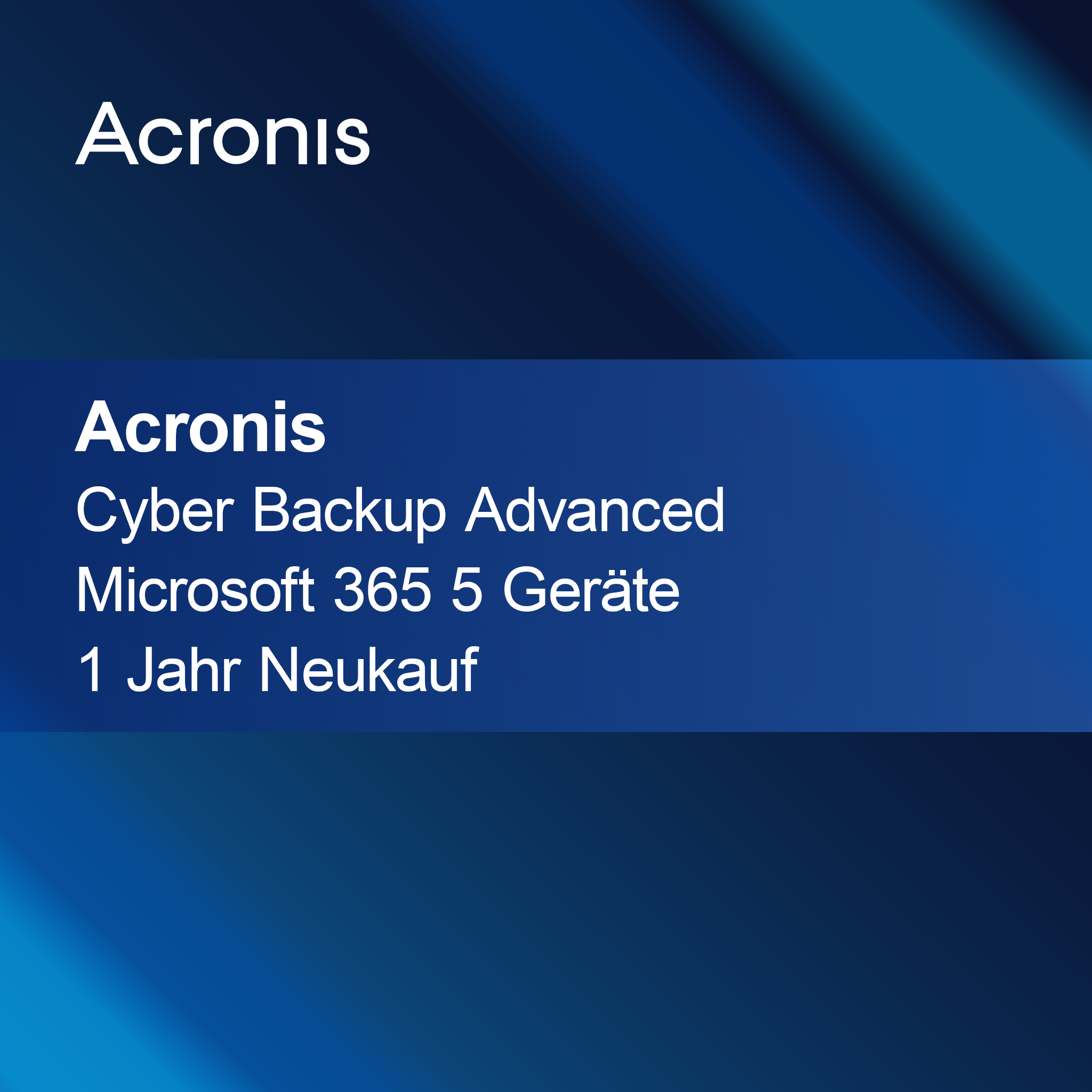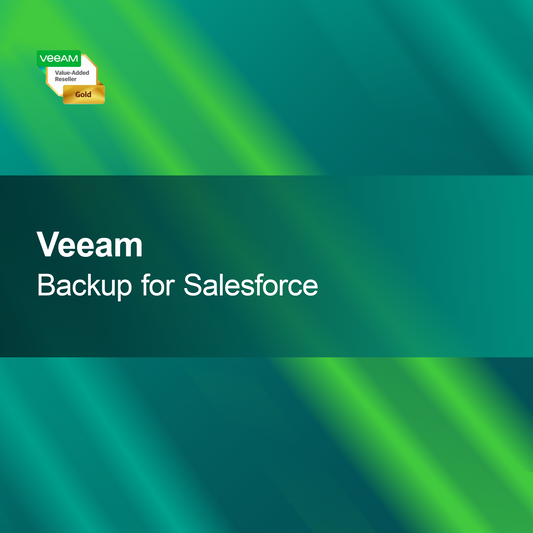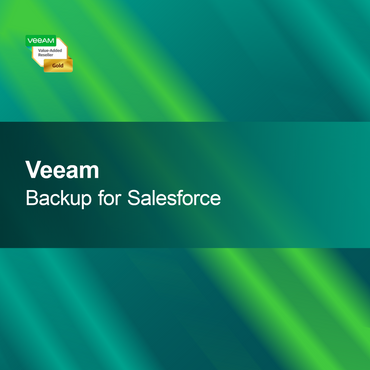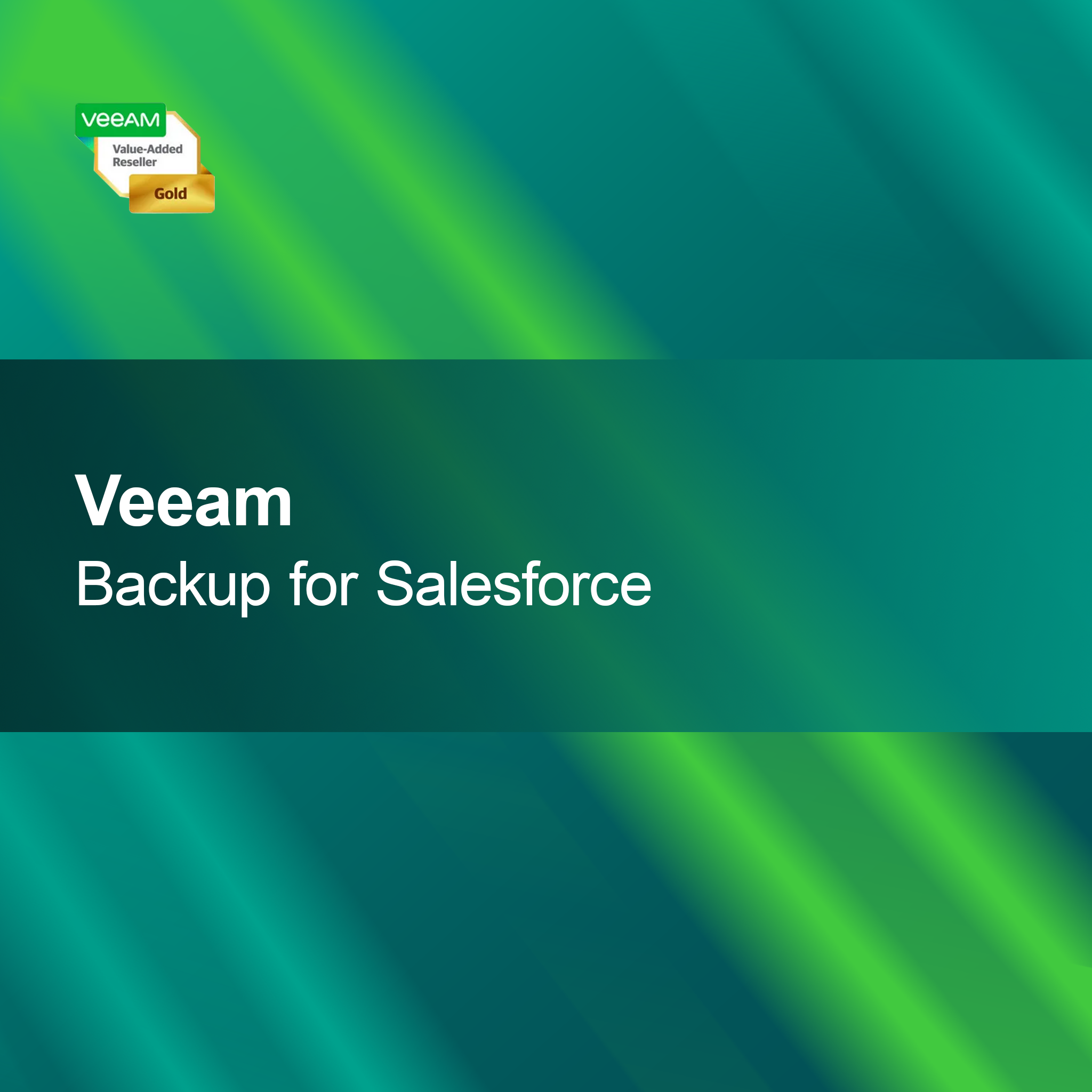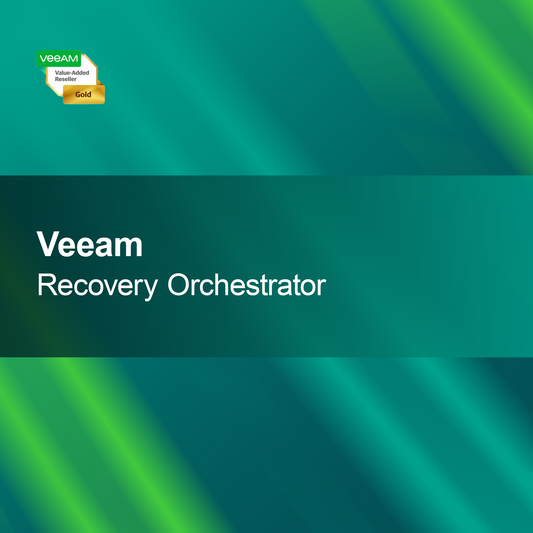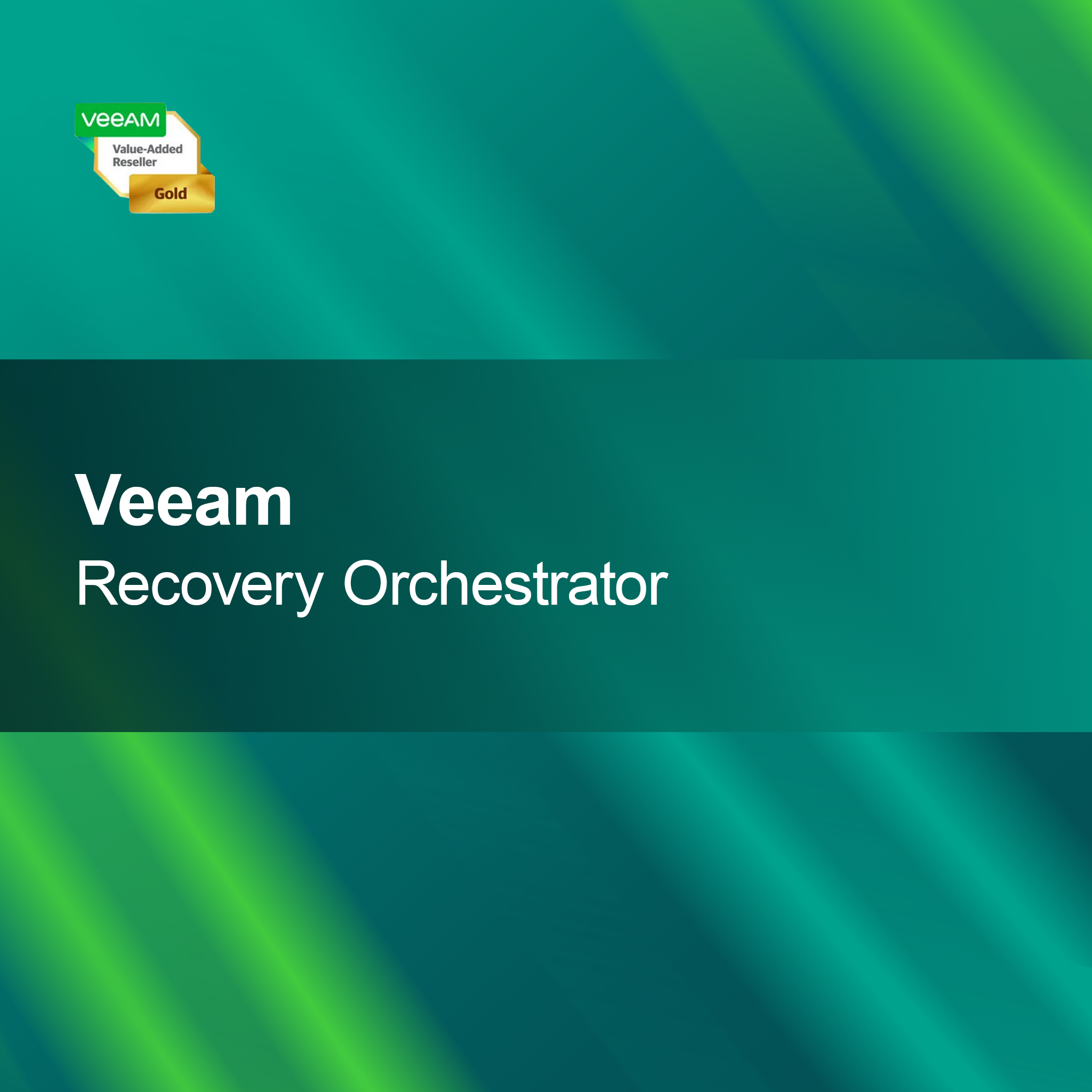-
TeamViewer Session Channel Add-On
Regular price From Rp 12.160.000,00Sale price From Rp 12.160.000,00 Regular priceUnit price perTeamViewer Session Channel Add-On With the TeamViewer Session Channel Add-On, you expand the functionality of your TeamViewer sessions and ensure even smoother and more effective communication....
-
TeamViewer Support for Mobile Devices AddOn
Regular price From Rp 6.892.000,00Sale price From Rp 6.892.000,00 Regular priceUnit price perTeamViewer Support for Mobile Devices AddOn With the TeamViewer Support for Mobile Devices AddOn, you get a convenient extension that enables a fast and reliable connection...
-
TeamViewer Assist AR Lite Technician
Regular price Rp 7.169.000,00Sale price Rp 7.169.000,00 Regular priceUnit price perTeamViewer Assist AR Lite Technician With TeamViewer Assist AR Lite Technician, you get an advanced remote support solution that integrates augmented reality. This allows you to...
-
TeamViewer Assist AR Professional
Regular price Rp 13.586.000,00Sale price Rp 13.586.000,00 Regular priceUnit price perTeamViewer Assist AR Professional Discover a whole new dimension of remote support with TeamViewer Assist AR Professional. This innovative solution allows you to fix problems directly...
-
TeamViewer Add-On Staff Agent
Regular price From Rp 2.455.000,00Sale price From Rp 2.455.000,00 Regular priceUnit price perTeamViewer Add-On Staff Agent Extend TeamViewer with the Staff Agent Add-On and increase the productivity of your support team. Enjoy an intuitive user interface designed specifically...
-
TeamViewer Remote Access
Regular price Rp 4.951.000,00Sale price Rp 4.951.000,00 Regular priceUnit price perTeamViewer Remote Access With TeamViewer, you get a secure and straightforward solution to access remote computers from anywhere. Perfectly suited for support, training, or accessing important...
-
TeamViewer Add-On 500 Managed Devices
Regular price From Rp 28.837.000,00Sale price From Rp 28.837.000,00 Regular priceUnit price perTeamViewer Add-On 500 Managed Devices With the license key for the TeamViewer Add-On 500 Managed Devices, you get a powerful solution for easy management of a...
-
TeamViewer Business
Regular price From Rp 9.011.000,00Sale price From Rp 9.011.000,00 Regular priceUnit price perTeamViewer Business With the license key for TeamViewer Business, you get a powerful solution for remote access and online collaboration, specifically tailored to the needs of...
-
TeamViewer Corporate 30 Users + 3 Channels
Regular price From Rp 38.799.000,00Sale price From Rp 38.799.000,00 Regular priceUnit price perTeamViewer Corporate 30 Users + 3 Channels With the license key for TeamViewer Corporate for 30 users and 3 channels, you get a powerful remote access...
-
TeamViewer Add-On Remote Worker
Regular price From Rp 4.278.000,00Sale price From Rp 4.278.000,00 Regular priceUnit price perTeamViewer Add-On Remote Worker With the TeamViewer Add-On Remote Worker, you can take your remote work to a new level. It provides a reliable and secure...
-
TeamViewer Premium 15 User + 1 Channel
Regular price From Rp 18.280.000,00Sale price From Rp 18.280.000,00 Regular priceUnit price perTeamViewer Premium 15 User + 1 Channel With the license key for TeamViewer Premium 15 User + 1 Channel, you get a powerful solution for remote...
Remote maintenance
What is remote maintenance and how does it work?
Remote maintenance refers to the ability to access computers or networks remotely to troubleshoot or perform maintenance tasks. This is usually done via special software that establishes a secure connection between the support technician and the user's device. This method allows technical support to be provided without needing to be physically present, saving time and travel costs.
What advantages does remote maintenance offer?
Remote maintenance offers numerous advantages, including faster problem resolution and greater flexibility. Technicians can respond immediately to requests without having to plan travel time. Additionally, multiple devices can be supported simultaneously, which increases efficiency. This method is especially useful for companies that rely on quick IT support to minimize downtime.
What security aspects should be considered in remote maintenance?
When using remote maintenance, it is important to pay attention to security. The connection should always be encrypted to prevent unauthorized access. Only trusted software solutions that meet security standards should be used. It is advisable to perform authentication before the session to ensure that only authorized persons have access to the system.
How can I choose remote maintenance software?
When choosing remote maintenance software, you should consider various factors such as user-friendliness, security features, and compatibility with your devices. Make sure the software offers easy installation and an intuitive user interface. Additionally, you should have the ability to manage multiple sessions simultaneously to maximize efficiency.
- Fast problem resolution without travel time
- Easy management of multiple devices
- Secure and encrypted connections
How can I start a remote maintenance session?
To start a remote maintenance session, you first need to install the appropriate software on your computer. The technician will then give you instructions to establish a connection. Usually, you must enter a code or ID to authorize the session. Make sure to follow all the technician's instructions during the session to ensure smooth support.
How does remote maintenance differ from other support methods?
Remote maintenance differs from other support methods, such as telephone support or on-site service. While telephone support often only provides instructions, remote maintenance allows the technician to directly access the system and fix problems immediately. Compared to an on-site visit, remote maintenance is more cost-effective and time-saving since no travel is required.
What technical requirements are necessary for remote maintenance?
To use remote maintenance, you need a stable internet connection as well as the appropriate software installed on your computer. Additionally, your devices should meet the software's system requirements. An up-to-date version of the operating system may also be necessary to ensure compatibility. Check these prerequisites to enable smooth use of remote maintenance.