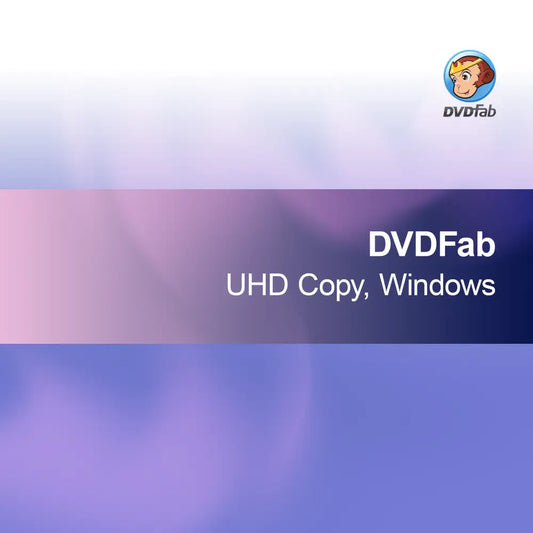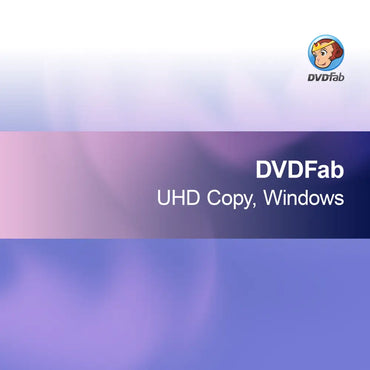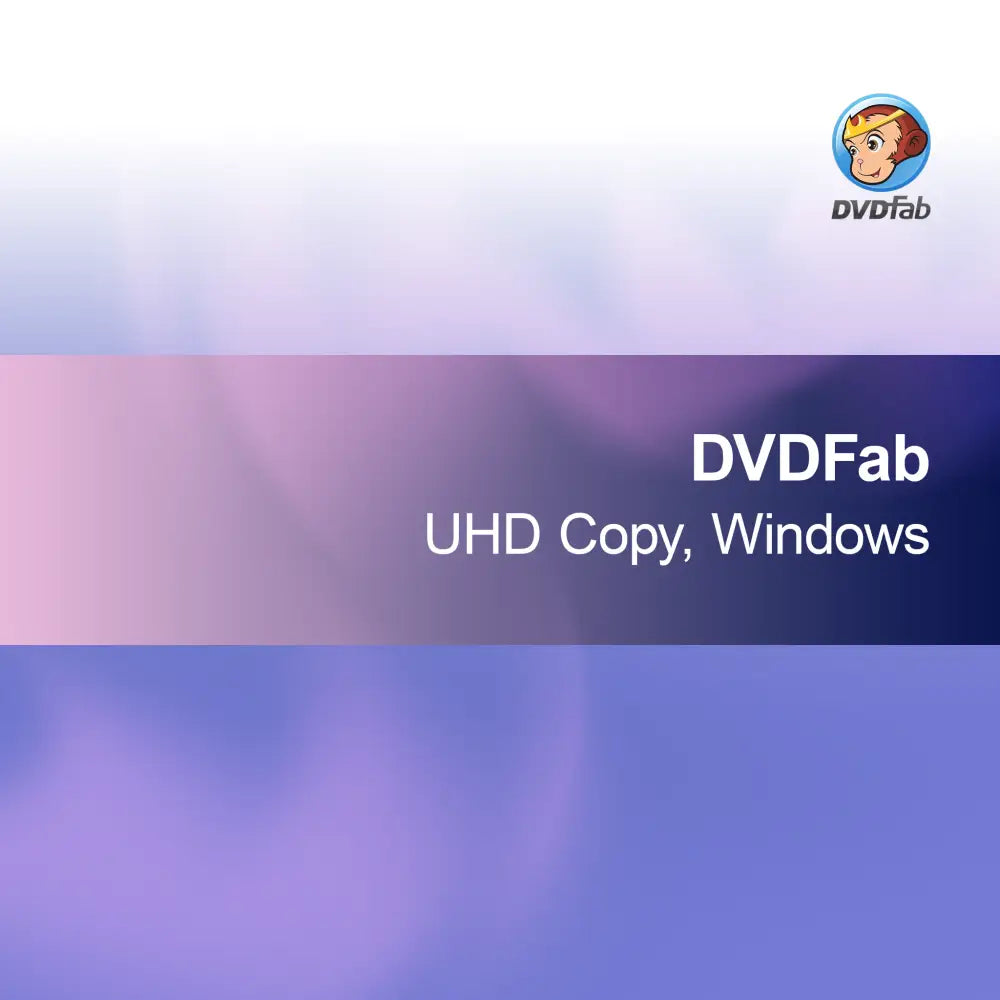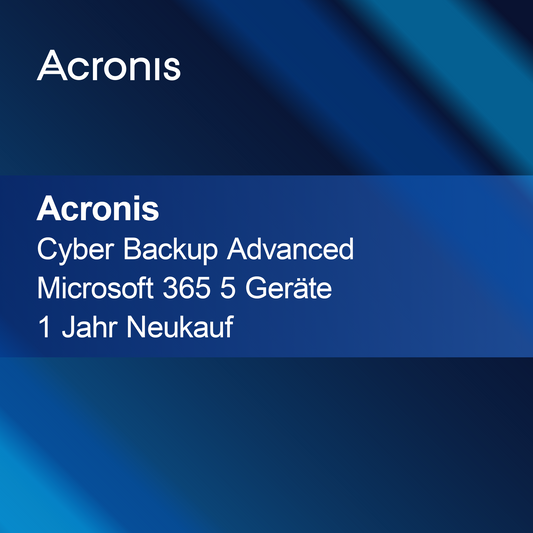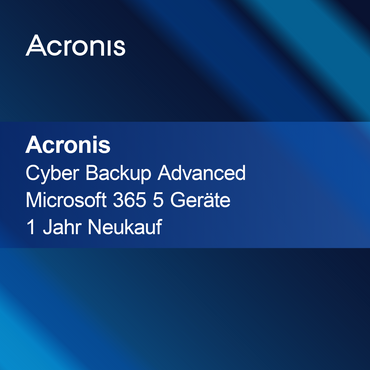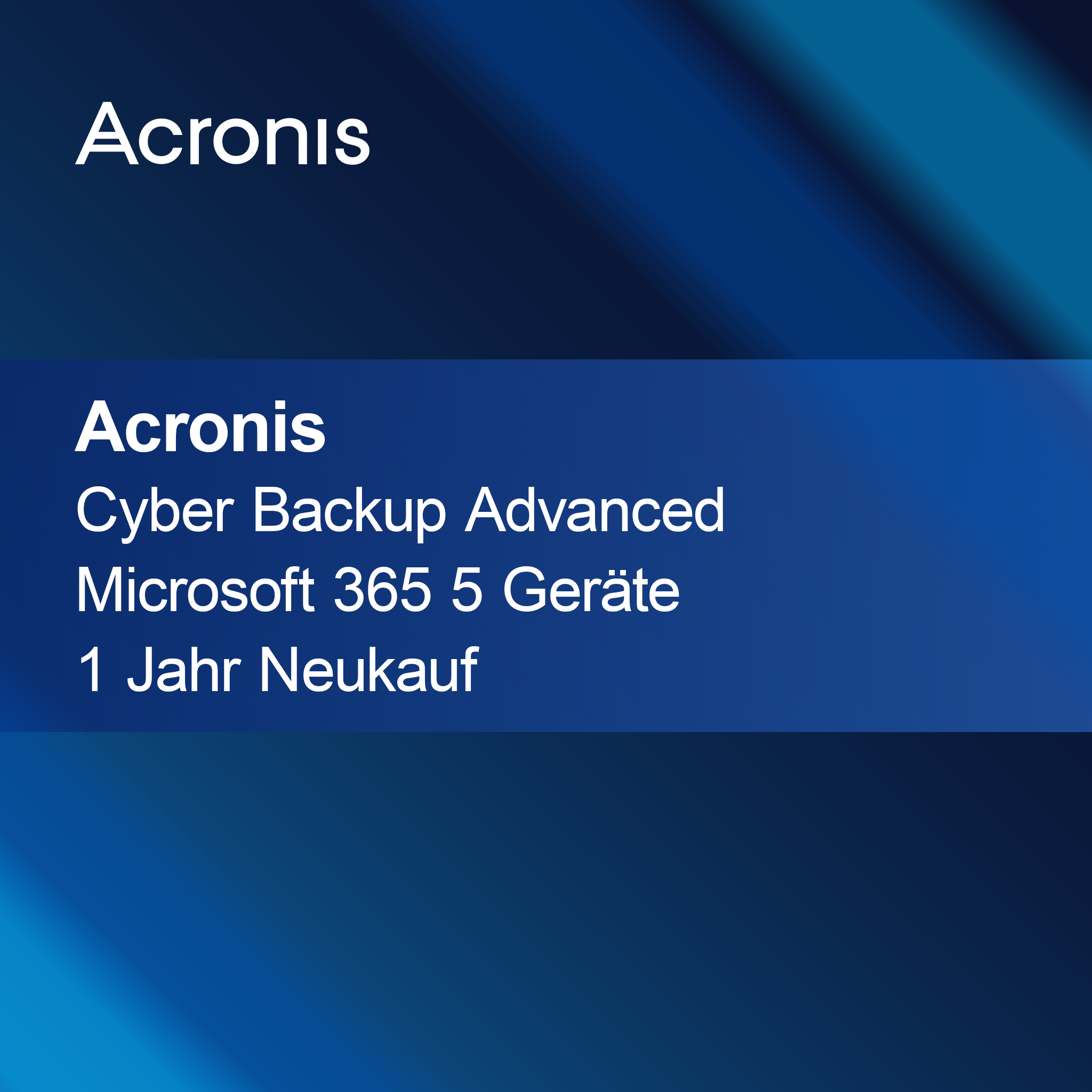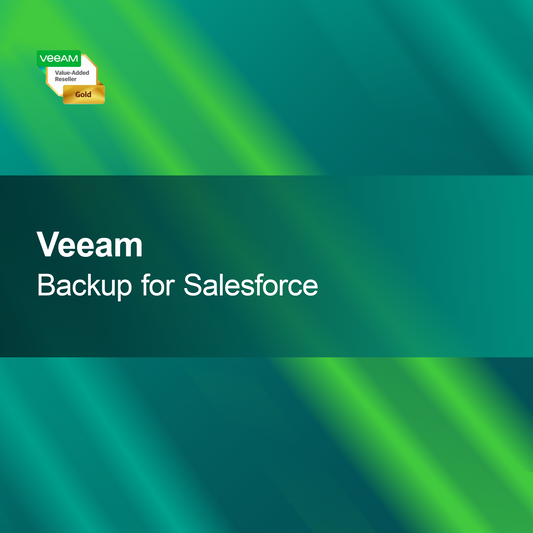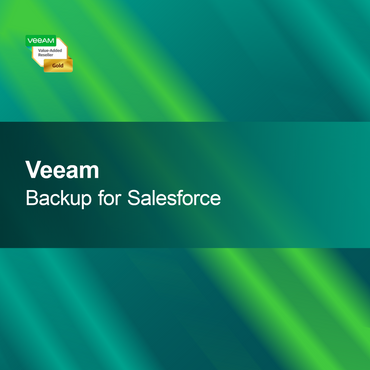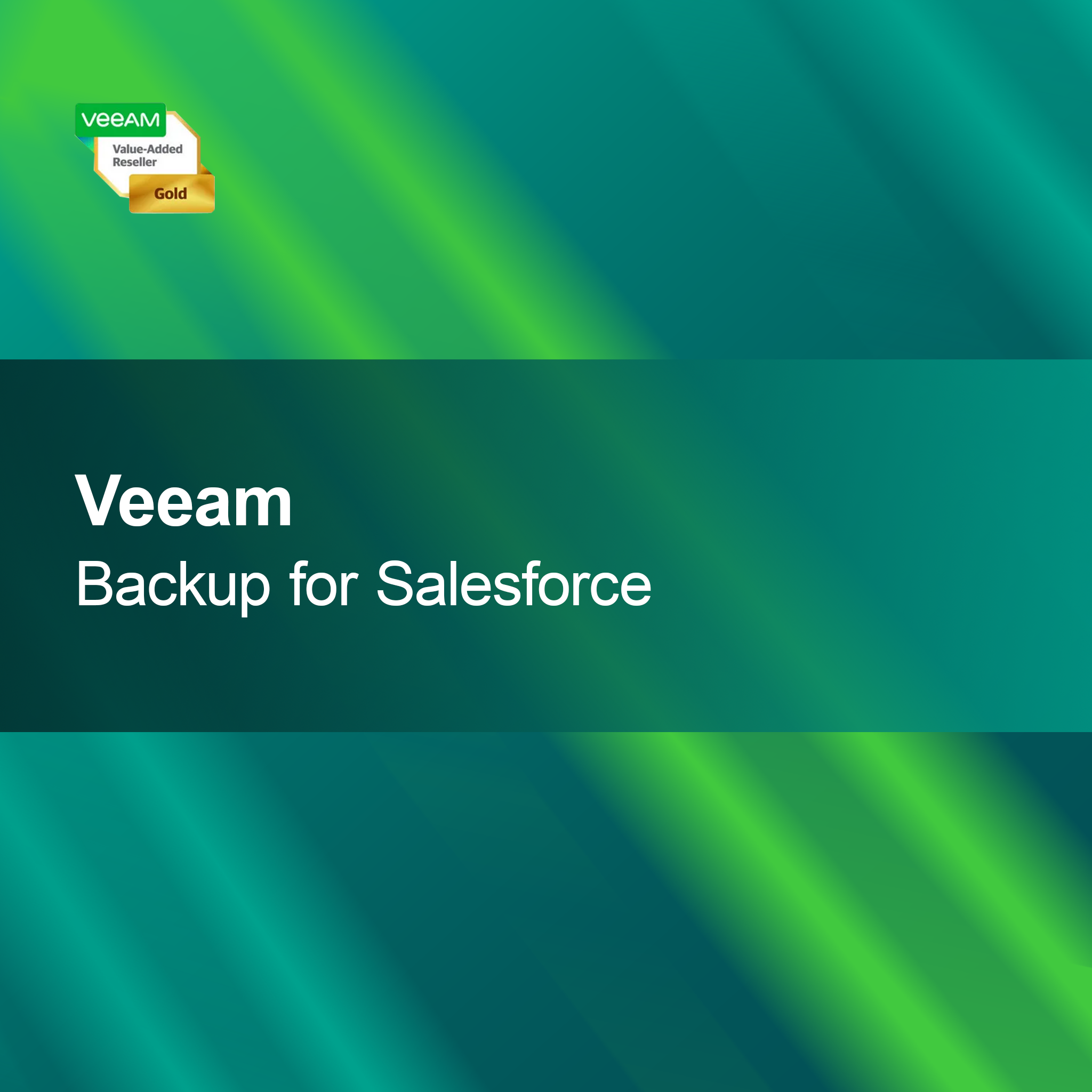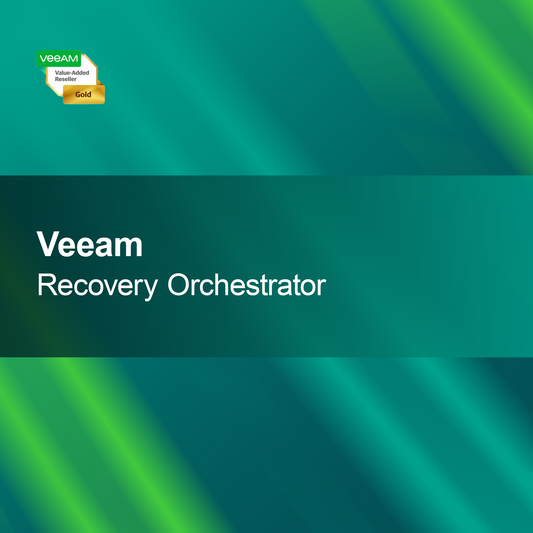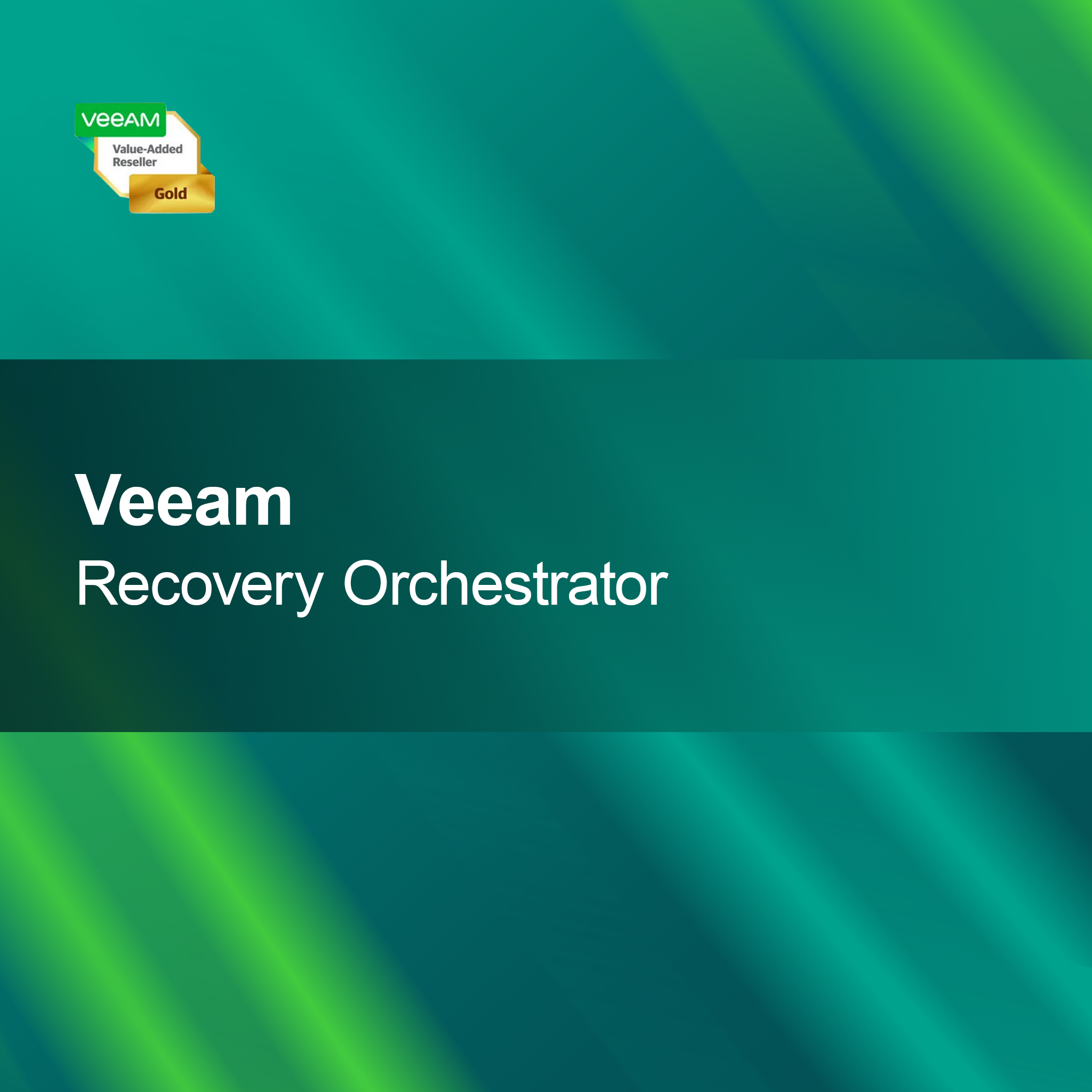-
DVDFab UHD Copy, Windows
Regular price Rp 1.288.000,00Sale price Rp 1.288.000,00 Regular priceUnit price perDVDFab UHD Copy for Windows With DVDFab UHD Copy, you can effortlessly copy and securely archive your UHD movies. The software impresses with an intuitive interface...
Recordings
Are recordings important to me?
Recordings are a valuable tool for capturing and documenting information. They can be used in various contexts, whether for meetings, interviews, or personal notes. Even though there are many modern alternatives, recordings offer a simple way to store content and refer back to it later. If you frequently need to collect or share information, recordings could be a useful addition to your workflow.
What types of recordings are there?
There are different types of recordings that can be used depending on the need. These include audio recordings, which are useful for interviews or lectures, as well as video recordings that convey visual information. Additionally, screen recordings can be helpful for creating software demonstrations or tutorials. Each type of recording has its own advantages and can be selected depending on the situation.
How can I store and manage recordings?
The storage and management of recordings can be done in various ways. Digital recordings can be saved on your computer, in the cloud, or on external storage media. It is important to create a clear folder structure to easily find the recordings. Additionally, you should regularly create backups to avoid data loss. Good organization helps you keep track of your recordings.
What should I consider when recording?
When making recordings, some aspects should be considered. Pay attention to a quiet environment to minimize background noise. Use a suitable recording device that ensures good audio or video quality. It is also advisable to perform a short test before recording to ensure everything works perfectly. Careful preparation contributes to a successful recording.
- Audio recordings for interviews and lectures
- Video recordings for visual documentation
- Screen recordings for software demonstrations
How can I edit recordings?
Editing recordings can be done with various software tools that help you remove unwanted parts or improve quality. Audio and video editing programs offer functions such as cutting, adding effects, or adjusting volume. It is important to familiarize yourself with the basic functions of the software used to achieve the desired results.
How can I ensure that my recordings are legally protected?
To ensure that your recordings are legally protected, you should inform yourself about the applicable data protection regulations. In many cases, it is necessary to obtain the consent of the recorded persons. Make sure to use the recordings only for the intended purposes and store them securely. Responsible handling of recordings protects not only your rights but also those of the other parties involved.
What technical requirements are necessary for recordings?
For high-quality recordings, certain technical requirements should be met. A good microphone or camera is crucial to ensure clear and distinct recordings. Additionally, sufficient storage space is necessary to save the files. Also, check the compatibility of the software used with your operating system to ensure smooth usage.