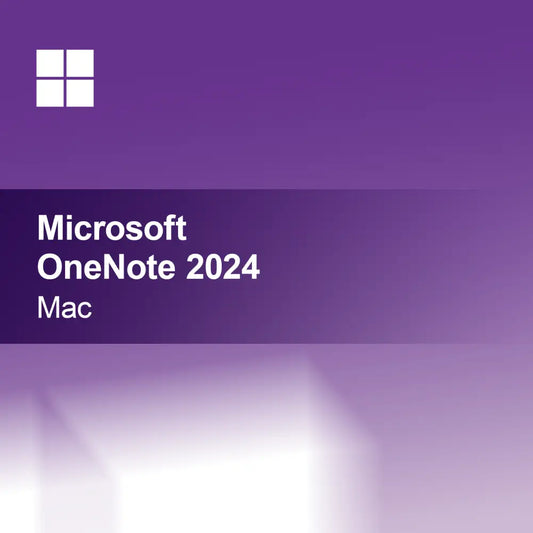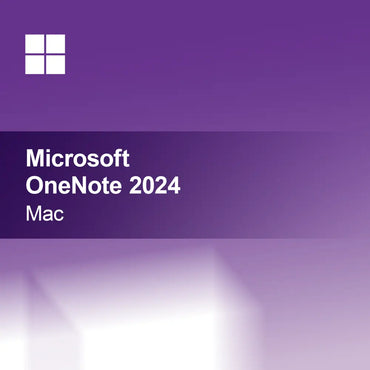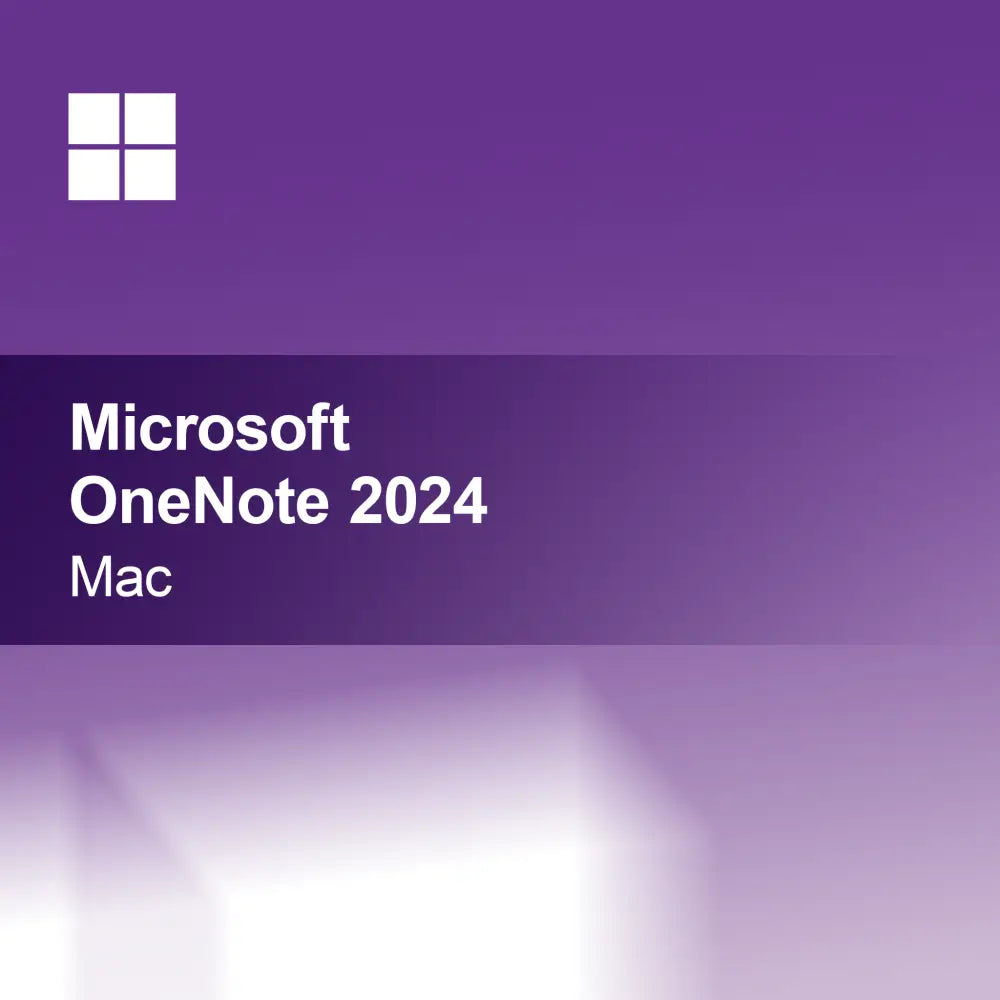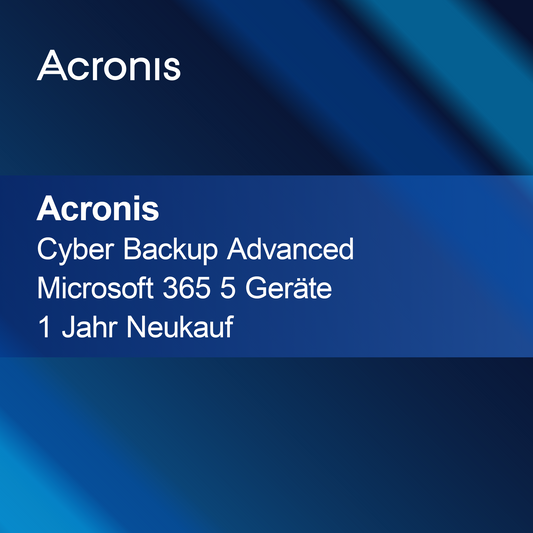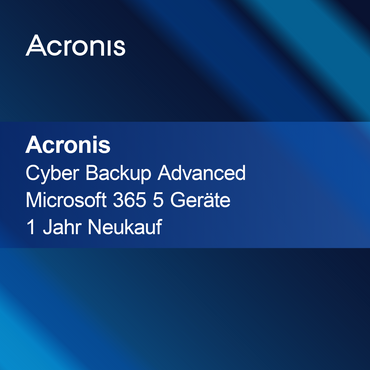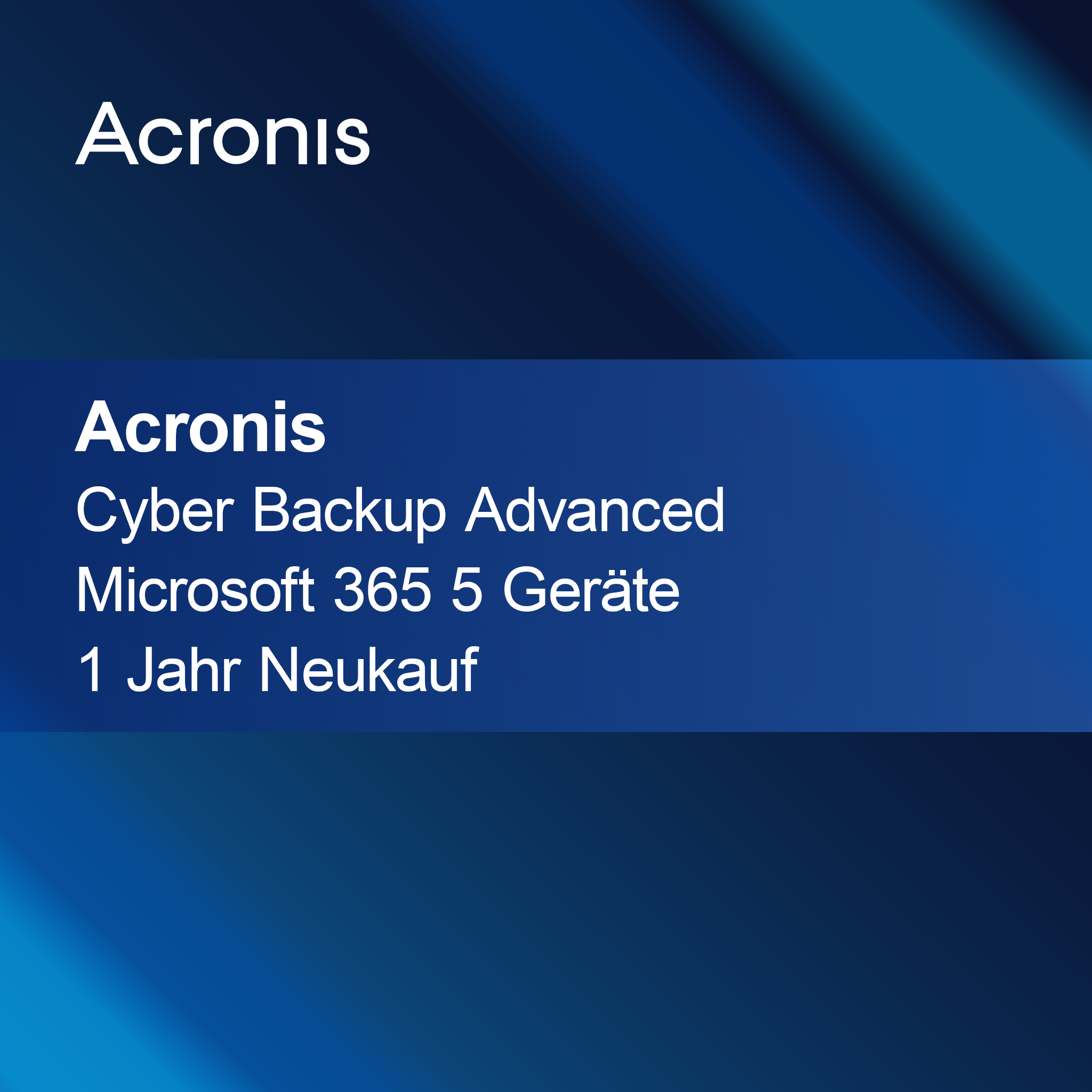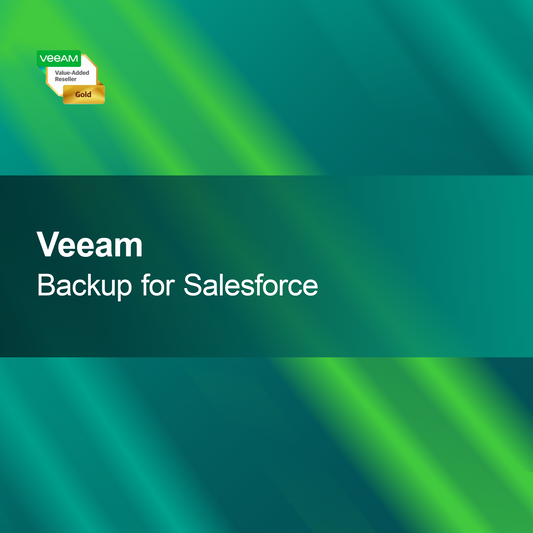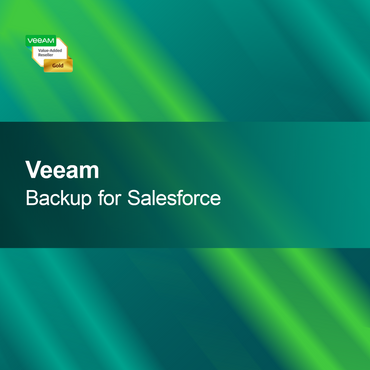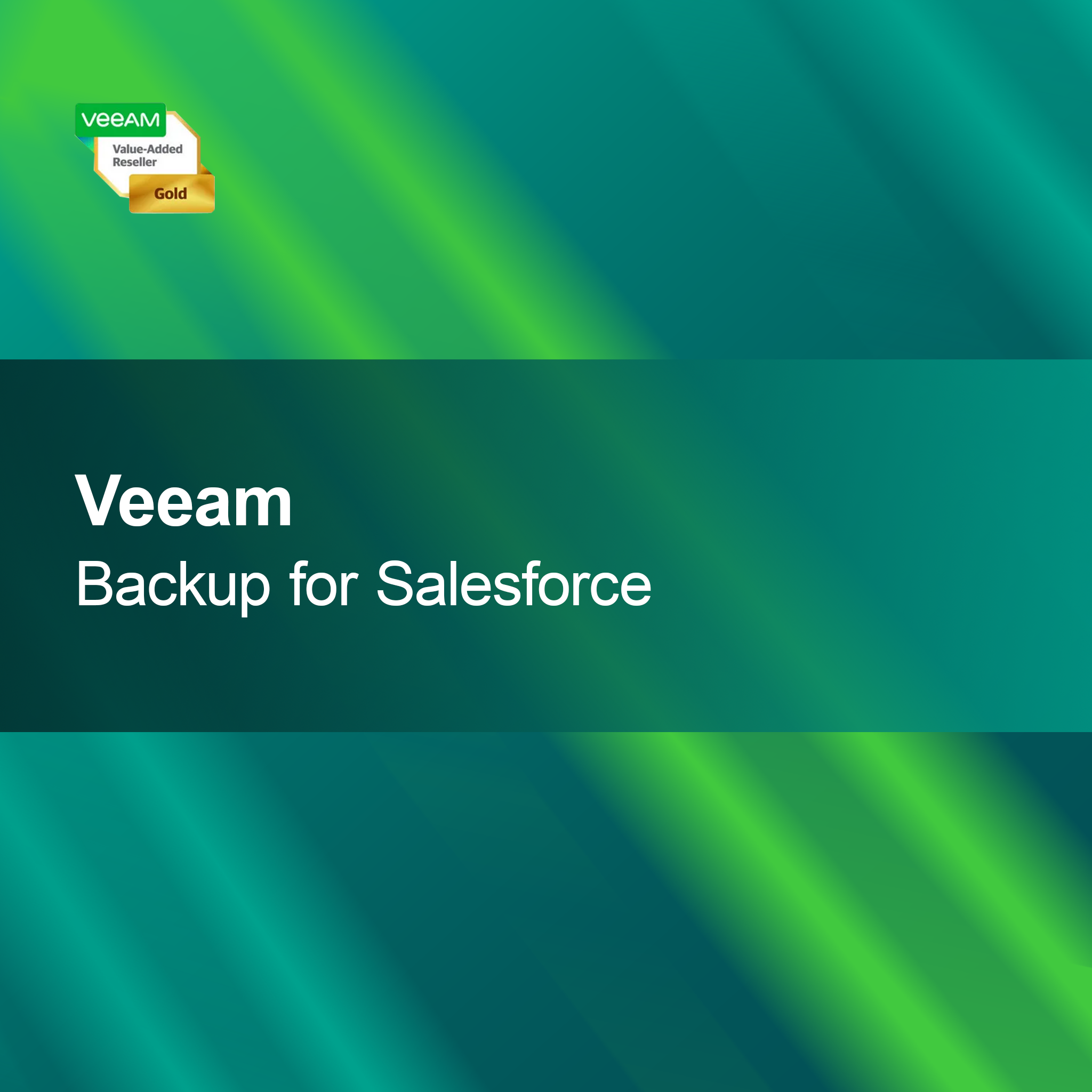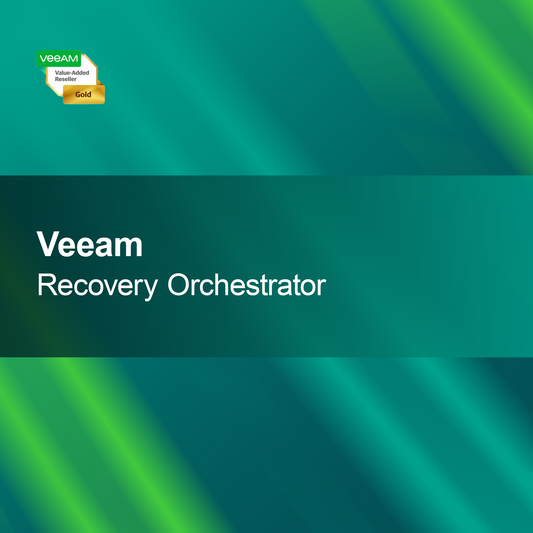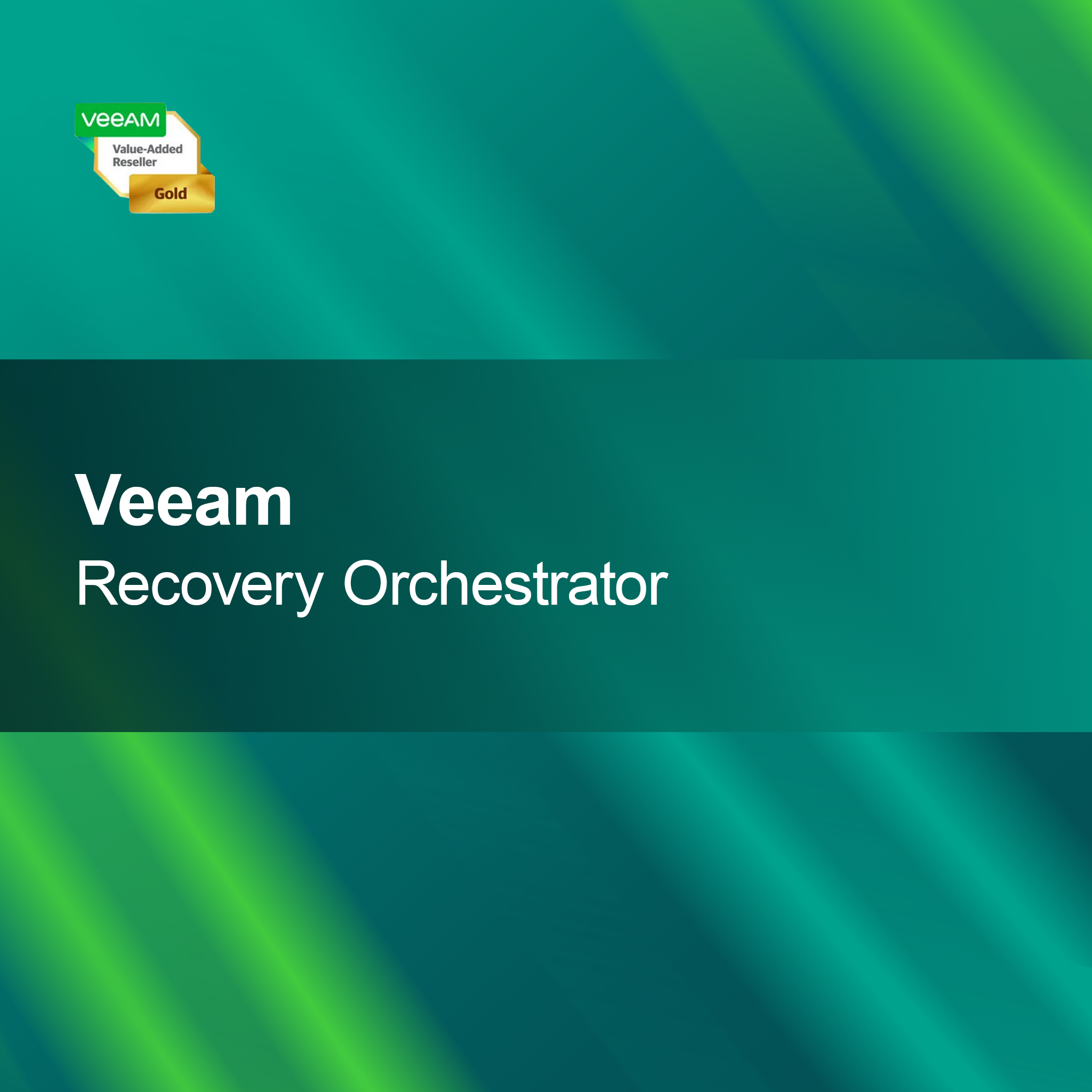-
Microsoft OneNote 2024 Mac
Regular price $ 2,164.00Sale price $ 2,164.00 Regular priceUnit price perMicrosoft OneNote 2024 for Mac With Microsoft OneNote 2024 for Mac, you get a versatile tool that helps you organize your notes clearly and design them...
-
Microsoft OneNote 2024
Regular price $ 2,164.00Sale price $ 2,164.00 Regular priceUnit price perMicrosoft OneNote 2024 With Microsoft OneNote 2024, you get a versatile tool that helps you organize your notes and ideas clearly. The user-friendly interface makes it...
Microsoft OneNote
Is Microsoft OneNote the right choice for me?
Microsoft OneNote is a versatile note-taking program that is excellent for organizing information. It allows you to create notes in various formats, whether text, images, or handwritten notes. Although there are many alternatives, OneNote offers a user-friendly interface and seamless integration with other Microsoft applications. If you are looking for a flexible solution to capture your thoughts and ideas, OneNote might be a good fit for your needs.
What features does Microsoft OneNote offer?
Microsoft OneNote offers a variety of features to help you organize your notes effectively. These include the ability to create notebooks, organize sections, and design pages. You can also insert audio and video recordings as well as create drawings. Synchronization across multiple devices allows you to access your notes anytime and anywhere, increasing flexibility.
What types of licenses are available for Microsoft OneNote?
Microsoft OneNote is available in various licensing models. It can be used for free as part of Microsoft 365, which provides access to additional features and storage space. Alternatively, there is the option to use OneNote as a standalone application. It is important to choose the license type that suits you to access all desired features.
What should I consider during installation?
When installing Microsoft OneNote, you should ensure that your device meets the required system specifications. This includes a compatible operating system and sufficient storage space. It is advisable to close all other applications before installation to avoid possible disruptions. Proper installation ensures that you can use the software without problems.
- Creation of notebooks for structured organization
- Integration of multimedia content such as images and videos
- Synchronization across multiple devices for flexible access
How do I activate Microsoft OneNote?
Activation of Microsoft OneNote usually occurs through a Microsoft account. After installation, you will be prompted to sign in or create a new account. It is important to keep your login credentials secure, as you will need them to access your notes. Successful activation gives you full access to all features and synchronization of your notes.
How does Microsoft OneNote differ from other note-taking apps?
Microsoft OneNote differs in several ways from other note-taking apps like Evernote or Google Keep. OneNote offers a more flexible structure that allows you to organize notes in a hierarchical system. Additionally, integration with other Microsoft products is a major advantage. If you already work within the Microsoft ecosystem, OneNote can be a particularly useful addition.
What system requirements must my device meet?
To successfully install Microsoft OneNote, your device should run at least Windows 10 or a current version of macOS. Additionally, at least 2 GB of RAM and sufficient storage space are required. A stable internet connection is recommended to ensure synchronization and access to cloud services. Check these requirements to ensure the software runs smoothly.