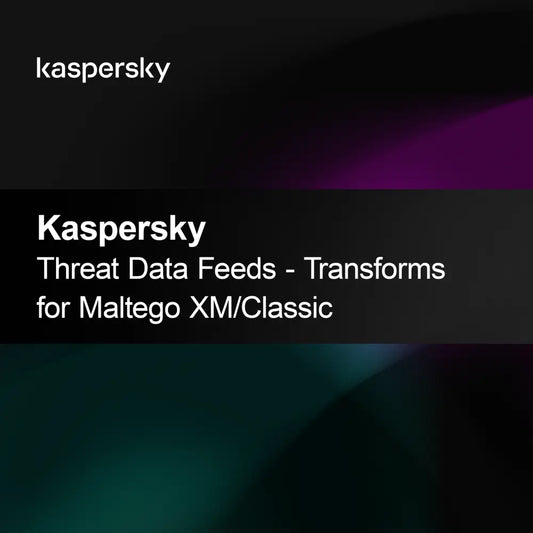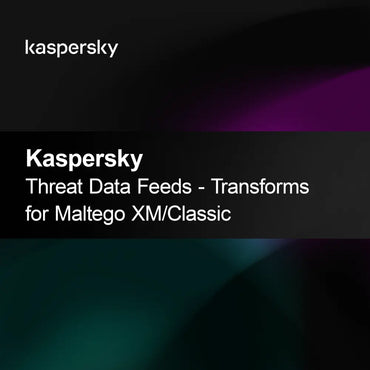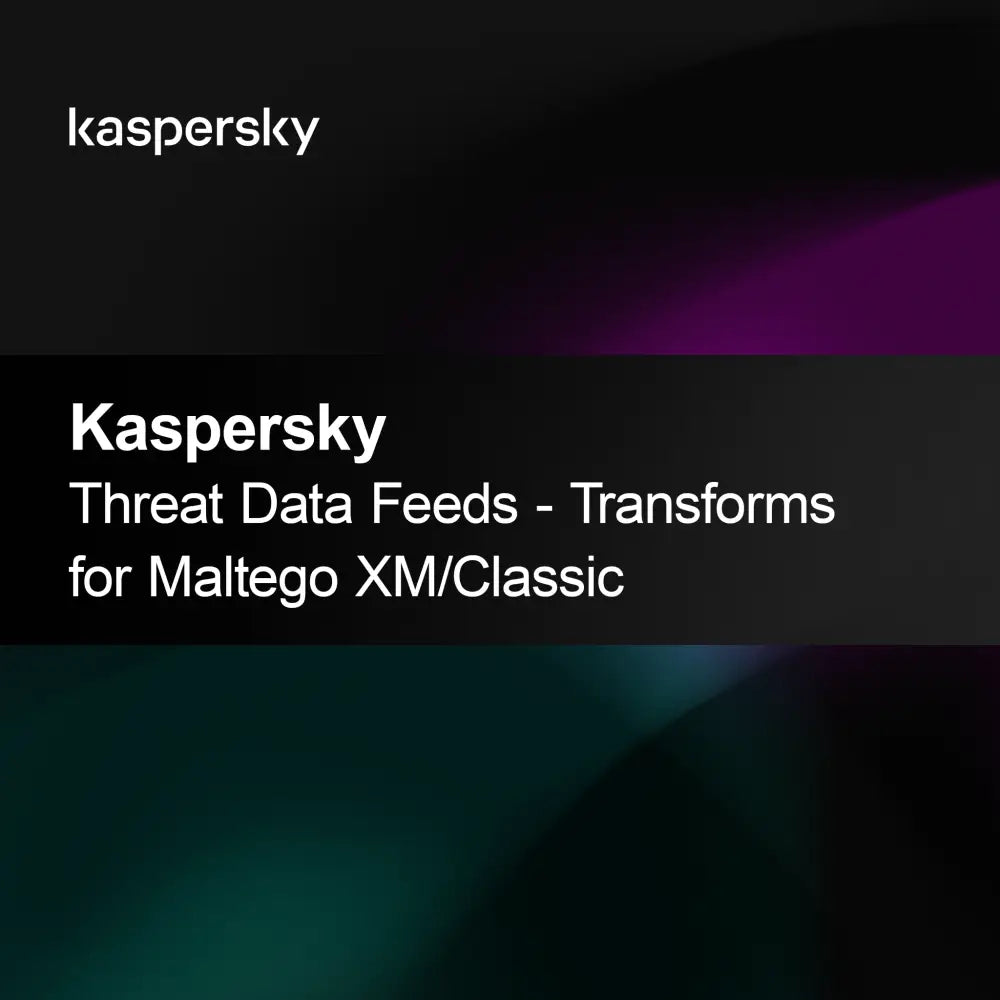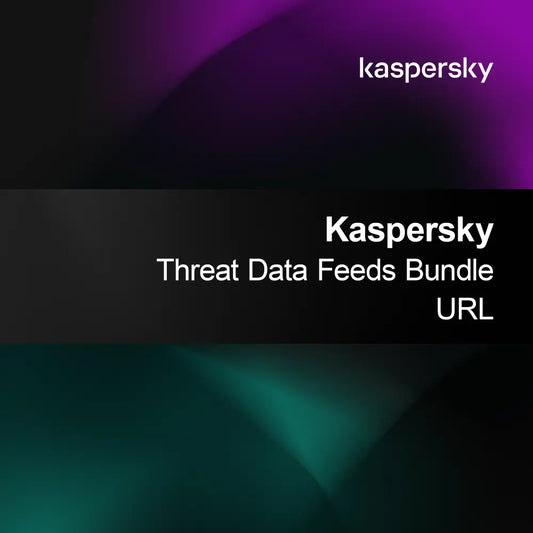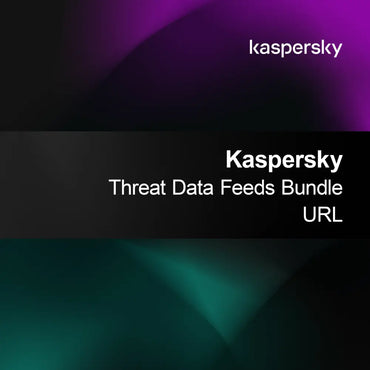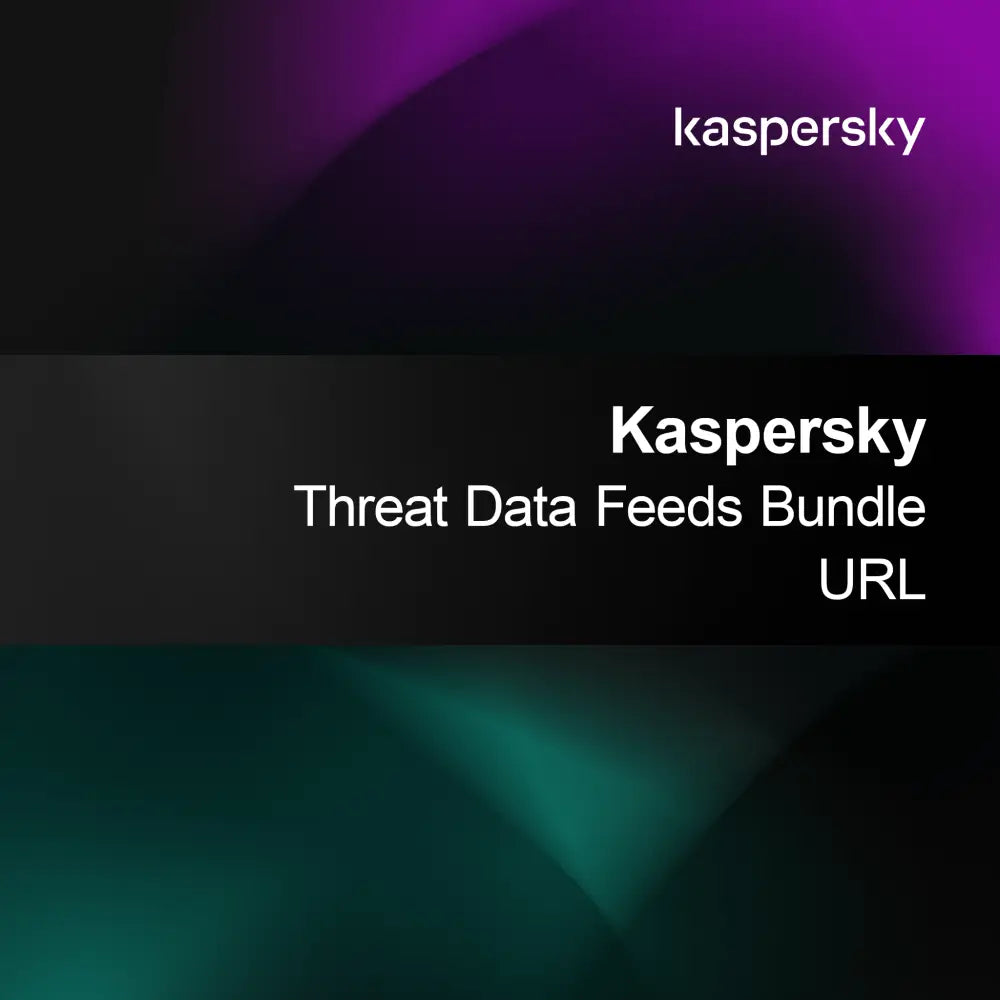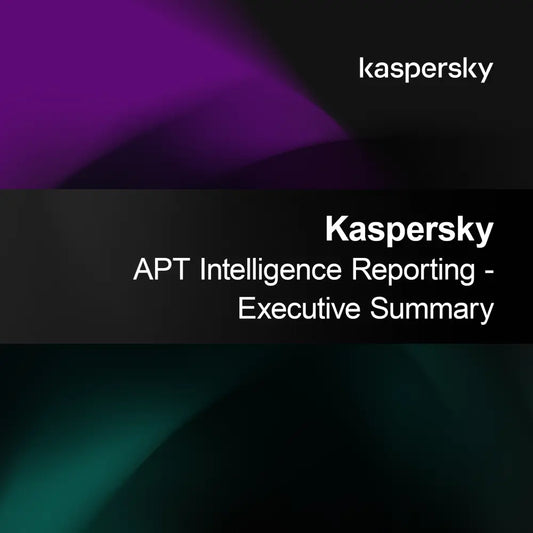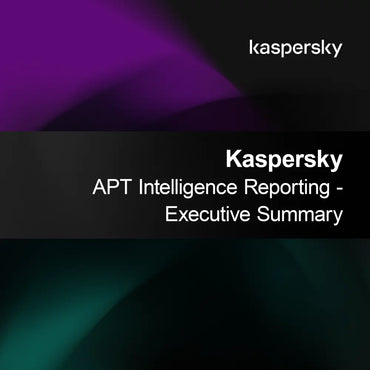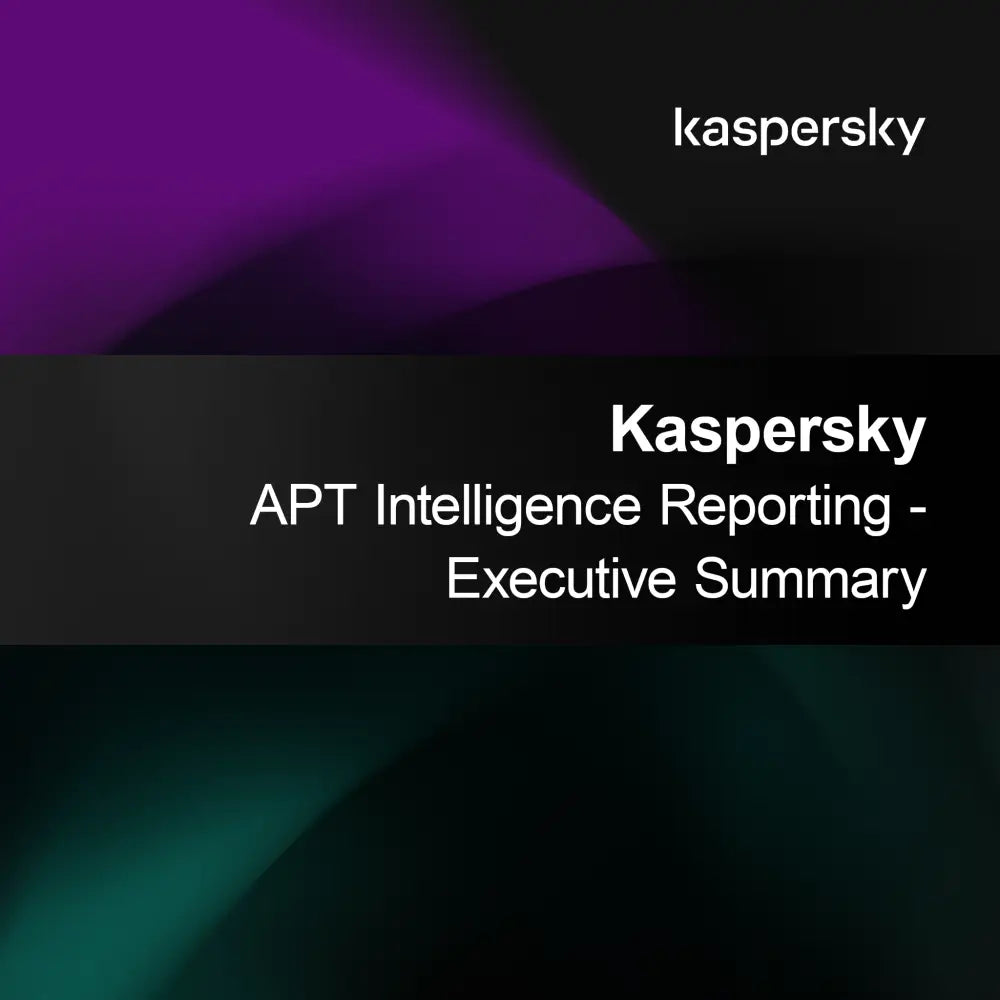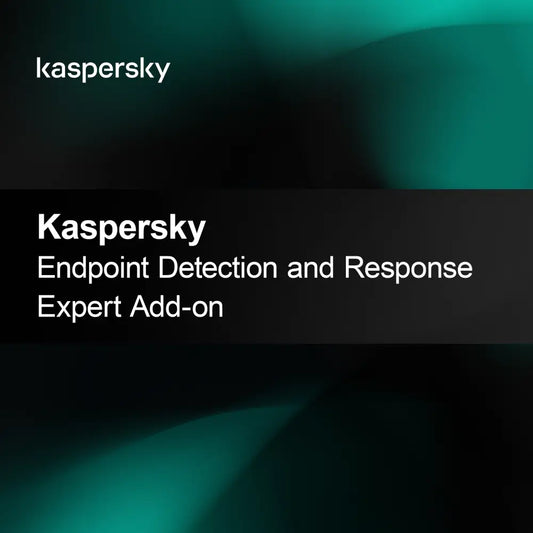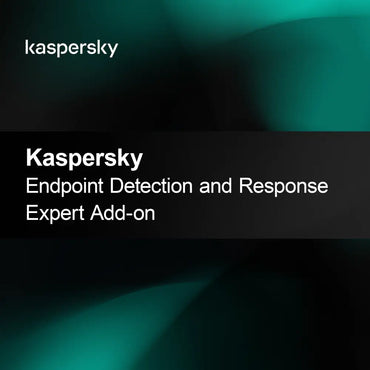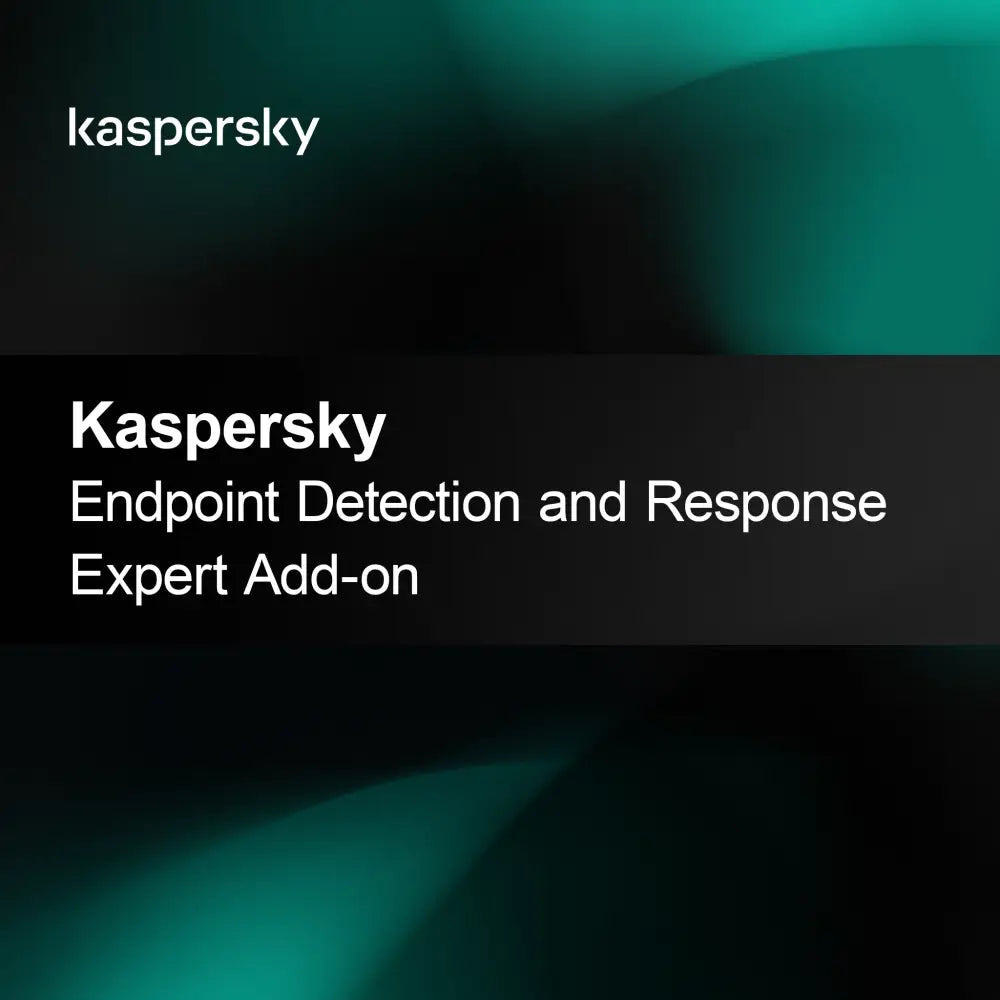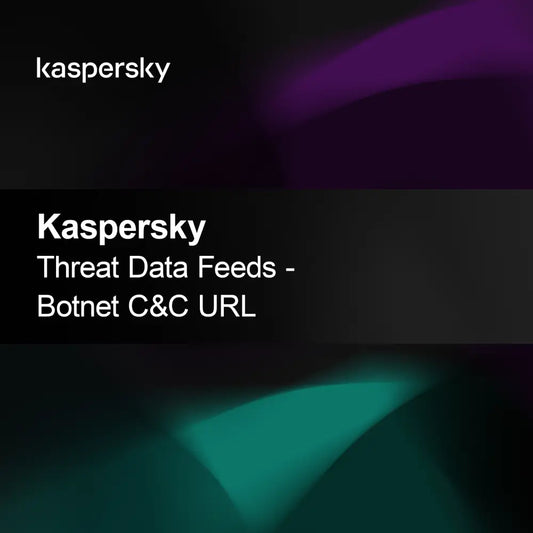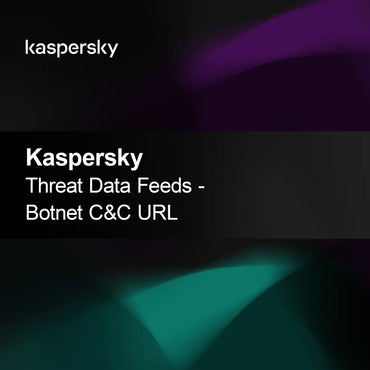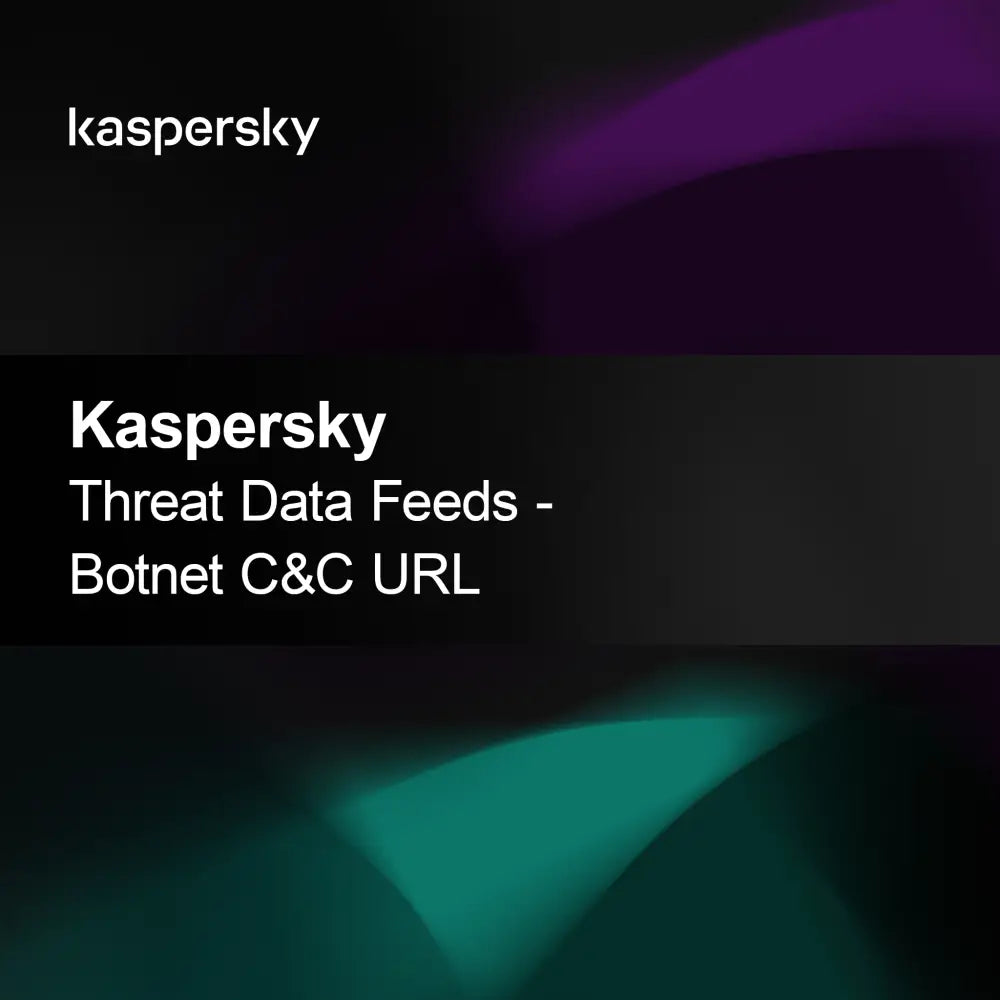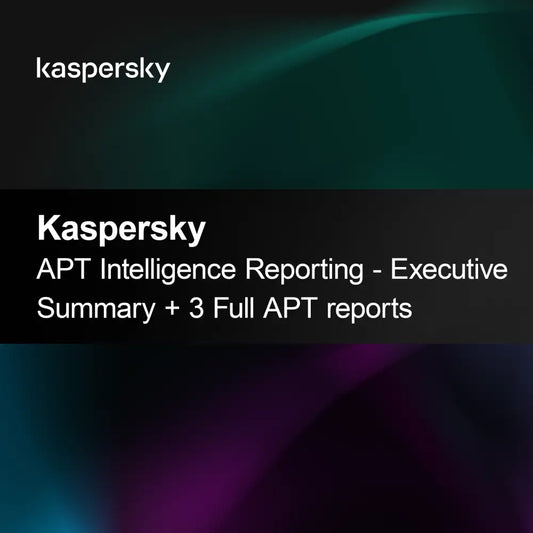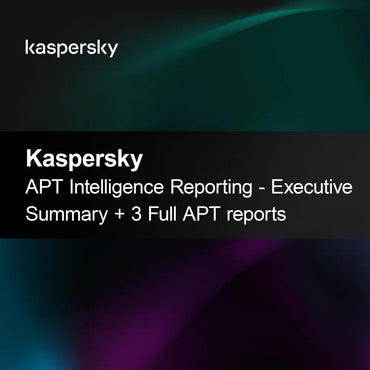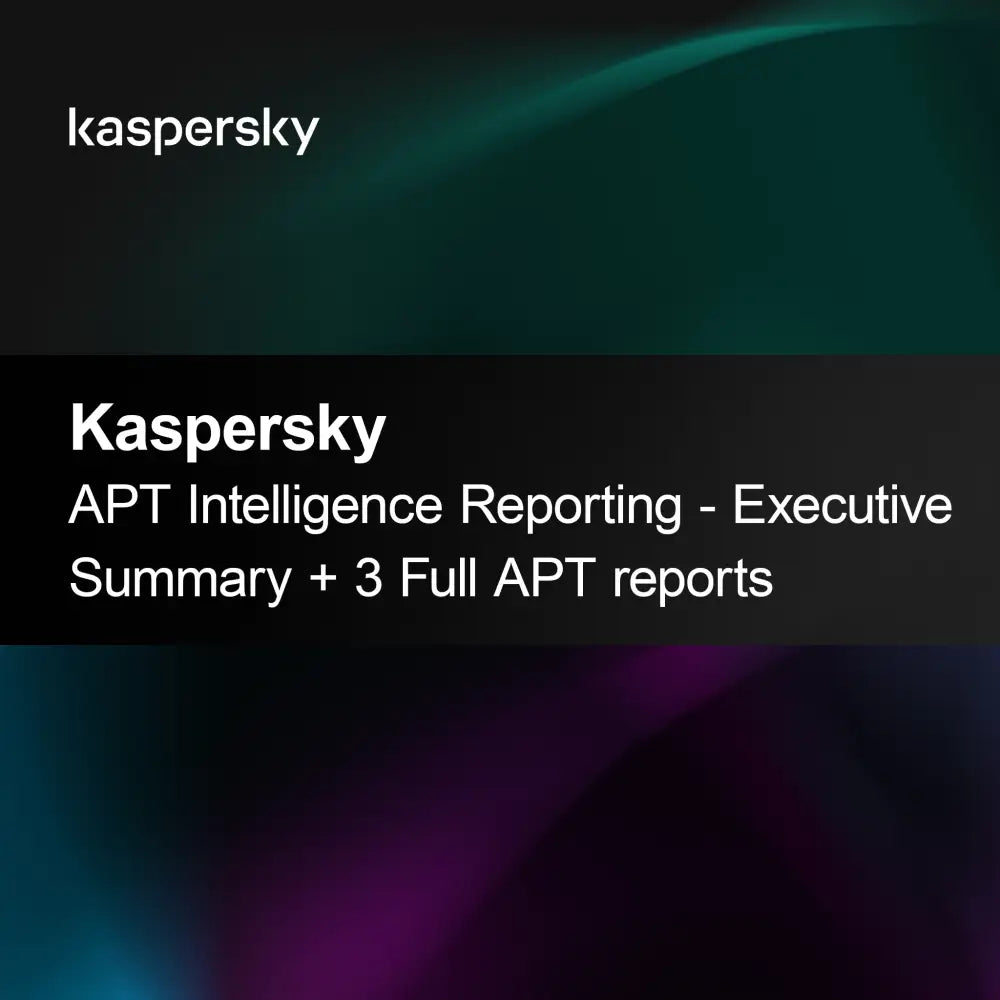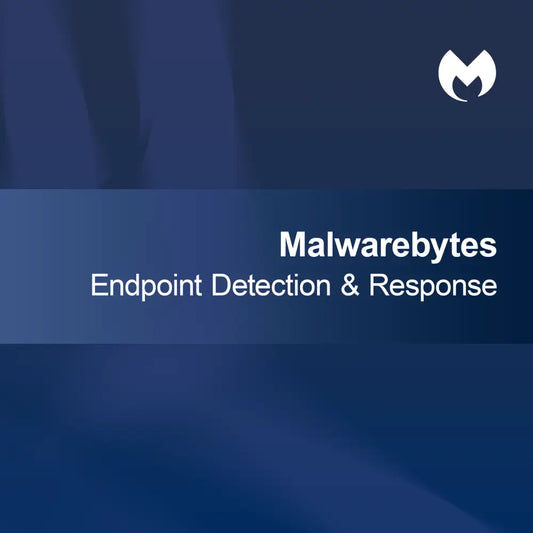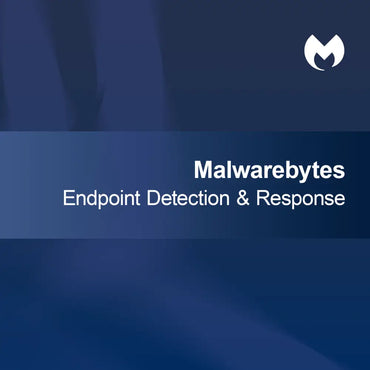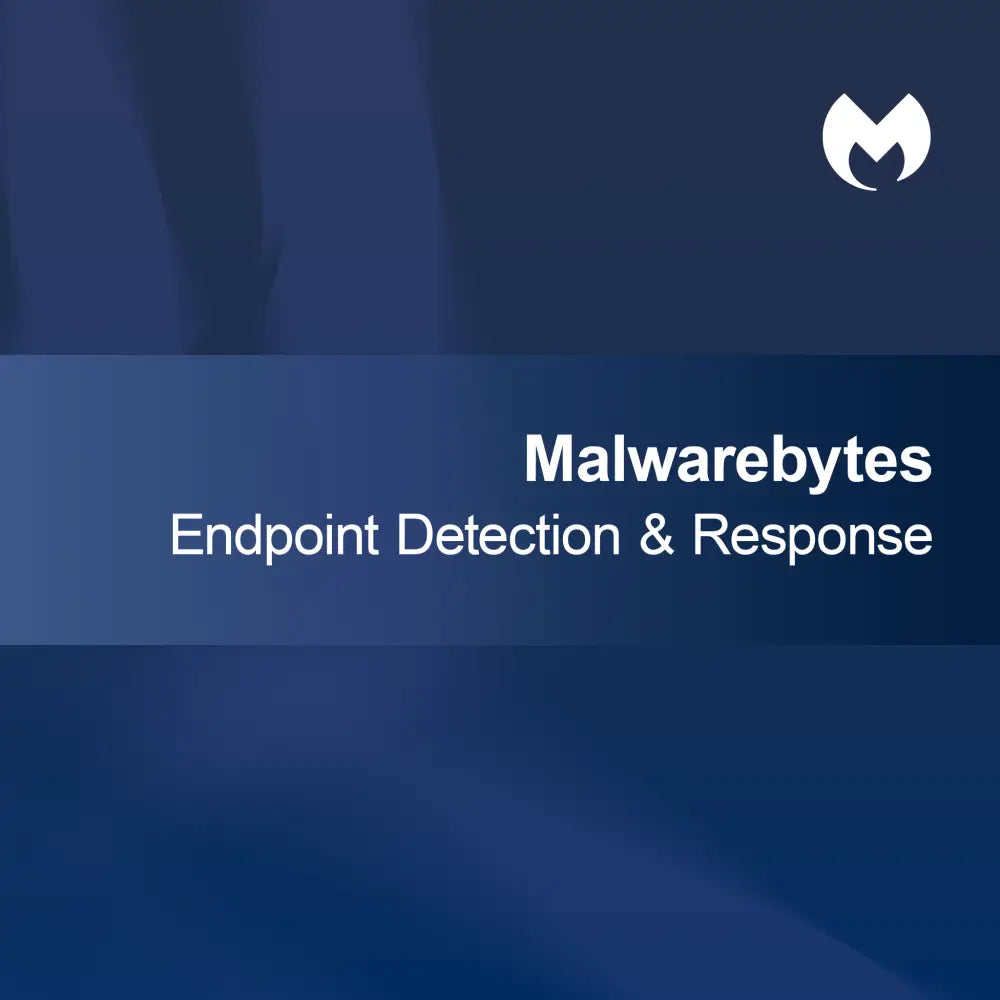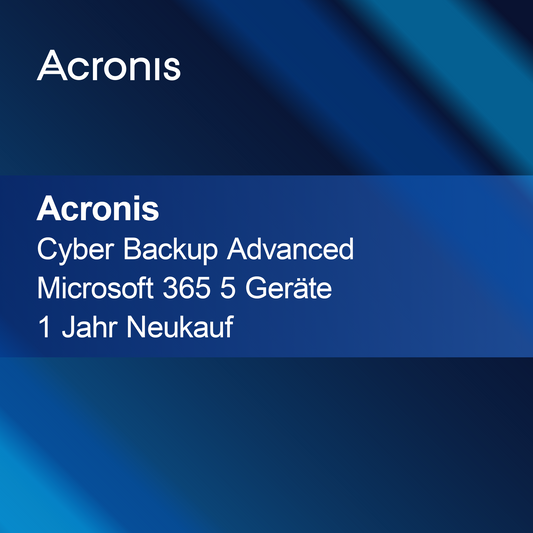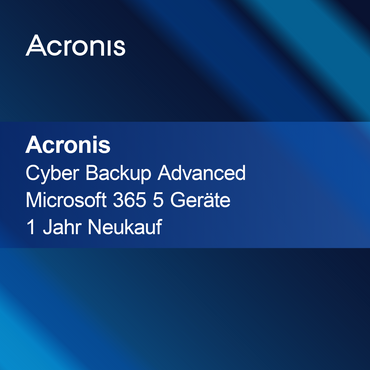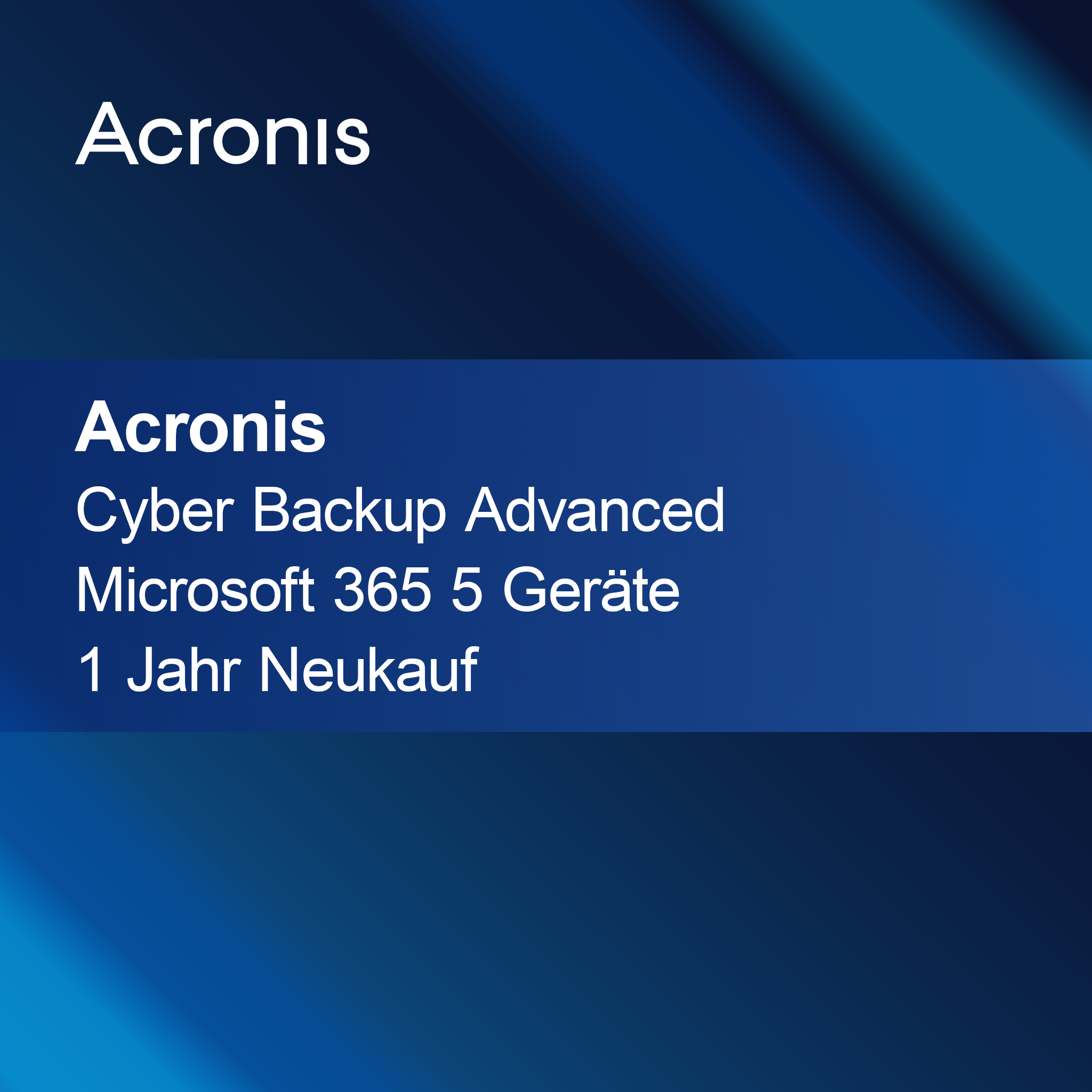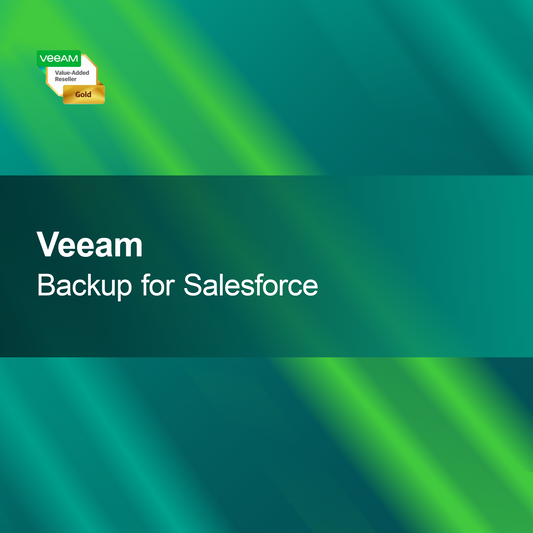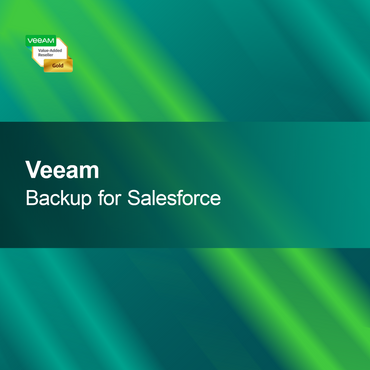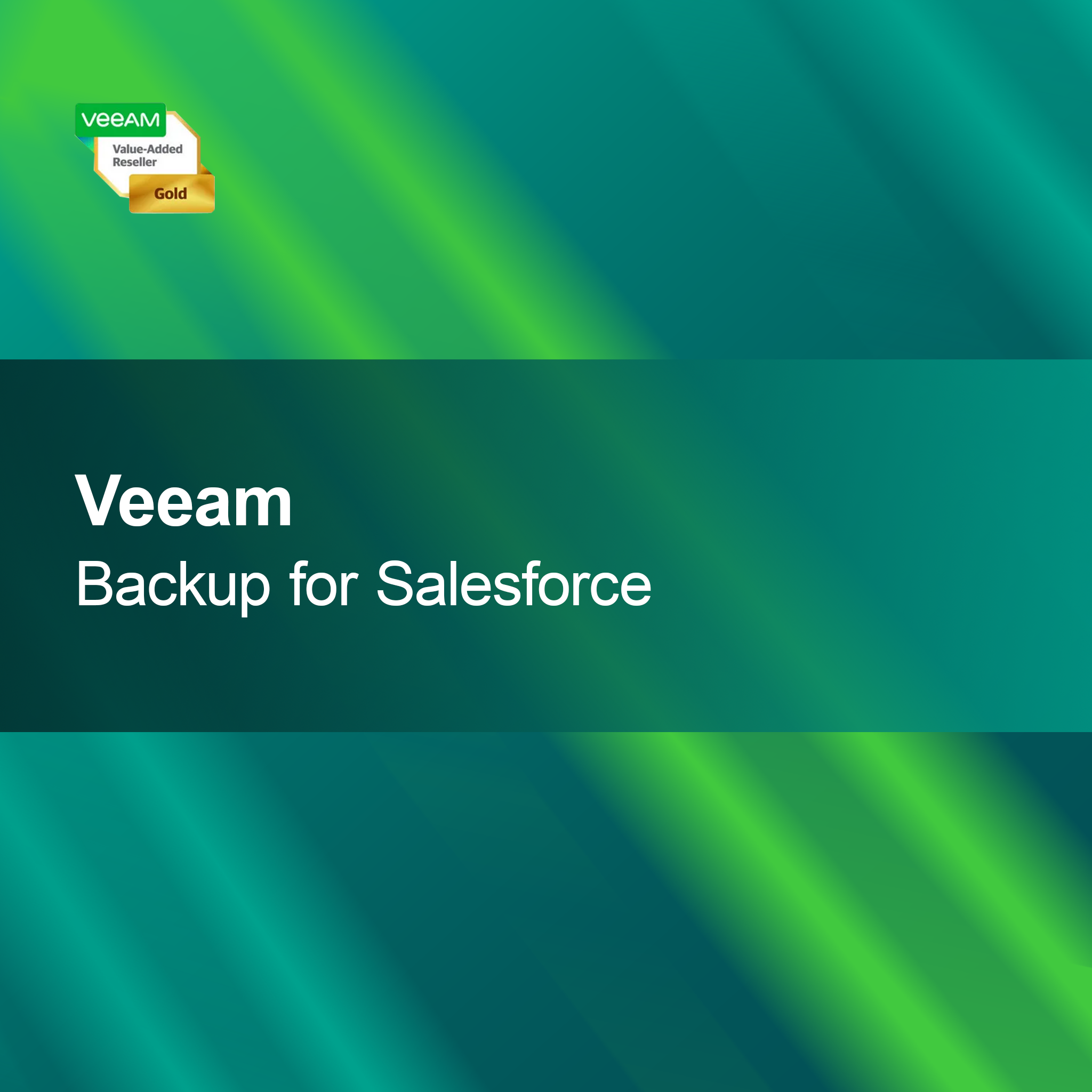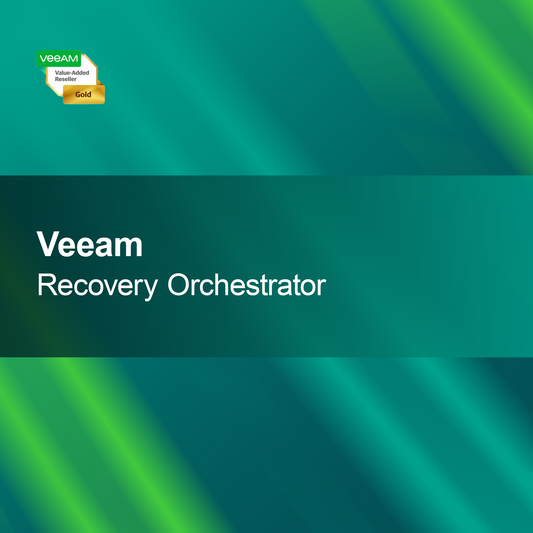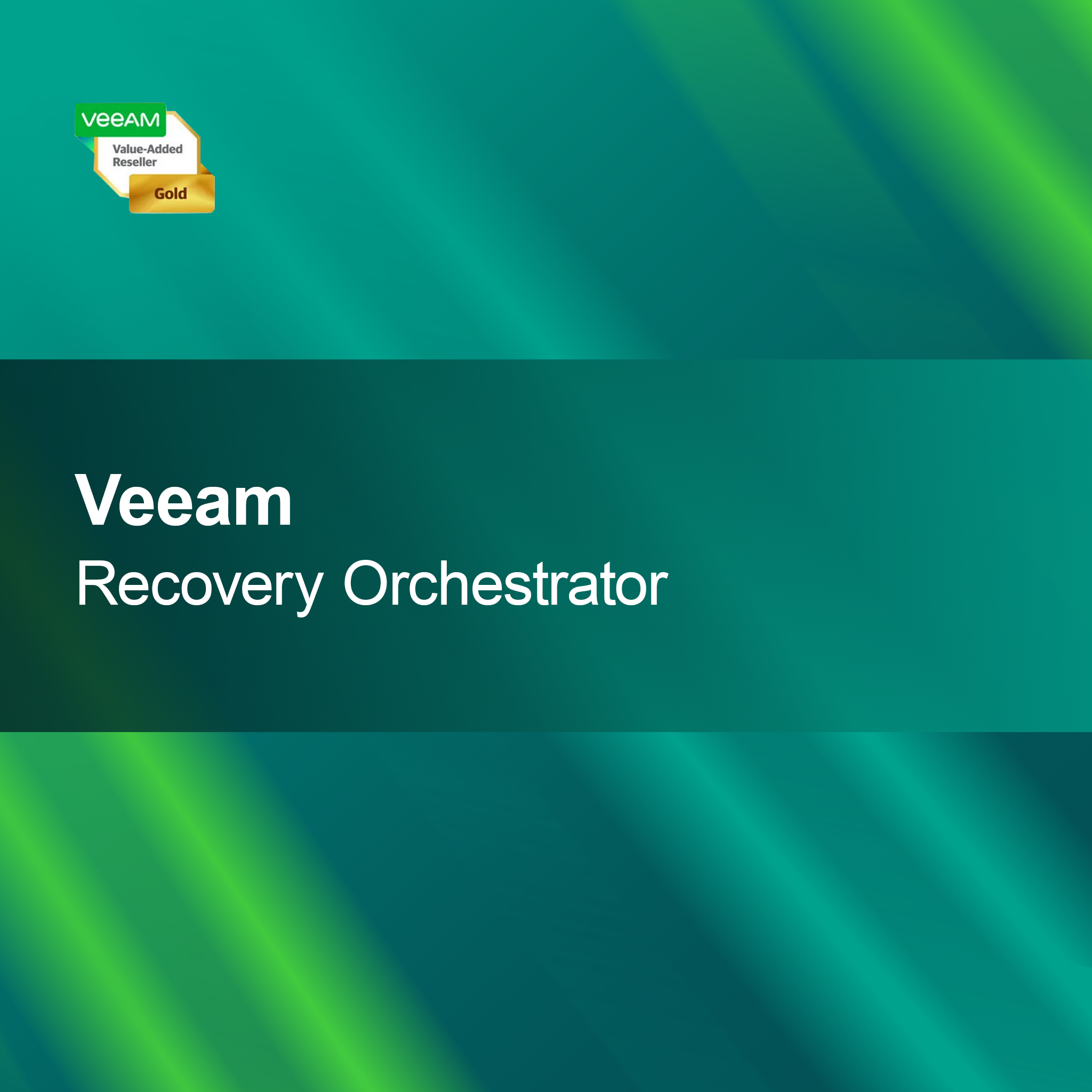-
Trend Micro Apex One On-Prem
Regular price From €25,95Sale price From €25,95 Regular priceUnit price perTrend Micro Apex One On-Prem With Trend Micro Apex One On-Prem, you get a powerful security solution that effectively protects your enterprise environment from modern cyber...
-
Kaspersky Threat Infrastructure Tracking
Regular price From €60.775,95Sale price From €60.775,95 Regular priceUnit price perKaspersky Threat Infrastructure Tracking With Kaspersky Threat Infrastructure Tracking, you keep threats in view at all times and can analyze them in real time. This powerful...
-
Kaspersky APT C&C Tracking
Regular price From €60.775,95Sale price From €60.775,95 Regular priceUnit price perKaspersky APT C&C Tracking With Kaspersky APT C&C Tracking, you keep advanced cyber threats in view at all times. This solution provides you with valuable information...
-
Kaspersky Threat Data Feeds - Transforms for Maltego XM/Classic
Regular price From €12.155,95Sale price From €12.155,95 Regular priceUnit price perKaspersky Threat Data Feeds - Transforms for Maltego XM/Classic Integrate the Kaspersky Threat Data Feeds seamlessly into Maltego XM/Classic with these transformation data and benefit from...
-
Kaspersky Threat Data Feeds Bundle - URL
Regular price From €68.879,95Sale price From €68.879,95 Regular priceUnit price perKaspersky Threat Data Feeds Bundle With the Kaspersky Threat Data Feeds Bundle, you receive extensive and up-to-date information on cyber threats that help you effectively improve...
-
Kaspersky APT Intelligence Reporting - Executive Summary
Regular price From €24.310,95Sale price From €24.310,95 Regular priceUnit price perKaspersky APT Intelligence Reporting – Executive Summary With Kaspersky APT Intelligence Reporting, you gain comprehensive insight into the latest threats and attacks originating from advanced persistent...
-
Kaspersky Endpoint Detection and Response Expert Add-on
Regular price From €68,95Sale price From €68,95 Regular priceUnit price perKaspersky Endpoint Detection and Response Expert Add-on Expand your security infrastructure with the Kaspersky Endpoint Detection and Response Expert Add-on and benefit from state-of-the-art technology for...
-
Kaspersky CyberSafety for IT Online
Regular price From €251,95Sale price From €251,95 Regular priceUnit price perKaspersky CyberSafety for IT Online With Kaspersky CyberSafety for IT Online, you reliably secure your IT infrastructure. This powerful platform was specially developed for businesses and...
-
Kaspersky Threat Data Feeds - Botnet C&C URL
Regular price From €20.258,95Sale price From €20.258,95 Regular priceUnit price perKaspersky Threat Data Feeds – Botnet C&C URL With the Kaspersky Threat Data Feeds, you gain valuable insights into Botnet Command and Control (C&C) URLs that...
-
Kaspersky APT Intelligence Reporting - Executive Summary + 3 Full APT reports
Regular price From €48.620,95Sale price From €48.620,95 Regular priceUnit price perKaspersky APT Intelligence Reporting - Executive Summary With Kaspersky APT Intelligence Reporting, you gain deep insights into the latest threats from Advanced Persistent Threats (APTs). These...
-
Trend Micro Deep Security - Network Security - per Server (VM)
Regular price From €49,95Sale price From €49,95 Regular priceUnit price perTrend Micro Deep Security – Network Security – pro Server (VM) With the license key for Trend Micro Deep Security, you can secure your virtual machines...
-
Malwarebytes Endpoint Detection & Response
Regular price From €76,95Sale price From €76,95 Regular priceUnit price perMalwarebytes Endpoint Detection & Response With Malwarebytes Endpoint Detection & Response, you get an effective solution to detect threats in real time and respond to them...
Antivirus
How important is antivirus for my computer?
Antivirus is crucial for the security of your computer and your data. It protects against malicious software that can damage your files or steal personal information. Even if you browse the internet carefully, it is advisable to use reliable antivirus software to protect yourself from unexpected threats. A good antivirus not only provides protection but also regular updates to detect new threats.
What features should a good antivirus offer?
An effective antivirus should include several important features. These include real-time protection that continuously monitors your computer, as well as regular scans to identify potential threats. Many programs also offer a firewall that blocks unwanted access to your system, and phishing protection that warns you about fraudulent websites. These features help increase your online security.
What types of antivirus solutions are there?
There are different types of antivirus solutions tailored to various needs. Some programs are available as free versions but may not offer the same level of protection as paid versions. Additionally, there are all-in-one solutions that include features like VPN, password manager, and backup options alongside antivirus. Choose the solution that best fits your requirements.
How do I install antivirus on my computer?
Installing antivirus software is usually straightforward. After purchasing or downloading the software, you need to run the installation file and follow the on-screen instructions. It is advisable to close all other programs before installation to avoid possible conflicts. After installation, you should perform an initial full scan to ensure your system is clean.
- Real-time protection for continuous monitoring of your system
- Regular scans to identify threats
- Phishing protection to prevent online fraud
How do I keep my antivirus up to date?
To ensure the best possible protection, it is important to update your antivirus regularly. Most programs offer automatic updates that ensure you can always detect the latest threats. Check your software settings to make sure this feature is enabled. Manual updates can also be performed to ensure you have the latest security definitions.
How does antivirus differ from other security solutions?
Antivirus programs mainly focus on protection against malware and viruses, while other security solutions, such as firewalls or VPNs, cover different aspects of online security. A firewall protects your network from unauthorized access, while a VPN encrypts your internet connection and protects your privacy. A combination of these solutions offers the most comprehensive protection for your digital activities.
What system requirements must my PC meet?
System requirements for antivirus software can vary depending on the provider. However, you generally need an up-to-date operating system, sufficient RAM, and free disk space. Check the specific requirements of the software you choose to ensure it runs smoothly on your computer. Good software performance is crucial for protecting your system.