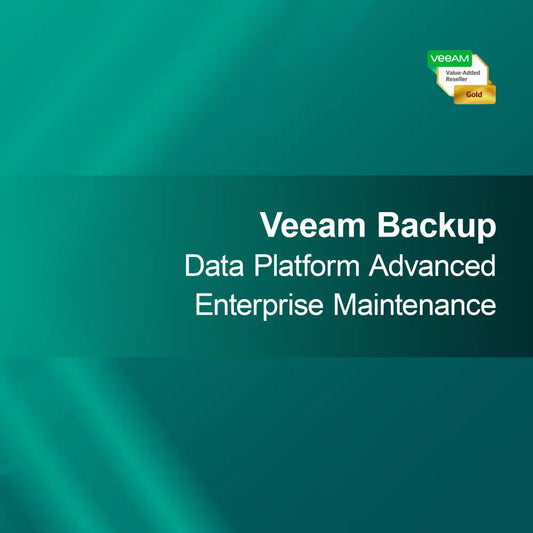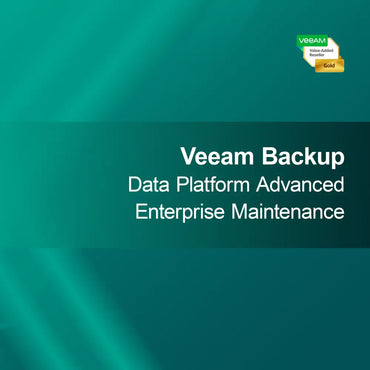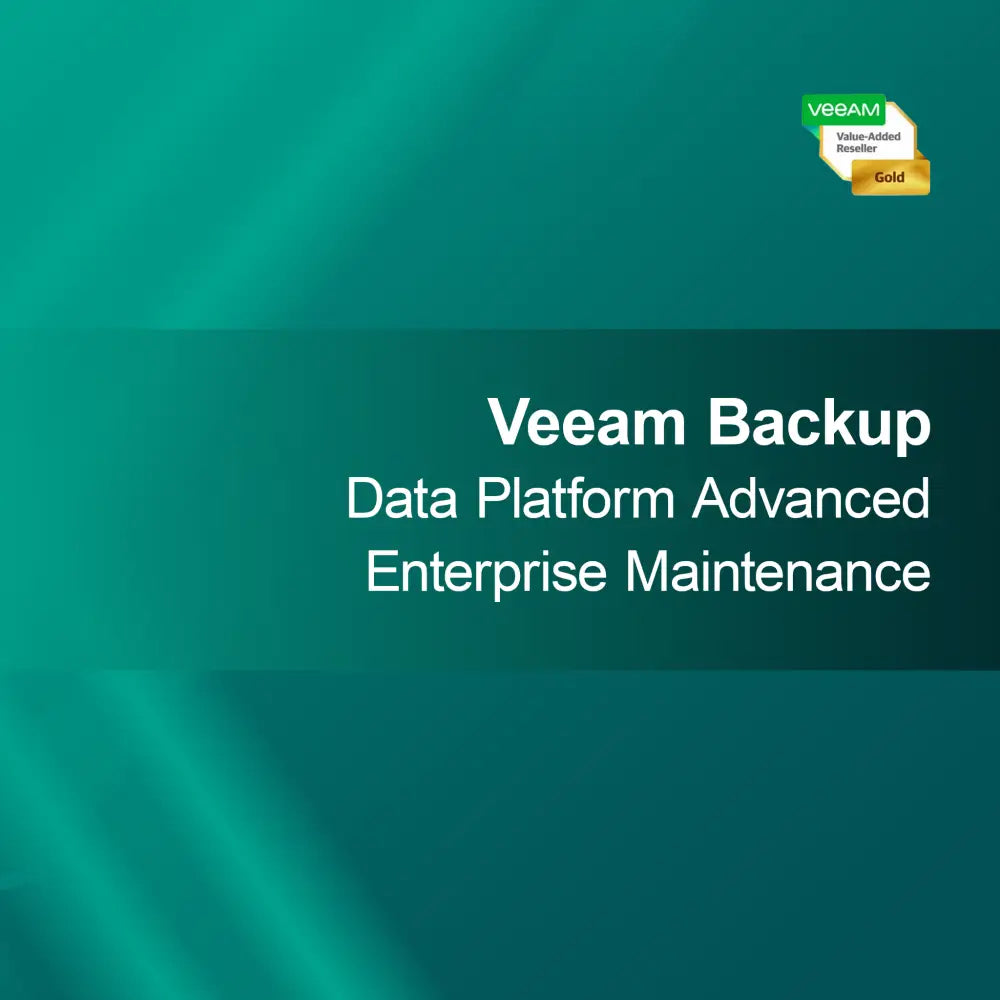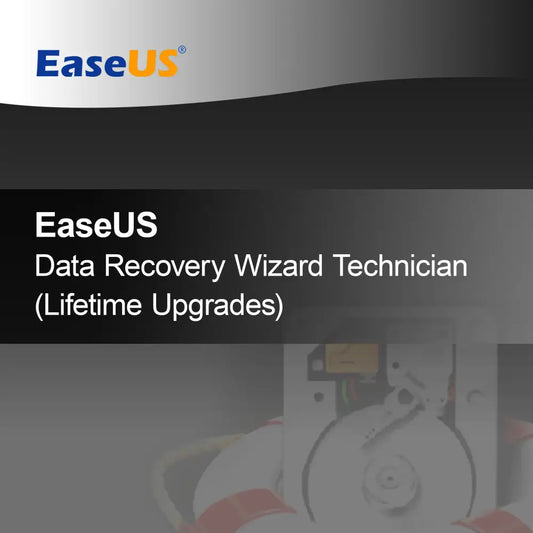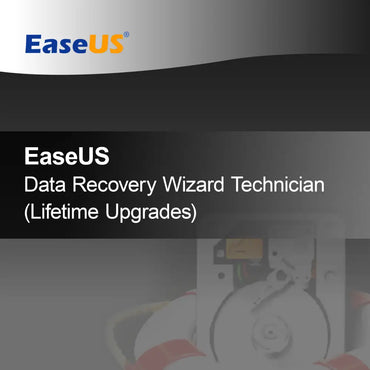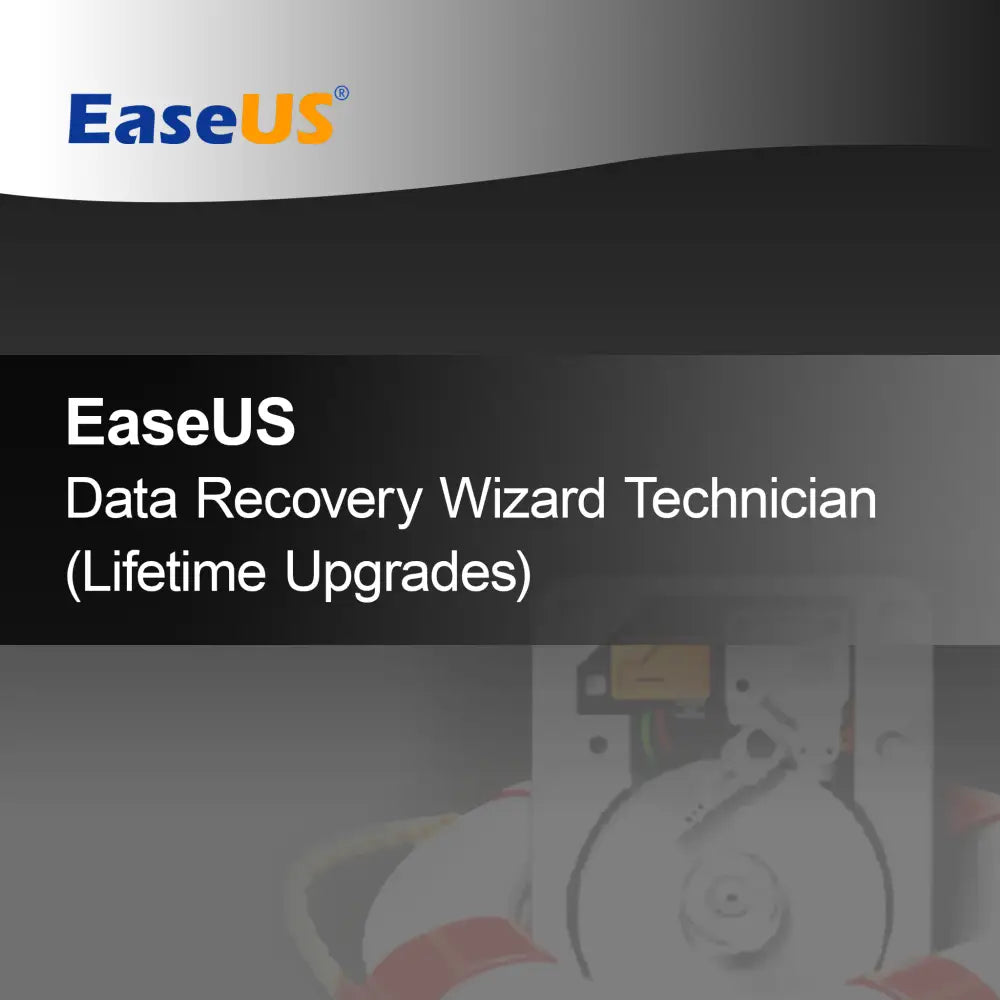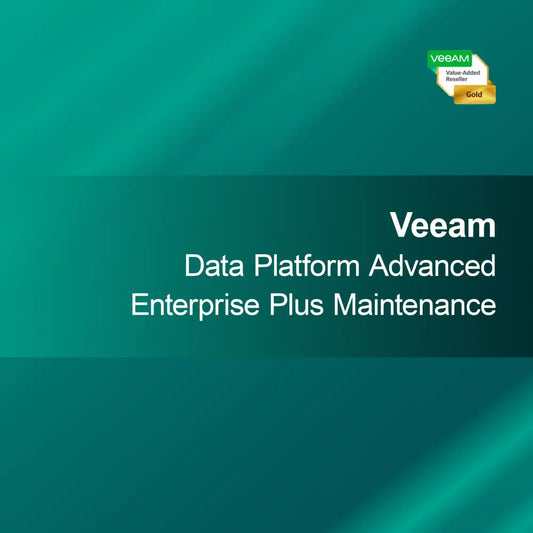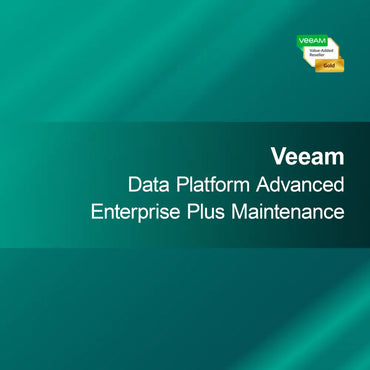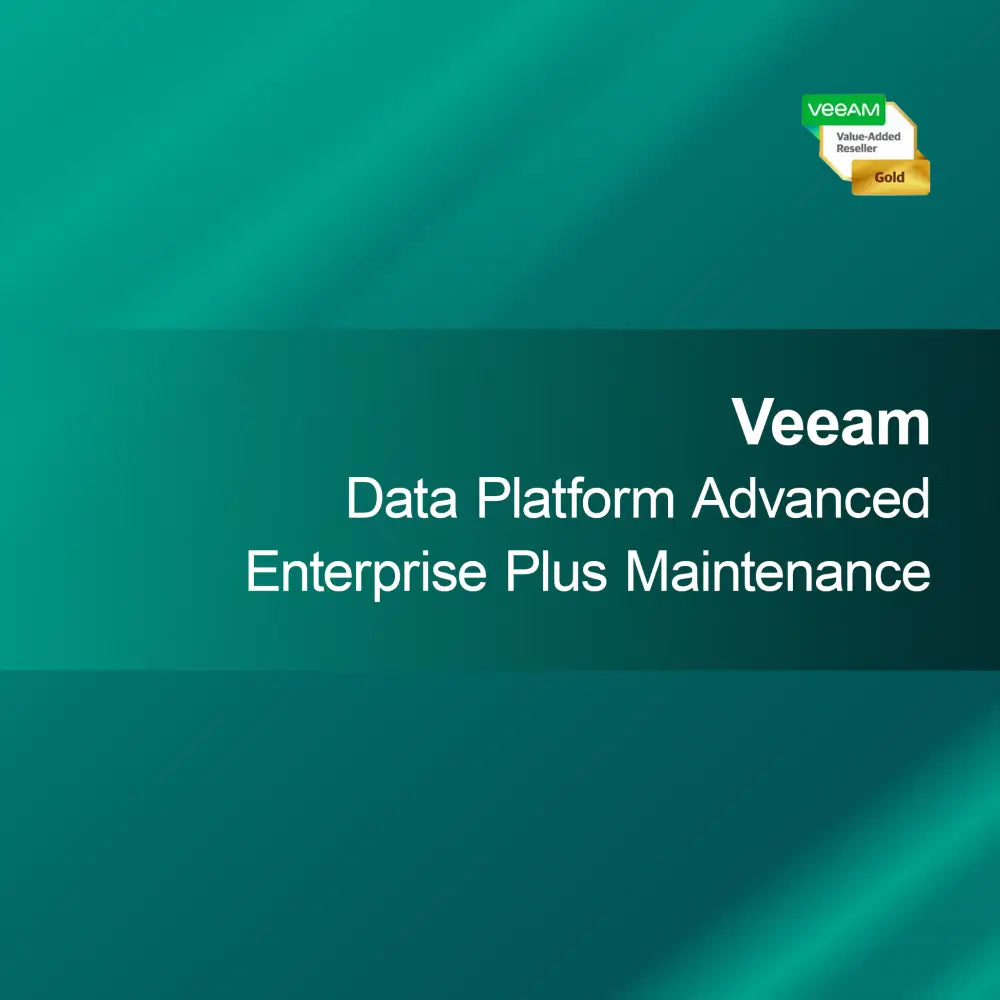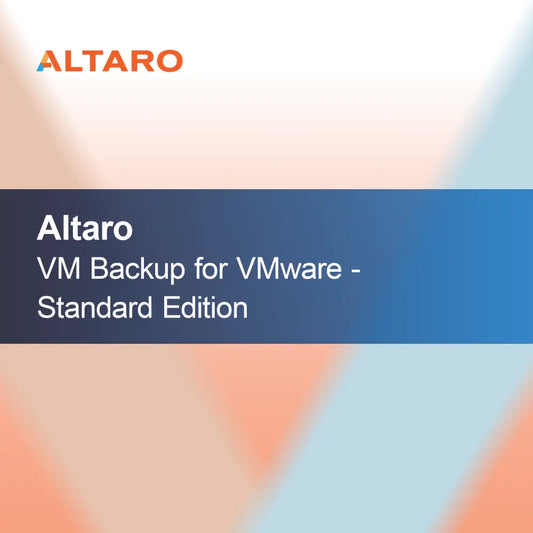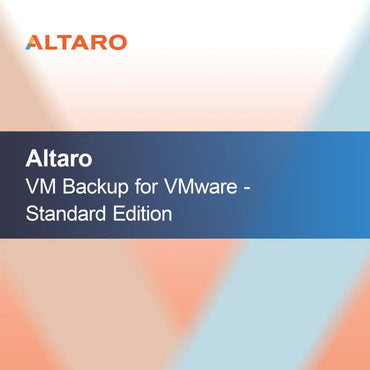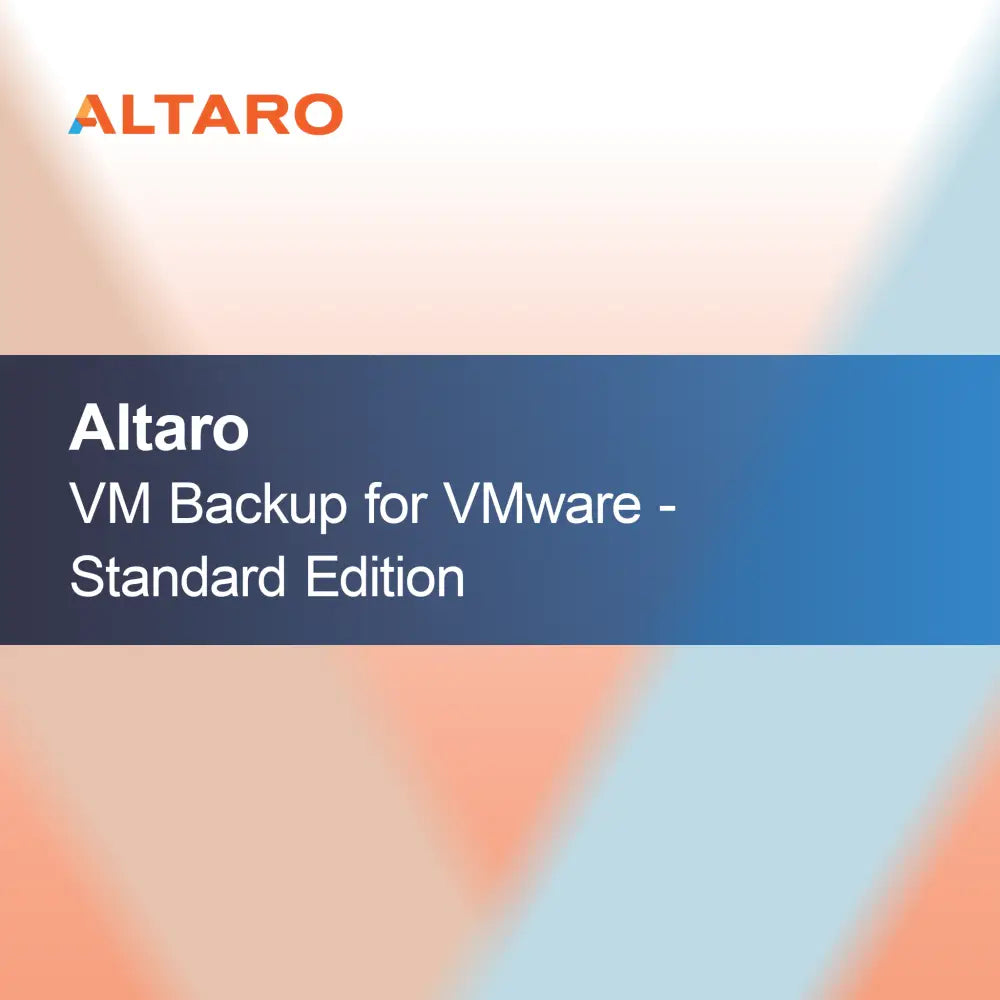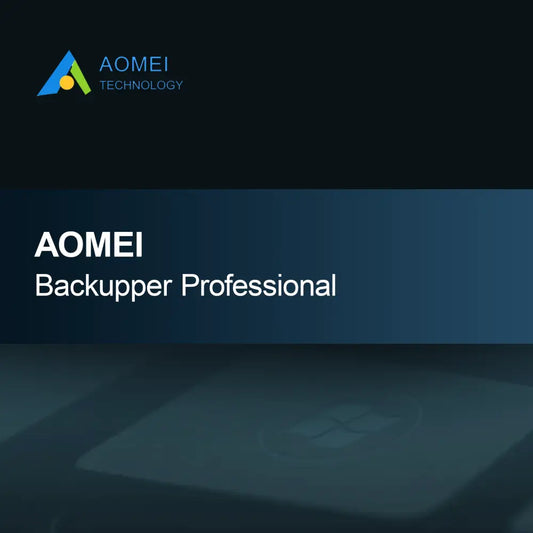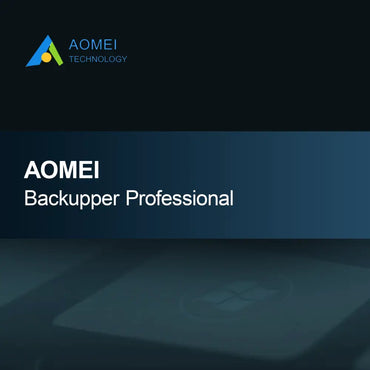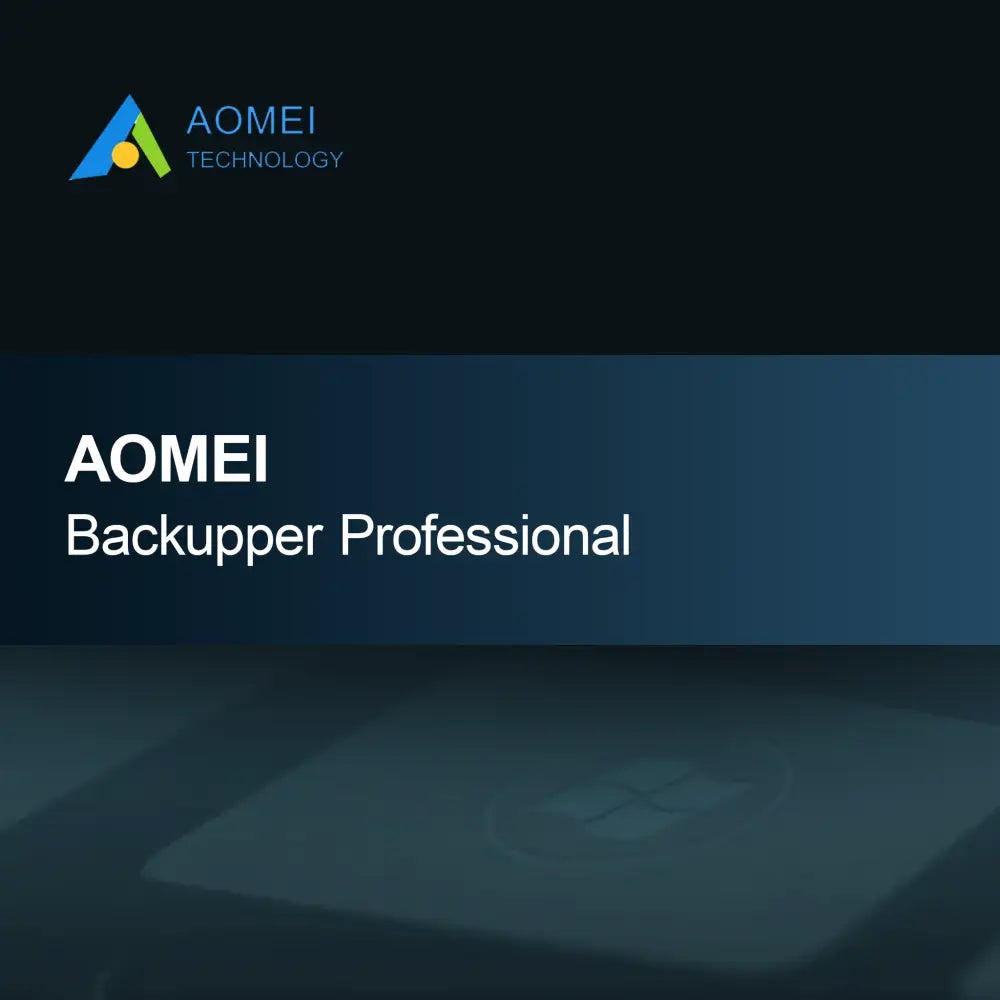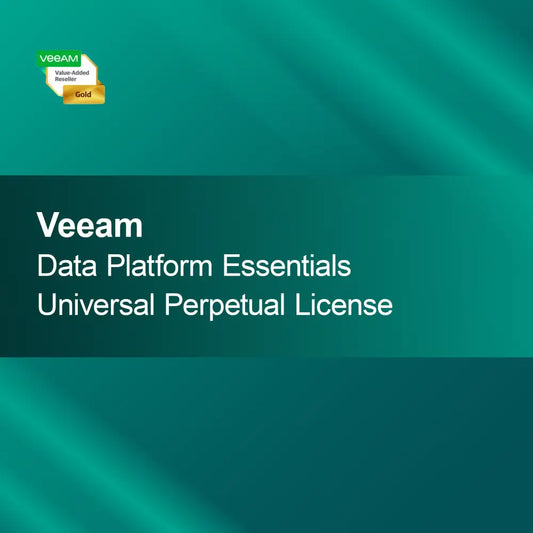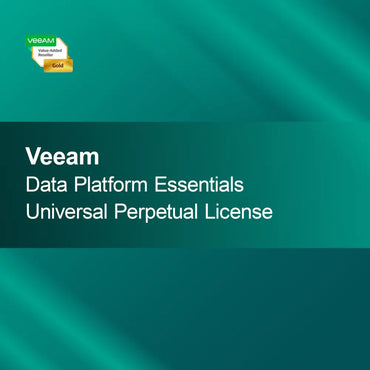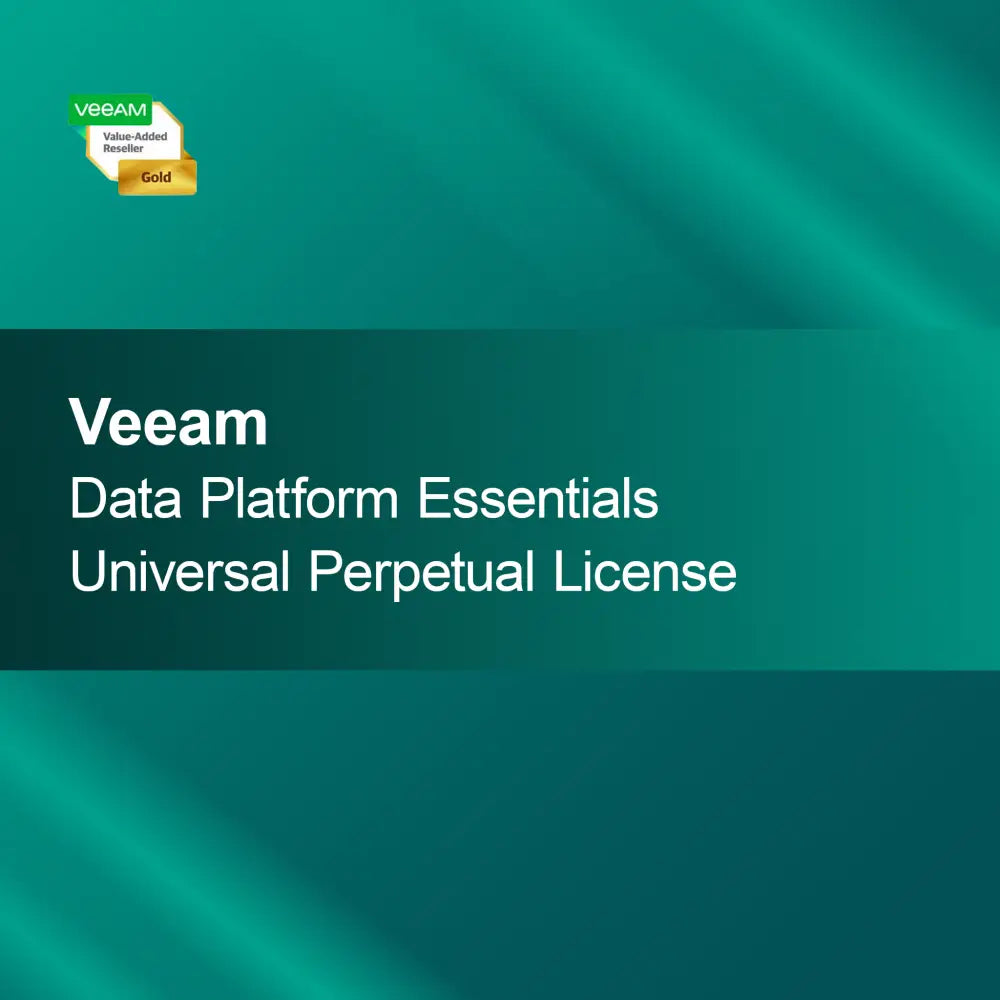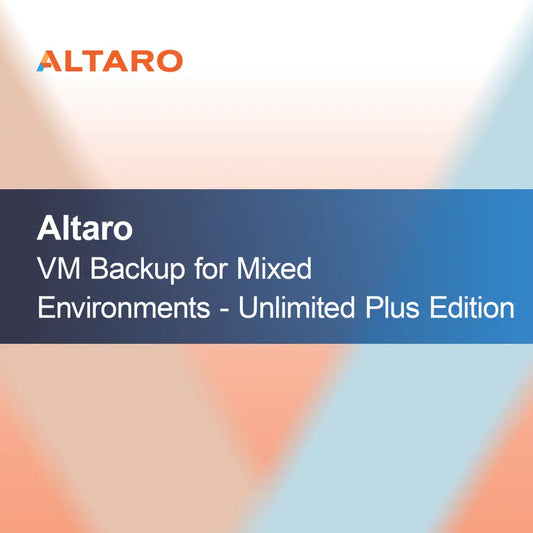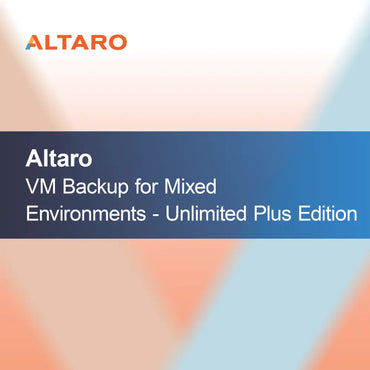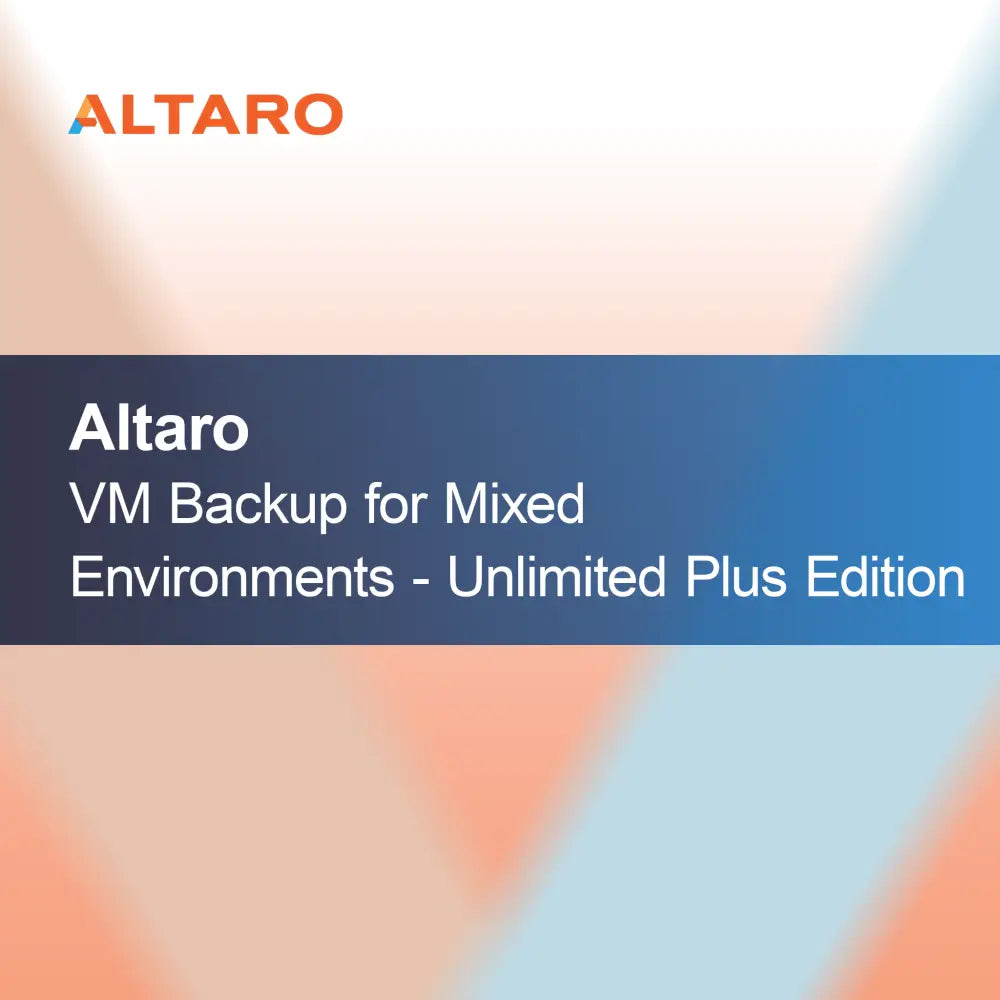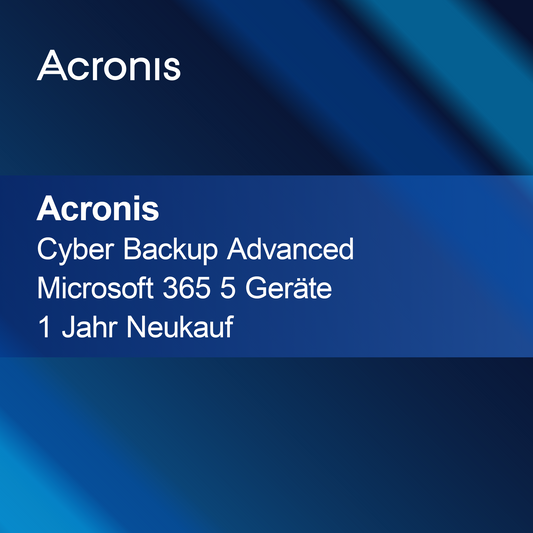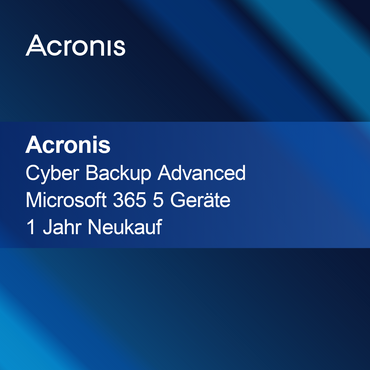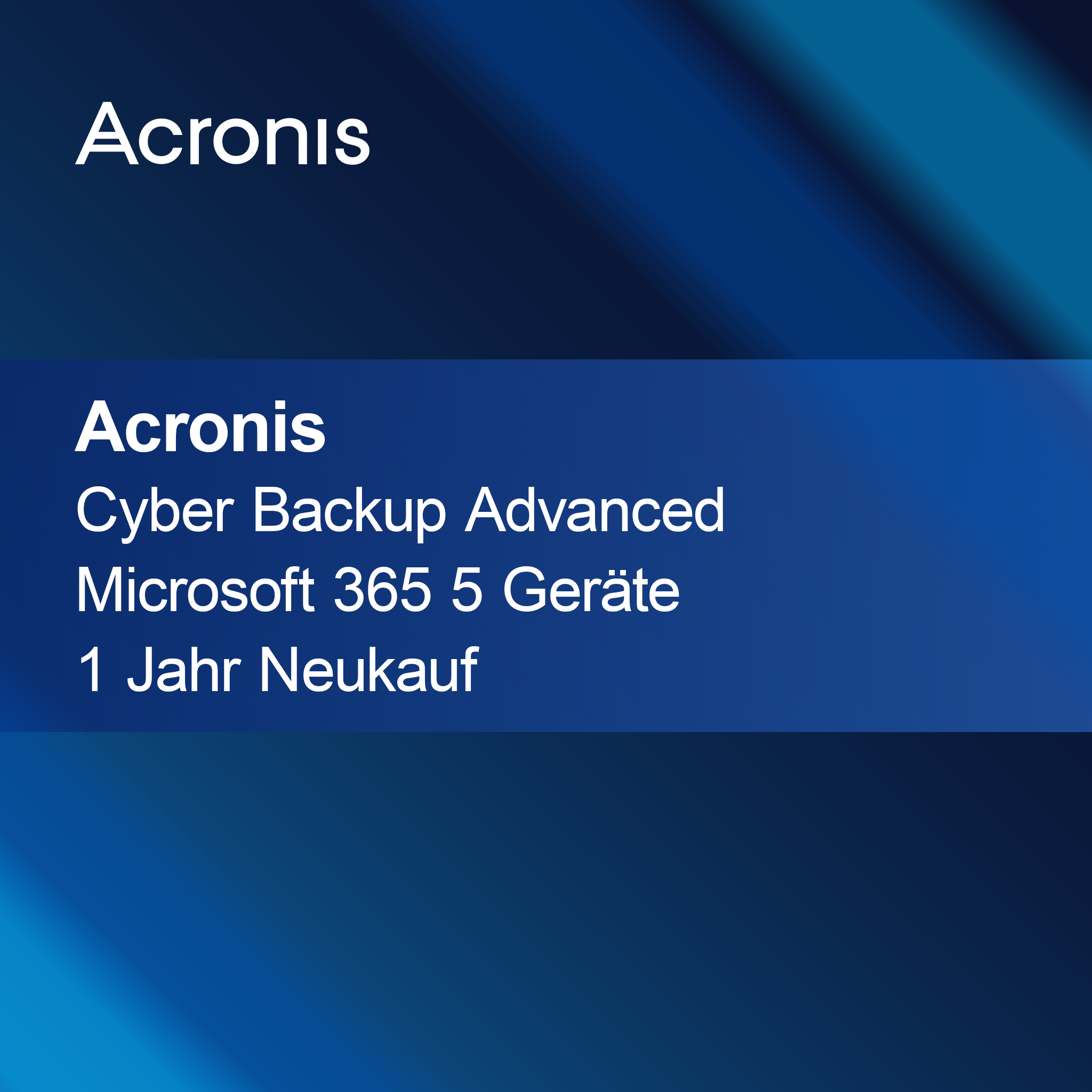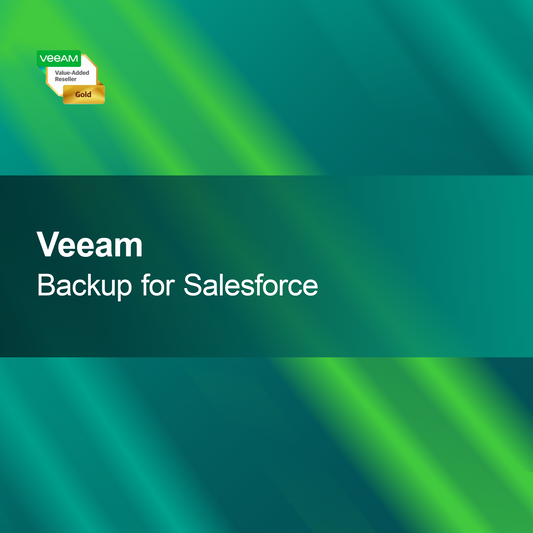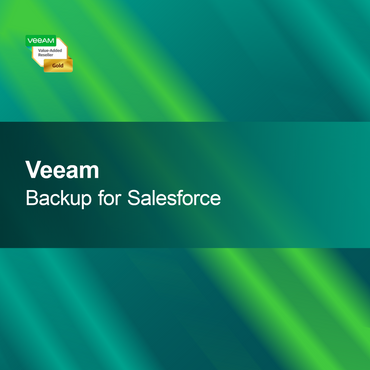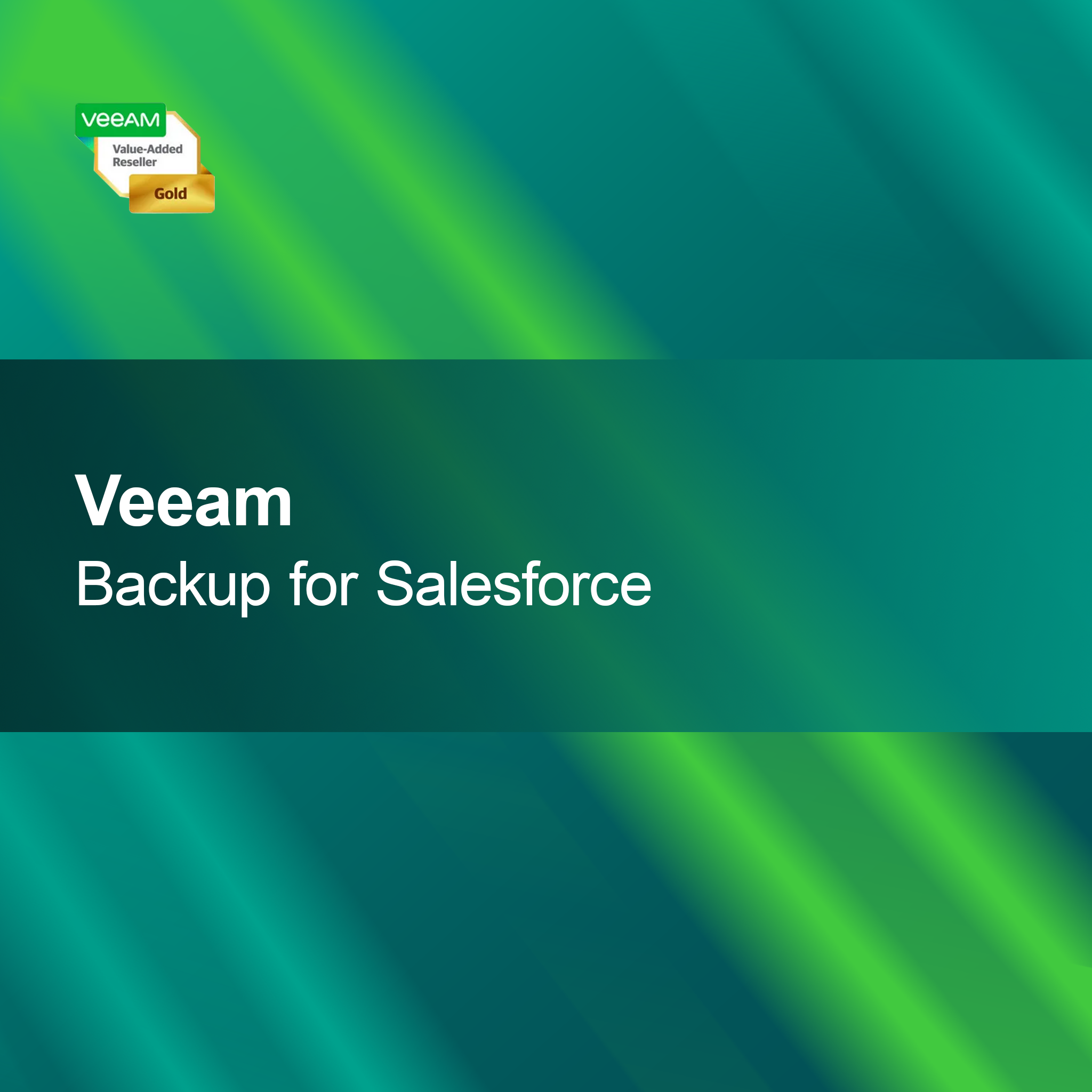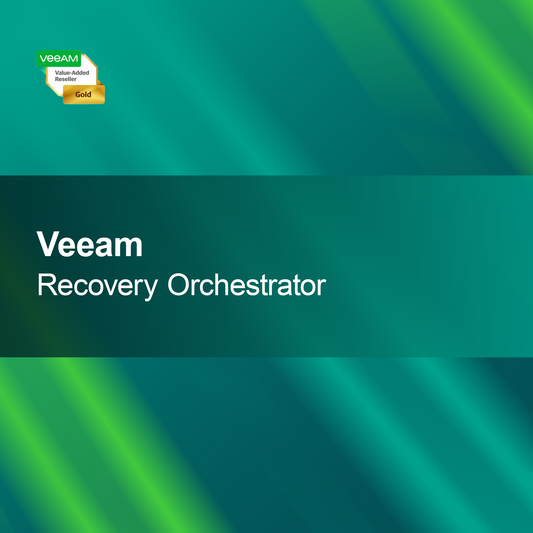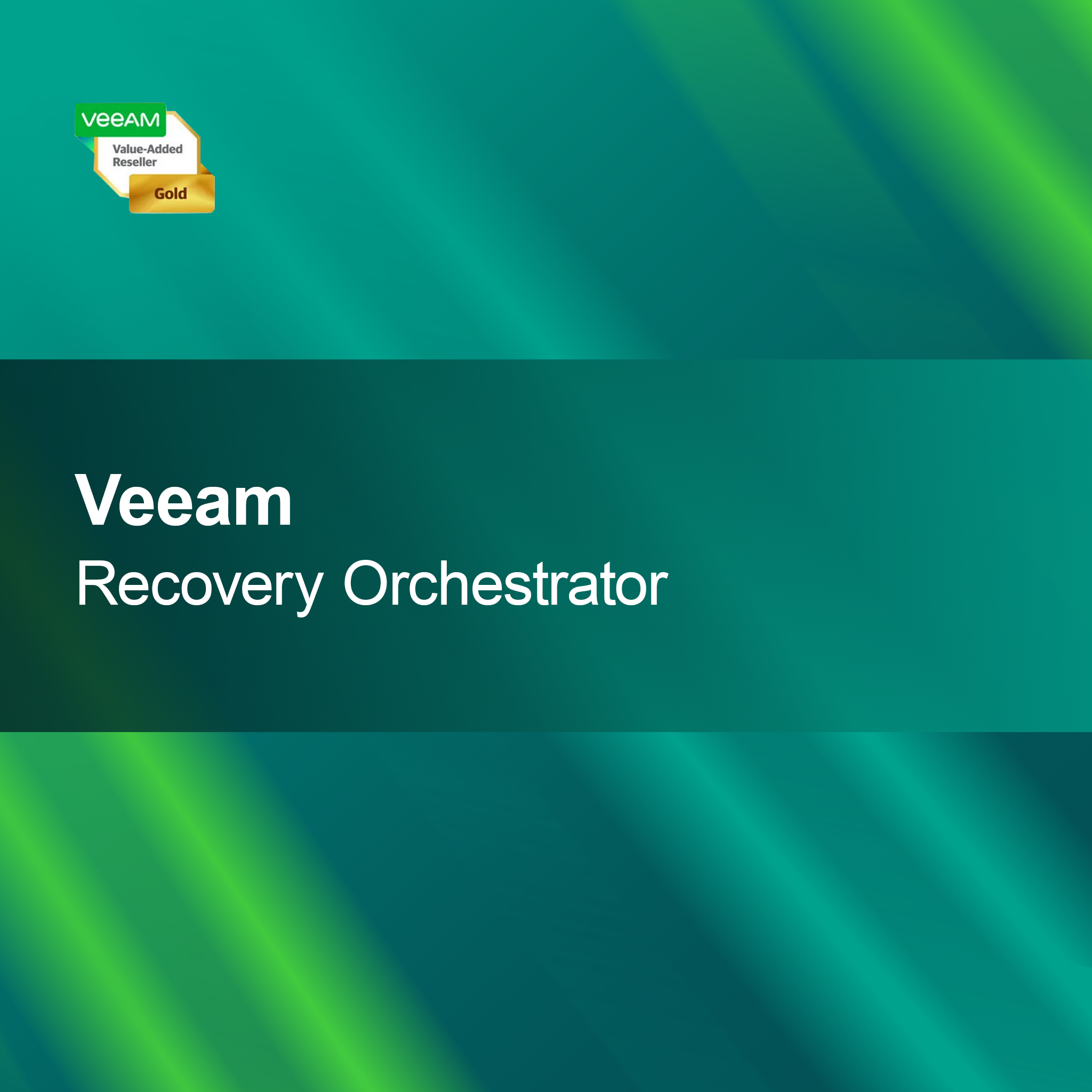-
EaseUS Todo Backup Advanced Server
Regular price From 77.900 FtSale price From 77.900 Ft Regular priceUnit price perEaseUS Todo Backup Advanced Server With EaseUS Todo Backup Advanced Server, you get a reliable solution to effectively back up your important data and systems and...
-
Veeam Data Platform Advanced Enterprise Maintenance
Regular price From 281.500 FtSale price From 281.500 Ft Regular priceUnit price perVeeam Data Platform Advanced Enterprise Maintenance With the Veeam Data Platform Advanced Enterprise Maintenance, you secure a reliable and powerful solution for maintaining and managing your...
-
EaseUS Data Recovery Wizard Technician (Lifetime Upgrades)
Regular price 136.300 FtSale price 136.300 Ft Regular priceUnit price perEaseUS Data Recovery Wizard Technician (Lifetime Upgrades) With the license key for the EaseUS Data Recovery Wizard Technician, you get a powerful solution to quickly and...
-
Veeam Data Platform Advanced Enterprise Plus Maintenance
Regular price From 385.000 FtSale price From 385.000 Ft Regular priceUnit price perVeeam Data Platform Advanced Enterprise Plus Maintenance Activate the Veeam Data Platform Advanced Enterprise Plus quickly and easily with this license key and benefit from a...
-
AOMEI Backupper Server
Regular price From 50.600 FtSale price From 50.600 Ft Regular priceUnit price perAOMEI Backupper Server With AOMEI Backupper Server, you can back up and restore your server data quickly and reliably. The software impresses with an intuitive user...
-
Flash Drive Recovery
Regular price 15.600 FtSale price 15.600 Ft Regular priceUnit price perFlash Drive Recovery With Flash Drive Recovery, you can quickly and reliably recover lost data from your USB stick. Whether accidentally deleted, formatted, or due to...
-
Altaro VM Backup for VMware - Standard Edition
Regular price From 70.100 FtSale price From 70.100 Ft Regular priceUnit price perAltaro VM Backup for VMware - Standard Edition With Altaro VM Backup for VMware - Standard Edition, you get a reliable and user-friendly solution to easily...
-
AOMEI Backupper Professional
Regular price From 11.700 FtSale price From 11.700 Ft Regular priceUnit price perAOMEI Backupper Professional With AOMEI Backupper Professional, you can reliably and easily back up your important data and systems. The software impresses with intuitive operation and...
-
Acronis Cyber Protect Home Office Advanced 50 GB Cloud Storage
Regular price 9.000 FtSale price 9.000 Ft Regular priceUnit price perAcronis Cyber Protect Home Office Advanced 50 GB Cloud Storage With the license key for Acronis Cyber Protect Home Office Advanced 50 GB Cloud Storage, you...
-
Veeam Data Platform Essentials Universal Perpetual License
Regular price From 356.600 FtSale price From 356.600 Ft Regular priceUnit price perVeeam Data Platform Essentials Universal Perpetual License With the Veeam Data Platform Essentials Universal Perpetual License license key, you receive a reliable and powerful backup solution...
-
Privacy Protector for Windows 11
Regular price 15.600 FtSale price 15.600 Ft Regular priceUnit price perPrivacy Protector for Windows 11 With the Privacy Protector for Windows 11, you can quickly and effortlessly improve your privacy settings. Protect your sensitive information and...
-
Altaro VM Backup for Mixed Environments - Unlimited Plus Edition
Regular price 307.500 FtSale price 307.500 Ft Regular priceUnit price perAltaro VM Backup for Mixed Environments - Unlimited Plus Edition With the Altaro VM Backup for Mixed Environments - Unlimited Plus Edition, you can back up...
Backup & Recovery
Why is Backup & Recovery important for me?
Backup & Recovery are crucial processes to prevent data loss and ensure the continuity of your work. Unexpected events such as hardware failures, cyberattacks, or human errors can lead to the loss of important information. Regular backups ensure that your data can be quickly restored in case of a problem. This protects not only your information but also your time and resources.
What backup methods are there?
There are different methods for backups that can be used depending on the need. Full backups save all data within a certain period, while incremental backups only capture changes since the last backup. Differential backups, on the other hand, save all changes since the last full backup. Each method has its advantages and disadvantages, and the choice depends on the size of your data and the required recovery time.
How often should I perform backups?
The frequency of backups depends on the type of data and how quickly it changes. For business-critical data, daily backups are recommended, while less important data can be backed up weekly or monthly. It is important to create a backup plan based on your specific requirements to ensure you can quickly access current data in an emergency.
What should I consider when restoring?
When restoring data, it is important to select the correct backup state to ensure that the restored data is current and complete. Regularly check the integrity of backups to ensure they work in an emergency. Additionally, you should have a clear recovery plan that describes the steps to restore data so you can act quickly in case of an emergency.
- Regular backups to prevent data loss
- Different backup methods for different needs
- Fast recovery in emergencies
How can I secure my backups?
To secure your backups, you should store them in a safe location separate from your main system. Cloud-based solutions offer a flexible way to store backups, while external hard drives or NAS systems are also good options. Make sure your backup data is encrypted to protect it from unauthorized access and increase data security.
What are the most common mistakes in Backup & Recovery?
Common mistakes in Backup & Recovery include irregular backups, storing backups in the same location as the original data, and failing to verify the integrity of backups. Ignoring software updates can also lead to security risks. To avoid these mistakes, you should develop a clear plan for your backup strategy and regularly check that everything is functioning properly.
Which tools can I use for Backup & Recovery?
There are numerous tools for Backup & Recovery that can help you secure and restore your data. Popular software solutions offer features such as automated backups, cloud storage integration, and user-friendly interfaces. Learn about the different options and choose a tool that meets your requirements and allows for easy handling to optimize the backup process.