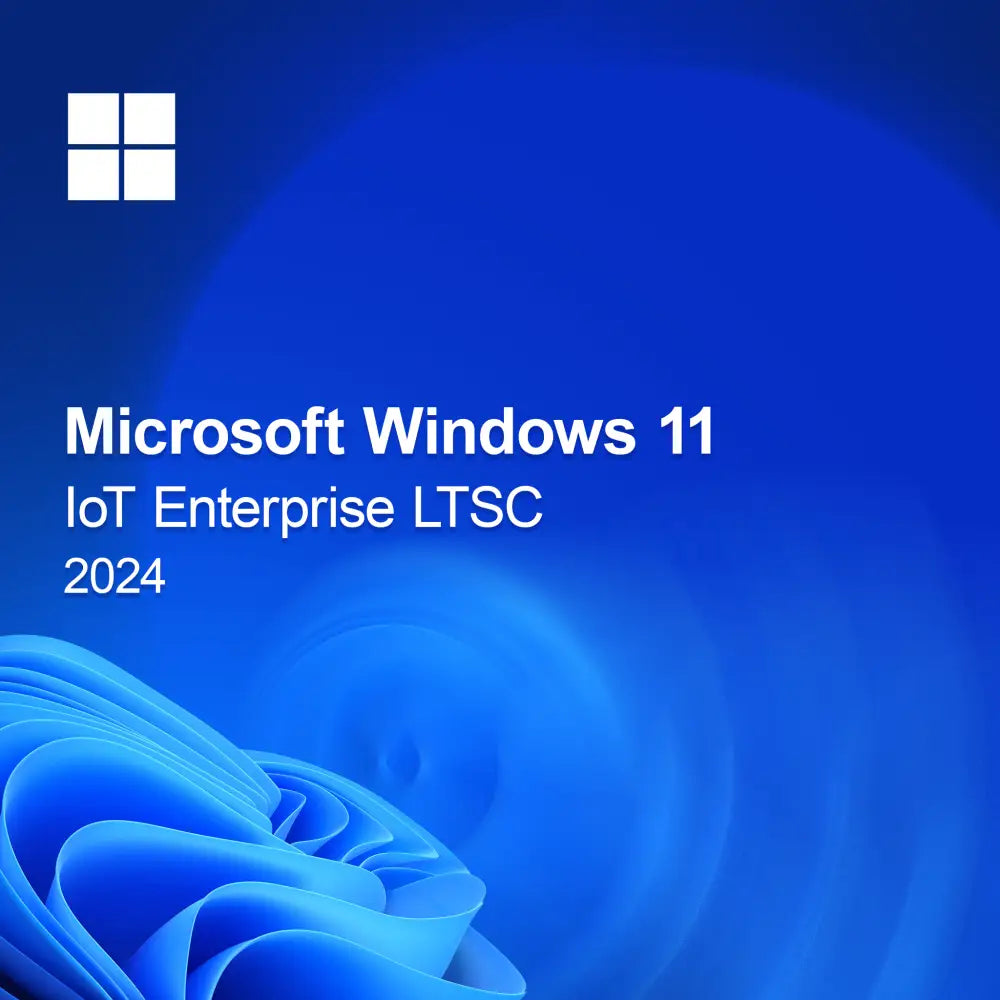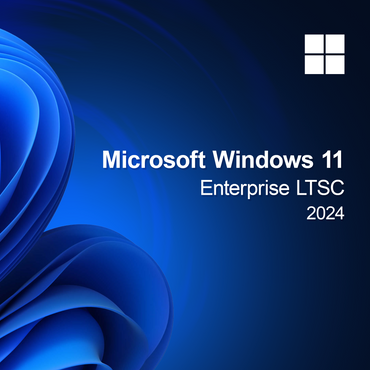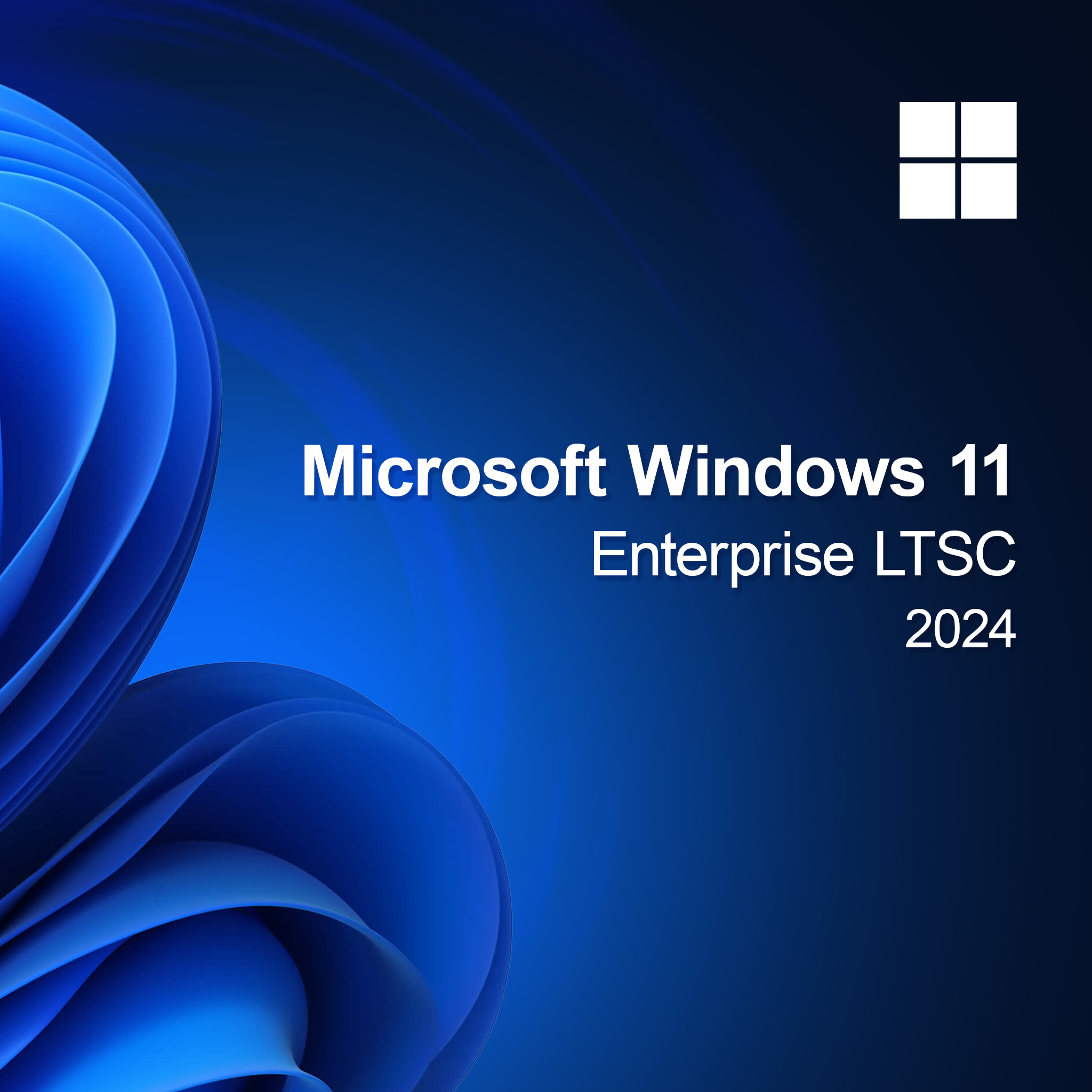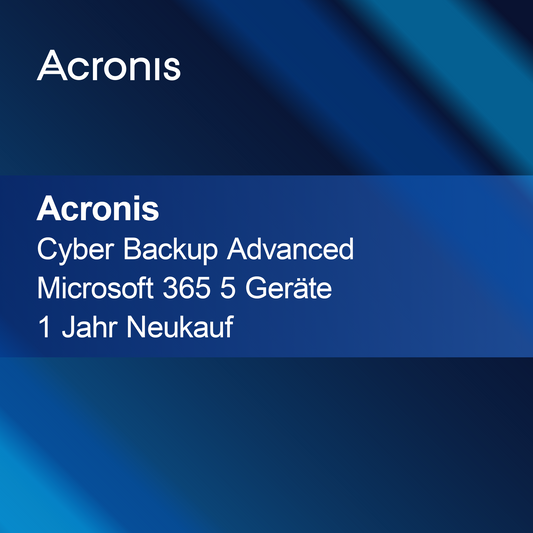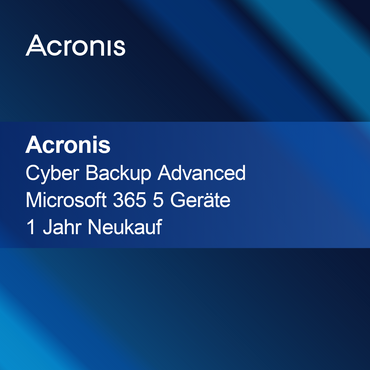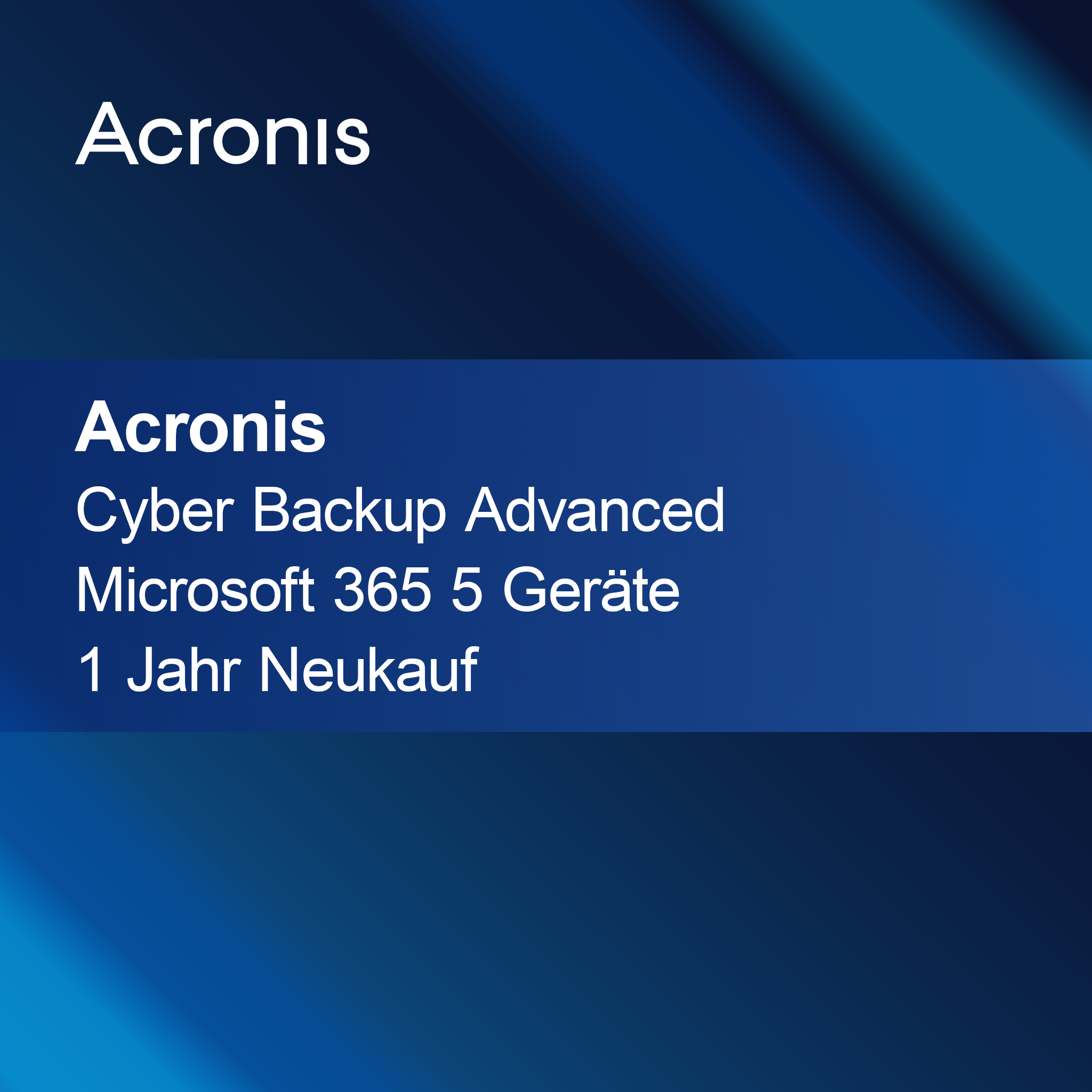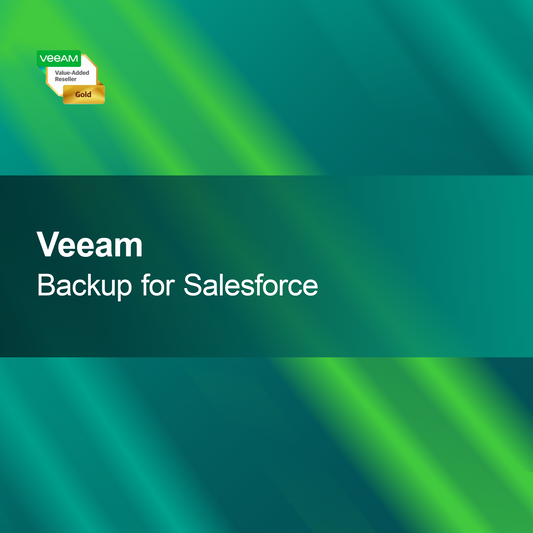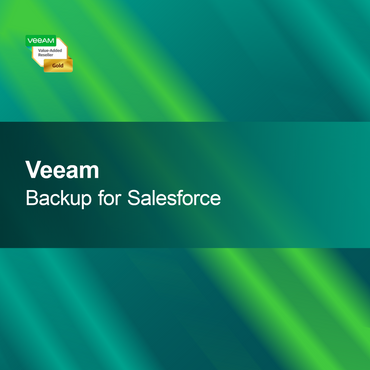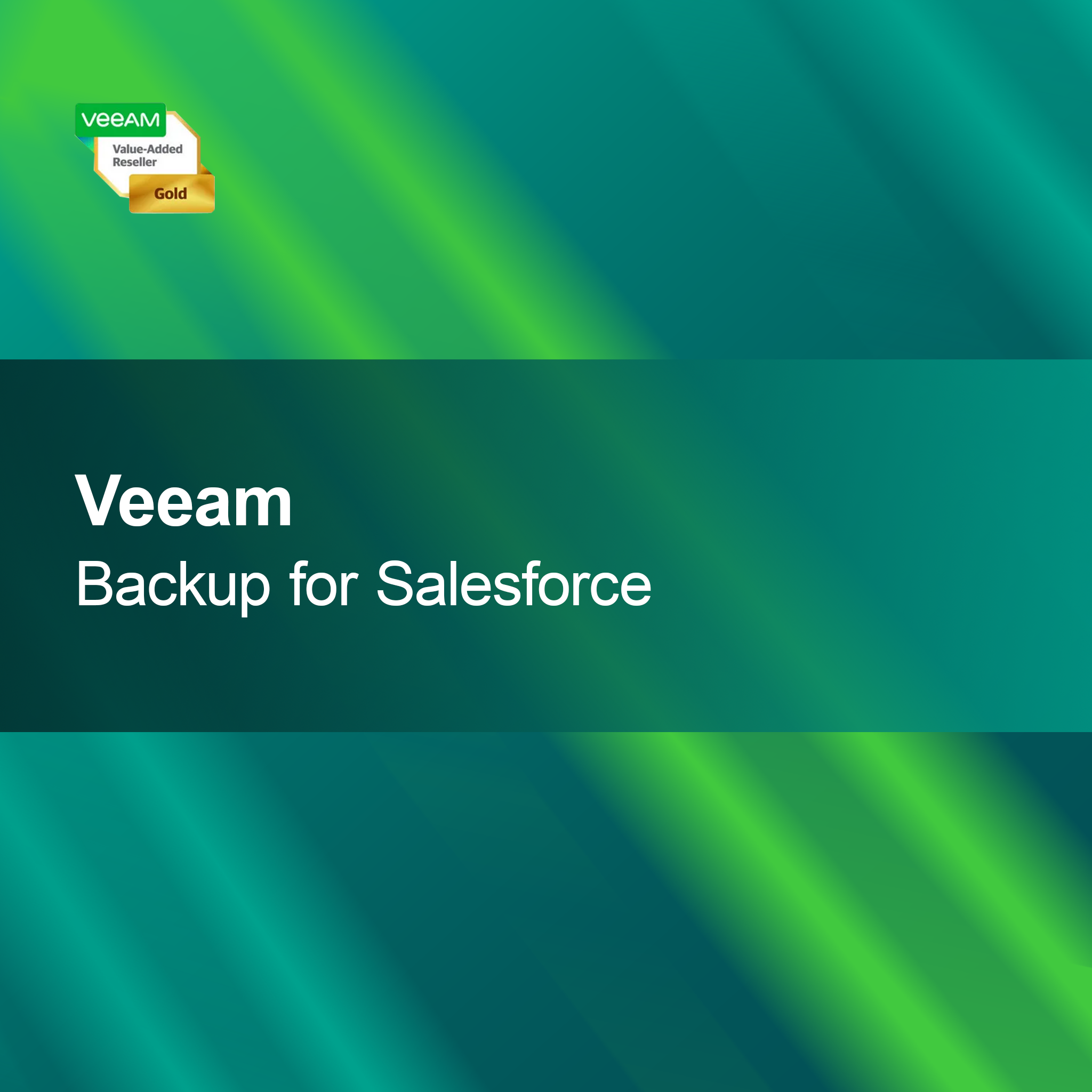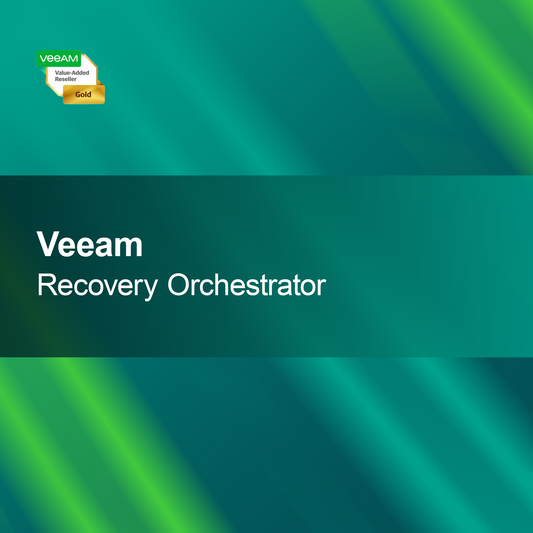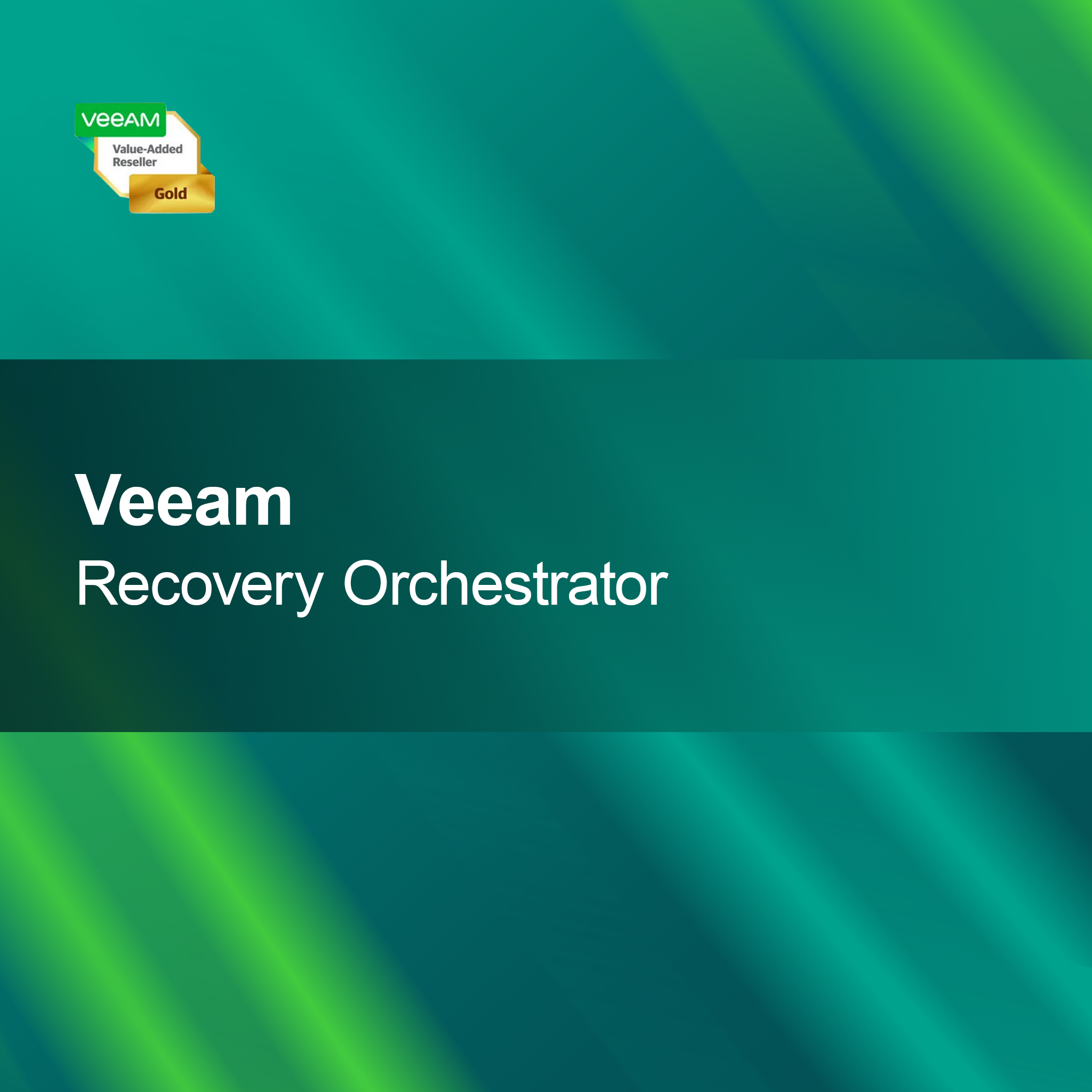-
Microsoft Windows 11 IoT Enterprise LTSC 2024
Regular price £188.00Sale price £188.00 Regular priceUnit price perMicrosoft Windows 11 IoT Enterprise LTSC 2024 With the license key for Microsoft Windows 11 IoT Enterprise LTSC 2024, you get a robust and powerful IoT...
-
Microsoft Windows 11 Enterprise LTSC 2024
Regular price £278.00Sale price £278.00 Regular priceUnit price perMicrosoft Windows 11 Enterprise LTSC 2024 With the license key for Microsoft Windows 11 Enterprise LTSC 2024, you get a stable and powerful operating system solution...
Windows 11
Is Windows 11 the right choice for me?
Windows 11 is the latest version of Microsoft's operating system and comes with numerous improvements. It offers a modernized user interface designed for ease of use, as well as new features that can boost productivity. If you own a PC that meets the system requirements and are interested in a contemporary user experience, Windows 11 could be a good option for you.
What new features does Windows 11 offer?
Windows 11 brings a variety of new features, including a redesigned Start menu, improved multitasking options, and integrated support for widgets. These innovations allow you to make your workflows more efficient and find information faster. Additionally, performance has been optimized, leading to smoother usage, especially with graphics-intensive applications and games.
What are the system requirements for Windows 11?
To install Windows 11, your computer must meet certain minimum requirements. These include a compatible 64-bit processor, at least 4 GB of RAM, and 64 GB of storage space. Additionally, a TPM 2.0 chip is required to ensure security. It is advisable to check these requirements before installation to ensure your system functions optimally.
How can I install Windows 11?
Installing Windows 11 can be done either via an upgrade from Windows 10 or through a clean installation. If you perform an upgrade, you will usually receive a notification once your device is ready. For a clean installation, you need installation media, which you can create via the Microsoft website. Make sure to back up all important data before starting the installation.
- Modernized Start menu for easier access to applications
- Improved multitasking features with Snap Layouts
- Integrated widgets for personalized information
How does Windows 11 differ from Windows 10?
Windows 11 differs from Windows 10 in several aspects, especially in the user interface and new features. The taskbar is centered, and the Start menu has been simplified. Additionally, Windows 11 offers improved support for touch and pen devices as well as optimized performance for gaming. If you are interested in the latest features and a modern user experience, switching might be worthwhile.
What do I need to consider when activating Windows 11?
Windows 11 activation is usually done via a product key provided at purchase. After installation, you will be prompted to enter this key. It is important to keep the key safe, as it may be needed for future installations or repairs. Successful activation ensures that you can use all the features of the operating system.