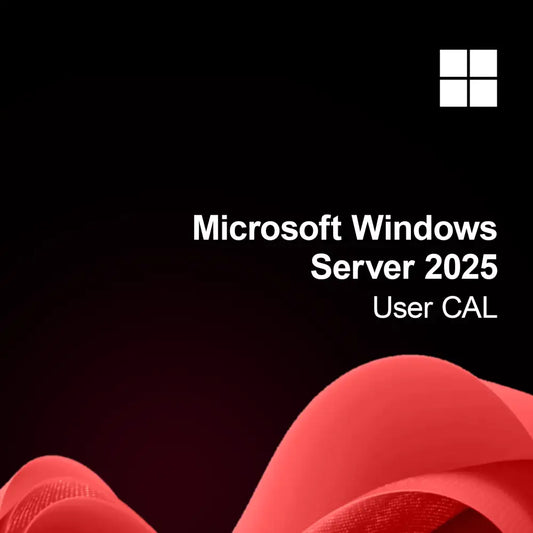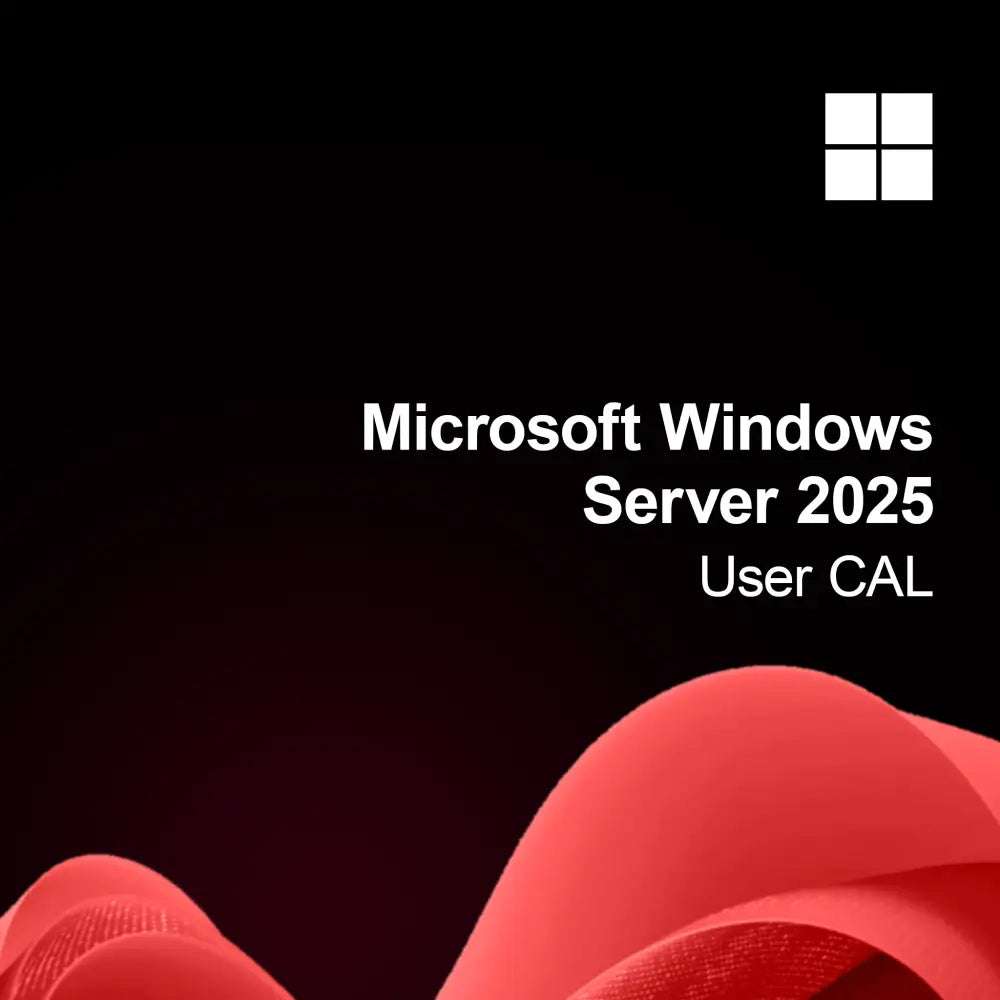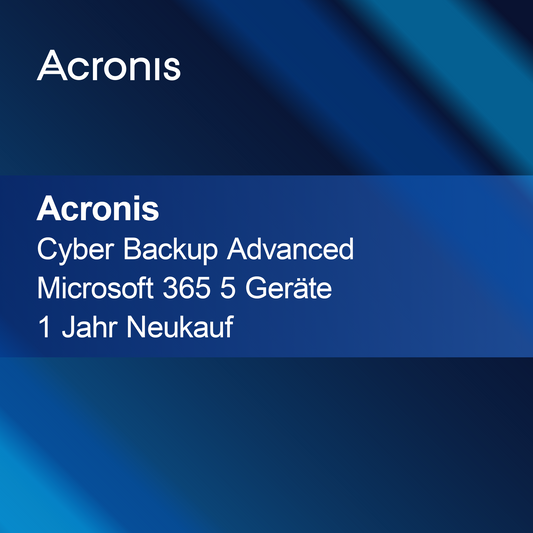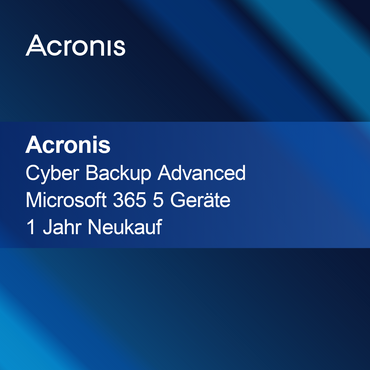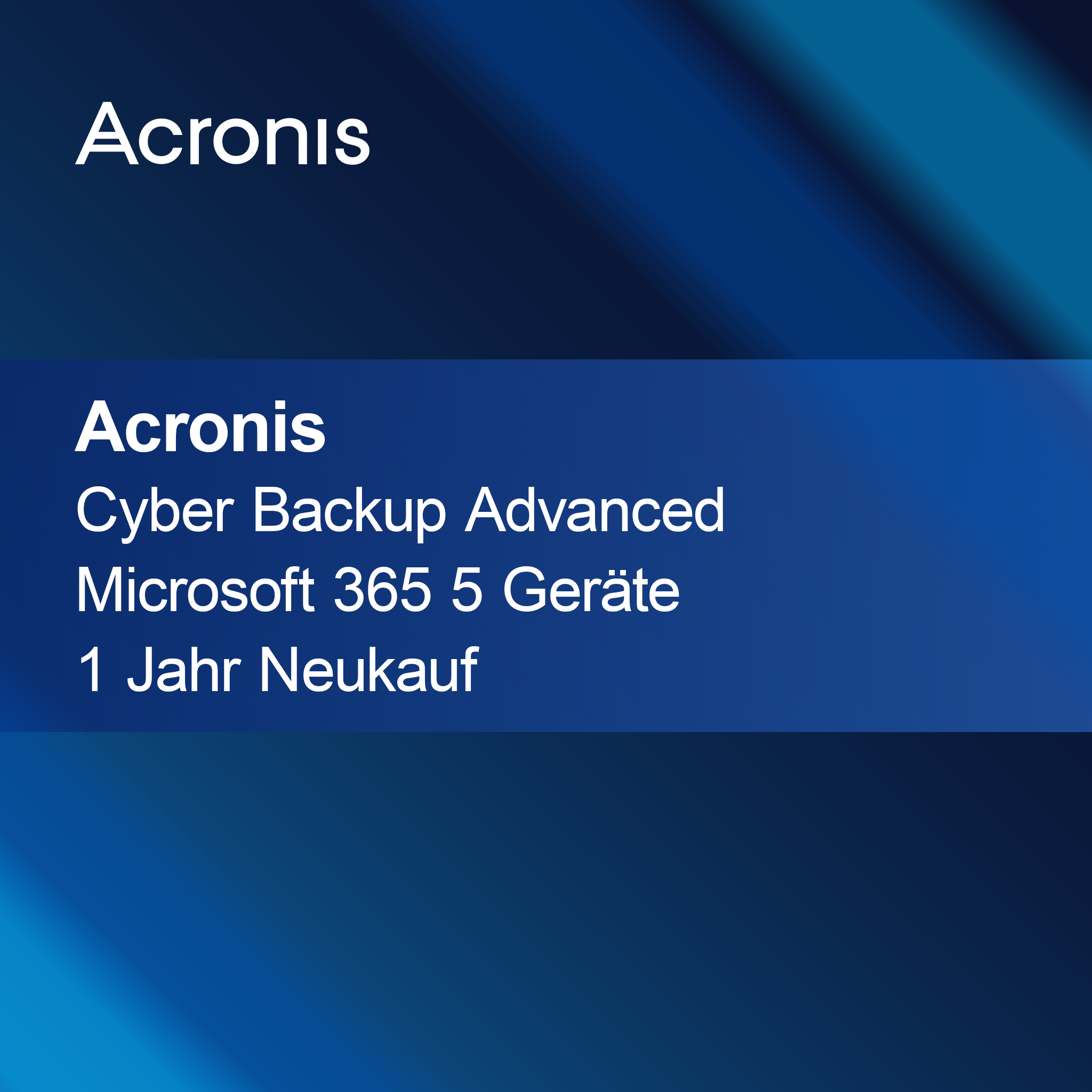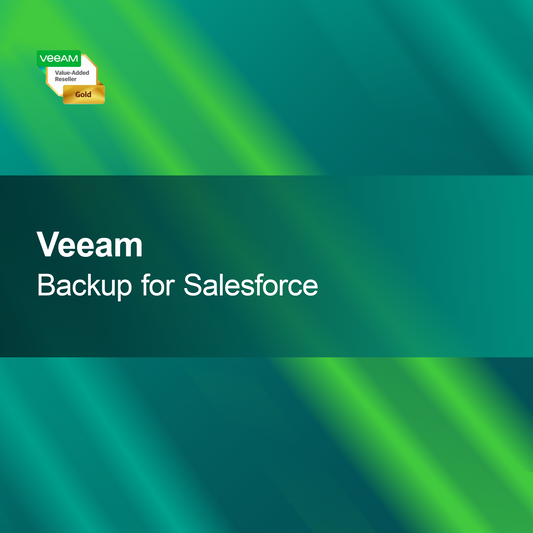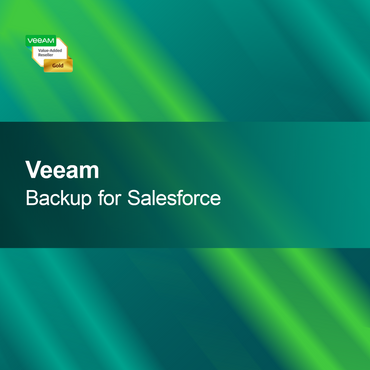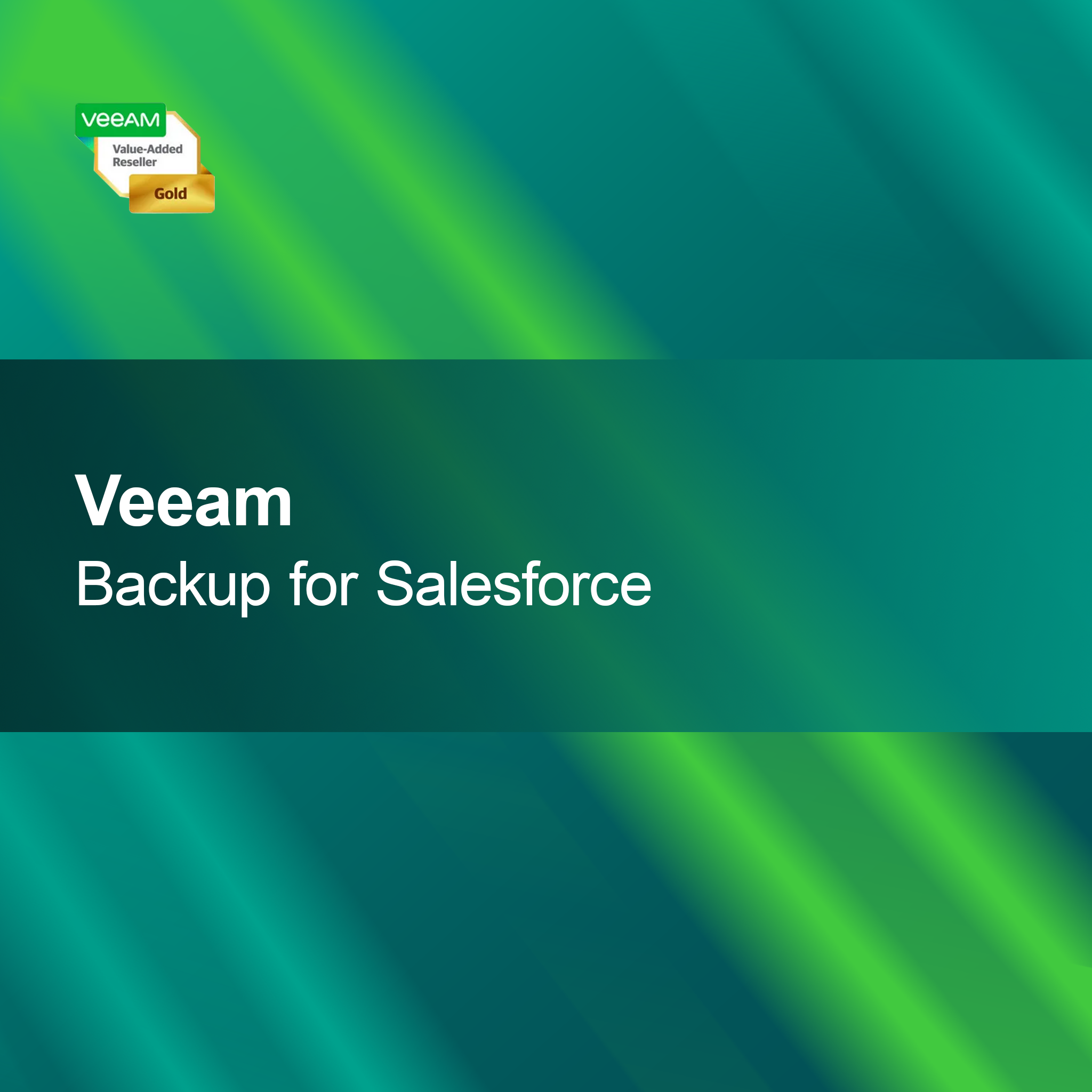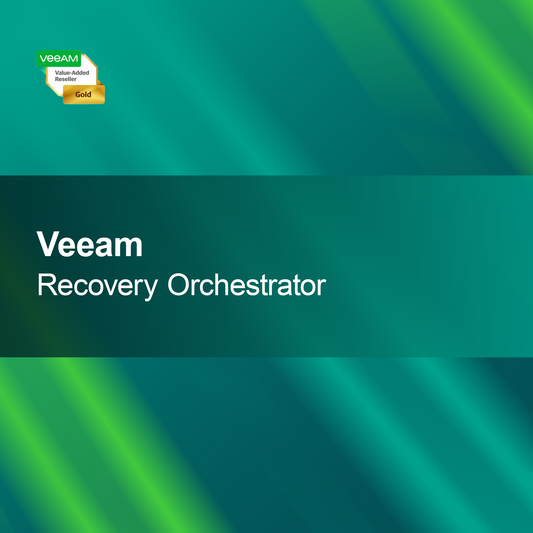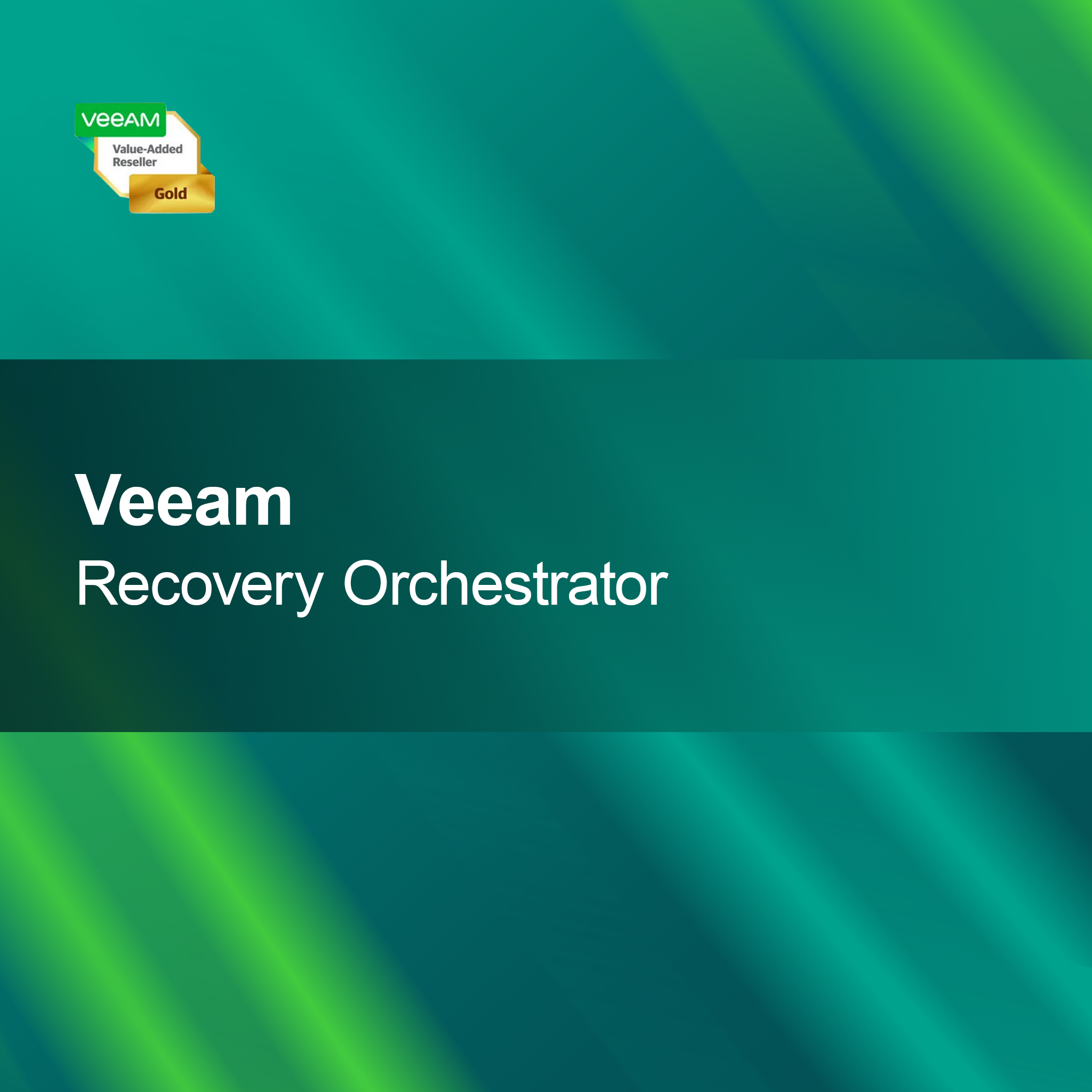-
Microsoft Windows Server 2025 User CAL
Regular price From 343,00 krSale price From 343,00 kr Regular priceUnit price perMicrosoft Windows Server 2025 User CAL With the license key for Microsoft Windows Server 2025 User CAL, you gain access to a modern and powerful server...
-
Microsoft Windows Server 2025 Device CAL
Regular price From 290,00 krSale price From 290,00 kr Regular priceUnit price perMicrosoft Windows Server 2025 Device CAL With the Microsoft Windows Server 2025 Device CAL license key, you receive a flexible and powerful client access license that...
Windows Server 2025 CAL
What is a Windows Server 2025 CAL?
A Windows Server 2025 Client Access License (CAL) is a license that allows users or devices to access the services of a Windows Server 2025. These licenses are necessary to meet the legal requirements for using the server. There are different types of CALs that can be selected depending on the specific needs of your business, whether for users or devices.
What types of CALs are there for Windows Server 2025?
Two main types of CALs are available for Windows Server 2025: User CALs and Device CALs. User CALs are intended for individuals who access the server from various devices, while Device CALs are for devices used by multiple users. The choice between these two types depends on your company's structure and requirements.
How many CALs do I need for my company?
The number of CALs needed depends on the number of users or devices that will access Windows Server 2025. It is important to take an accurate inventory of your users and devices to ensure you have enough licenses. An incorrect assessment can lead to legal issues or restrictions in server usage.
How do I acquire Windows Server 2025 CALs?
Windows Server 2025 CALs can be purchased through authorized Microsoft resellers or directly from Microsoft. It is advisable to inform yourself about the different licensing options and packages before buying to find the best solution for your company. Make sure to understand the license terms to ensure correct use of the CALs.
- User CALs for individual access from various devices
- Device CALs for multiple users sharing a common device
- Flexible licensing options for different business needs
What should I consider when installing CALs?
When installing Windows Server 2025 CALs, you should ensure that you enter the license keys correctly and comply with Microsoft's licensing policies. It is important to document and securely store all CALs to be able to prove ownership of the required licenses in case of audits or reviews. Proper management of CALs contributes to the legal security of your company.
How do CALs differ from other licensing models?
CALs differ from other licensing models because they are specifically designed for accessing server services. Unlike software licenses, which are often tied to a single device, CALs offer flexibility in usage depending on user or device needs. This structure allows companies to tailor their licensing to actual usage patterns and optimize costs.
What are the system requirements for Windows Server 2025?
To effectively use Windows Server 2025, your system's hardware and software requirements should meet Microsoft's specifications. This includes a supported operating system, sufficient RAM and storage space, as well as an appropriate network environment. Check the specific requirements to ensure your server runs smoothly and all features can be used optimally.