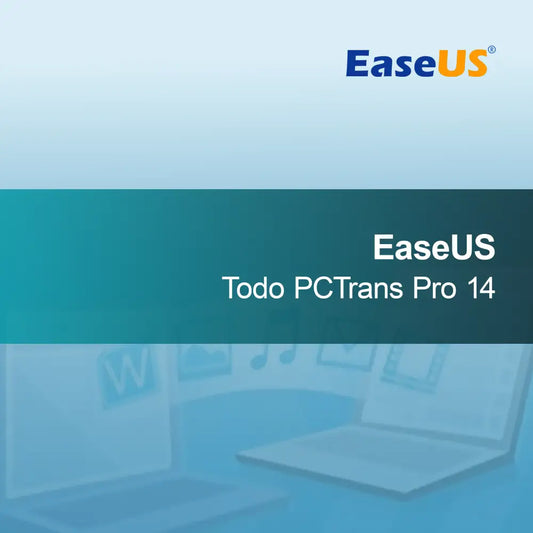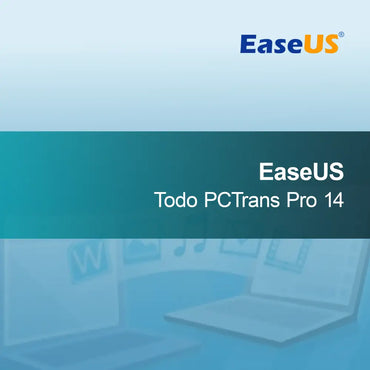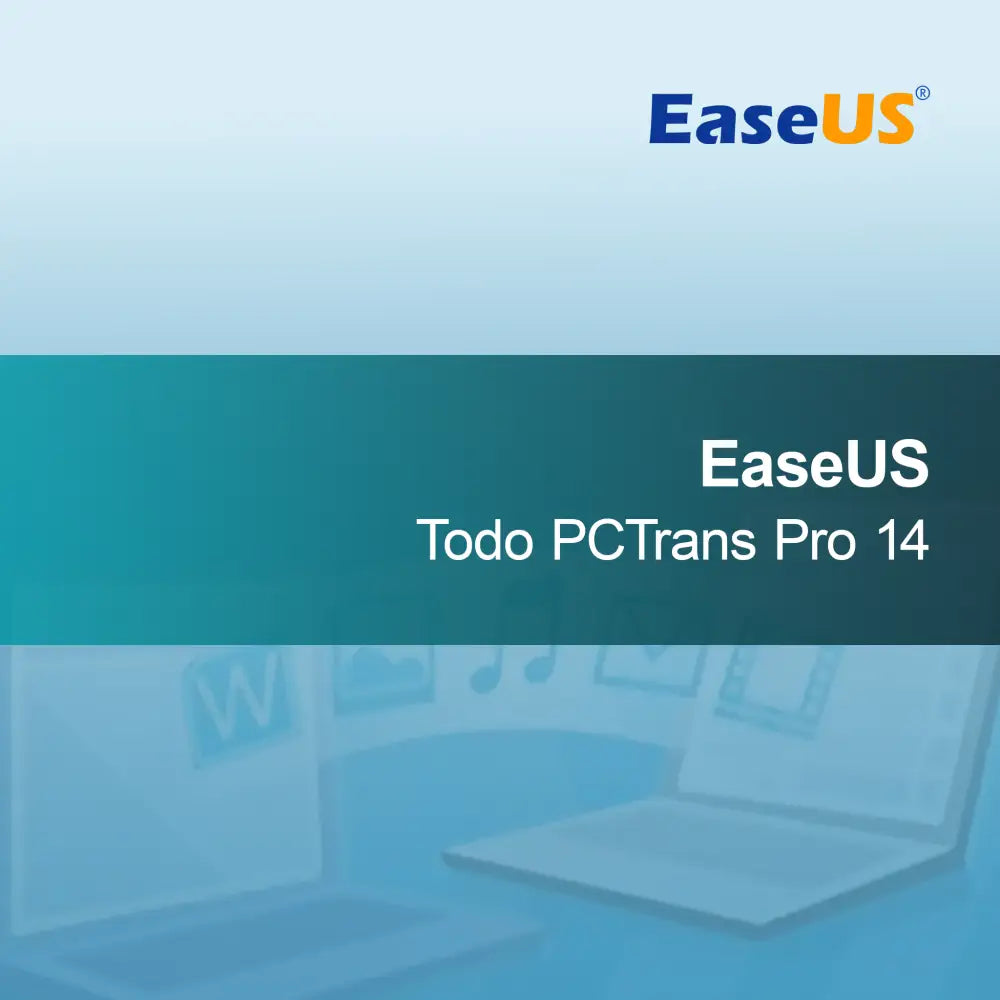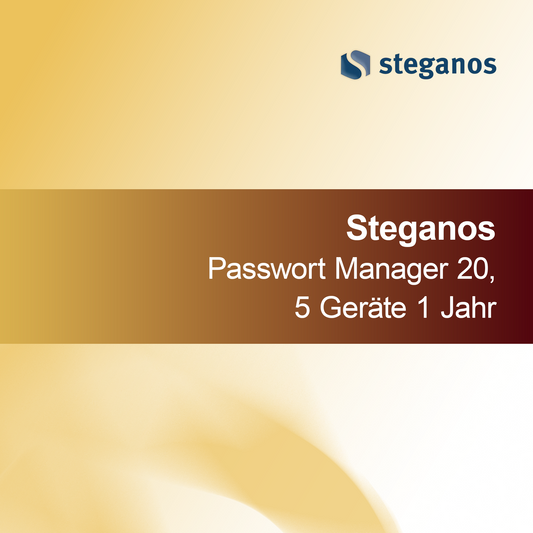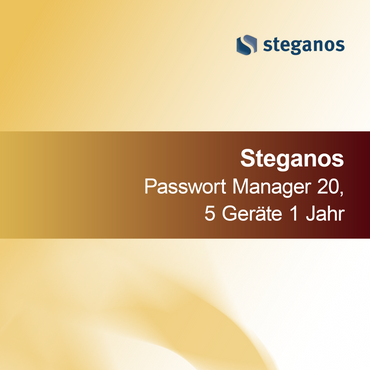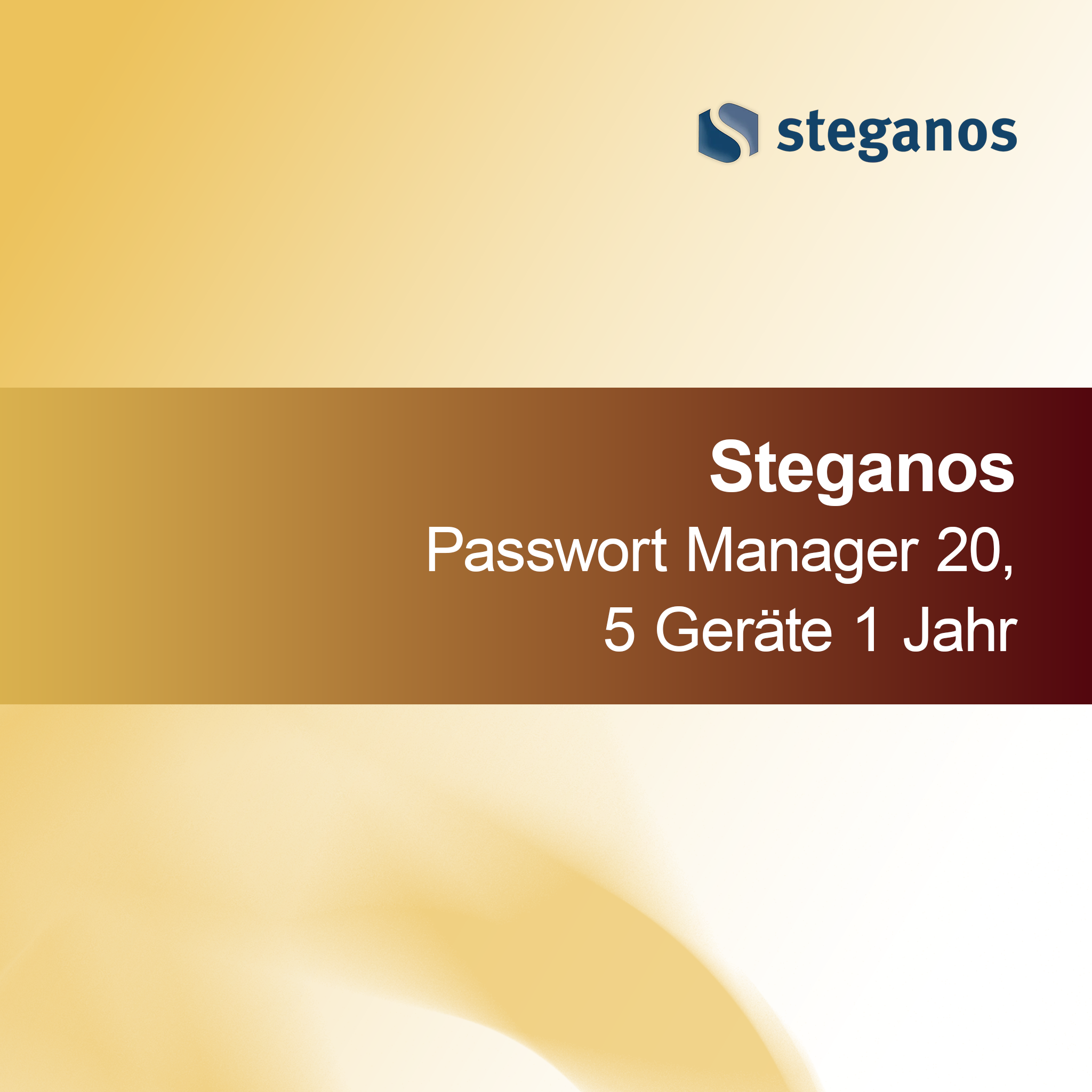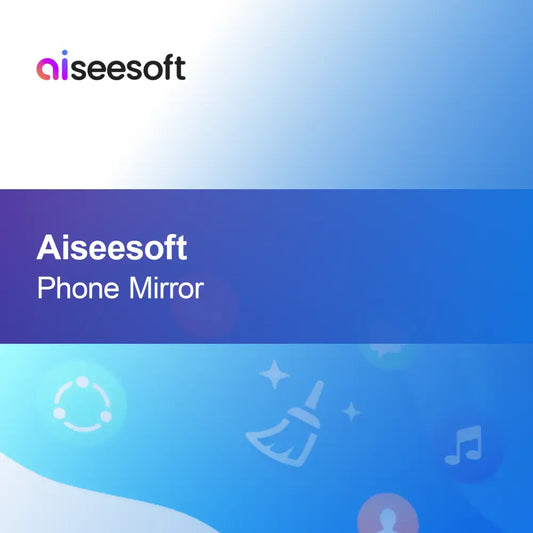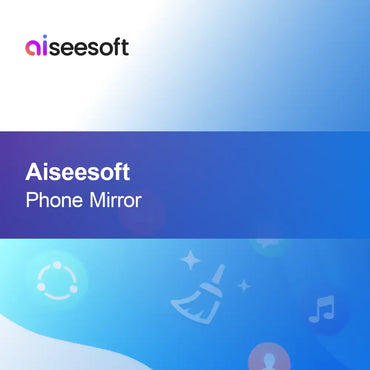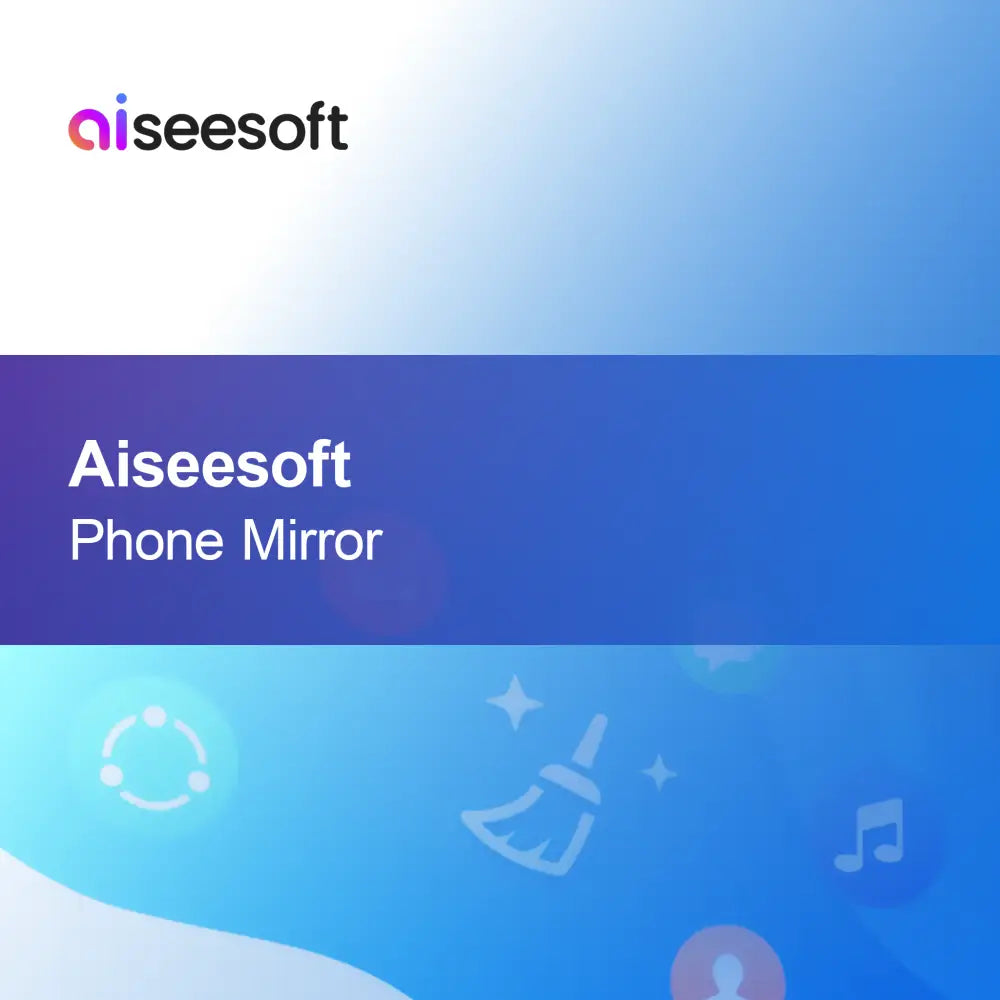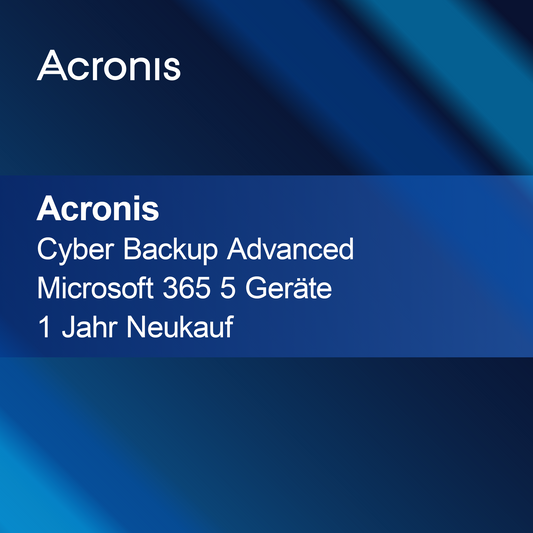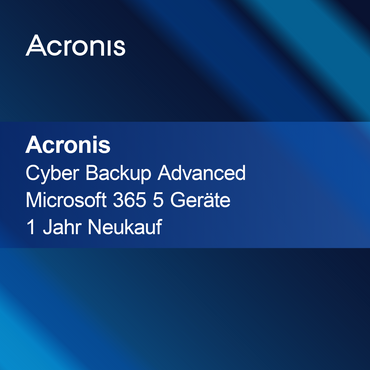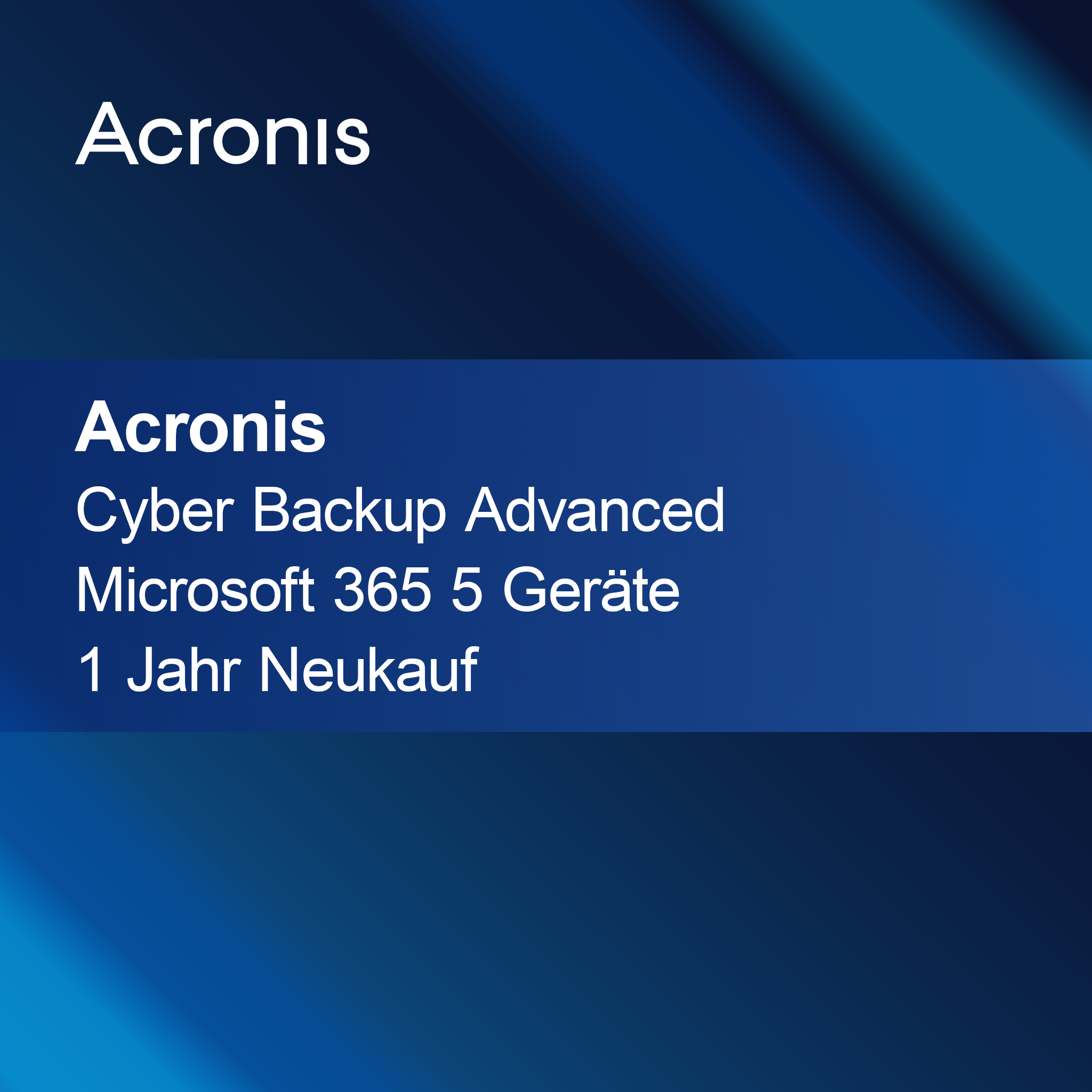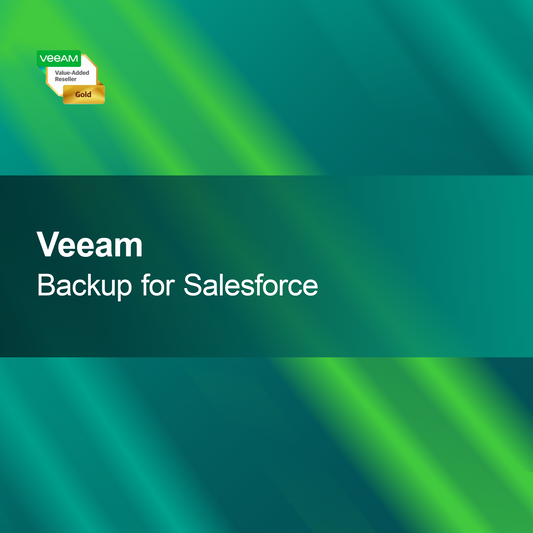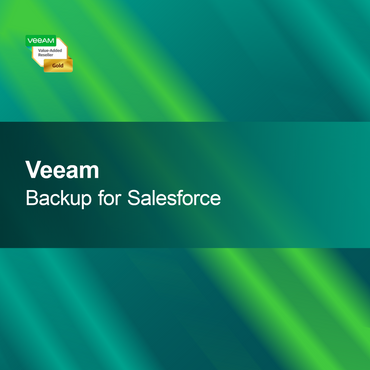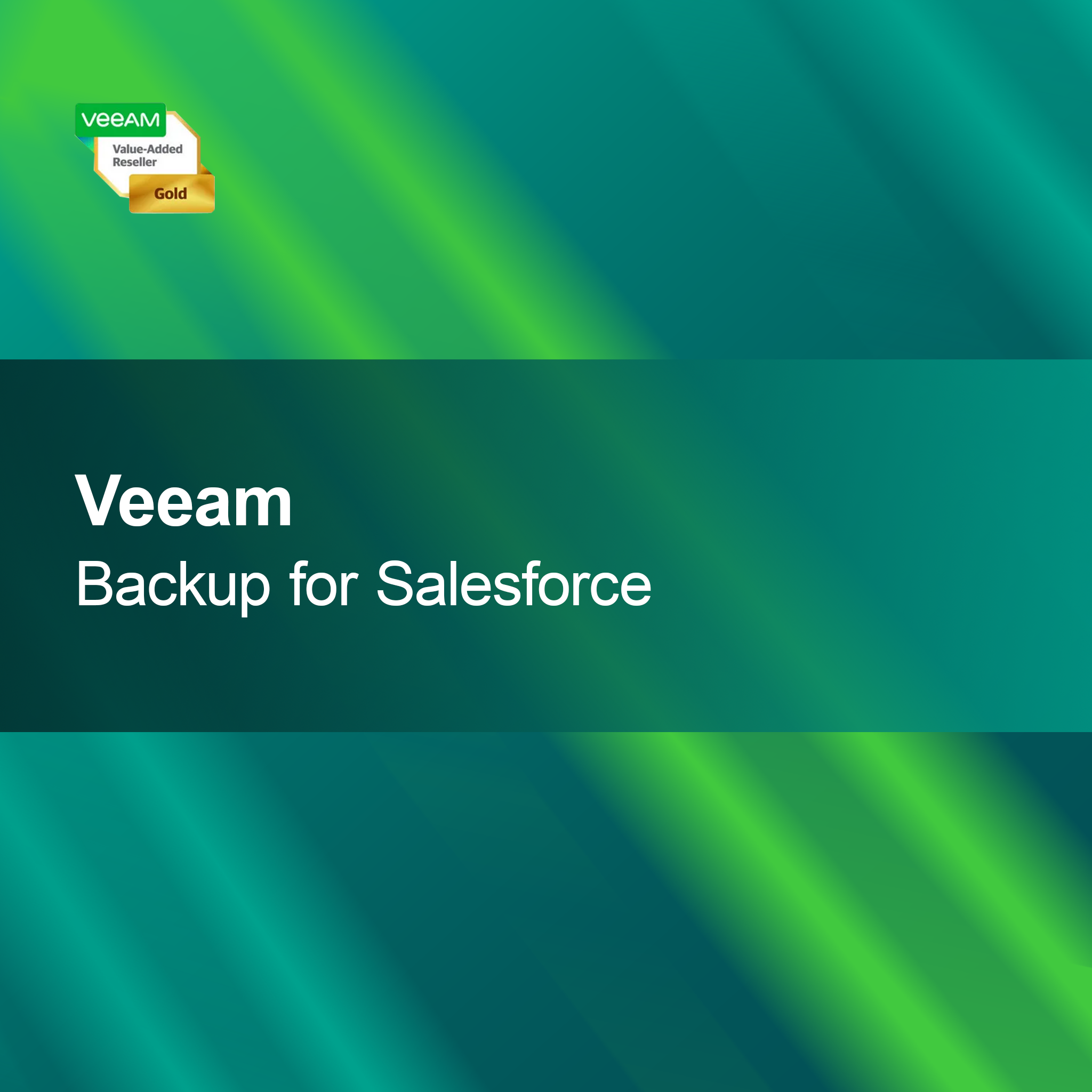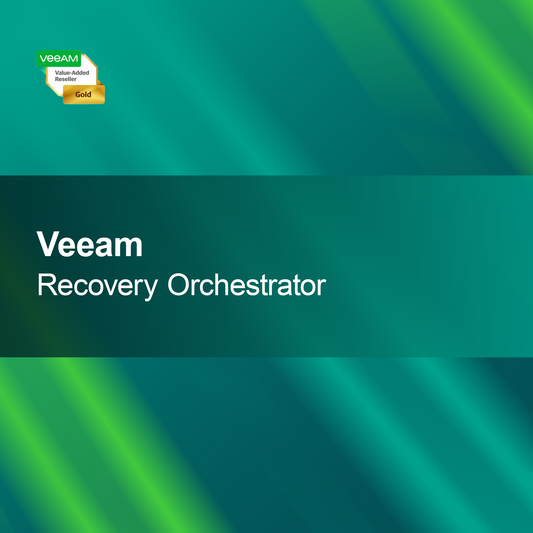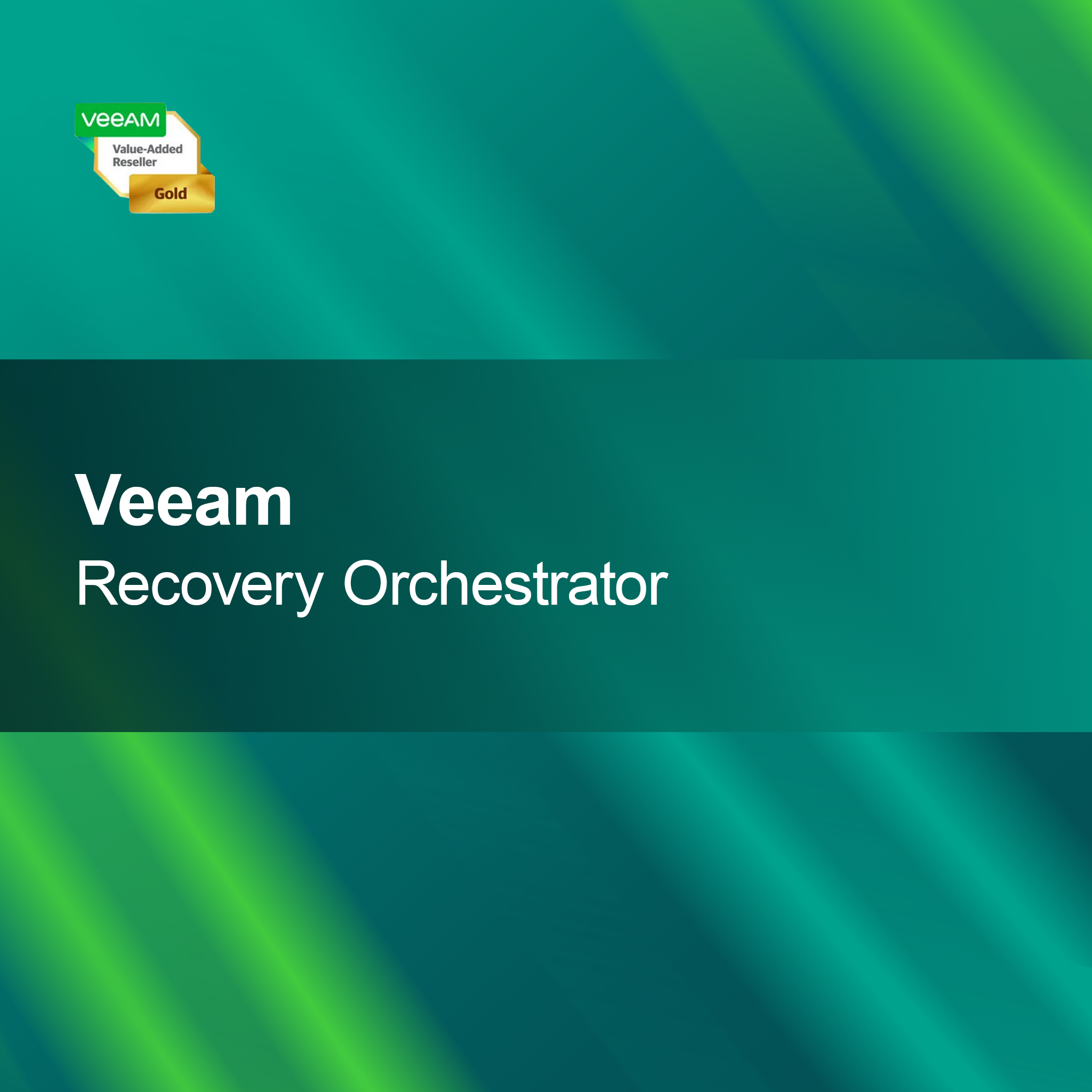-
Ashampoo Backup Pro 26
Regular price $16.500Sale price $16.500 Regular priceUnit price perAshampoo Backup Pro 26 With Ashampoo Backup Pro 26, you can back up your important data quickly and reliably. The intuitive user interface combined with powerful...
-
AOMEI Backupper WorkStation
Regular price From $33.000Sale price From $33.000 Regular priceUnit price perAOMEI Backupper WorkStation With AOMEI Backupper WorkStation, you can reliably and easily back up your important data and systems. The software impresses with a clear user...
-
Stellar Toolkit for MSSQL
Regular price $878.900Sale price $878.900 Regular priceUnit price perStellar Toolkit for MSSQL The Stellar Toolkit for MSSQL offers you a powerful and user-friendly solution for managing and repairing your MS SQL databases. With this...
-
Stellar Converter for MBOX
Regular price From $43.900Sale price From $43.900 Regular priceUnit price perStellar Converter for MBOX With Stellar Converter for MBOX, you can effortlessly convert your MBOX files into various formats. This powerful program impresses with an intuitive...
-
EaseUS Todo PCTrans Pro 14
Regular price $43.900Sale price $43.900 Regular priceUnit price perEaseUS Todo PCTrans Pro 14 With EaseUS Todo PCTrans Pro 14, transferring data and programs between PCs is straightforward. This software is perfect for anyone who...
-
EaseUS MobiUnlock - Lifetime Upgrades
Regular price $43.900Sale price $43.900 Regular priceUnit price perEaseUS MobiUnlock – Lifetime Upgrades Included With EaseUS MobiUnlock, you can unlock your iOS devices quickly and easily. Experience the freedom to use your iPhone or...
-
Gilisoft DRM Protection
Regular price From $78.000Sale price From $78.000 Regular priceUnit price perGilisoft DRM Protection With Gilisoft DRM Protection, you get a reliable solution to effectively protect your digital content. The software ensures that only authorized users gain...
-
Gilisoft EXE Lock
Regular price From $17.600Sale price From $17.600 Regular priceUnit price perGilisoft EXE Lock With Gilisoft EXE Lock, you securely protect your important programs and applications reliably against unauthorized access. This user-friendly software allows you to easily...
-
Steganos Password Manager 20, 5 devices 1 year
Regular price $27.500Sale price $27.500 Regular priceUnit price perSteganos Password Manager 20, 5 Devices 1 Year With the license key for the Steganos Password Manager 20, you get a secure and user-friendly solution to...
-
Ashampoo WebCam Guard
Regular price $16.500Sale price $16.500 Regular priceUnit price perAshampoo WebCam Guard With Ashampoo WebCam Guard, you effectively secure your privacy by reliably blocking unauthorized access to your webcam. This software ensures that your camera...
-
iPhone Cleaner Mac
Regular price $33.000Sale price $33.000 Regular priceUnit price periPhone Cleaner for Mac With the iPhone Cleaner for Mac, you can quickly free your iPhone from unnecessary data, ensuring smooth and powerful performance. This software...
-
Aiseesoft Phone Mirror
Regular price $33.000Sale price $33.000 Regular priceUnit price perAiseesoft Phone Mirror With Aiseesoft Phone Mirror, you can easily and quickly mirror your smartphone on your PC. The software displays your mobile device's screen in...
Data backup
Why is data backup important?
Data backup is a crucial process to protect your valuable information from loss. Whether due to hardware failures, software issues, or unforeseen events like cyberattacks – without regular backups, you risk losing important data. A well-thought-out data backup strategy ensures that you can quickly access your data in an emergency and minimizes the impact of data loss on your business or personal projects.
What methods of data backup are there?
There are various methods for data backup that can be used depending on your needs. These include local backups on external hard drives, network storage, or cloud solutions. Each method has its advantages and disadvantages. Local backups offer quick access, while cloud solutions provide greater flexibility and security as they can be accessed from different locations. It is advisable to use a combination of several methods to ensure the best protection.
How often should I back up my data?
The frequency of data backup depends on the type of data and how often it changes. For business-critical data, daily backups are recommended, while less important data can be backed up weekly or monthly. Automated backup solutions can help simplify the process and ensure that no backup is forgotten. Regular checks of the backups are also important to ensure that the data can be restored in an emergency.
What should I consider when choosing a backup solution?
When choosing a backup solution, you should consider several factors. These include storage capacity, user-friendliness, data security, and recovery options. Make sure the solution fits your specific requirements and offers both local and cloud-based options. It is also important to evaluate the costs in relation to the features offered to make the best decision for your needs.
- Regular backups to minimize data loss
- Various backup methods for optimal protection
- Simple data recovery in an emergency
How can I restore my data?
The restoration of your data depends on the backup solution used. Generally, you need to open the backup software and follow the instructions for restoration. It is important to select the correct files or folders you want to restore. For cloud backups, restoration often takes place via a web interface. Make sure to practice the restoration processes regularly to be well prepared in case of an emergency.
Which security measures are important for data backup?
When backing up data, you should pay attention to various security measures. This includes encrypting your data to prevent unauthorized access. Using strong passwords and regularly updating your backup software are also important. Additionally, you should ensure that your backup data is stored in a secure location to protect it from physical damage or theft. A comprehensive security strategy effectively protects your data.