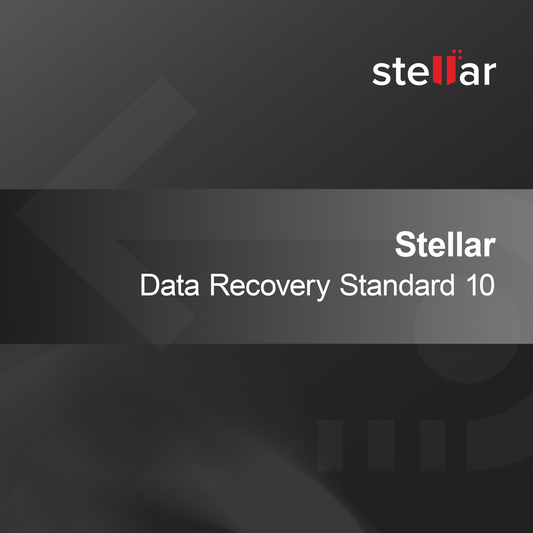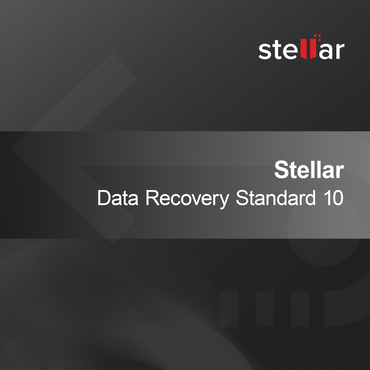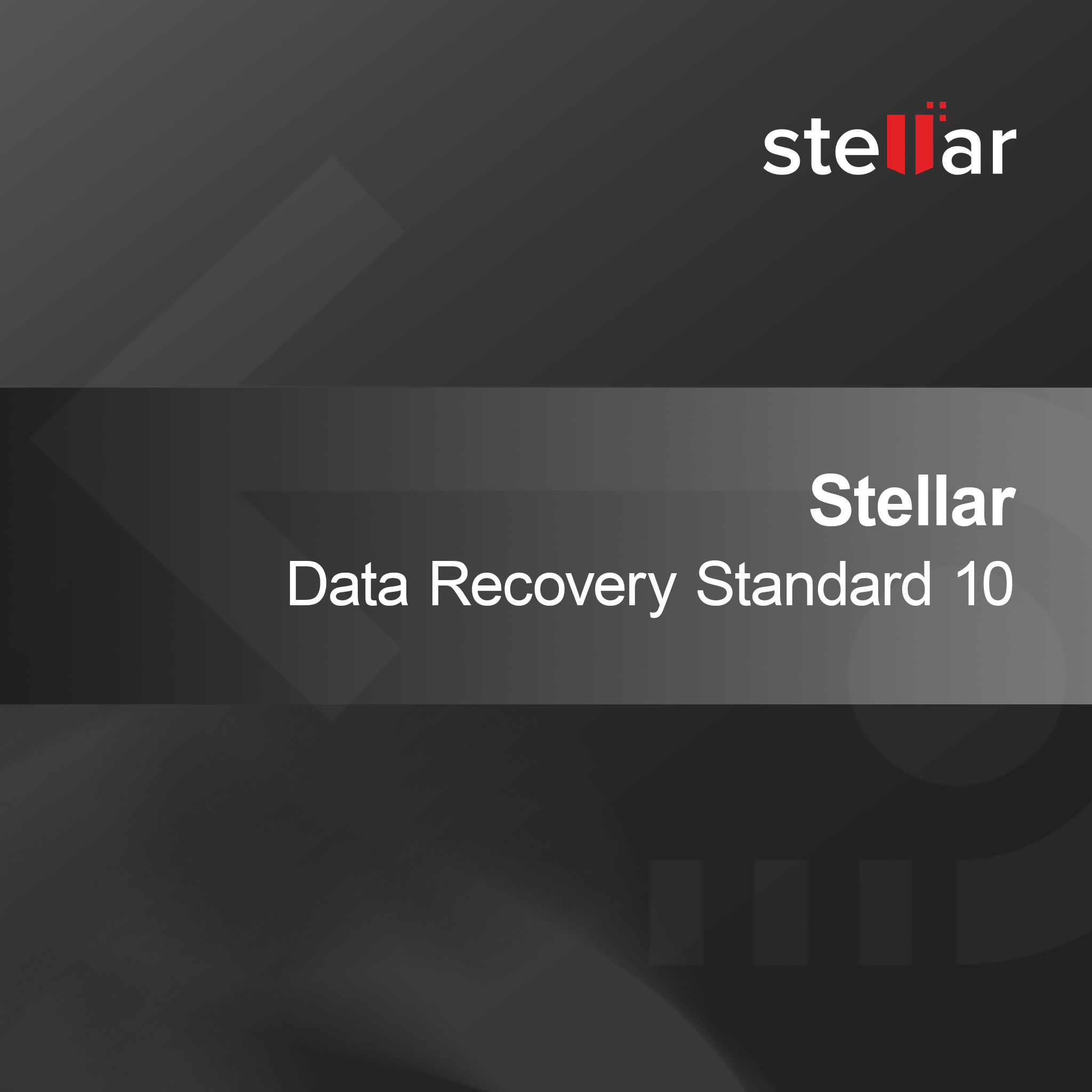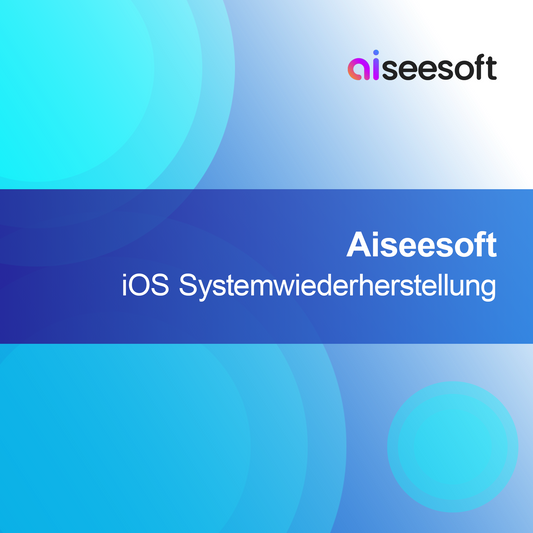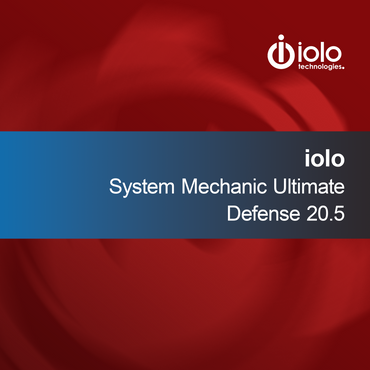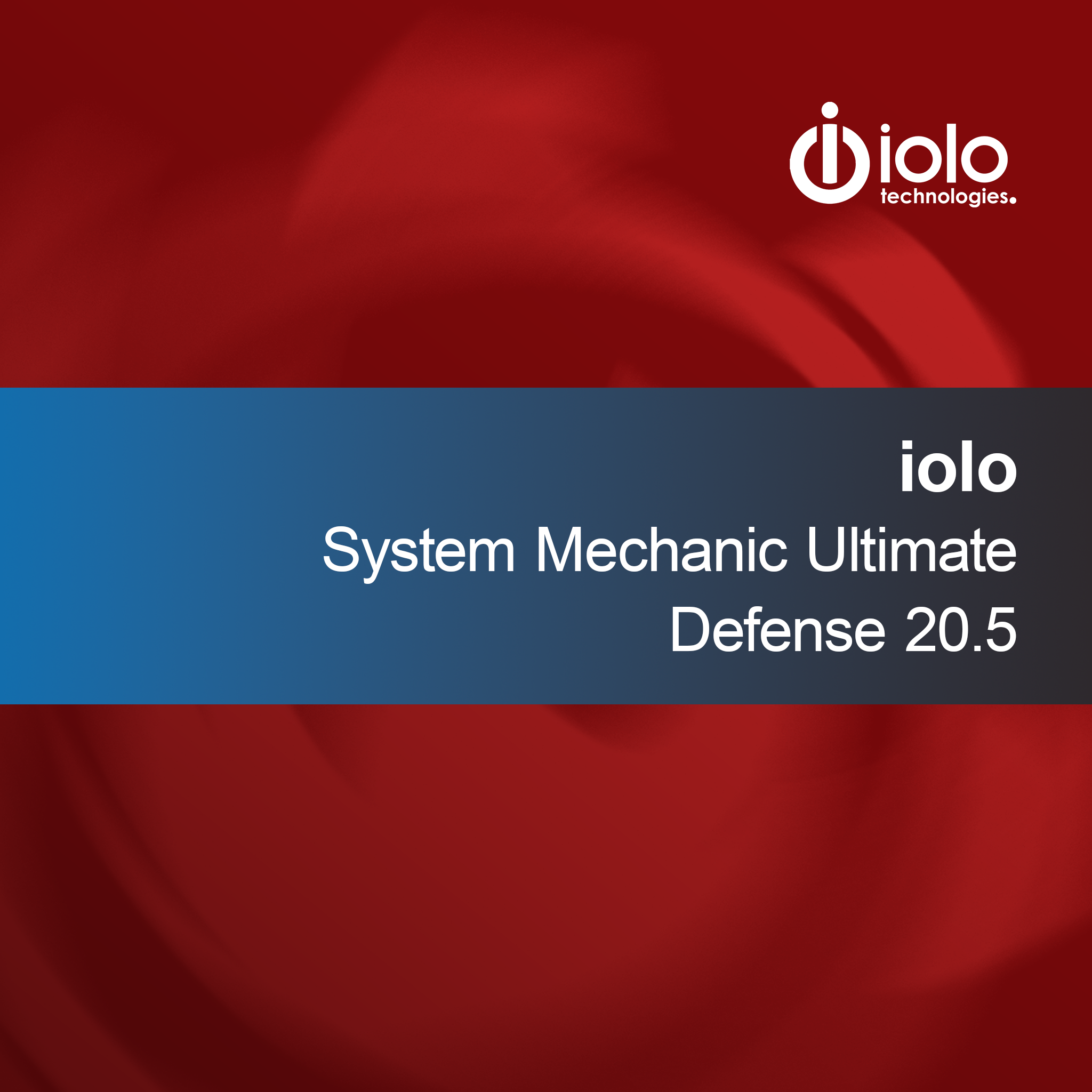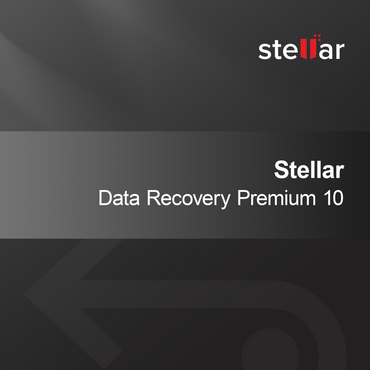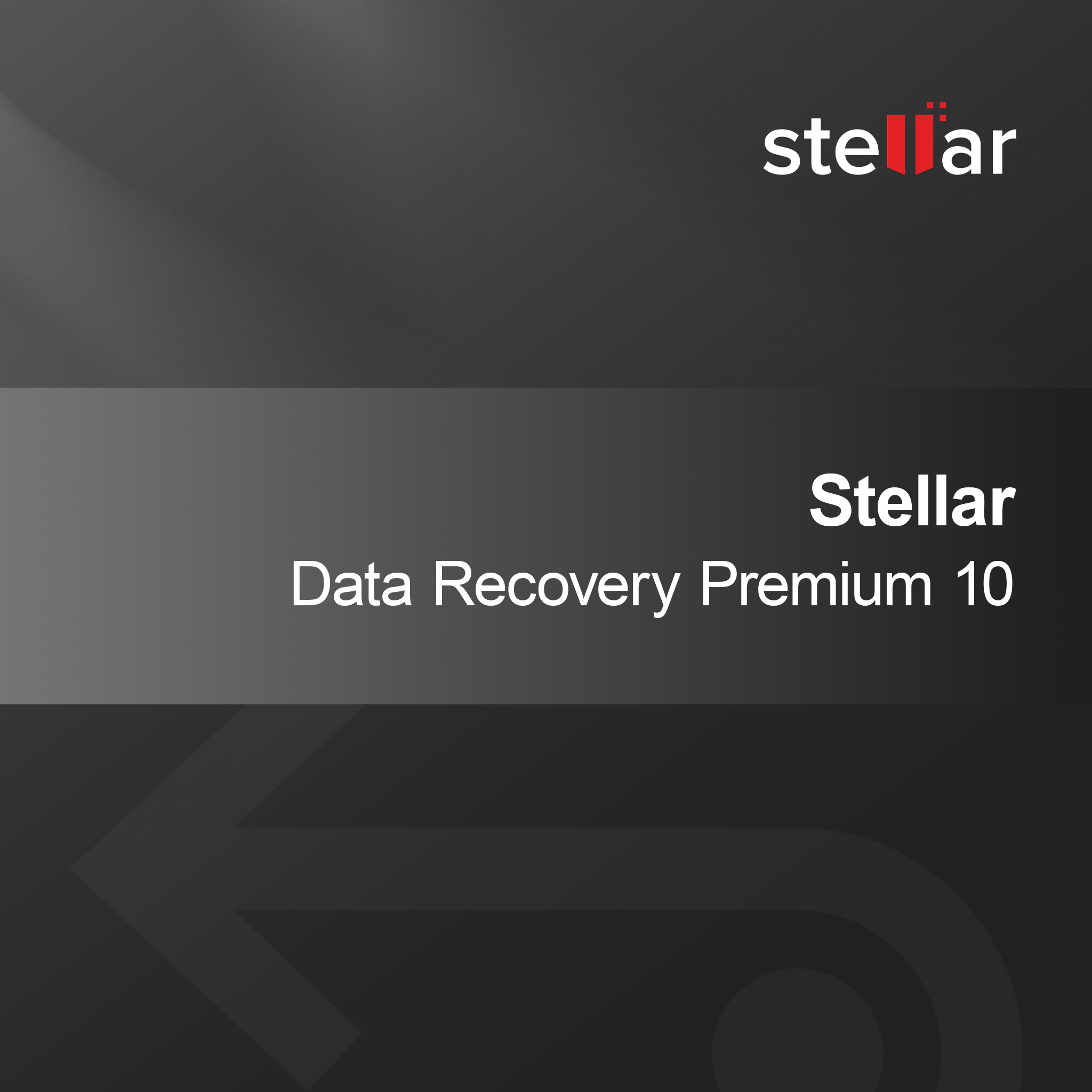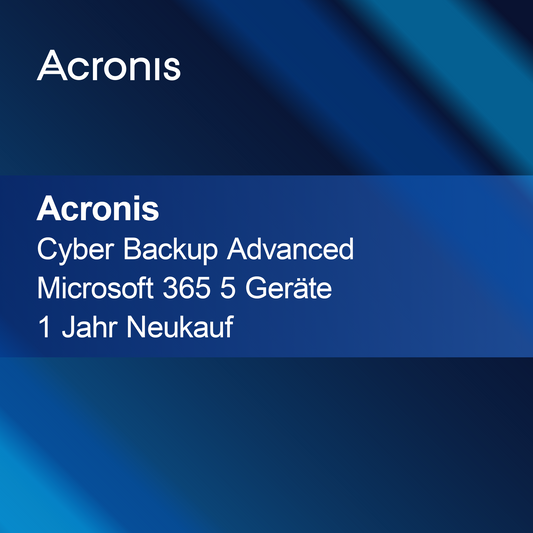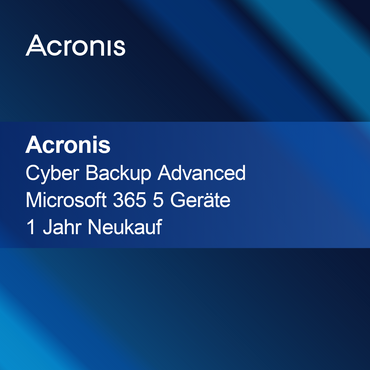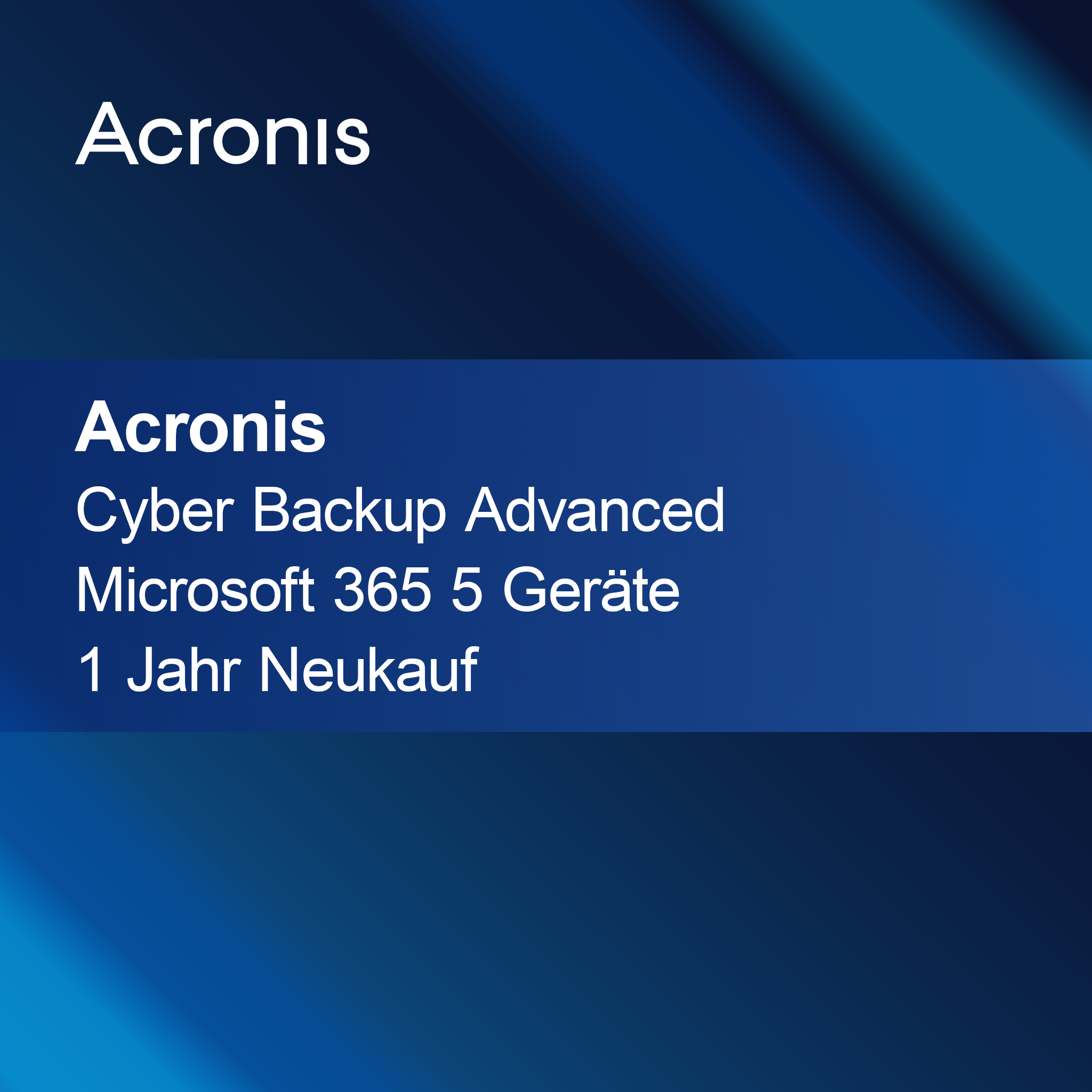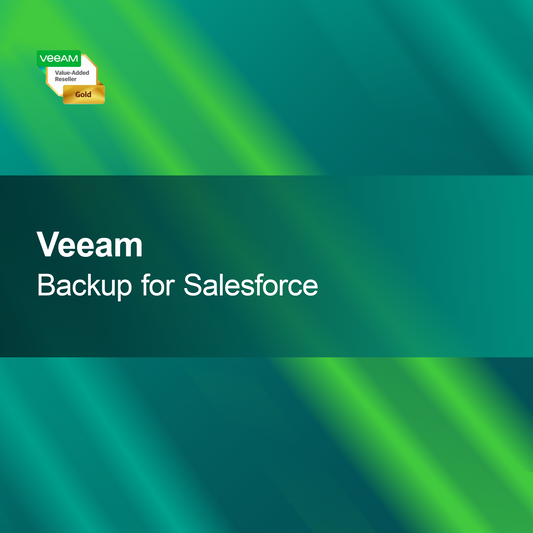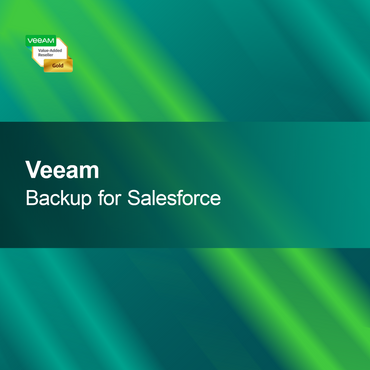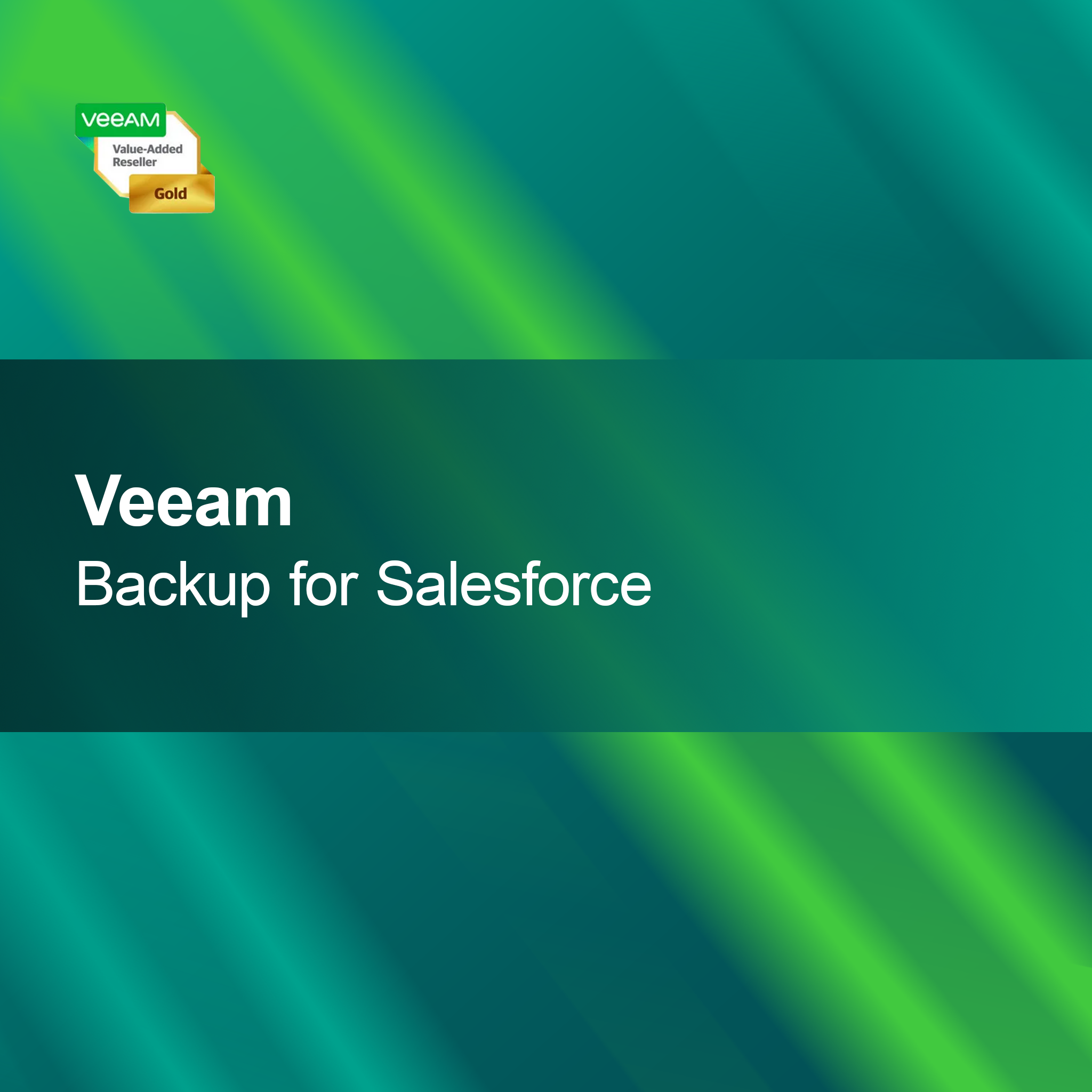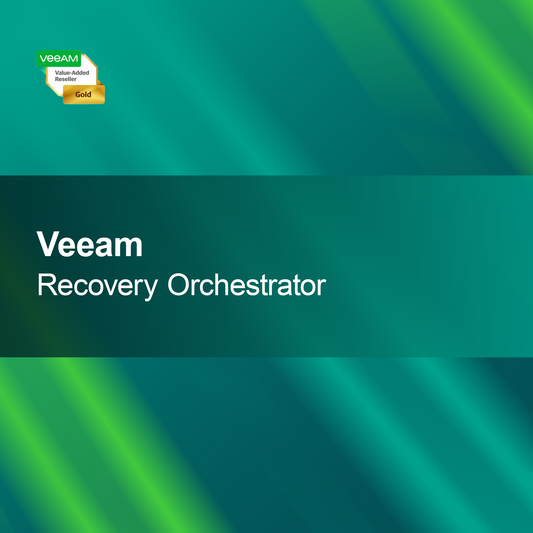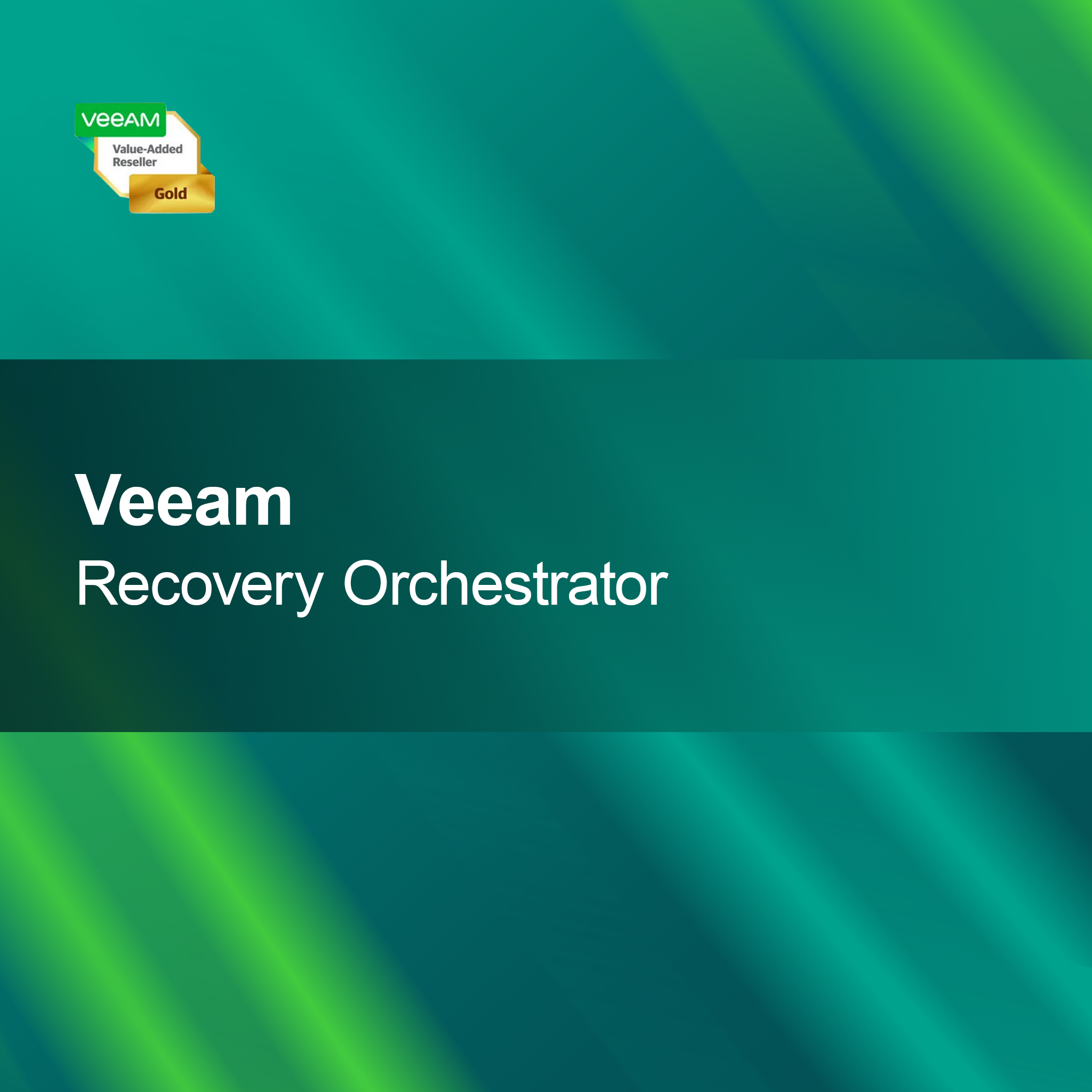-
Stellar Data Recovery Standard 10
Regular price $91.00Sale price $91.00 Regular priceUnit price perStellar Data Recovery Standard 10 With Stellar Data Recovery Standard 10, you can effortlessly recover lost data – whether from accidentally deleted files, formatted drives, or...
-
Aiseesoft iOS System Recovery
Regular price From $91.00Sale price From $91.00 Regular priceUnit price perAiseesoft iOS System Recovery With Aiseesoft iOS System Recovery, you can quickly and easily fix various issues on your iPhone, iPad, or iPod. Whether your device...
-
iolo System Mechanic Ultimate Defense 20.5
Regular price $70.00Sale price $70.00 Regular priceUnit price periolo System Mechanic Ultimate Defense 20.5 With iolo System Mechanic Ultimate Defense 20.5, you get a comprehensive toolkit that both optimizes and protects your PC. The...
-
Stellar Data Recovery Premium 10
Regular price $146.00Sale price $146.00 Regular priceUnit price perStellar Data Recovery Premium 10 With Stellar Data Recovery Premium 10, you have a powerful tool at hand to quickly and reliably recover lost or accidentally...
-
Wondershare Recoverit Video Repair Tool Mac
Regular price $128.00Sale price $128.00 Regular priceUnit price perWondershare Recoverit Video Repair Tool Mac With the Wondershare Recoverit Video Repair Tool for Mac, you can quickly and reliably restore damaged or unplayable videos. Whether...
-
EaseUS Fixo Pro 2.8.0
Regular price $146.00Sale price $146.00 Regular priceUnit price perEaseUS Fixo Pro 2.8.0 With EaseUS Fixo Pro 2.8.0, you can improve your PC's performance and quickly fix system issues. The software helps you efficiently manage...
-
Wondershare Recoverit Essential
Regular price $128.00Sale price $128.00 Regular priceUnit price perWondershare Recoverit Essential With Wondershare Recoverit Essential, you have a reliable solution at hand to quickly recover accidentally deleted or lost files. The intuitive user interface...
-
Stellar Repair for Photo
Regular price $55.00Sale price $55.00 Regular priceUnit price perStellar Repair for Photo With Stellar Repair for Photo, you can effortlessly restore damaged or incomplete photos. The intuitive user interface allows you to quickly repair...
-
Wondershare Dr.Fone - iTunes Repair for Windows
Regular price $37.00Sale price $37.00 Regular priceUnit price perWondershare Dr.Fone - iTunes Repair for Windows With Wondershare Dr.Fone - iTunes Repair, you can quickly and easily fix iTunes issues. Whether it's synchronization errors, update...
-
Stellar Repair for Exchange
Regular price $729.00Sale price $729.00 Regular priceUnit price perStellar Repair for Exchange With Stellar Repair for Exchange, you get a reliable solution to quickly and easily repair damaged Exchange databases. The software allows you...
-
Wondershare Recoverit Pro
Regular price $128.00Sale price $128.00 Regular priceUnit price perWondershare Recoverit Pro With Wondershare Recoverit Pro, you can recover your lost data in no time. Whether accidentally deleted files or an unexpected system crash –...
-
Stellar Repair for Outlook Technician
Regular price From $237.00Sale price From $237.00 Regular priceUnit price perStellar Repair for Outlook Technician With Stellar Repair for Outlook Technician, you get a reliable solution to quickly and easily repair corrupted Outlook PST files. This...
Data recovery
What is data recovery and when do I need it?
Data recovery refers to the process of restoring lost, damaged, or inaccessible data from storage media such as hard drives, SSDs, or USB sticks. It may become necessary when data is lost due to hardware failures, software issues, accidental deletion, or virus attacks. If you can no longer retrieve important information, it is advisable to use professional data recovery services to increase the chances of a successful restoration.
What methods of data recovery are there?
There are various methods for data recovery that can be used depending on the type of problem. Software-based solutions are often the first choice when it comes to accidentally deleted files or logical errors. In cases of physical damage to the hardware, specialized labs are required that have the necessary equipment to extract data directly from the storage media. The choice of method depends on the severity of the problem.
How can I avoid data loss?
To avoid data loss, it is important to perform regular backups of your important data. Use external hard drives, cloud services, or NAS systems to securely store your data. Also, make sure to keep your software and operating systems up to date to close security gaps. Careful handling of your devices and avoiding unsafe downloads can also help prevent data loss.
What should I consider when choosing a data recovery service?
When choosing a data recovery service, you should pay attention to the provider's experience and success rate. Find out about the technologies and methods used to ensure they are suitable for your specific problem. It is also advisable to read reviews from other customers and get information about costs in advance to avoid unpleasant surprises. A transparent and trustworthy provider will provide you with all necessary information.
How long does the data recovery process take?
The duration of the data recovery process can vary greatly depending on the type of damage and the amount of data to be recovered. Software-based recoveries can often be completed within a few hours, while physical damage to hardware can take several days or even weeks. However, the service provider should give you a realistic estimate of the time required after analyzing the problem.
What does data recovery cost?
The costs for data recovery can vary greatly depending on the severity of the problem and the method required. Software-based solutions are generally more affordable, while physical data recoveries in specialized labs can be more expensive. It is important to get a cost estimate in advance and compare prices from different providers. Make sure that the quality of the service does not suffer because of the price.
How can I secure my data after recovery?
After a successful data recovery, you should take measures to secure your data in the long term. Create regular backups and store them in multiple locations to minimize the risk of another data loss. Also use security software to protect your devices from viruses and malware. A proactive approach to data backup can help you avoid future problems.