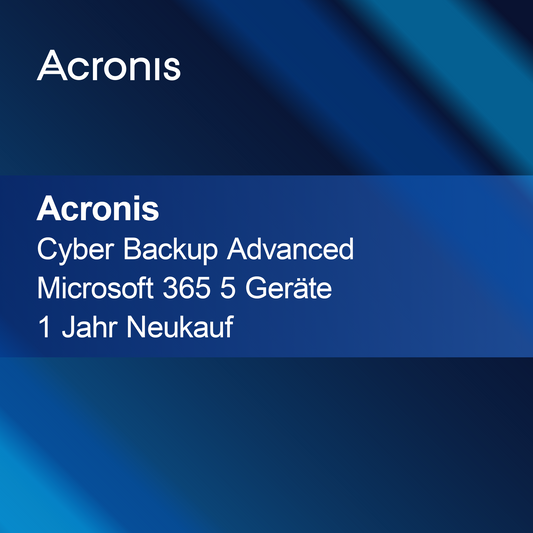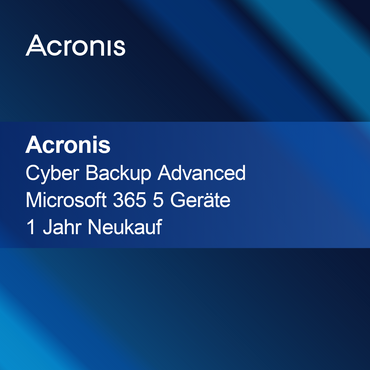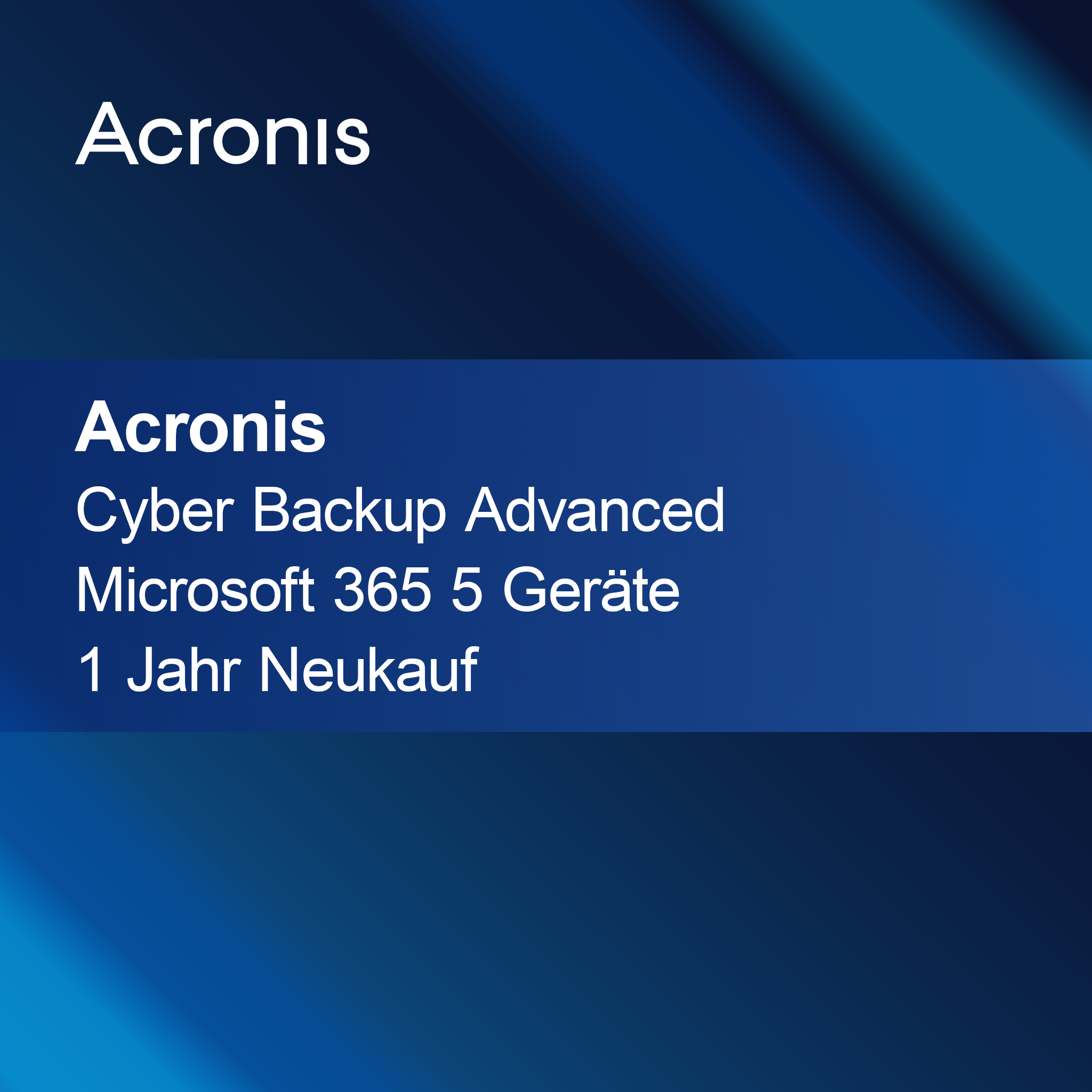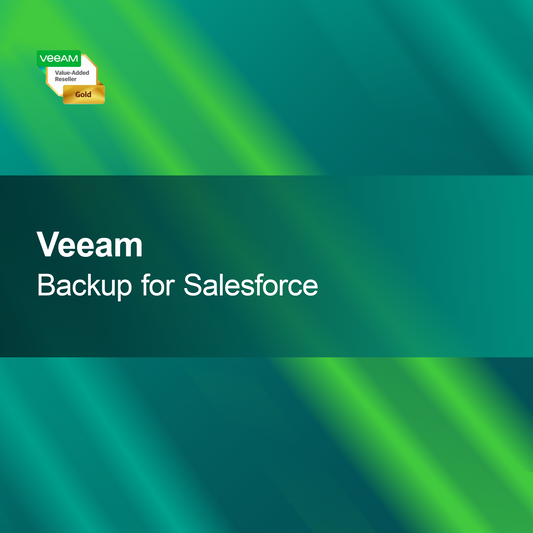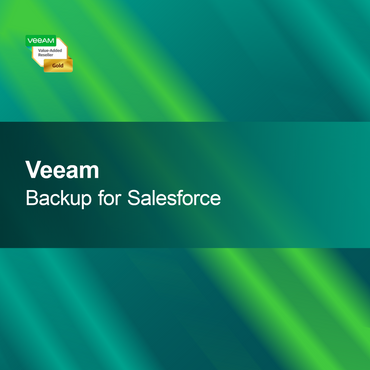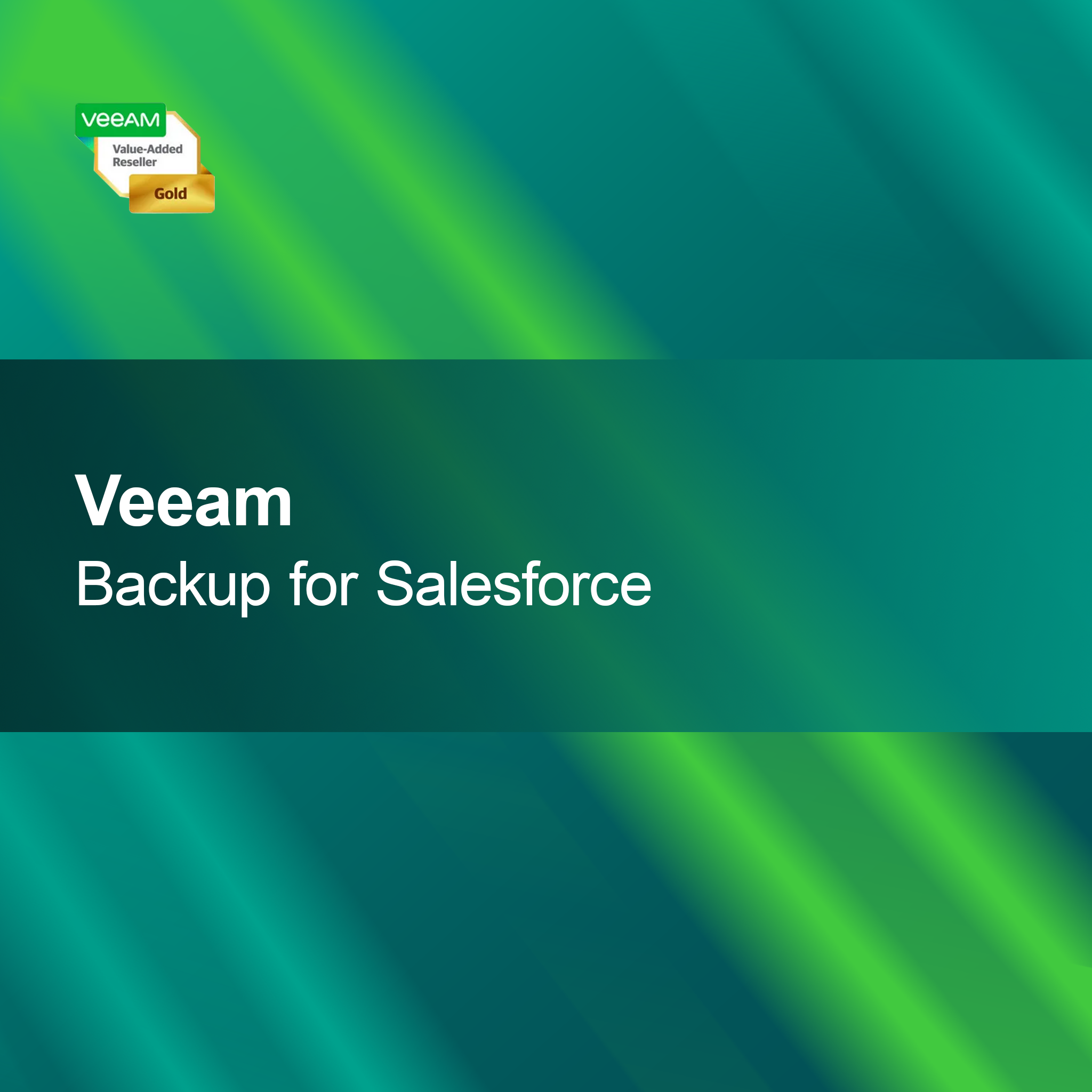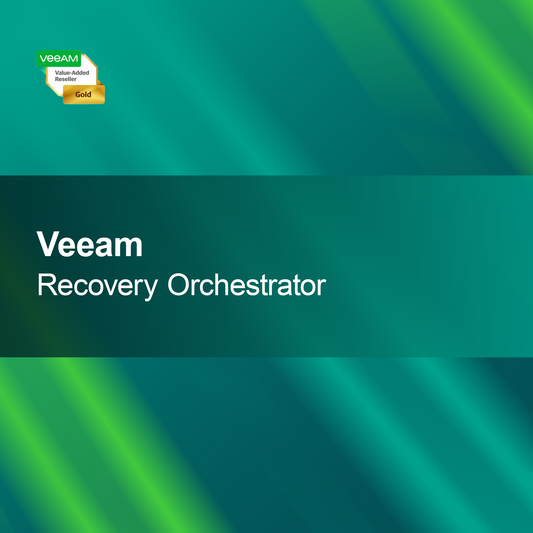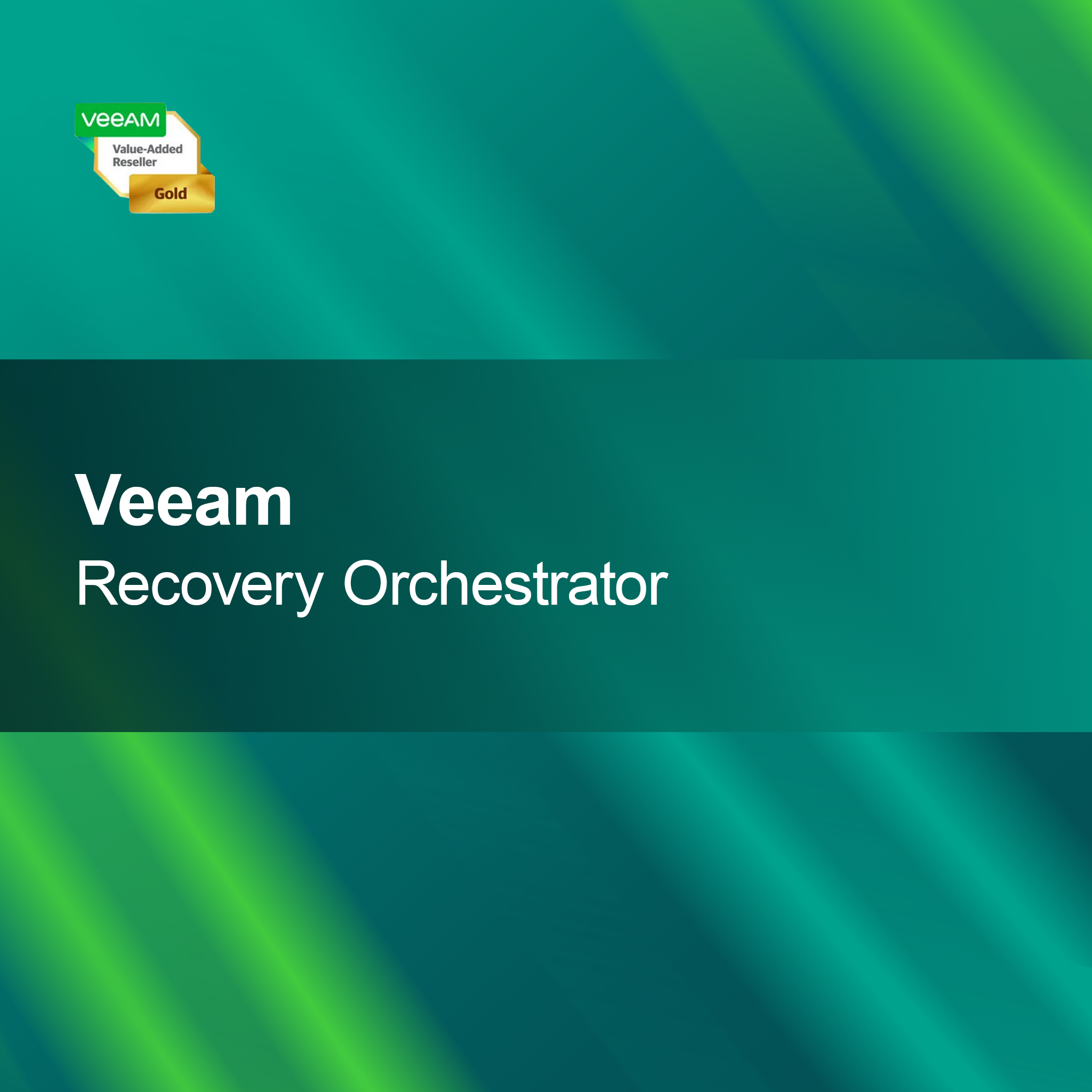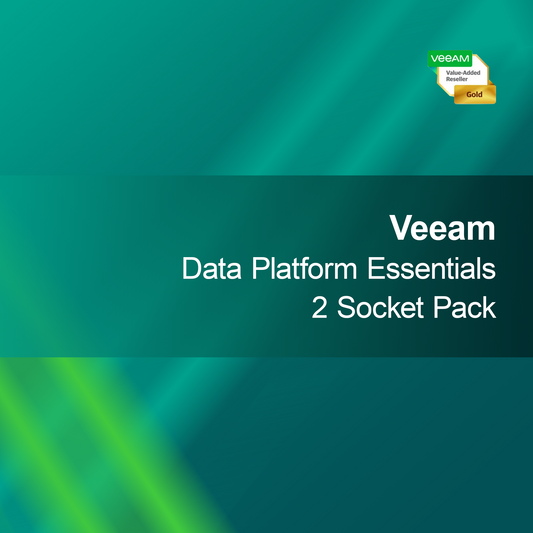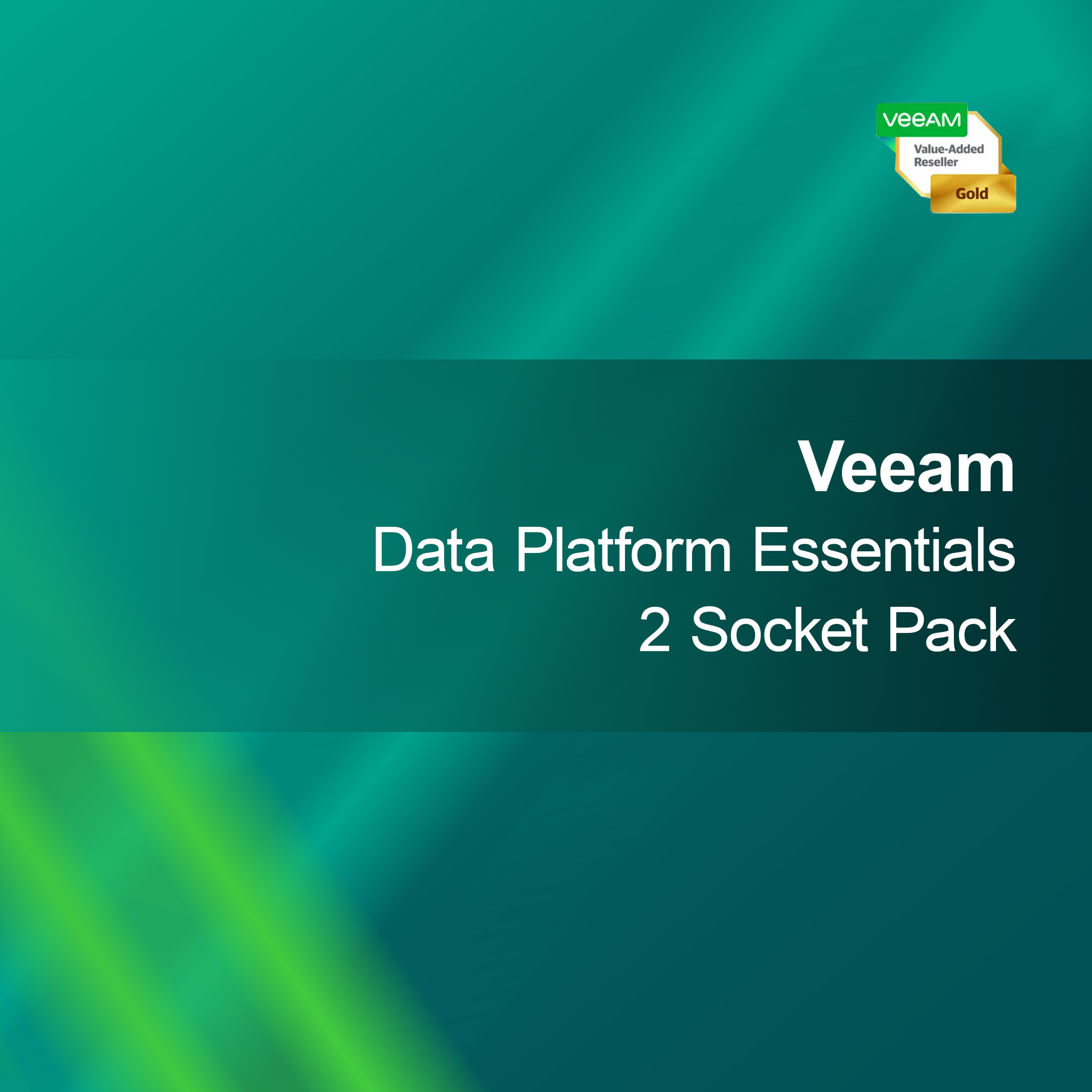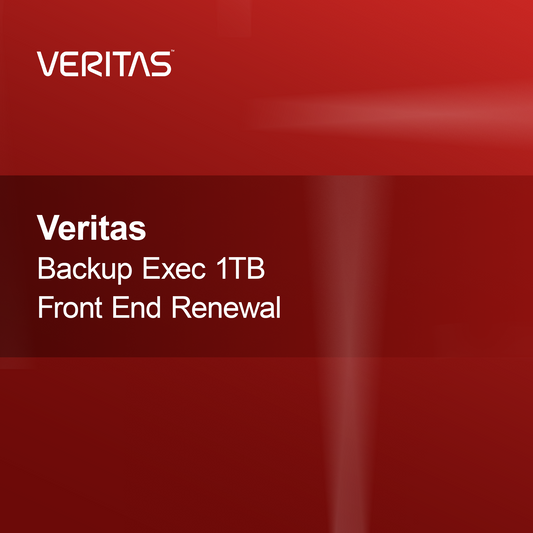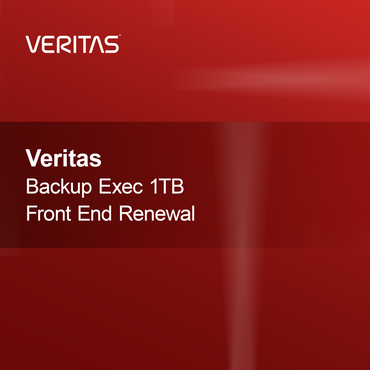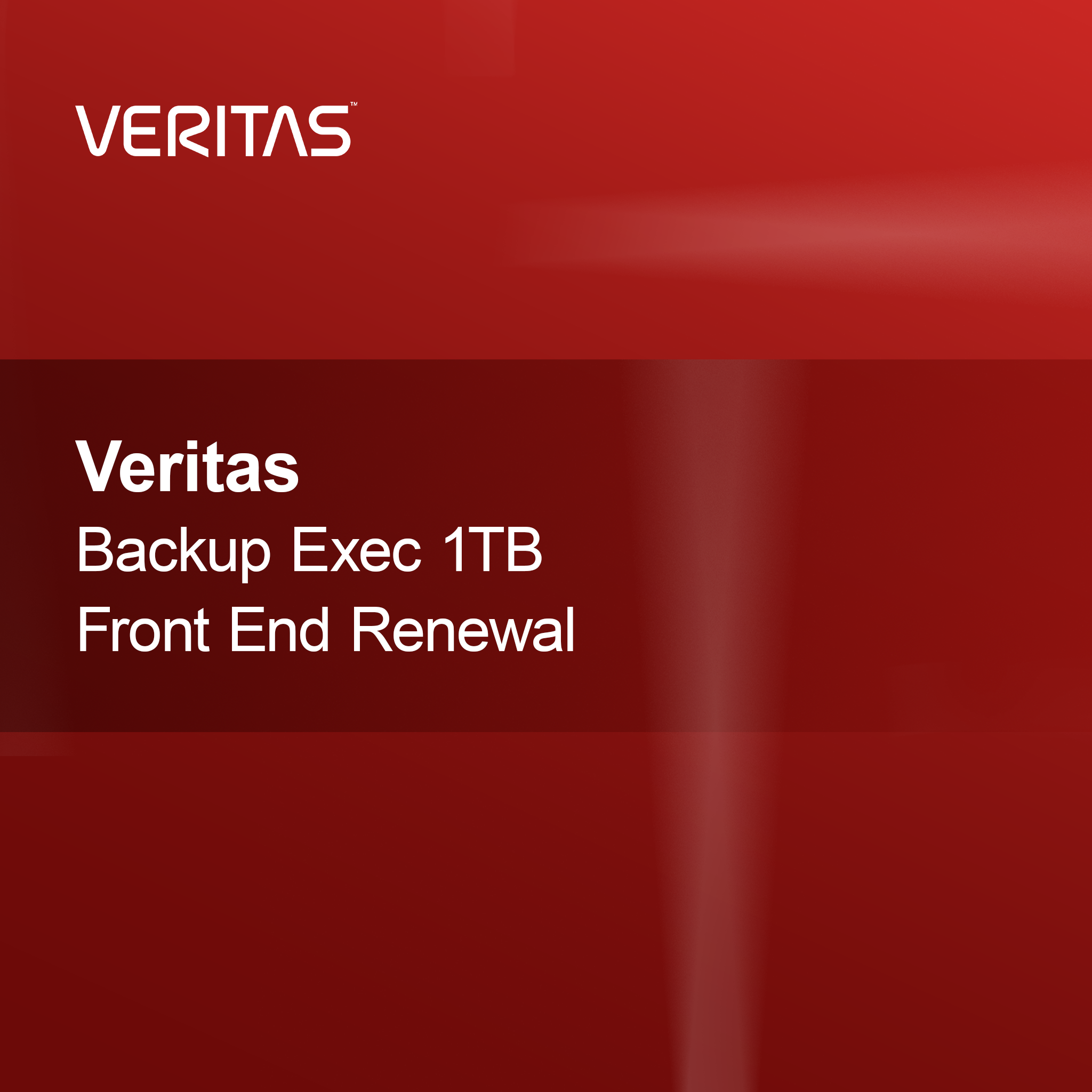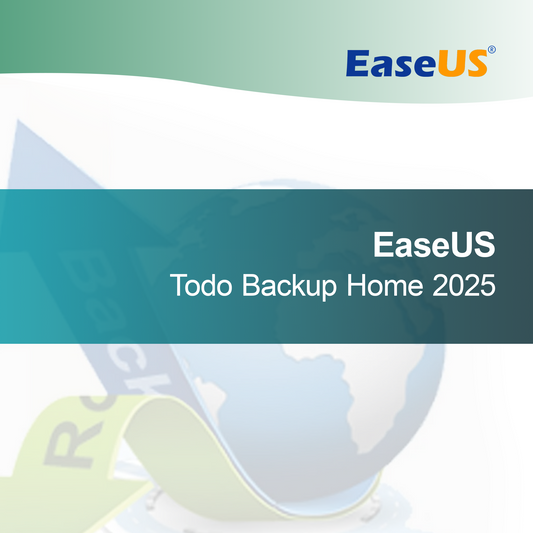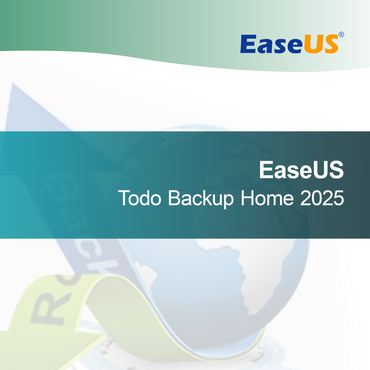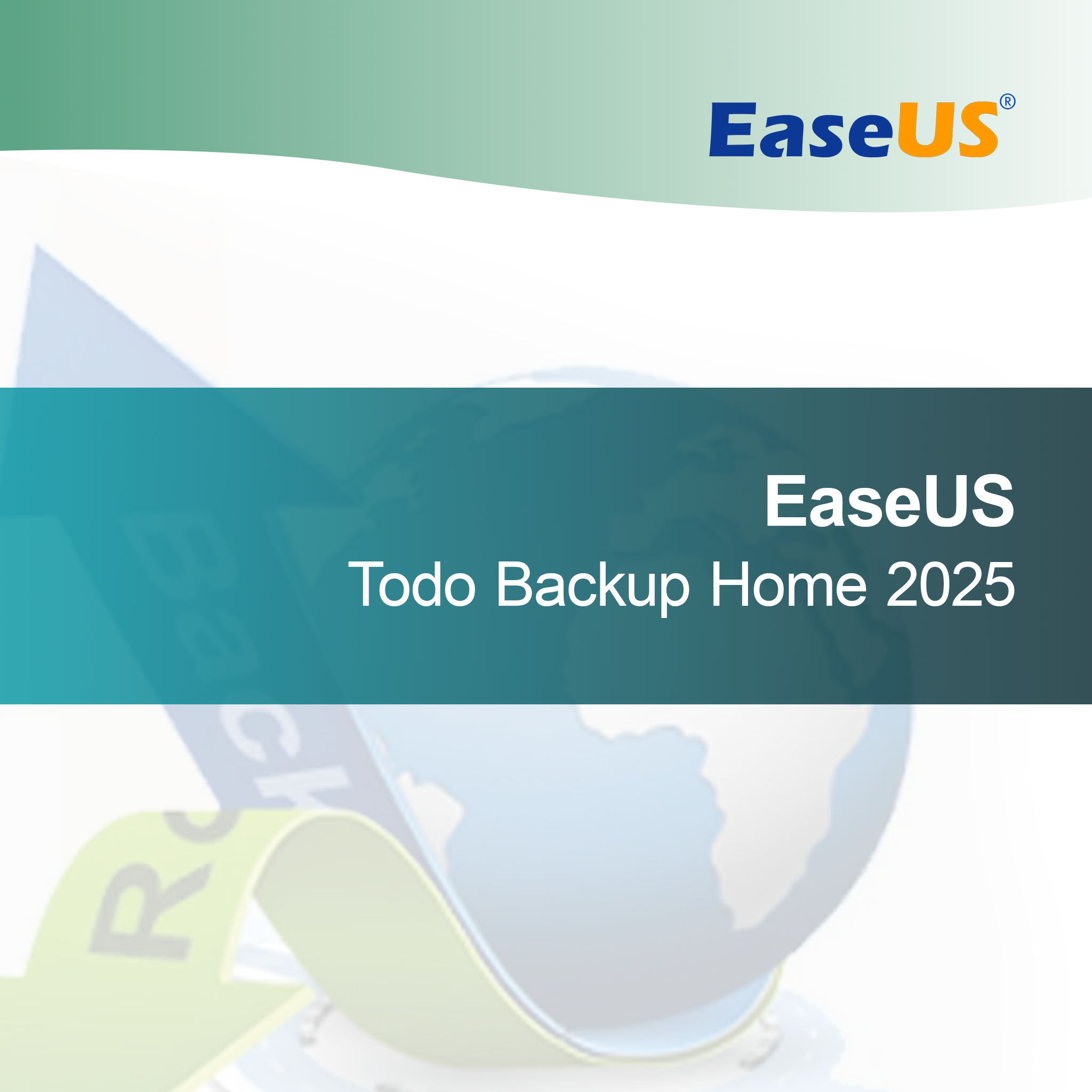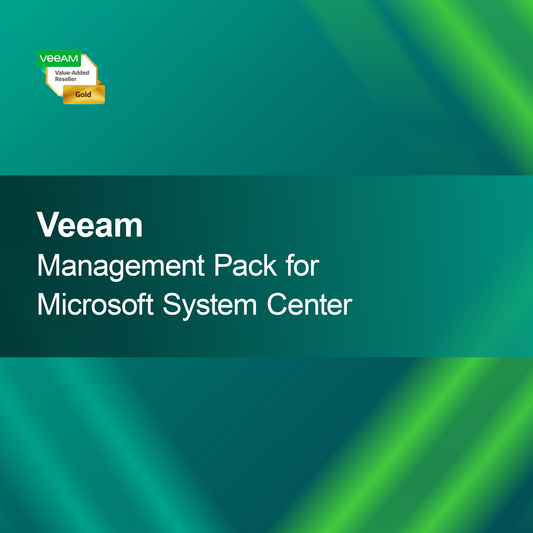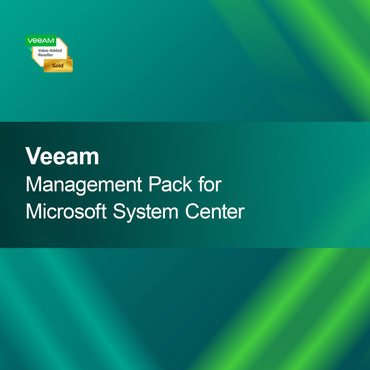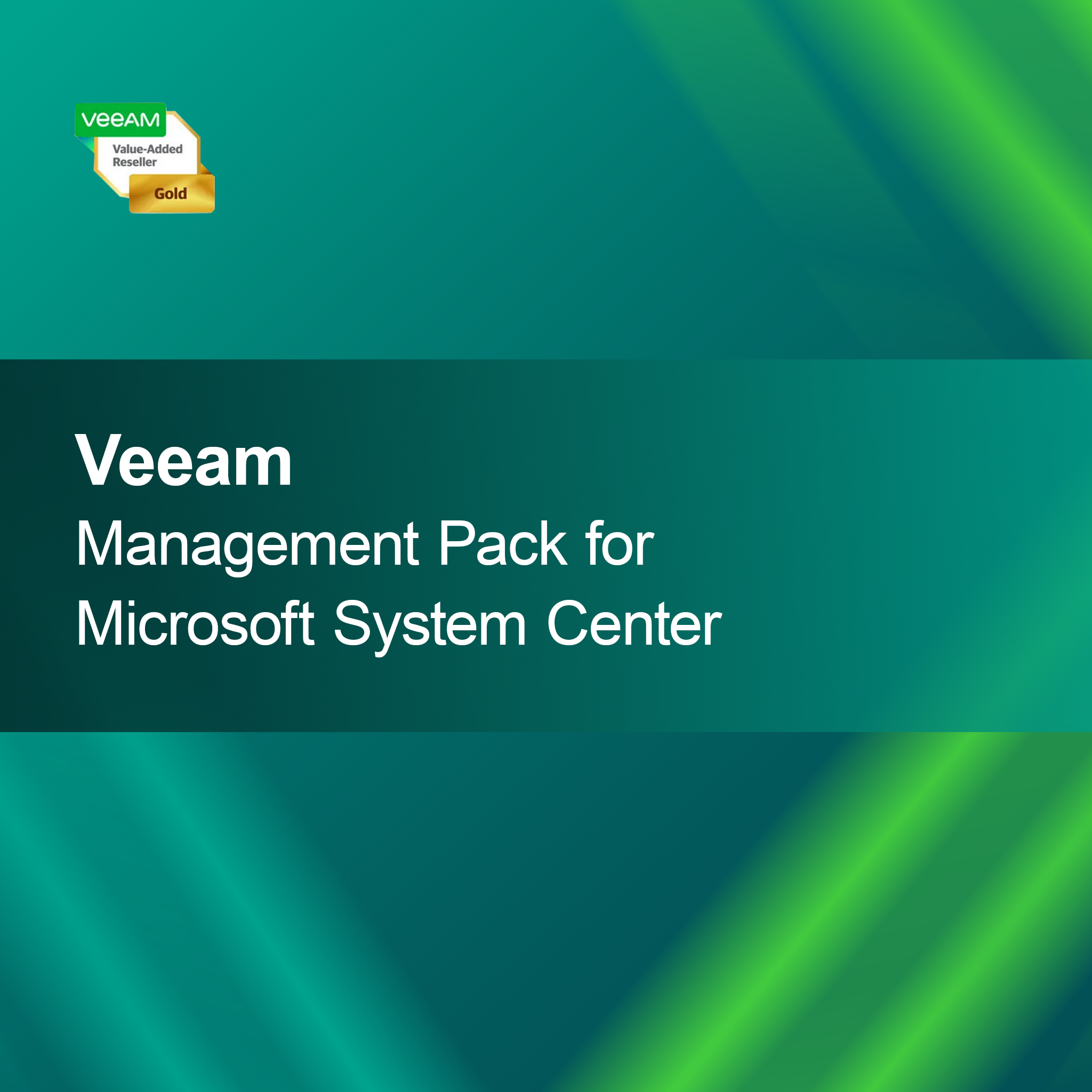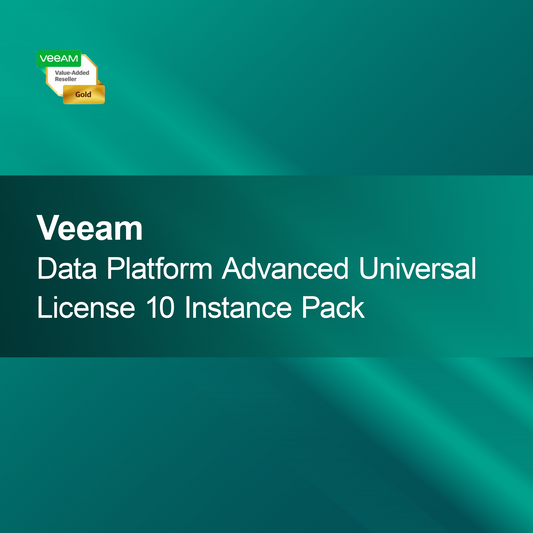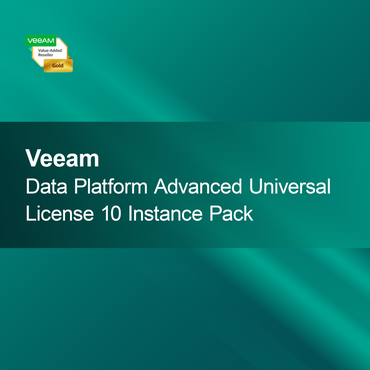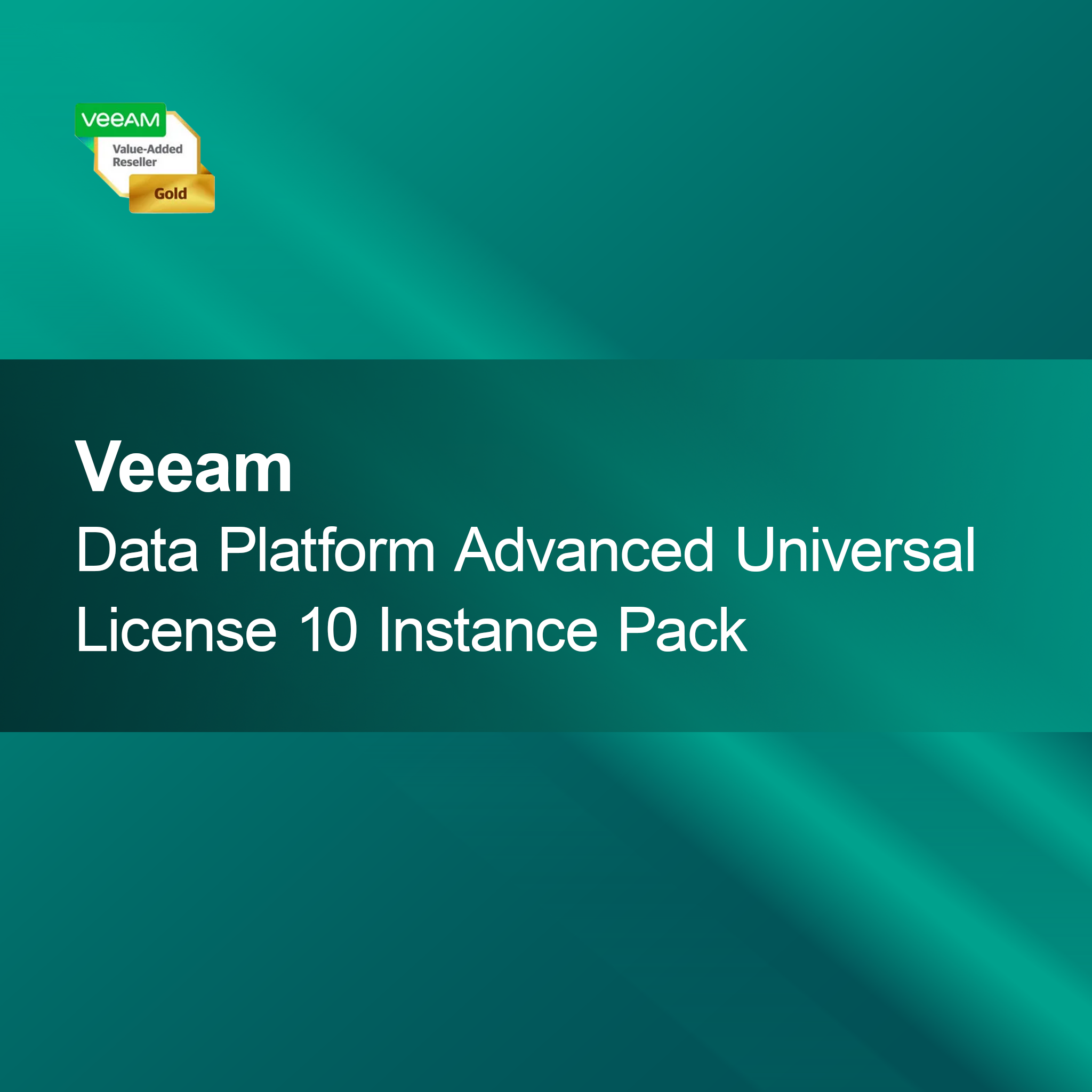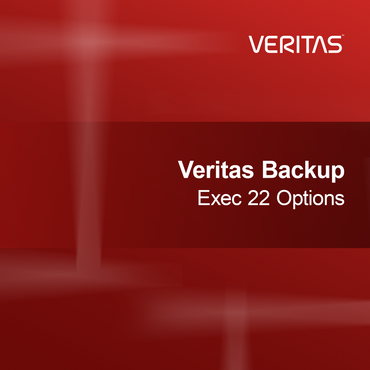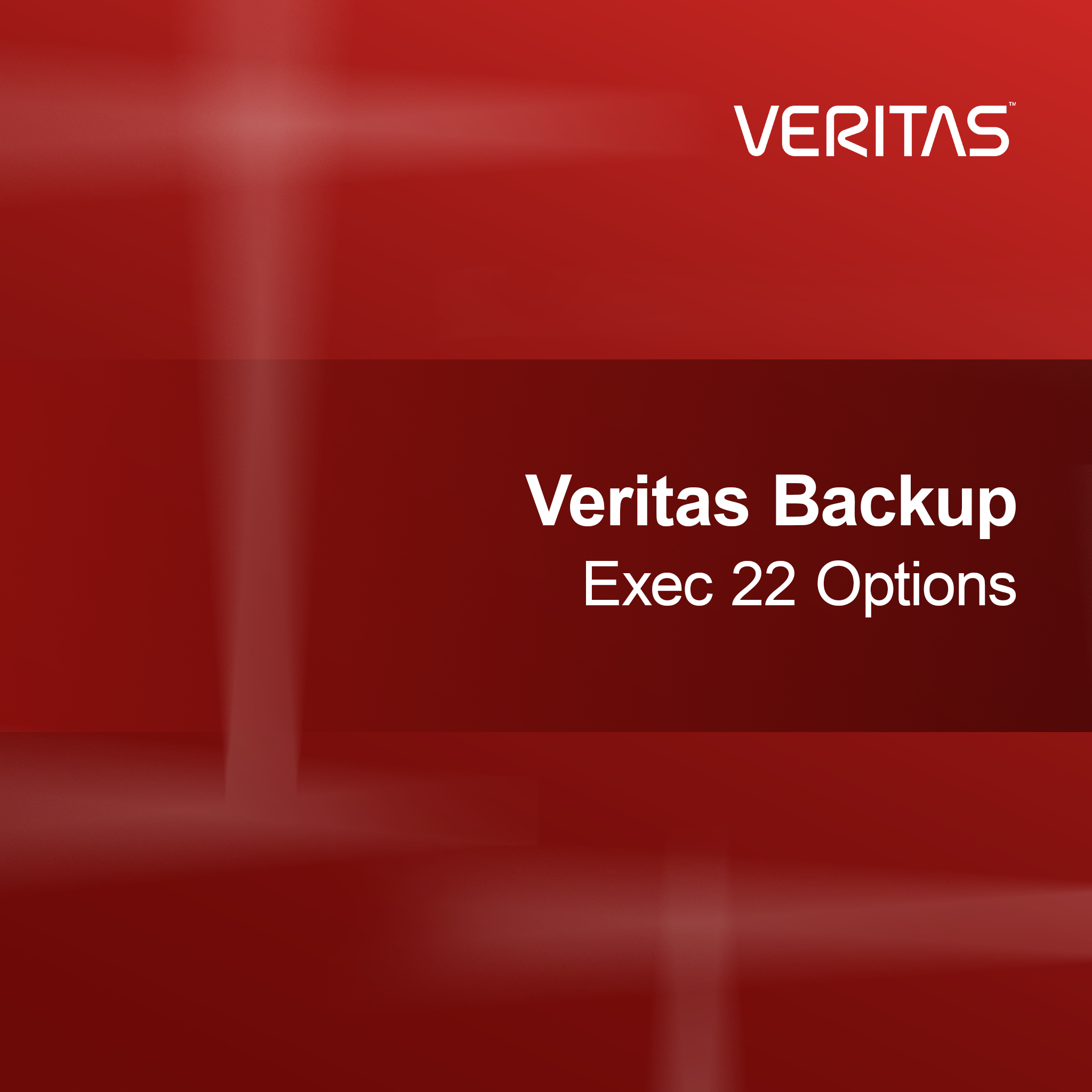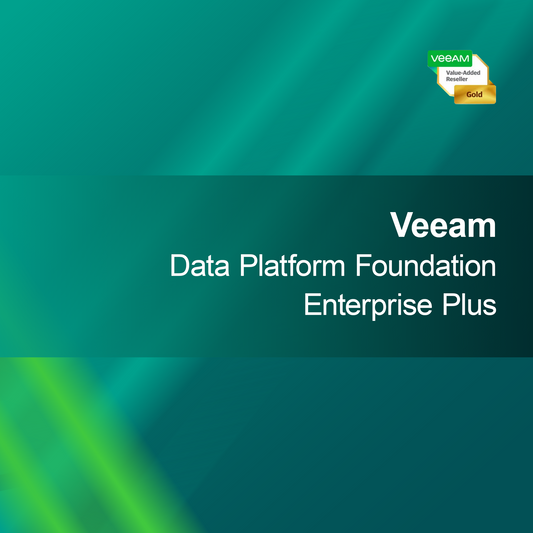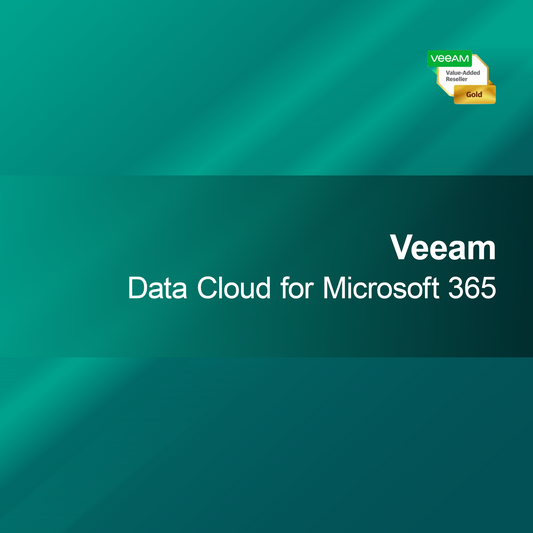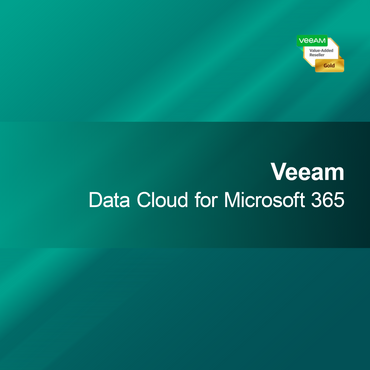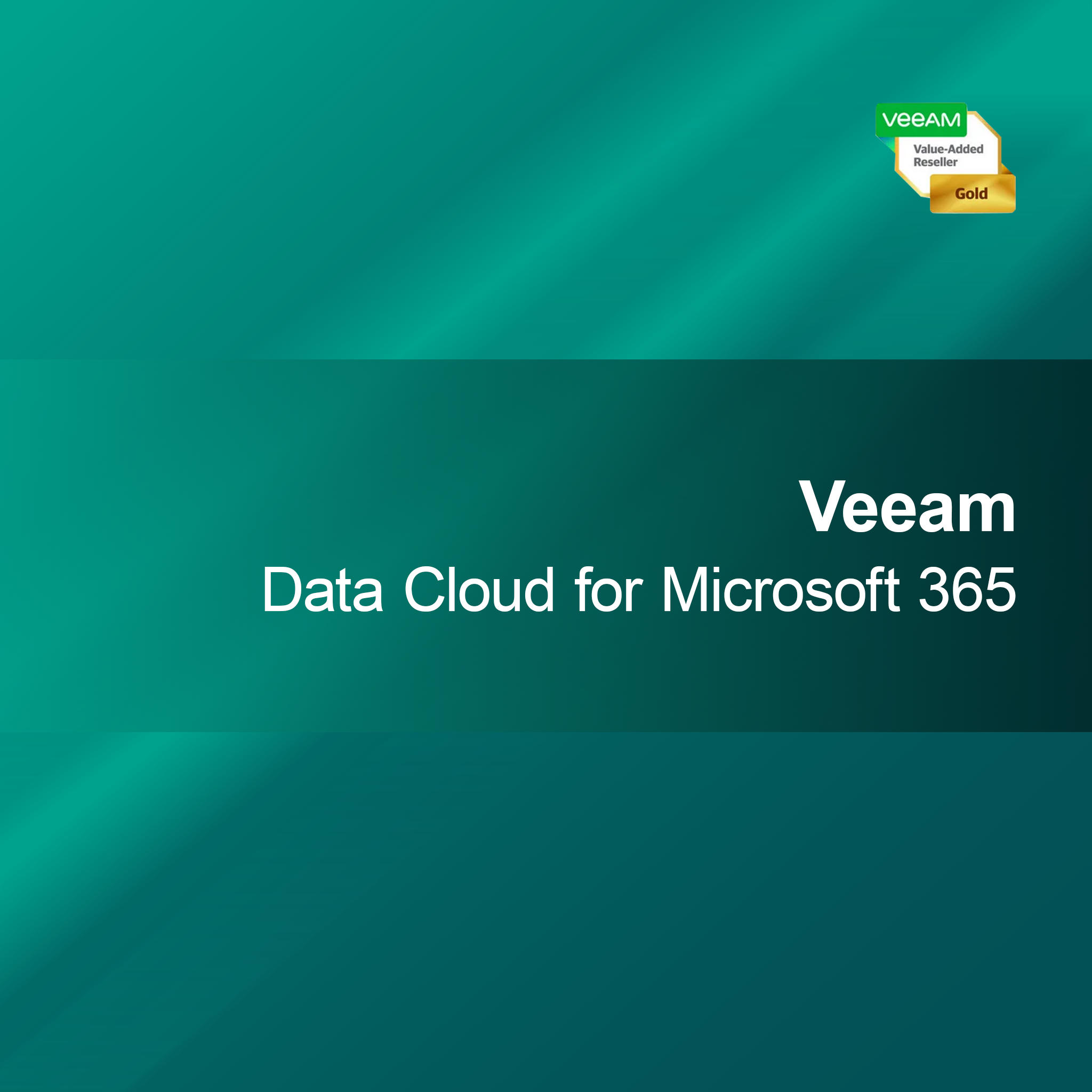-
Acronis Cyber Backup Advanced Microsoft 365
Regular price From $344.00Sale price From $344.00 Regular priceUnit price perAcronis Cyber Backup Advanced Microsoft 365 With Acronis Cyber Backup Advanced for Microsoft 365, you securely and efficiently back up your cloud data. This solution, specially...
-
Veeam Backup for Salesforce
Regular price From $58.00Sale price From $58.00 Regular priceUnit price perVeeam Backup for Salesforce With Veeam Backup for Salesforce, you can quickly and reliably back up your Salesforce data. Preserve your important information and ensure that...
-
Veeam Data Platform Foundation Socket License
Regular price From $2,515.00Sale price From $2,515.00 Regular priceUnit price perVeeam Data Platform Foundation Socket License With the Veeam Data Platform Foundation Socket License, you get a powerful and reliable solution for your data backup in...
-
Veeam Recovery Orchestrator
Regular price From $2,488.00Sale price From $2,488.00 Regular priceUnit price perVeeam Recovery Orchestrator With Veeam Recovery Orchestrator, you can reliably and efficiently plan and manage your IT recovery. This powerful tool automates complex recovery processes to...
-
Veeam Data Platform Essentials 2 Socket Pack
Regular price From $2,964.00Sale price From $2,964.00 Regular priceUnit price perVeeam Data Platform Essentials 2 Socket Pack With the license key for the Veeam Data Platform Essentials 2 Socket Pack, you get a reliable and powerful...
-
Veritas Backup Exec 1TB Front End Renewal
Regular price From $503.00Sale price From $503.00 Regular priceUnit price perVeritas Backup Exec 1TB Front End Renewal With the license key for Veritas Backup Exec 1TB Front End, you get a powerful and reliable backup solution...
-
EaseUS Todo Backup Home 2025
Regular price From $37.00Sale price From $37.00 Regular priceUnit price perEaseUS Todo Backup Home 2025 With EaseUS Todo Backup Home 2025, you can back up your important data quickly and reliably. The software impresses with intuitive...
-
Veeam Management Pack for Microsoft System Center
Regular price From $1,622.00Sale price From $1,622.00 Regular priceUnit price perVeeam Management Pack for Microsoft System Center With the Veeam Management Pack for Microsoft System Center, you get a powerful tool to better monitor and manage...
-
Veeam Data Platform Advanced Universal License 10 Instance Pack
Regular price From $2,990.00Sale price From $2,990.00 Regular priceUnit price perVeeam Data Platform Advanced Universal License 10 Instance Pack Activate the Veeam Data Platform Advanced Universal License 10 Instance Pack quickly and securely with this license...
-
Veritas Backup Exec 22 Options
Regular price From $427.00Sale price From $427.00 Regular priceUnit price perVeritas Backup Exec 22 Options With the diverse options of Veritas Backup Exec 22, you can make your data backup and recovery even more effective. This...
-
Veeam Data Platform Foundation Enterprise Plus
Regular price From $4,088.00Sale price From $4,088.00 Regular priceUnit price perVeeam Data Platform Foundation Enterprise Plus With the license key for Veeam Data Platform Foundation Enterprise Plus, you get a powerful and flexible solution for your...
-
Veeam Data Cloud for Microsoft 365
Regular price From $55.00Sale price From $55.00 Regular priceUnit price perVeeam Data Cloud for Microsoft 365 With Veeam Data Cloud for Microsoft 365, you back up your Microsoft 365 data reliably and quickly. Keep important information...
Backup Tools
Are backup tools useful for me?
Backup tools are essential to protect your data from loss. Whether you run a business or store private data, regular backups are indispensable. These software solutions help you securely store your files and quickly restore them in case of data loss. If you value the security of your information, backup tools are a worthwhile investment.
What features do backup tools offer?
Backup tools offer a variety of features to help you effectively secure your data. These include automatic backups performed at set intervals, as well as the ability to create incremental or full backups. Many tools also offer encryption options to protect your data during storage and a user-friendly interface that makes managing your backups easier.
What types of backup tools are there?
There are different types of backup tools tailored to various needs. Some are specifically designed for backing up files and folders, while others offer more comprehensive solutions that also include system images and cloud backups. It is important to choose the right type of backup tool to ensure it meets your requirements and provides effective data protection.
What should I consider when choosing a backup tool?
When choosing a backup tool, you should consider several factors. These include ease of use, supported platforms, and the types of backup options offered. The ability to recover data and security features are also crucial. Compare different tools to find the best one for your specific needs.
- Automatic backups to save time
- Encryption for additional data protection
- Easy data recovery when needed
How can I set up a backup tool?
Setting up a backup tool is usually straightforward. After installation, you need to select the files or folders you want to back up. Then you can set the schedule for the backups and choose the storage locations, whether local or in the cloud. Careful configuration ensures that your data is backed up regularly and reliably.
How do backup tools differ in performance?
The performance of backup tools can vary greatly, depending on factors such as the speed of data backup and recovery as well as the efficiency of the algorithms used. Some tools offer faster backups through incremental backups, while others may require more time for full backups. It is advisable to read reviews and tests to compare the performance of different options.
What system requirements are needed for backup tools?
System requirements for backup tools can vary depending on the software. However, you generally need a current operating system, sufficient RAM, and free storage space for the backups. Check the specific requirements of the chosen tool to ensure it runs smoothly on your system and that all features can be used optimally.