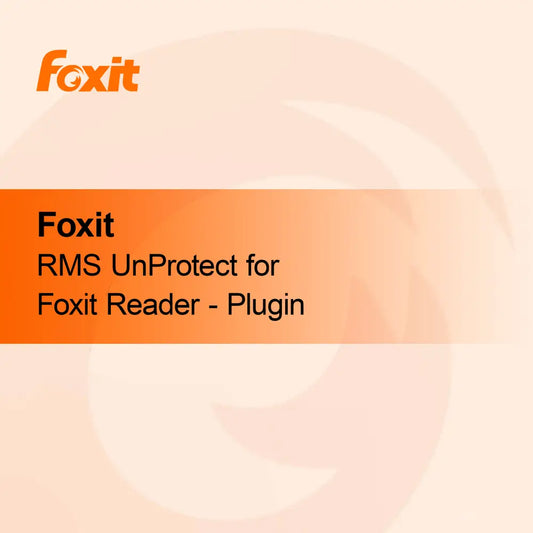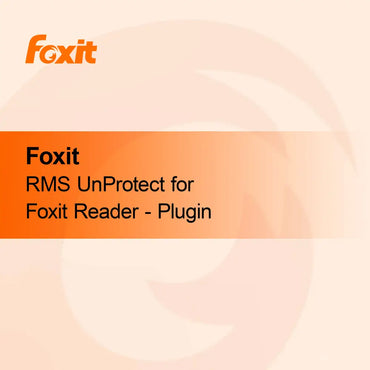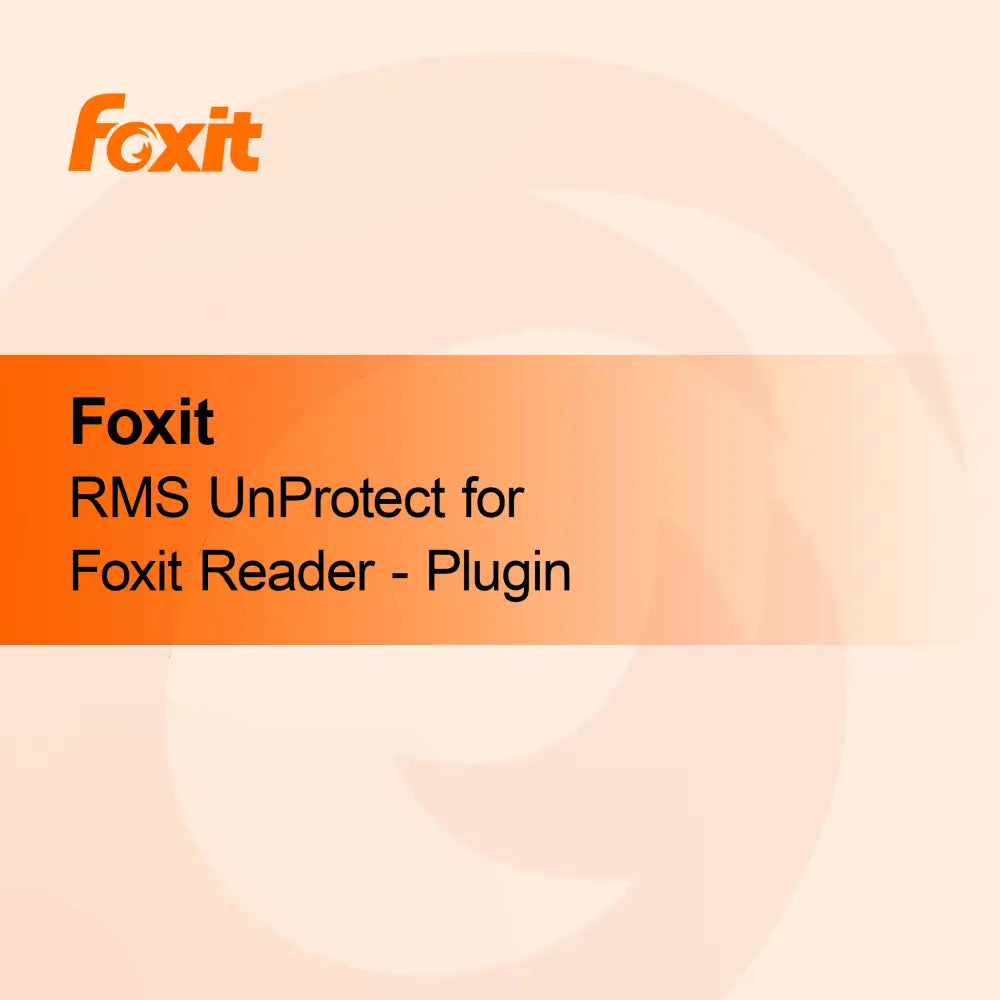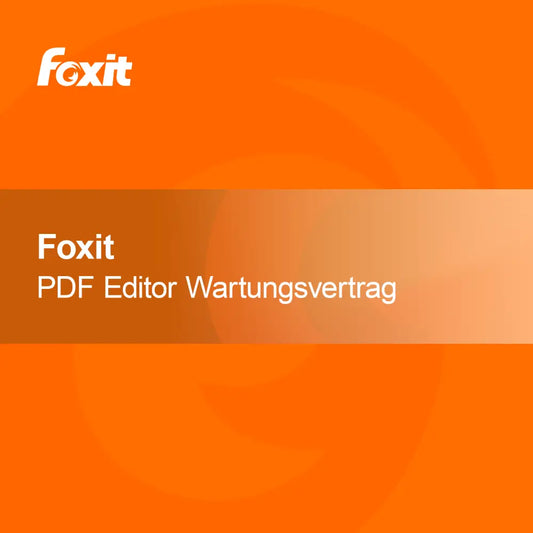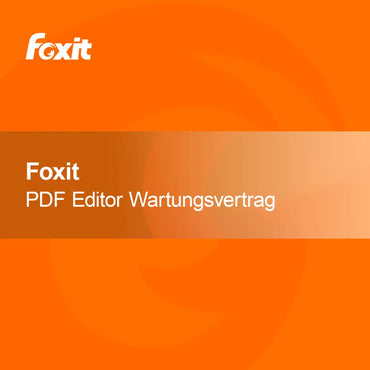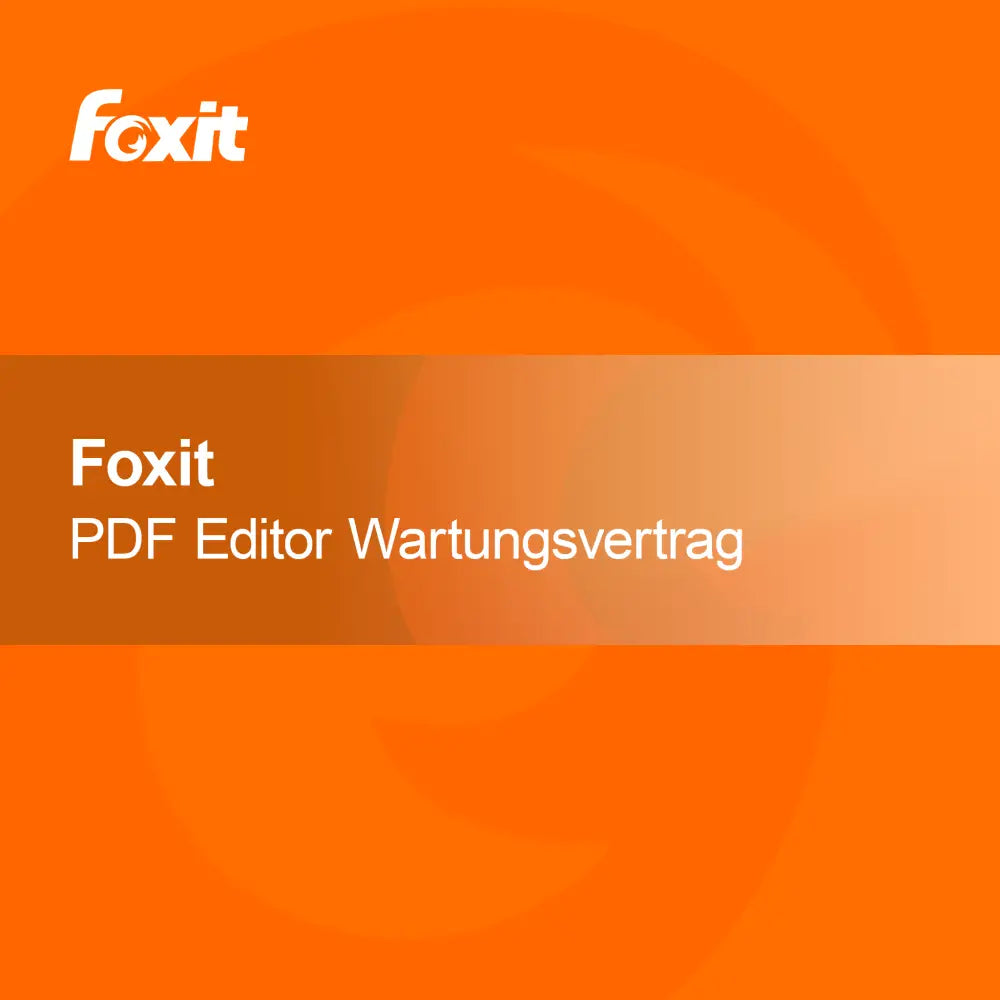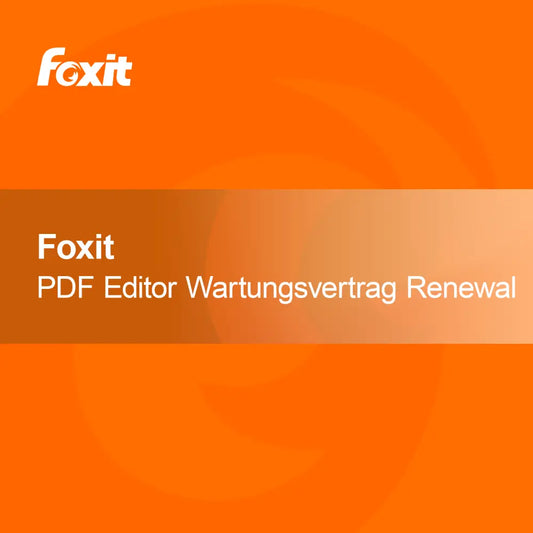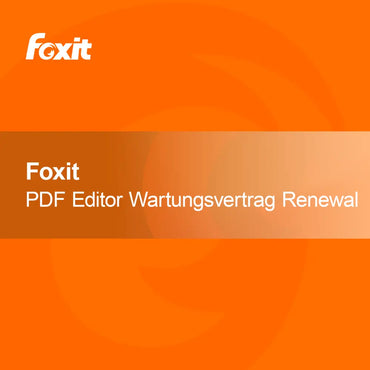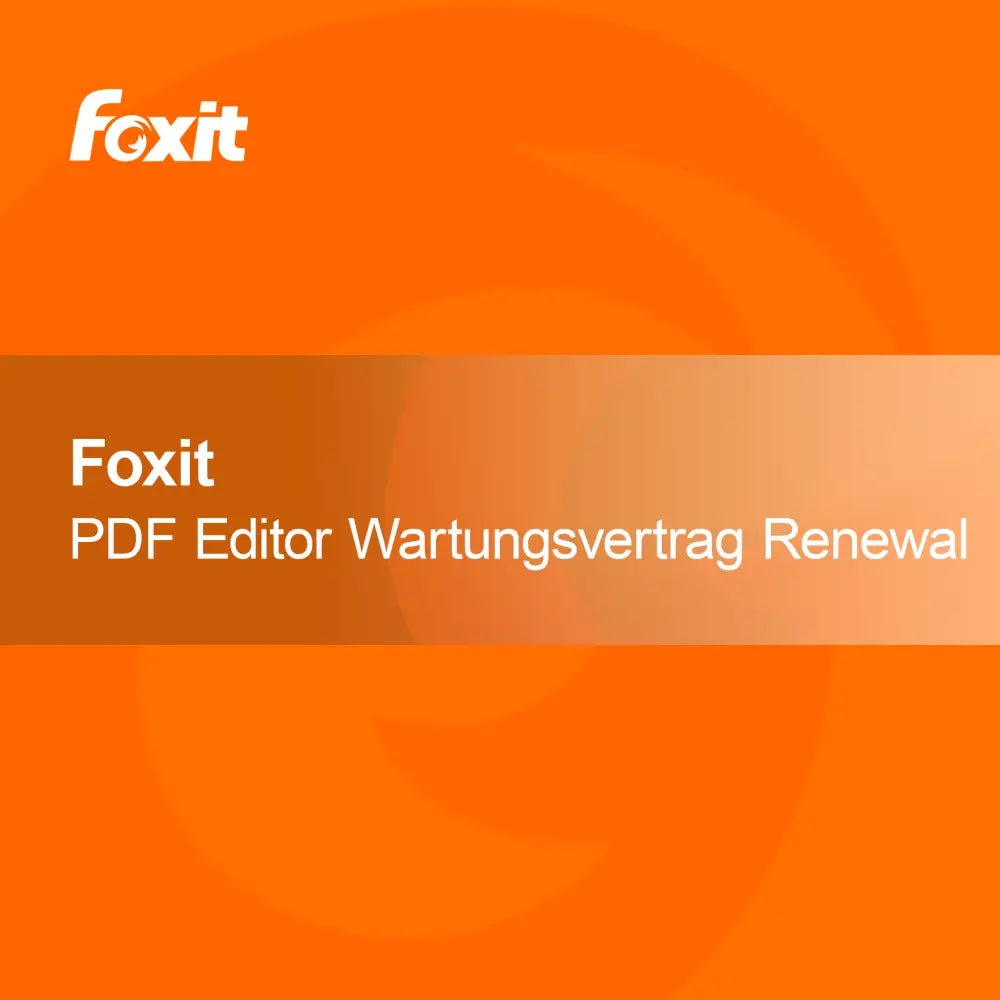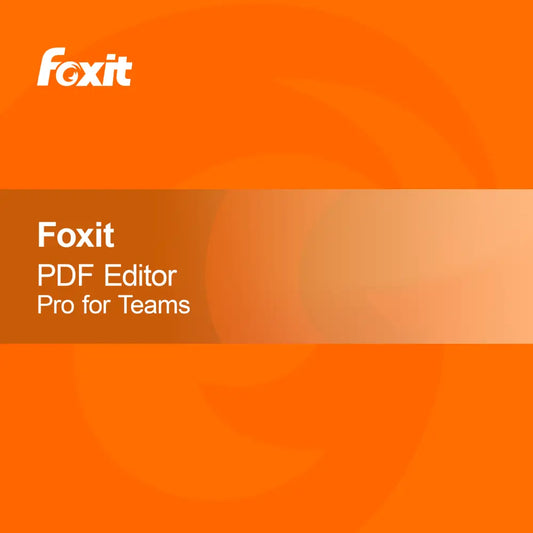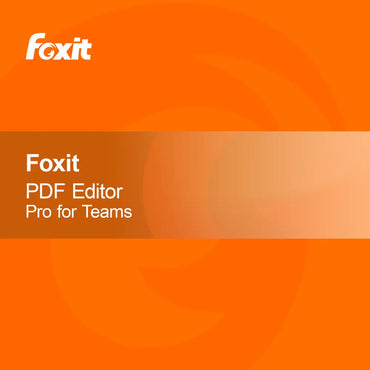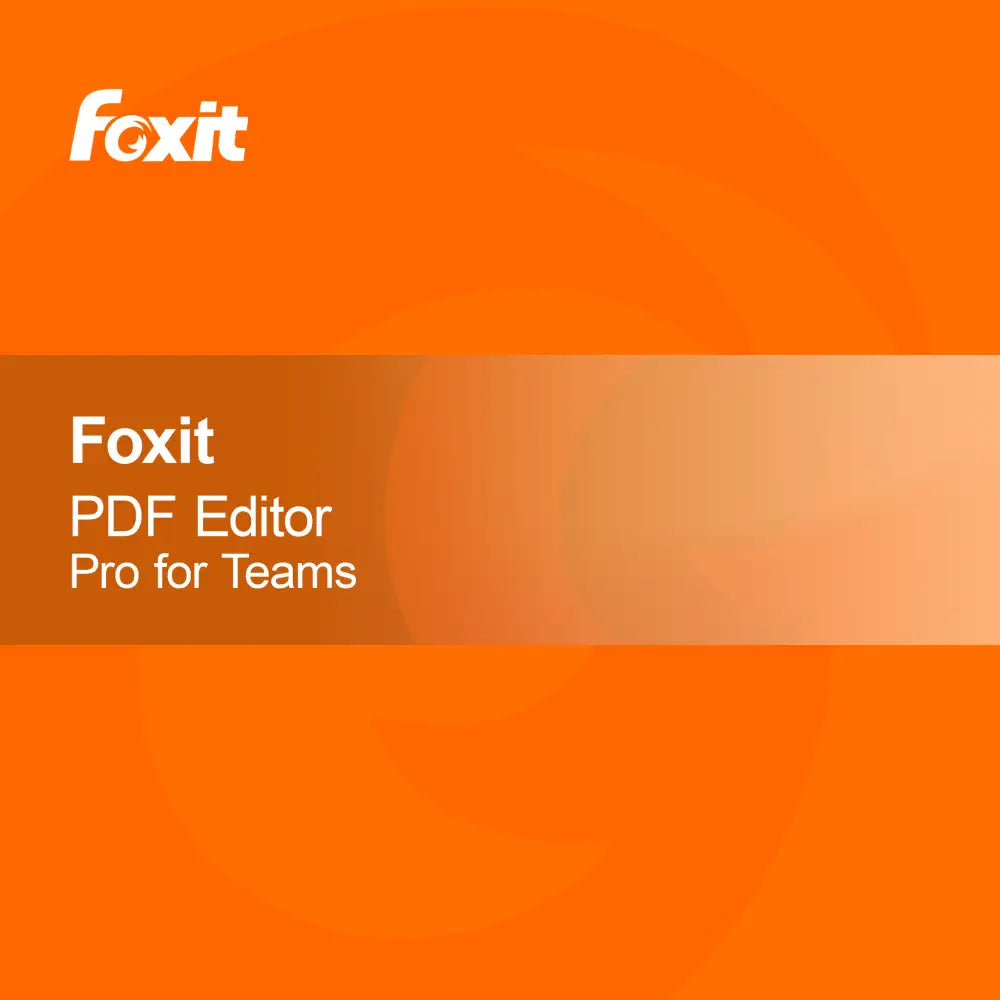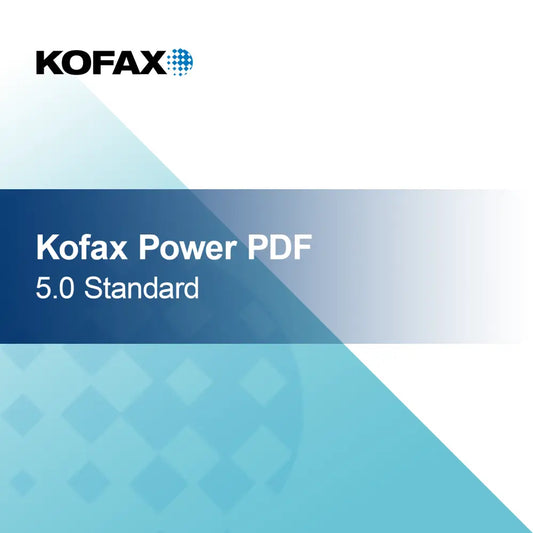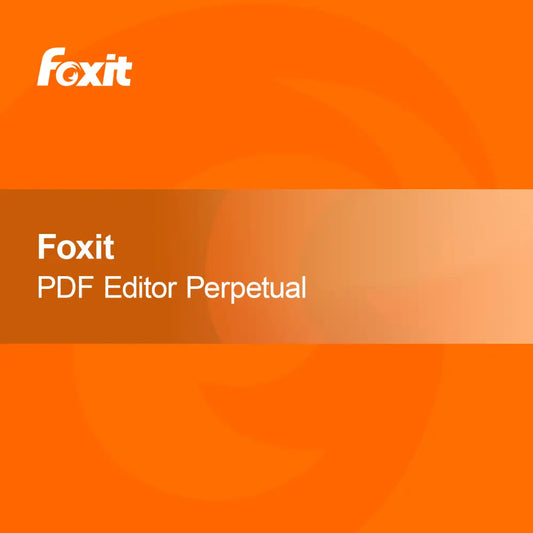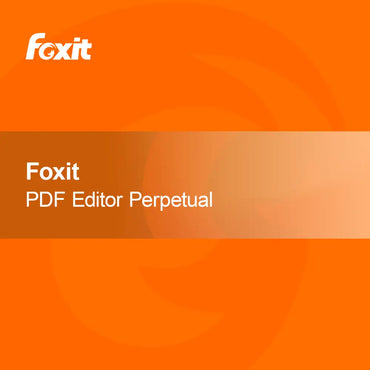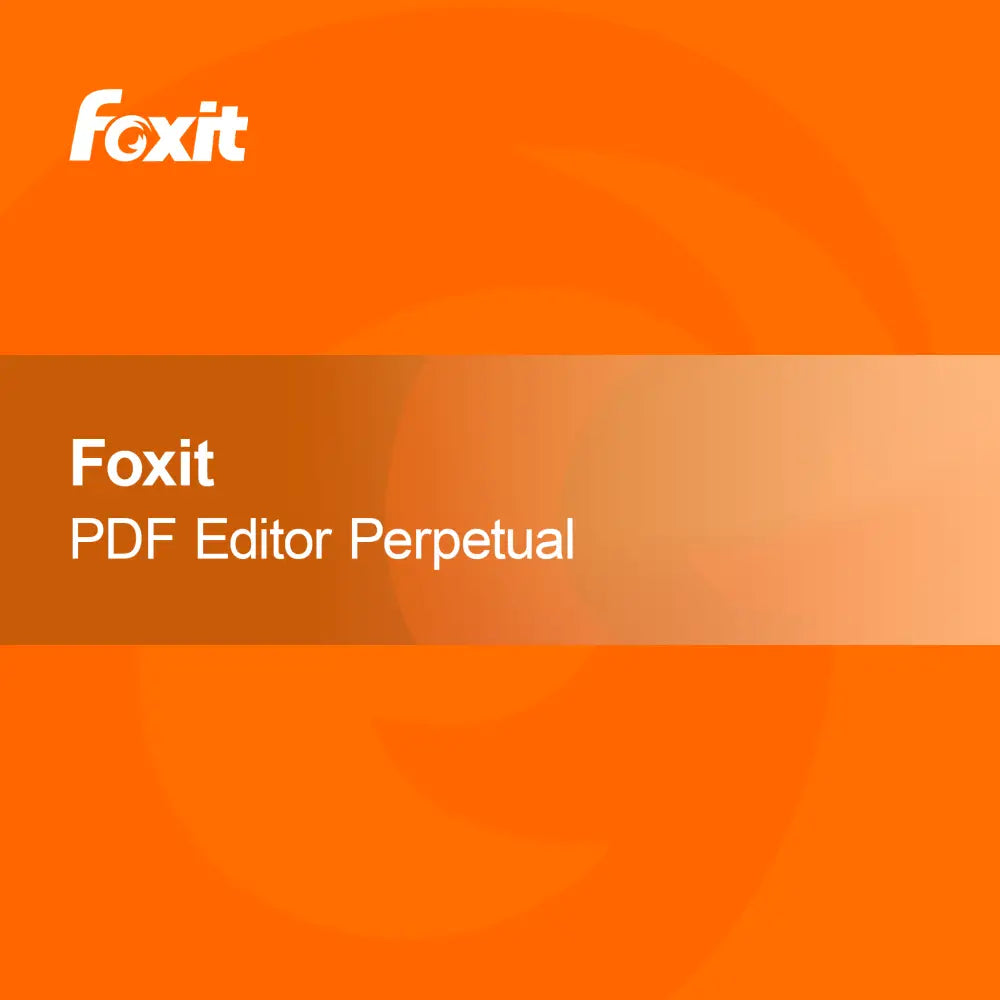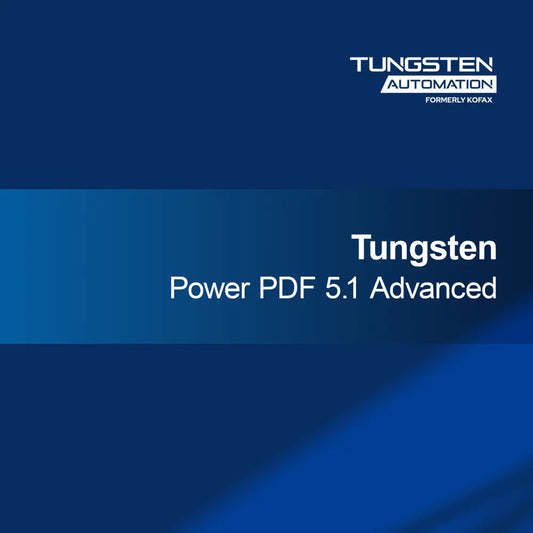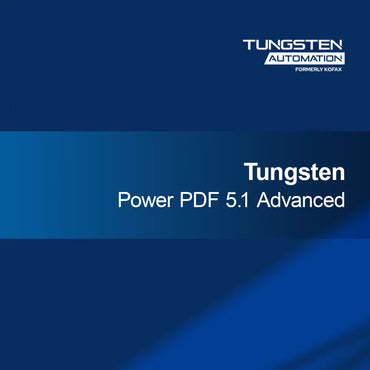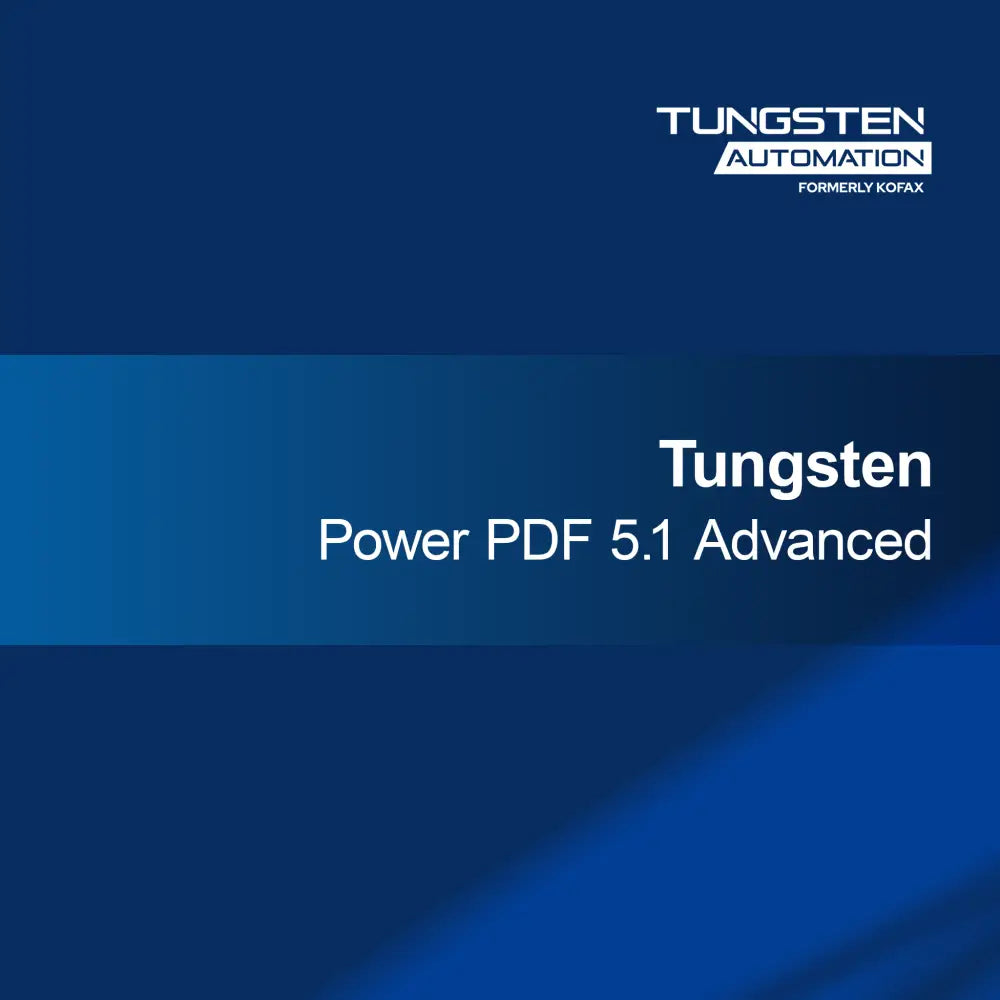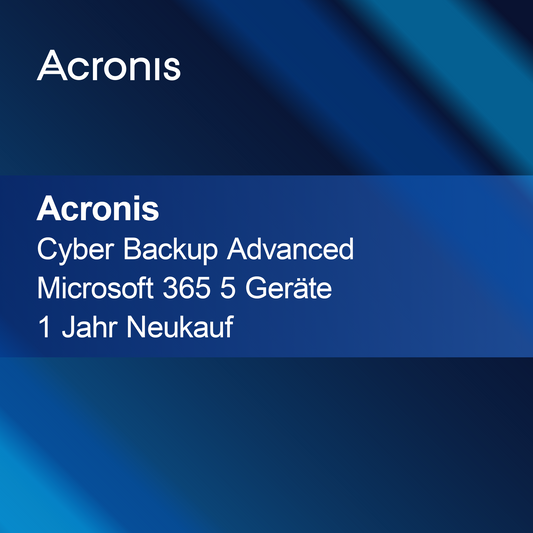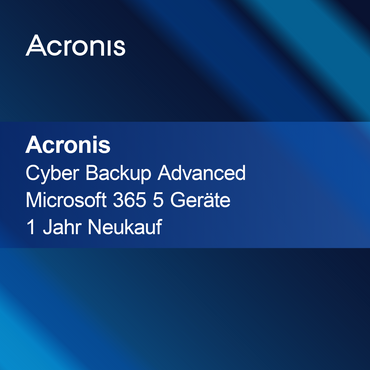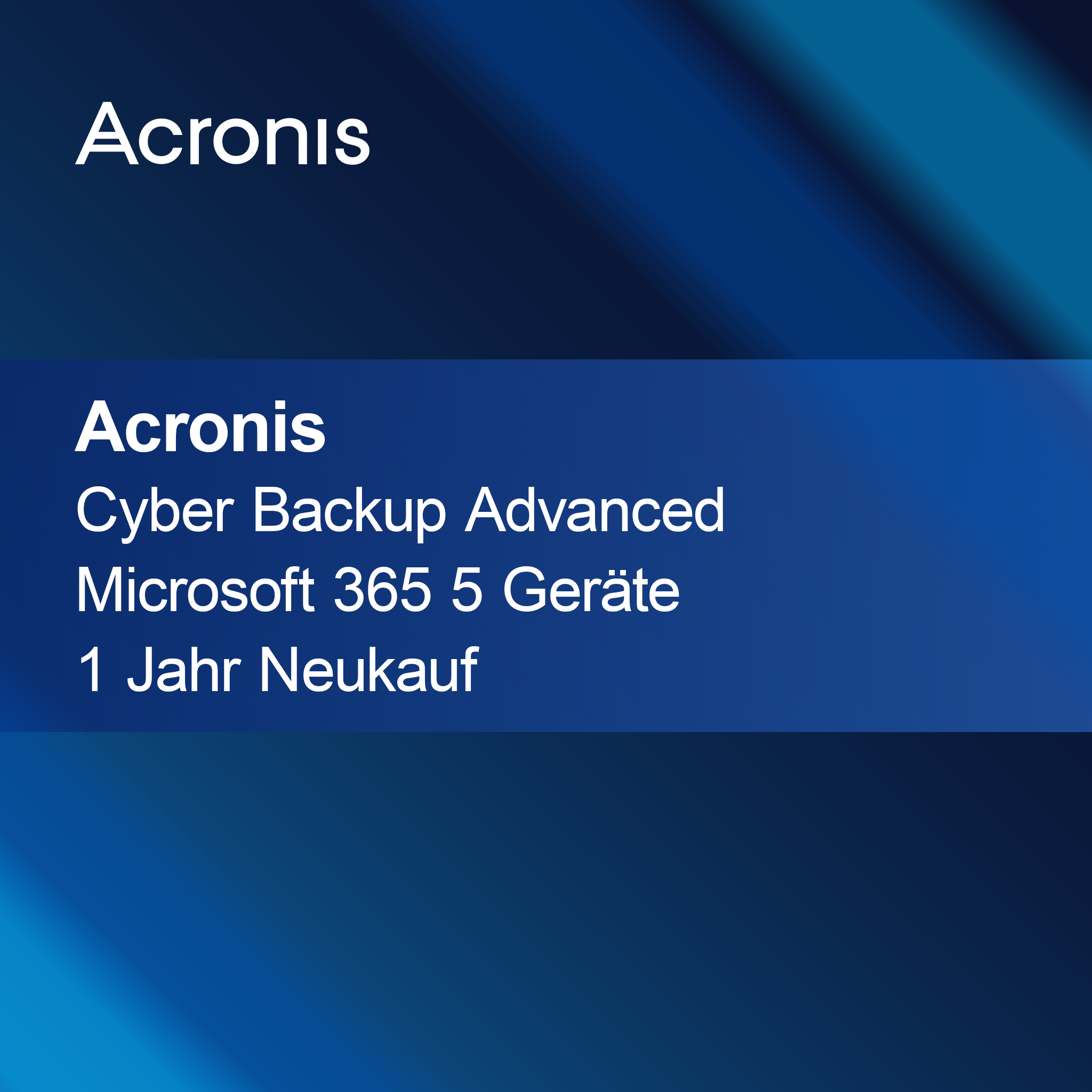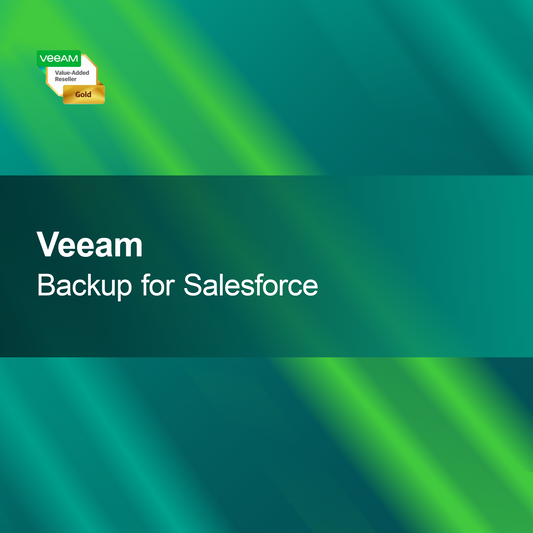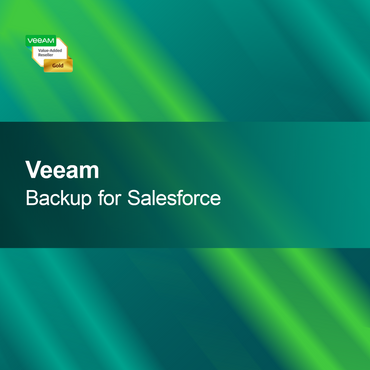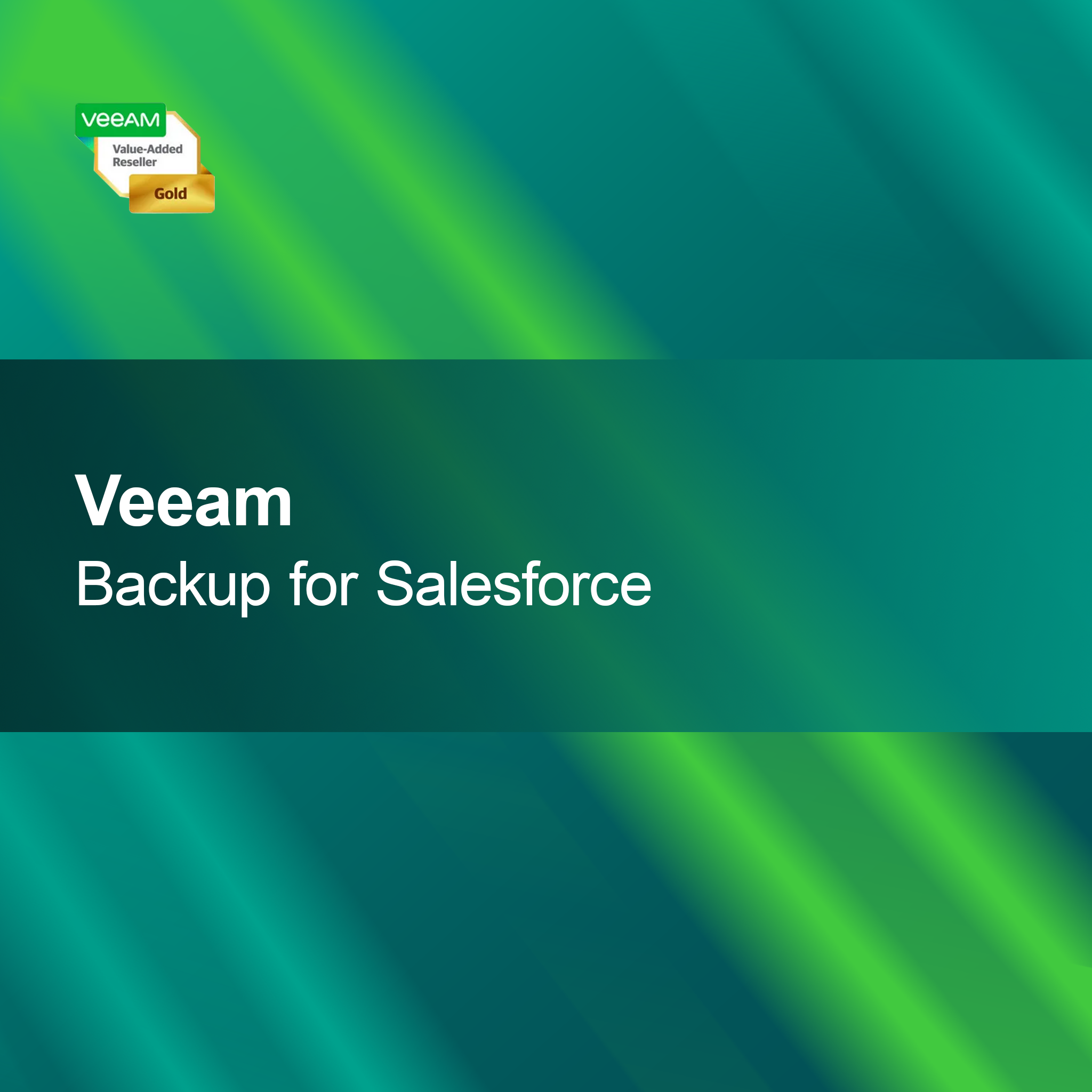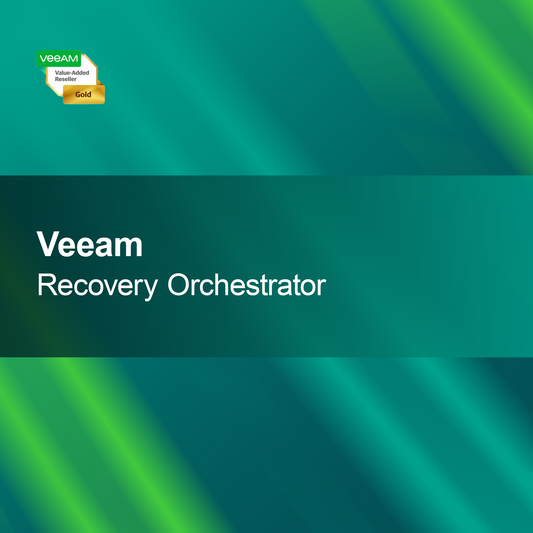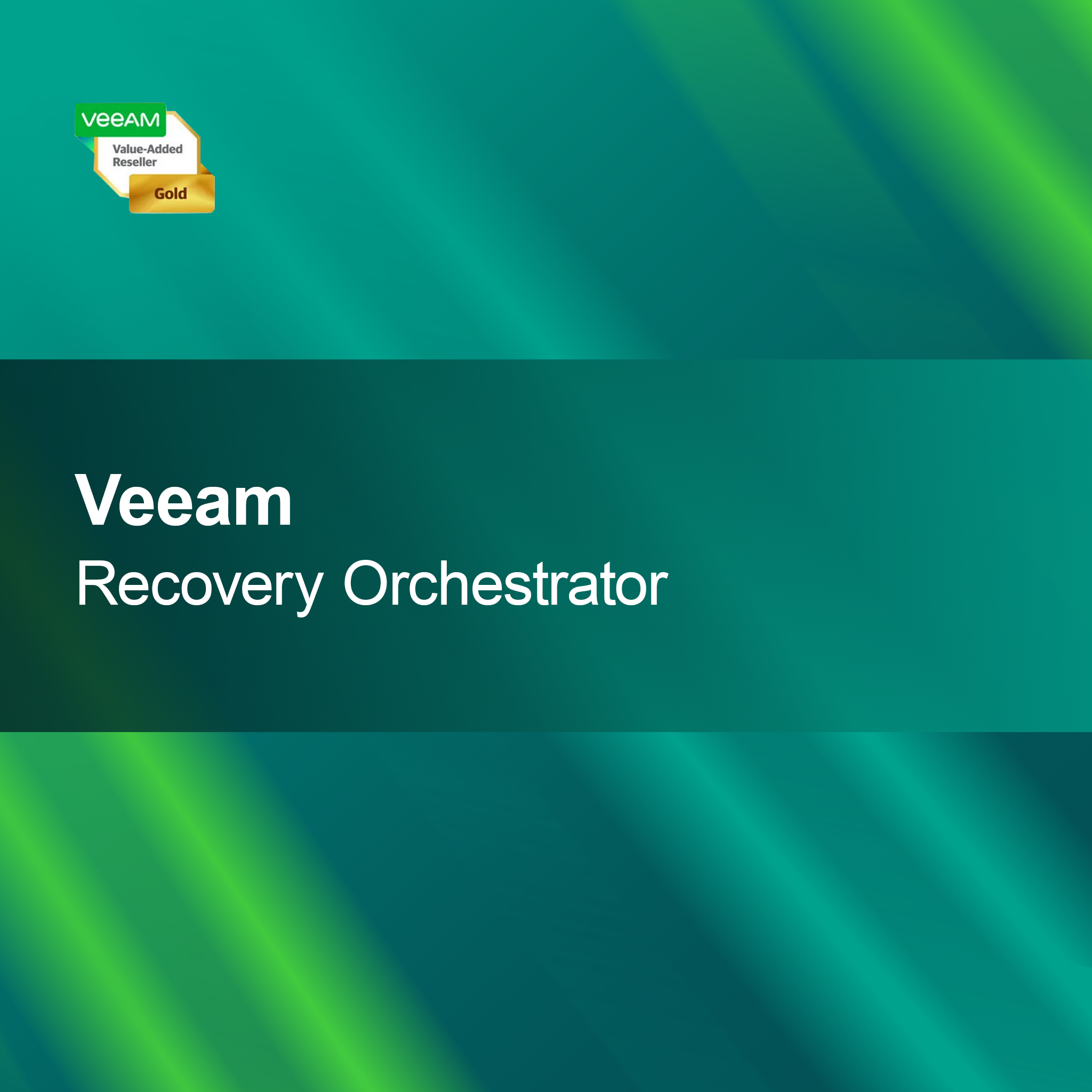-
Foxit RMS UnProtect for Foxit Reader - Plugin
Regular price From Dhs. 26.00Sale price From Dhs. 26.00 Regular priceUnit price perFoxit RMS UnProtect for Foxit Reader - Plugin With the Foxit RMS UnProtect Plugin for Foxit Reader, you get a practical solution to easily edit and...
-
Foxit PDF Editor + maintenance contract
Regular price From Dhs. 153.00Sale price From Dhs. 153.00 Regular priceUnit price perFoxit PDF Editor + Maintenance Contract With the license key for the Foxit PDF Editor, you get a powerful and reliable solution for editing and managing...
-
Foxit PDF Editor Maintenance Contract Renewal
Regular price From Dhs. 153.00Sale price From Dhs. 153.00 Regular priceUnit price perFoxit PDF Editor Maintenance Contract Renewal Renew your Foxit PDF Editor Maintenance Contract easily and benefit from a powerful and reliable PDF solution tailored specifically to...
-
Foxit PDF IFilter
Regular price Dhs. 3,072.00Sale price Dhs. 3,072.00 Regular priceUnit price perFoxit PDF IFilter – Efficient PDF Document Search and Indexing With Foxit PDF IFilter, you get a powerful solution to quickly and reliably index and make...
-
Foxit PDF Editor Cloud
Regular price From Dhs. 26.00Sale price From Dhs. 26.00 Regular priceUnit price perFoxit PDF Editor Cloud With Foxit PDF Editor Cloud, you get a powerful and user-friendly solution to edit PDFs quickly and easily. This platform provides you...
-
Foxit eSign Pro
Regular price From Dhs. 1,021.00Sale price From Dhs. 1,021.00 Regular priceUnit price perFoxit eSign Pro With Foxit eSign Pro, you can quickly and securely sign your documents electronically. This user-friendly platform was specifically designed for businesses to make...
-
Tungsten Power PDF 5.1 Standard
Regular price Dhs. 371.00Sale price Dhs. 371.00 Regular priceUnit price perTungsten Power PDF 5.1 Standard With the license key for Tungsten Power PDF 5.1 Standard, you get a powerful software solution for easy creation, editing, and...
-
Foxit PDF Editor Pro for Teams
Regular price From Dhs. 716.00Sale price From Dhs. 716.00 Regular priceUnit price perFoxit PDF Editor Pro for Teams With Foxit PDF Editor Pro for Teams, you get a powerful solution to quickly and easily create, edit, and manage...
-
Kofax Power PDF 5.0 Standard
Regular price From Dhs. 371.00Sale price From Dhs. 371.00 Regular priceUnit price perKofax Power PDF 5.0 Standard With the license key for Kofax Power PDF 5.0 Standard, you get a powerful and user-friendly PDF solution specifically designed for...
-
Foxit PDF Editor Perpetual
Regular price From Dhs. 764.00Sale price From Dhs. 764.00 Regular priceUnit price perFoxit PDF Editor Perpetual With the Foxit PDF Editor Perpetual license key, you get a powerful solution for easy editing and management of your PDF documents....
-
Foxit eSign Enterprise
Regular price From Dhs. 9,062.00Sale price From Dhs. 9,062.00 Regular priceUnit price perFoxit eSign Enterprise With Foxit eSign Enterprise, you can quickly, securely, and easily sign documents electronically. This user-friendly platform was specifically designed for businesses to make...
-
Tungsten Power PDF 5.1 Advanced
Regular price Dhs. 589.00Sale price Dhs. 589.00 Regular priceUnit price perTungsten Power PDF 5.1 Advanced With Tungsten Power PDF 5.1 Advanced, you get powerful software that allows you to quickly and easily create, edit, and convert...
Office & Finance
How important are office and financial solutions for my company?
Office and financial solutions play a crucial role in the success of a company. They help to efficiently organize administrative tasks and manage financial processes. By using appropriate software, companies can save time, minimize errors, and increase productivity. If you run a small or medium-sized business, these solutions are especially important to overcome daily challenges and achieve business goals.
What features do office and financial software offer?
Office and financial software includes a variety of features that help you optimize your business processes. These include accounting functions, invoicing, budget planning, and reporting. These tools enable you to maintain a clear overview of your finances and make informed decisions. They also promote team collaboration and facilitate communication between departments.
What licensing models are available for office and financial software?
There are different licensing models for office and financial software tailored to the needs of individual users and businesses. Single-user licenses are ideal for freelancers or small businesses, while volume licenses are suitable for larger organizations requiring multiple users. It is important to choose the appropriate license to optimally use all necessary features.
What should I consider during installation?
When installing office and financial software, you should ensure that your computer meets the required system specifications. This includes a compatible operating system, sufficient RAM, and storage space. It is recommended to close all other programs before installation to avoid potential conflicts. Careful installation helps ensure the software runs smoothly.
- Accounting functions to manage your finances
- Invoicing for efficient payment processing
- Budget planning to control your expenses
How do I activate my office and financial software?
Activation of your office and financial software usually occurs via a product key provided to you at purchase. After installation, you will be prompted to enter this key. It is advisable to keep the key safe, as it may be needed for future installations or repairs. Successful activation grants you full access to all software features.
How do different software versions differ?
The differences between various versions of office and financial software can be significant. Newer versions often offer improved user interfaces, additional features, and better integrations with other applications. Many modern solutions are also cloud-based, facilitating collaboration and data access. However, if you do not need special features, an older version can be a cost-effective alternative.
What system requirements are needed for the software?
To successfully install office and financial software, your PC should have an up-to-date operating system. Additionally, at least 4 GB of RAM and sufficient storage space are generally required. A screen resolution of 1280 x 800 pixels is recommended to optimally use the user interface. Check these requirements to ensure the software runs smoothly.